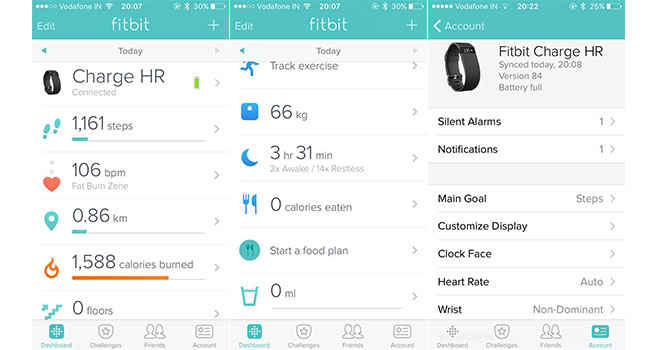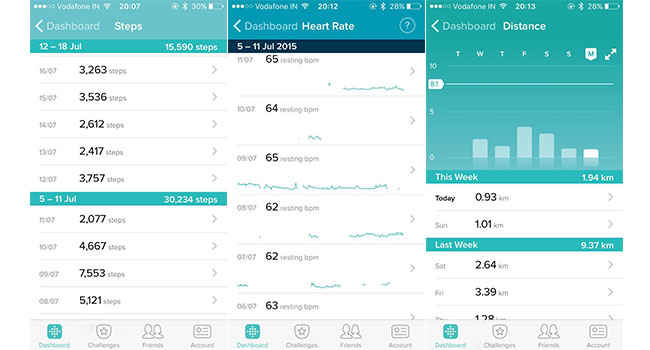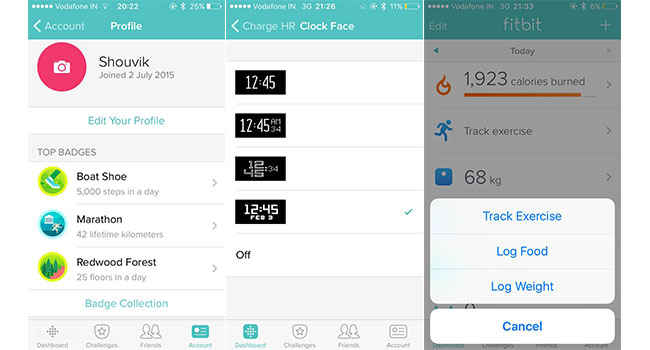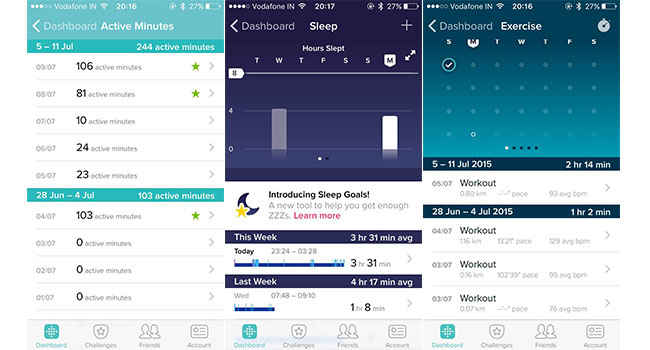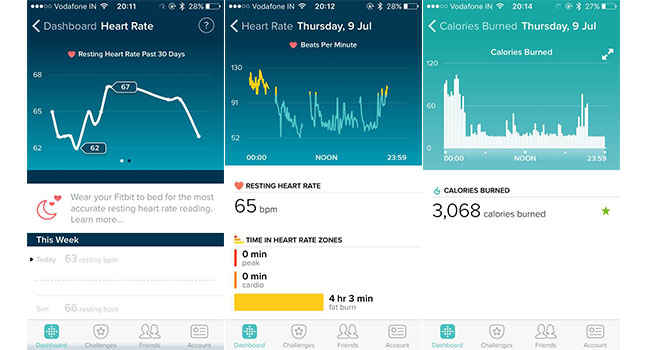Fitbit Charge HR Review : For the fitness freak in you
The Fitbit Charge HR is the most accurate fitness activity tracker that we have tested so far. Statistics and logging of data is pinpoint precise, in-app stats checking, sleep, water, and food consumption logging is easy.It also stokes your competitive nature through a feature called “Challenges” that are set against co-Fitbit owners to help you stay ahead of the pack. The rubber wristband is reasonably comfortable, and also manages to look good. Taking everything into consideration, the Fitbit Charge HR is for every fitness freak who doesn’t mind spending a few extra bucks to keep his fitness regime in order. While we really want to recommend the Fitbit Charge HR, the only factor which acts as an obstacle is the price. At Rs. 12,999, Fitbit might find few takers for the Charge HR. But, if you really want an accurate activity tracker, the Charge HR is one of the best wearables out there.
The Band
The Fitbit Charge HR has an unobtrusive, neat design. It’s as if Fitbit did not even try to make good-looking devices and focused entirely on performance and functionality. In process, what came by is a neat, functional device that doesn’t look like a geek’s fantasy. The ‘nothing extravagant’ facade of the Charge HR adds an appeal to it. The band is made of flexible elastomer rubber material, which is quite durable. It withstood sustained rough usage without a hint of damage. The stainless steel buckle adds to its look, coupled with a rubber interlocker that holds the band neatly on the wrist. It doesn’t wobble around, provided you choose the correct band size for your wrist.
There is a single, monochrome OLED display on the Fitbit Charge HR, with the solitary button to its left. The display responds to taps on it, and has a motion sensor which displays the time when you flick your wrist upwards. I found myself using the button most of the time, though, as the tap feedback on the Charge HR is inconsistent. A single tap is supposed to display the first statistic or clock, depending on what you have chosen. But it almost never worked with one tap. I kept tapping more than five times to make it work, and at times I gave up altogether and resorted to using the button. Another factor about the OLED display is that it sustained a scratch after two weeks, on the upper left edge. Fitbit might want to avoid this by adding a layer of protection in its future devices, but even in the Charge HR, you would probably not be using it as roughly as I did. Still, the display doesn’t exude confidence of being scratch-resistant, so I would still suggest you to be a bit careful with it. After all, you wouldn’t want your 13k fitness device to sustain a deep scratch just two weeks after buying it, would you?
The array of sensors on the Fitbit Charge HR are located underneath, indicated by two pulsating green LEDs. It has six screens that you can choose to see and rearrange on the display. By default, it is arranged as Clock – Steps – Heart Rate – Distance – Calories – Floors, which seemed to be a good arrangement for me. The band also shows a silent alarm (which can be set from the app), incoming calls (you can only see who’s calling, not receive/reject the call) and a stopwatch, which is activated by long pressing the side button.
The Fitbit Charge HR is a neat, light activity tracker. Apart from the tap malfunction on the display, there is nothing that I disliked about the band. It is light, easy on the wrist, and does not look out of place in terms of appearance, either. Although I did have slight irritation after wearing the band for over two hours due to sweat, this will possibly vary with individual skins. Overall, the Fitbit Charge HR is a comfortable, durable band.
The App
The Fitbit app is available for download on iOS, Android and Windows platforms. The iOS app is sized at 23.6MB, while the Android app is sized at 20.3MB, and Windows at 24MB. The app has a neat, welcoming design, and is quite user-friendly. We tested it on iOS and Android, and the app worked perfectly well. On launching the app, I was prompted to either register or log in to a Fitbit account, which follows the usual email address-password setup.
After logging in, I synchronised the Fitbit Charge HR with my phone via Bluetooth, no problems there. A really good thing about Fitbit is that the app does not need to run all the time, thereby saving a lot of phone and device battery. Syncing the device for the first time automatically set the time on my Charge HR, and my fitness count started from that moment. You can keep the app shut all day, the Charge HR stores the entire day’s data. This is convenient, seeing that you can sync the device with the app once at the end of the day, and have all of your data graphed by time.
The Fitbit app has four tabs: Dashboard, Challenges, Friends and Account. The main dashboard shows the device name, sync and battery status. Underneath it, you get tabs for steps taken, heart rate, total distance travelled, calories burnt and flights of stairs climbed. Tapping on each of these tabs open a detailed date-wise view of each category, alongside a graph for every single day. You can tabulate your calorie burnt against calorie consumption (which you will need to enter, manually), and an echo-format heart rate graph, calibrated time-wise throughout the day. The heart rate tab also shows resting heart rate mean, and calculated heart rate time zone graphs.
The tabs within the Fitbit app are easy to access, simply formatted, and convenient to record for prolonged monitoring. The app would have received full points in our ratings, if only its challenges had benchmarked targets to beat, or automated fitness coaches. Nevertheless, the ease of monitoring, usage and consistency of the app makes it a brilliant foundation ground for the Fitbit devices.
Performance and Battery
There were absolutely no aberrations in the Fitbit Charge HR’s performance over three weeks of constant, rough handling. I spoke previously about the malfunctioning tap reception on the Charge HR’s tiny display, and that is by far the only flaw that we found in the Charge HR’s performance. While saying that, there were no aberrations, we tallied heart rate readings of the Fitbit Charge HR with readings on the Apple Watch, and both revealed same statistics at a given point of time. Of certain things to be kept in mind, make sure you type in your sleep time, otherwise any movement while sleeping will also get picked up in the Charge HR’s steps taken and distance travelled charts, while the heart rate graph remains in the sleeping zone. This might lead to wrong statistics.
The Fitbit Charge HR is equipped with an optical heart rate sensor, a 3-axis accelerometer, altimeter, vibration sensor, and a motion tracker. These combine to function simultaneously and relay back data. The large array of sensors dedicated to track your activities show how seriously Fitbit takes fitness. There is however, little that the Fitbit Charge HR does, beyond fitness tracking. In terms of added functionality, there is a stopwatch that counts till one-tenths of seconds, a silent alarm feature, and an option of relaying incoming call alerts on the tiny OLED display. The alarm time needs to be set via the app while the device is synced, and Fitbit will wake you up with sharp vibration bursts in sets of three, continuing for a minute. There is no option for snoozing the alarm though. So if you intend to sleep for that five additional minutes after the alarm wakes you up, you’re mostly assured of losing a morning’s exercise. More importantly, whether vibrations on your wrist is enough to wake you up or not, is a question left for how soundly you sleep. For me, I had to resort to setting three shrill alarms to wake up. The call relaying feature comes handy, so that you do not end up missing calls because your phone was on the silent mode.
One thing that the Fitbit Charge HR misses, however, is waterproofing. While the Charge HR is water resistant, meaning that it will survive the occasional water spill or a sudden spell of rainfall, it cannot be taken into the shower or a swimming pool. The exclusion of swimming as an intense activity from such a decked-up tracker is a little surprising, although not of very serious consequences. Even the highest variant, Fitbit Surge, excludes waterproofing after being powered by nine sensors. Maybe, in future variants, I hope.
On regular usage, the battery squeezes out a little more than six days from one full charge. Seeing that it is an ‘active’ tracker, i.e., it tracks activities constantly and without a break. Fitbit’s charging cable connects to a USB adapter on the other end, and it takes about 40 minutes to fully charge with a 2A adapter. Syncing the device with the app does not consume too much battery power, although you might lose out on about 6-8 hours of overall battery life if you keep syncing it often. Overall, the Fitbit Charge HR has decent battery life, and will mostly see through your entire week of fitness training.
Bottomline
A year ago, we had tried out the Fitbit Force, and it fared quite well. After trying out Fitbit's Charge HR now, i can say that it is a really good activity tracker, measuring with good accuracy and providing an easy-to-monitor display format. It looks good, has decent battery stamina, and for all purposes (except swimming) it is one of the best fitness and activity trackers out there right now. Statistics and logging of data is pinpoint precise, in-app stats checking, sleep, water, and food consumption logging is easy. It also stokes your competitive nature through a feature called “Challenges” that are set against co-Fitbit owners to help you stay ahead of the pack. The rubber wristband is reasonably comfortable. Taking everything into consideration, the Fitbit Charge HR is for every fitness freak who doesn’t mind spending a few extra bucks to keep his fitness regime in order. While we really want to recommend the Fitbit Charge HR, the only factor which acts as an obstacle is the price. At Rs. 12,999, Fitbit might find few takers for the Charge HR. But, if you really want an accurate activity tracker, the Charge HR is one of the best wearables out there.