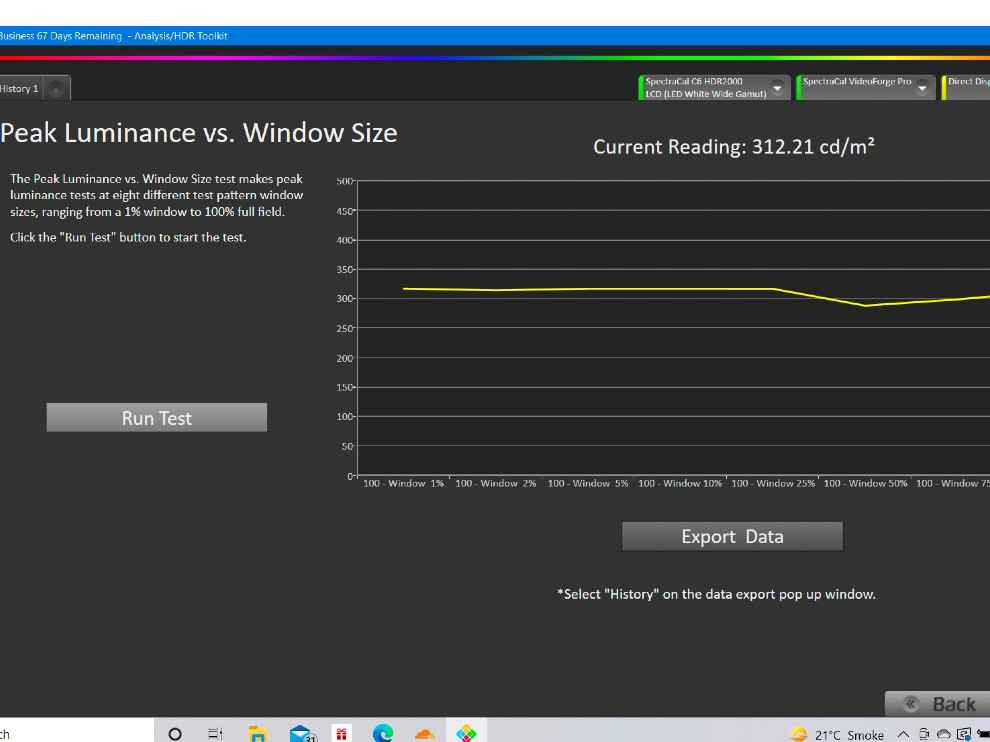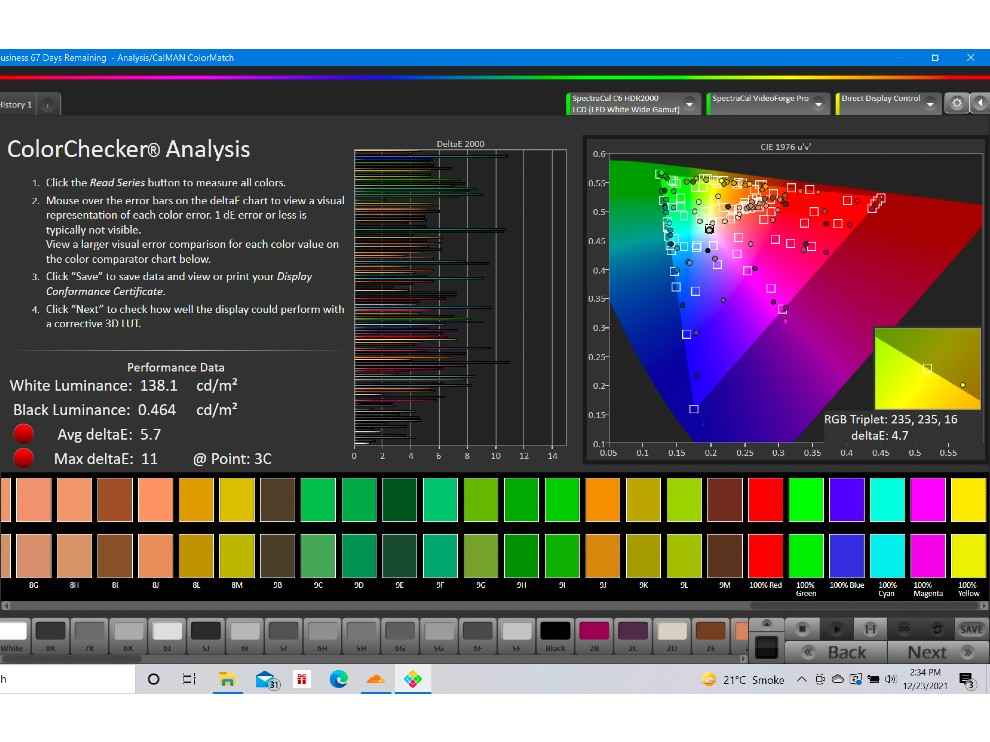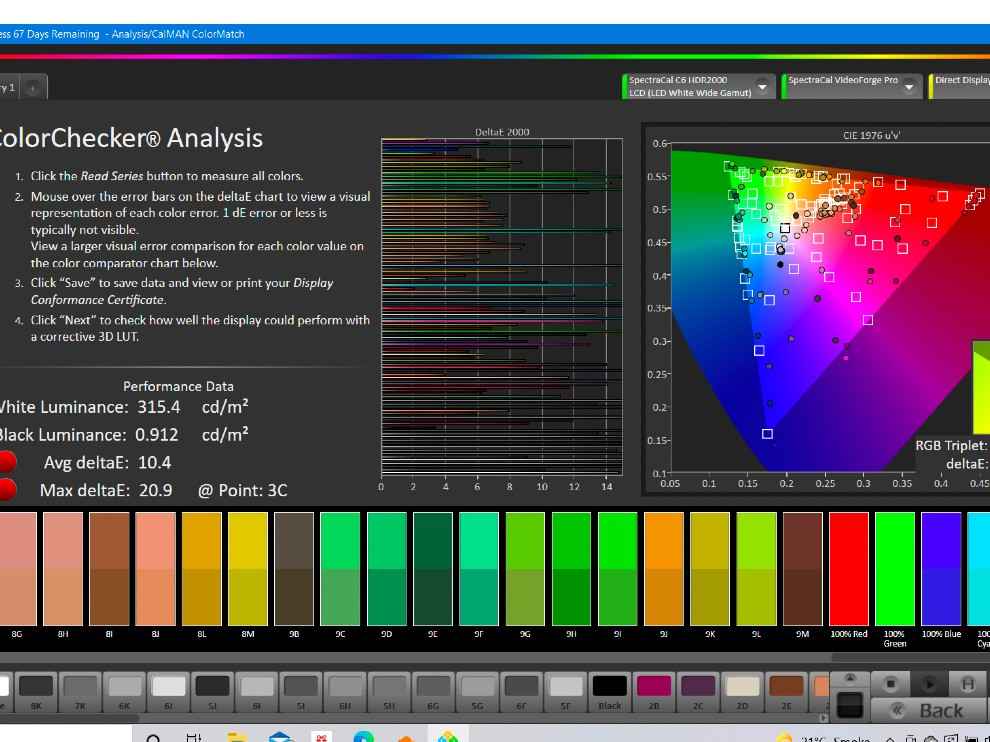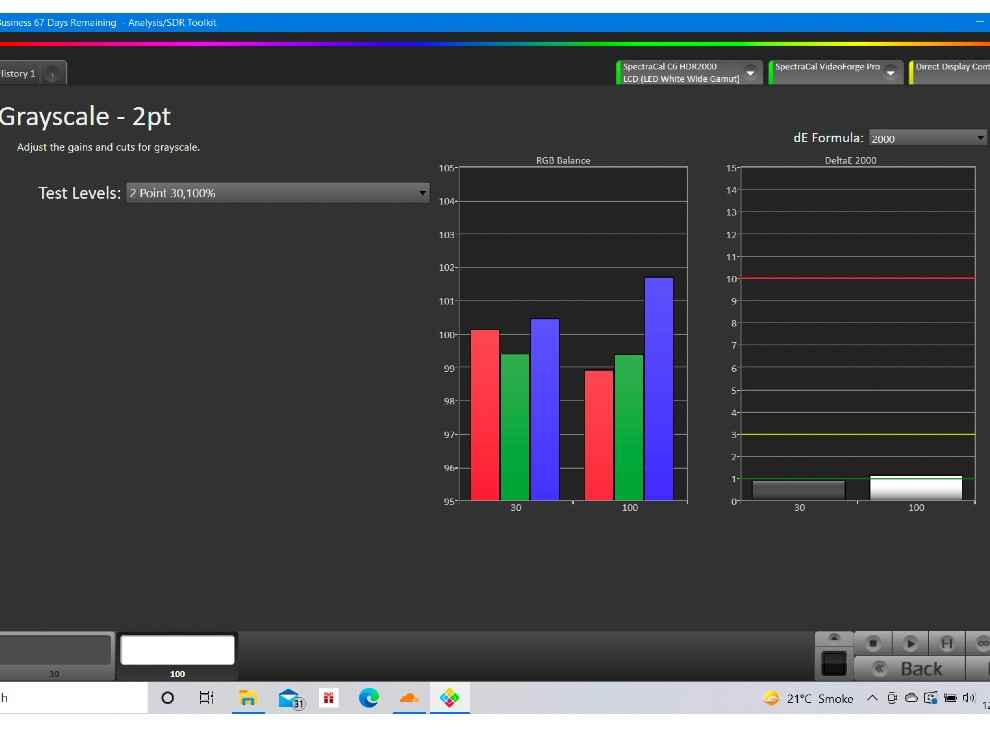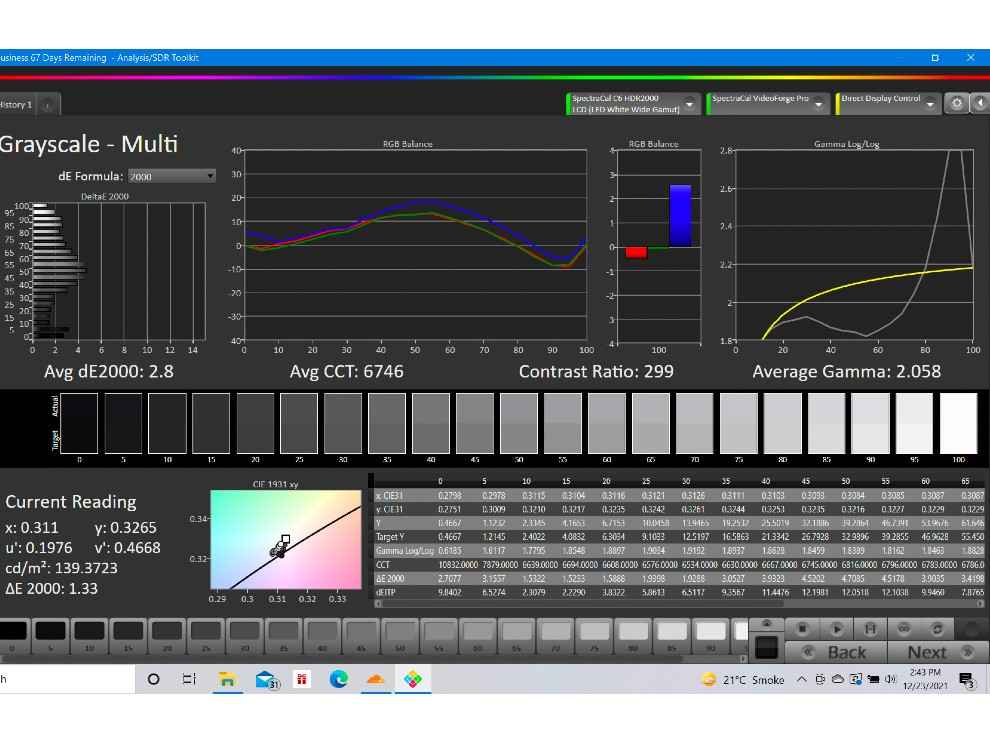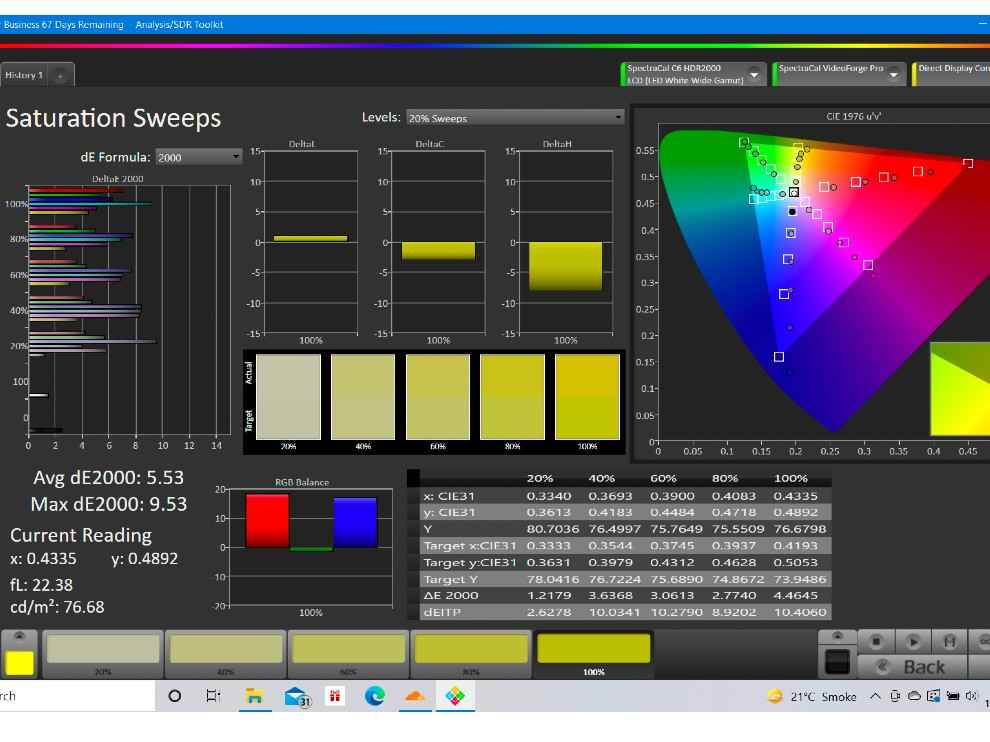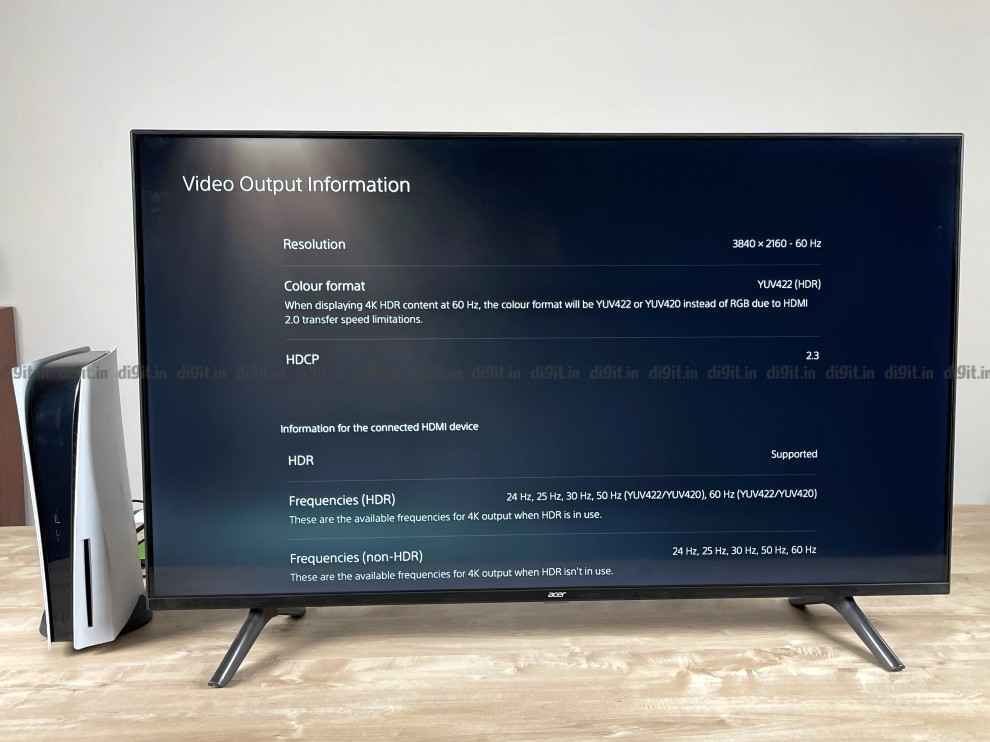Acer boundless 50-inch TV Review : Lost in the crowd

The Acer Boundless 50-inch TV does little to transcend the boundaries of the budget TV segment. It is yet another budget TV with good SDR performance, average HDR output, and a decent smart TV experience. To put things into perspective, its HDR performance is better than what we saw on the Blaupunkt Cybersound TV. The audio output is acceptable for everyday content and the gaming experience is decent as well on the Acer Boundless TV. But then again, the overall experience is slightly better on the Redmi TV 50-inch, which is slightly more expensive than the Acer. The Redmi TV also supports Dolby Vision. You can also check out the AmazonBasics 50-inch TV as well as an option, however, the AmazonBasics TV does not support ARC but it supports Dolby Vision. For Rs 3000 to Rs 5000 more you can get a 50-inch TV with a smoother UI and better sound output along with a few more features.
UPDATE: 28 December 2021: 4:20 PM: Acer has reached out to inform us that the restart issue with the TV is due to an Android update and will be fixed.
In our experience, the 50-inch TV space has a very specific audience. It’s for those that feel a 43-inch TV is too small while a 55-inch TV might be too big for their entertainment setup. That’s why the LG 48-inch CX (review) or even the C1 works so well as a gaming monitor/TV in the premium space and we have 50-inch TVs from Redmi, AmazonBasics, iFFALCON, TCL and more trying to fill the void for those looking for a 50-inch TV. Today we have the Acer 50-inch Boundless TV with us for review. As of writing this review, the TV is available online for Rs 32,999 but you can get it for as low as 29,999. The TV boasts of a 4K resolution and support for HDR 10 but misses out on Dolby Vision. Is it a good option to consider, or is it lost in the sea of budget 50-inch TVs?
Acer 50-inch Boundless TV specs at a glance
Panel Size: 50-inch (available in 43 and 55-inch screen sizes)
Panel Type: VA with D-LED backlighting
Panel Resolution: 3840 x 2160 – 4K
Panel Refresh Rate: 60Hz
HDR 10 support: Yes
HDR 10+ support: Yes
Dolby Vision Support: No
Weight: 9.9 kgs
HDMI Ports: 3
USB Ports: 2
Bluetooth: Yes
Wi-Fi: Yes
Ethernet: Yes
Speakers: 24W
Built-in storage: 16GB
Price: MRP: 32,999 (Price on Flipkart)
Acer 50-inch Boundless TV Display Panel and Picture Quality
The Acer 50-inch Boundless TV has DLED backlighting and no dimming zones. In our tests, we found the TV has a peak brightness slightly above 300-nits, which isn't impressive when it comes to HDR content. However, as we said in our Realme 43-inch 4K TV review, HDR performance on budget TVs has reached a point where the experience can get acceptable, especially if it is your first experience, but it is recommended to consume content in SDR as much as possible on these TVs. Also, as we said in our OnePlus U1 (review) and Samsung QN90A reviews, not supporting Dolby Vision isn't necessarily a con as long as the HDR performance is good. With a peak brightness of slightly more than 300 nits, we can’t expect to see detailed specular highlights in HDR content, but the content isn’t very dull either. We will elaborate below.
Above: Peak brightness of the Acer Boundless TV via Portrait Display Calman
Above: ColorChecker Analysis in the Movie preset
Above: ColorChecker Analysis in the Standard preset
An interesting thing to note is that in the movie preset the 2pt greyscale delta error is quite low but the RGB balance for this is all over the place. In the ColorChecker Analysis, the average Delta error is quite high in the movie preset and that translates to real-world performance as well, but we will talk about some settings that can help you get the best experience from the TV.
4K and HDR performance
Starting with the 4K and HDR performance, like we said above, the TV does not support Dolby Vision so our suite of content from Netflix, Apple TV and more played back in HDR 10. The performance from HDR 10 lacked the punch one would expect from the movie preset, with the content looking slightly duller than I’d like. Switching to the Standard or Dynamic preset punched up the colours, and the backlighting but changed the colour temperature to show a slightly cooler bias. This can easily be fixed by changing the colour temperature to Warm. For HDR content I recommend using the Standard preset with the warm colour temperature to get a slightly brighter image with decent colours. One more thing we noted was that for a lot of content the Standard and Dynamic preset has the same performance.
For the movie preset, the backlighting is bumped down to 60 and while we did try and bump it back to 100, the performance wasn’t the same as the Standard preset with the warm colour temperature. Just so you know, the backlighting is at 100 in the standard preset.
All the content we consumed in HDR looked decent enough except for content like The Dark Knight Rises and Altered Carbon, where the details in a lot of the dark sequences were lost especially if there were some specular highlights in these dark sequences. So, if you feel the HDR performance in the TV lacking, I recommend connecting an external device like the Fire TV Stick (review) and switching HDMI settings to 1.4 and consuming content in SDR for a better experience.
SDR playback
Speaking of SDR content, the TV can do a good job of representing it. Put simply, use the Movie preset for movies as it does a decent job of representing the colours well. So, in movies like Spider-Man Homecoming and Mission Impossible Rogue Nation, you get good colours and skin tones. In some cases, it may look a tad warmer than required, but that’s ok considering the price. We have seen TVs like the Philips PUT8215 (review) give very good performance in SDR for colours, especially with skin tone reproduction.
In some SDR content like Young Sheldon and other TV shows, the Standard preset with a neutral colour temperature does a better job. So, if you watch the news and everyday TV shows, then the Standard preset works better.
Gaming
The Acer Boundless TV does not have a dedicated game mode in the picture settings, but the TV recognised when a PS5 (review) was connected to it. For the picture preset, I recommend going into the settings, choosing the 'Personal' profile and switching off all forms of post-processing and switching the colour temperature to warm. In my opinion, this made the colours in the games look the best, albeit slightly warmer than I’d like. But the overall performance of the TV can be described as decent.
In a game like Spider-Man Miles Morales (review), you miss the punchy highlights found on slightly more expensive TVs, but the experience isn't bad on this TV. However, it has weak contrast. So, if you are swinging towards the sun in-game, and dark shadows are being cast, the shadows look darker than they should. But then again, in a game like Ghost of Tsushima (review), there are slightly elevated black levels to make the content in the dark easier to see, which for this price, is ok.
The TV may not be ideal for gaming, but gets the job done for casual gamers.
Audio Performance
If there is one place the TV suffers, it is with the sound output. You have 24W of sound output and while vocals are clear mixed audio and high octave chance sequences or even the orchestral scores in movies left me wanting more. For everyday activities like news and TV shows, you should be fine. The channel separation is also weak, especially if you watch the race at the 12-minute mark in Ready Player One. The TV supports ARC output from HDMI port 1, but it isn't labelled which is also a miss.
UI
Let’s get the worst out of the way. There were many times the TV randomly restarted on me when consuming content from streaming services. This happened often enough for me to mention it. Apart from this, the UI worked as intended. Running on Android TV 9 out of the box the TV gives you access to the Play Store for all your streaming needs. Switching between apps worked well enough and we faced the standard slew of stutters and slowdowns one would expect from a budget TV but nothing that broke the experience (except for the random restarts).
There is a dedicated button for the Google Assistant on the remote control and while it did take a heartbeat longer than I’d like to respond, it’s in line with what we’ve experienced from TVs in the 30K price range.
Remote control
The remote control that comes with the TV has a slightly concave design giving it a good grip. The remote control is compact and easy to use with dedicated OTT hotkeys for Netflix, Prime Video, YouTube and TikiLive. You get the standard directional buttons, Google Assistant, Home and more. There is a volume rocker as well and I wish the mute button were closer to the rocker, but hey, at least there is a dedicated mute button.
Build and design
Considering this is a budget TV, I didn't expect anything outstanding from the build. It has 2 plastic feet that hold it in place. It has a plastic shell and relatively slim bezels on three sides. All the ports are facing the side. For connectivity, the TV has three HDMI ports, two USB ports, optical out, ethernet port, antenna port, 3.5mm audio and an AV in port. The port may not be easy to reach when the TV is wall mounted so cable management is something to consider in advance. The TV is held in place by 2 plastic feet.
Bottom Line
The Acer Boundless 50-inch TV does little to transcend the boundaries of the budget TV segment. It is yet another budget TV with good SDR performance, average HDR output and a decent smart TV experience. To put things into perspective, its HDR performance is better than what we saw on the Blaupunkt Cybersound TV (review). The audio output is acceptable for everyday content and the gaming experience is decent as well on the Acer Boundless TV. But then again, the overall experience is slightly better on the Redmi TV 50-inch which is slightly more expensive than the Acer. The Redmi TV also supports Dolby Vision. You can also check out the AmazonBasics 50-inch TV as well as an option, however, the AmazonBasics TV does not support ARC but it supports Dolby Vision. For Rs 3000 to Rs 5000 more you can get a 50-inch TV with a smoother UI and a better sound output along with a few more features.
Sameer Mitha
Sameer Mitha lives for gaming and technology is his muse. When he isn’t busy playing with gadgets or video games he delves into the world of fantasy novels. View Full Profile