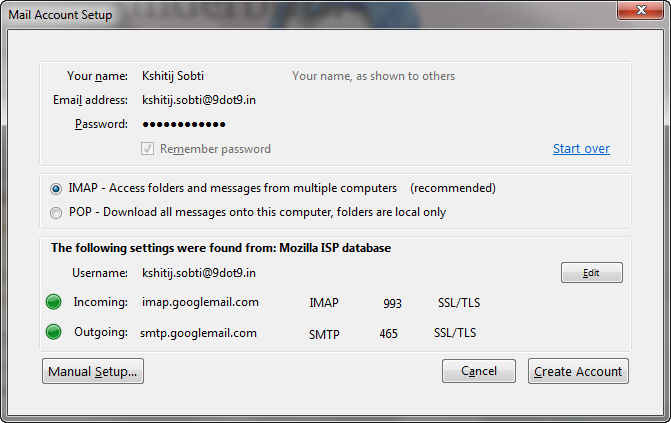Thunderbird is still one of the best free and open source email clients.
In the previous version of Thunderbird we noticed that the auto configuration of account settings while adding a new email account failed sometimes for lesser known ISPs / school / university email accounts, or for example, with Google Apps domains. However, the mechanism for auto-configuration in this release has been improved, and now takes into account the MX records of your domain while auto-configuring.
Thunderbird 3.1 automatically detected the correct settings for our Google Apps domain, and I had an account configured and ready with IMAP by just entering my Name, email address and password.
At its core, Thunderbird uses the Gecko 1.9.2 that powers Firefox 3.6, and comes with a boost in performance, stability, and memory usage. Thunderbird 3.1 also features improved indexing performance, and search functionality.
One of the most visible and easily discovered new features in Thunderbird 3.1 is the quick filter bar. This bar appears above the message list and allows you to quickly filter your messages in any folder based on common parameters. With the click of a button you can filter your message list to display only unread messages, or only starred messages.
Additionally, you can use the quick filter bar to filter messages based on whether they are sent by someone in your address-book, or whether the message has a tag, or an attachment. You can of course filter based on multiple parameters at the same time. So by enabling filtering Unread messages and filtering by contacts in the addressbook, you can have your list display only new messages from people in your contact list. By pinning the enabled filters you can have your filters active even as you switch to a different message box.
Also, while the old search box was a great way to find messages, it was not as efficient if you were simply looking for a message in the active folder. In addition to the old search bar, Thunderbird 3.1 can filter messages using the quick filter bar. Simply type something in the filter box in the quick filter bar, and your messages will be instantly filtered. You can use this filter for filtering based on the message sender, recipient, subject or body – although searching in the boxy will decrease performance significantly.
While a relatively small thing to add, the Quick Filter bar is possibly the most useful new thing added since version 2 of Thunderbird, and it alone makes it worth the upgrade – a process which has also been streamlined in 3.1.
Overall Thunderbird 3.1 continues to be a brilliant email client for those who still have a use for email clients. Despite all these new features, email has from a long time shifted to the clouds. If you are one of those who need to have your email accessible offline and prefer a good clean native application for the same rather than a web interface, Thunderbird 3.1 is a must try.