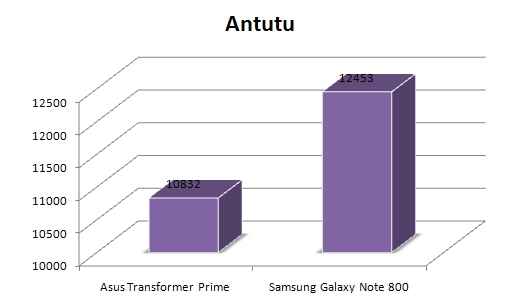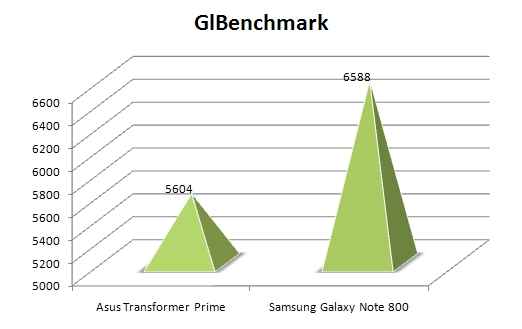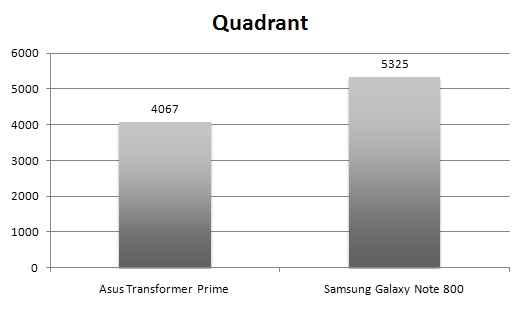The Samsung Galaxy Note 800 is probably the best Android tablet we have seen till date, surpassing even the Asus Transformer Prime in its raw performance. The tablet has everything going for it – fantastic power under the hood, a great display and good battery life. The only thing it has against it is an underwhelming build that can be overlooked considering the overall package. If you are in the market to pick up a premium Android device, go ahead and pick this one up. Your only other alternative is the 32GB iPad (Wi-Fi + 4G), which is priced at Rs. 44,900.
Till date, if there was one Android tablet that could give the iPad a run for its money, it was the Asus Transformer Prime. Its biggest disadvantage was the price at which it launched in India (Rs. 50,000 with the keyboard dock).
Today we have with us the Samsung Galaxy Note 800. Globally the device is called the Galaxy Note 10.1 N8000. The tablet brings with it some impressive specifications and nifty features too. It also brings with it the S Pen, which we first saw, in the Samsung Galaxy Note smartphone-tablet hybrid. At its price – Rs. 40,000, can it compete with the iPad or the Transformer Prime? Let us find out.
Design and Build
Unbox the device and it is quite pretty looking. It has a white body with a silver border surrounding it. Straight up, the face of the device has the 10.1-inch display, front facing camera, ambient light sensor, and two speakers on either side of the screen. This is a refreshing design change when compared to the other tablets in the market where the speakers are either on the frame or the rear of the device.
 |
 |
 |
The overall build of the Galaxy Note however is very plasticky. If you have seen the third generation iPad or the Asus Transformer Prime, then the build of this device unfortunately, in comparison feels a little cheap. Being built-out of plastic isn’t a bad thing – the Note 800 is quite a lightweight device at less than 600 grams – but we would have liked to see some aluminium or a rubberized finish or any material that would make the tablet feel more like a Rs. 40,000 device.
With the build out of the way, let’s take a look at the design. For those of you that are familiar with Samsung’s line-up of products would think that the Note 800 looks like the love child of the Samsung Galaxy Tab 10.1 and the Samsung Galaxy Note!
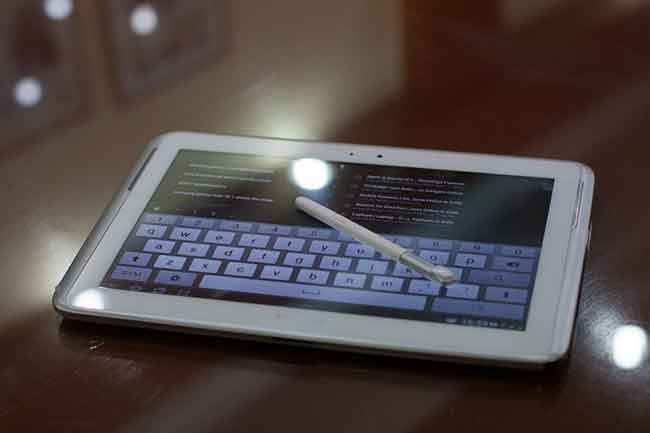 |
 |
 |
In terms of connectivity, the Galaxy Note 800 has the Samsung proprietary dock at the bottom. This dock connector is very reminiscent of the Apple 30-pin dock connector. We wish that Samsung had stuck with microUSB as it is more universal and easily accessible.
On the top of the tablet we have all the controls neatly laid out. You have the power/sleep/wake button, volume rocker, micro SD card slot, an IR beam (which lets you use the device as a remote), headphones jack and a SIM card slot. The SIM card slot can be used not only to access 3G data but make calls as well. There is no earpiece on the Note 800 but you can use the on-board speakers and if you want privacy, the bundled headphones.
 |
 |
 |
The bottom right of the Note 800 also houses the S Pen. It is a lot bigger when compared to the Galaxy Note, but its build is quite nice. Overall, the connectivity options on the Note 800 are what you’d expect from a tablet. The build quality is sub-par when compared to the competition but the trade off is that the device is really light weighing less than 600 grams. But the fact still remains that the Transformer Prime is a well-built device and that too manages to keep the weight under 600 grams (without the keyboard dock).
Features and Specifications
The build of the device may be sub par but when it comes to the power under the hood, the Galaxy Note 800 blows the competition straight out the window. To start with, it has a quad-core 1.4GHz Exynos 4412 CPU and a whopping 2GB of RAM. It shows off the Mali-400MP GPU and runs on Android 4.0 ICS. Two gigabytes of memory on a tablet is a first, its effects on the Galaxy Note 800 are quite visible. More about that will be covered in the performance section below.
To put things into perspective, here is a quick look at the specifications of the Asus Transformer Prime, Apple’s third-gen iPad and the Samsung Galaxy Note 800.
|
Models
|
iPad (third gen Wi-Fi 4G)
|
Asus Transformer Prime
|
Samsung Galaxy Note 800
|
|
Thickness
|
9.4mm
|
8.3mm
|
8.9mm
|
|
Weight
|
662gms
|
586gms
|
600gms
|
|
Display Type
|
LED-backlit IPS
|
Super IPS LCD
|
PLS TFT
|
|
Display Size
|
9.7-inch
|
10.1-inch
|
10.1-inch
|
|
Display Resolution
|
1536 x 2048 pixels
|
1280×800
|
1280×800
|
|
Internal Storage
|
16/32/64GB
|
16/32/64GB
|
16/32/64GB
|
|
Expandable Storage
|
NA
|
microSD, up to 32GB
|
microSD, up to 64 GB
|
|
Chipset
|
Apple A5X
|
Nvidia Tegra 3
|
Exynos 4412
|
|
CPU
|
Dual-core 1 GHz Cortex-A9
|
Quad-core 1.3 GHz Cortex-A9
|
Quad-core 1.4 GHz
|
|
RAM
|
1GB
|
1GB
|
2GB
|
|
GPU
|
PowerVR SGX543MP4 (quad-core)
|
ULP GeForce
|
Mali-400MP
|
|
OS
|
iOS 5.1
|
Android 4.0 ICS
|
Android 4.0 ICS
|
|
Skin
|
NA
|
ASUS Waveshare UI
|
Samsung TouchWiz UI
|
|
Front camera
|
VGA
|
1.2MP
|
1.9MP
|
|
Rear camera
|
5MP
|
8MP
|
5MP
|
|
Battery
|
11560mAh
|
6930mAh
|
7000mAh
|
|
Price
|
Rs. 38,900 / Rs. 44,900 / Rs. 50,900
|
Rs. 50,000
|
Rs. 40,000
|
In terms of its features, the Note 800 is very well endowed. To start with the OS is skinned with Samsung’s TouchWiz UI. The amount of customization that TouchWiz offers is nice and something we have come to like from the skin. It is also an advantage to those who have used other Samsung devices such as the Galaxy S III, or the Galaxy Tab 2, you will feel right at home here.
The Galaxy Note 800’s lock screen is simple and elegant. It has the watery effects that we have seen on the Galaxy S III – touch anywhere on the lock screen and you will see ripples. It is meaningless in terms of utility but somehow, its presence made us feel happy. The screen can be unlocked by swiping anywhere on the display.
 |
 |
 |
The Note 800’s lock screen also gives you quick access to 4 apps. To access these apps simply swipe them, and the app launches. By default these apps are – S Note, Browser, Videos and Gallery.
Unlock the Galaxy Note 800 and you have access to five customizable home screens that you can load with apps and widgets.
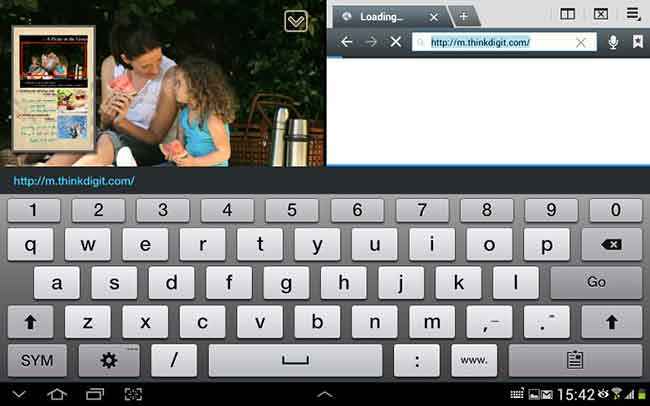 |
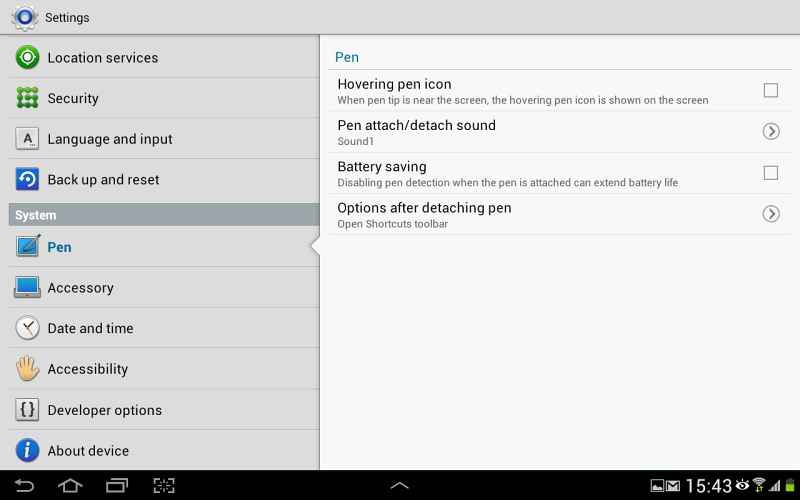 |
 |
At the bottom of the home screen you have access to the usual Android buttons – back, home and multitasking. There is another touch button present here which is a shortcut for taking screen shots. The bottom of the screen also has a dock that is hidden and can be accessed with a simple tap. This dock houses the shortcut to 10 apps and can be accessed at anytime, whether you are on the home screen or using a particular app. This dock can be edited to house the apps of your choice.
Visit page two to read more about the Galaxy Note 800, including the S Pen, its Peformance and Benchmarks, as well as the Verdict…
Despite the fact that the Galaxy Note 800 can be used as a really big phone and an Android tablet, its biggest feature has to be the S Pen.
Pull out the S Pen from its holder and a menu pops up on the right hand corner of the screen. This menu is a shortcut access to S Notes, S Planner, Crayon physics, Photoshop Touch and the Pen settings. The good thing is that this menu gives you quick access to apps that take advantage of the S Pen. The downside is that this menu cannot be customized to list apps of your preference.
S Pen
We’ve given you a glimpse of the S Pen above and now let us take a detailed look at it. If you are one who has used the Galaxy Note, then you will be on familiar territory with its functionality. The entire device can be navigated with your figure and as well as the S Pen.
To get the negatives out of the way, there are a limited number of apps that exploit the utility of the S Pen. The good thing is that the apps that do exploit it do a good job.
There are a bunch of apps that take advantage of the S Pen. You can take a look at the video below to see its functionality.
The S Notes apps lets you take notes with the S Pen. You can jot down minutes of a meeting, add images and make a magazine (this looks a lot like Apples Pages for iOS) and the app even recognizes your handwriting.
But one app that really makes use of the S Pen is the Photoshop app. You can do a multitude of things such as layering, paint, effects, adding people and effects to an image and much more. If you are someone in the creative or design business you will find some value in the S Pen features. For the rest of us, it is an add-on app to geek around with.
Performance
So, with all that awesome power under the hood, how does the tablet perform?
To start with the Galaxy Note 800 can be used as a phone. It isn’t the most convenient to use considering that it is so big. The tablet doesn't have an earpiece and usability, as a phone is completely inconvenient.
The display of the Note 800 is surprisingly good. The resolution is 1280×800, which is the same as the Transformer Prime but far behind when compared to the iPad. Despite the fact that the resolution is relatively low, the performance of the display is very good. The blacks look deep and the viewing angles are probably one of the best we have seen on a premium tablet. Be it text, images or video, the display is very good.
In terms of its raw performance it beat the Transformer Prime hands down. The start up time of the Prime (from shut down to lock screen) was 34.1 seconds, and the Note 800 booted up in a mere 22.5 seconds. Even in the other benchmarks, the Note 800 performed much better.
We ran a bunch of apps and games on the Galaxy Note 800 and anything we threw at it ran with absolute ease. We even played a bit of Shadow Gun (the version optimised for the Tegra 3 quad-core processor) and that too ran smoothly.
 |
 |
 |
Watching multimedia on the Galaxy Note 800 is a lot of fun. Sure, the device doesn't recognise all the vide formats and you will need a third party video player for that, but the ones that run natively (such as MP4) ran very well. The fact that the speakers are on the front of the devices is good and added to the overall performance of the tablet. The audio while playing games, watching movies and running apps was a lot better when compared to devices that place the speakers on the back or the side panel.
Samsung has also introduced a feature with the Galaxy Note 800, multiscreen. This feature is available only on a few apps as of now but support for more apps is expected in the future. What this means is that you can run two apps simultaneously on the device. So you can have a video playing in one half of the display and you could be browsing the Internet on the other. You could be using S-Notes in one half and checking your mail in the other.
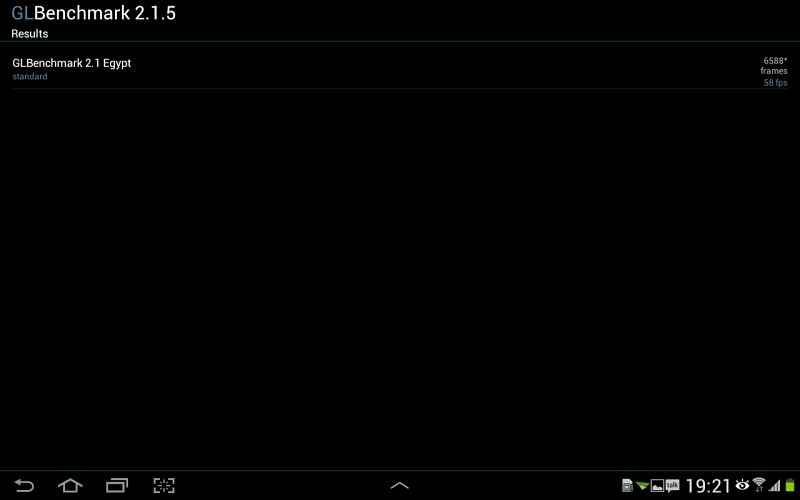 |
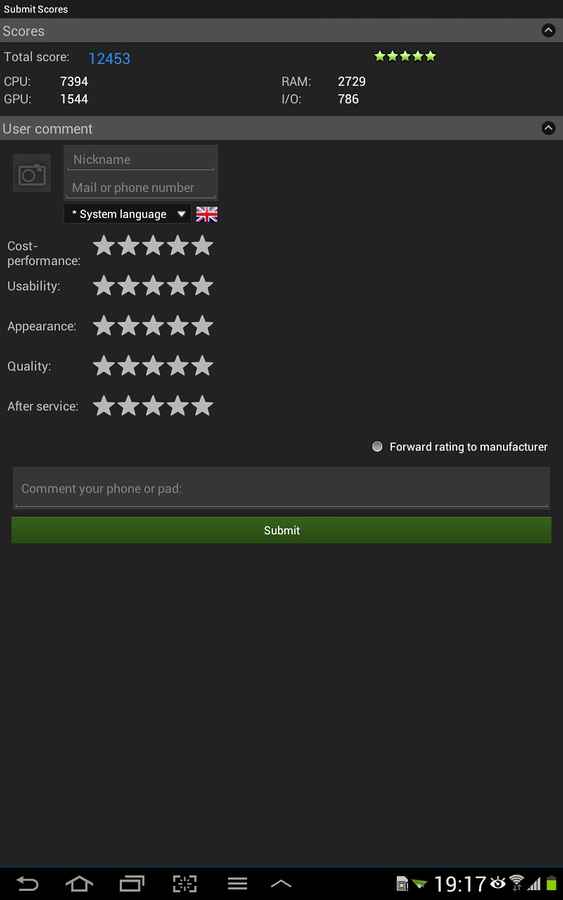 |
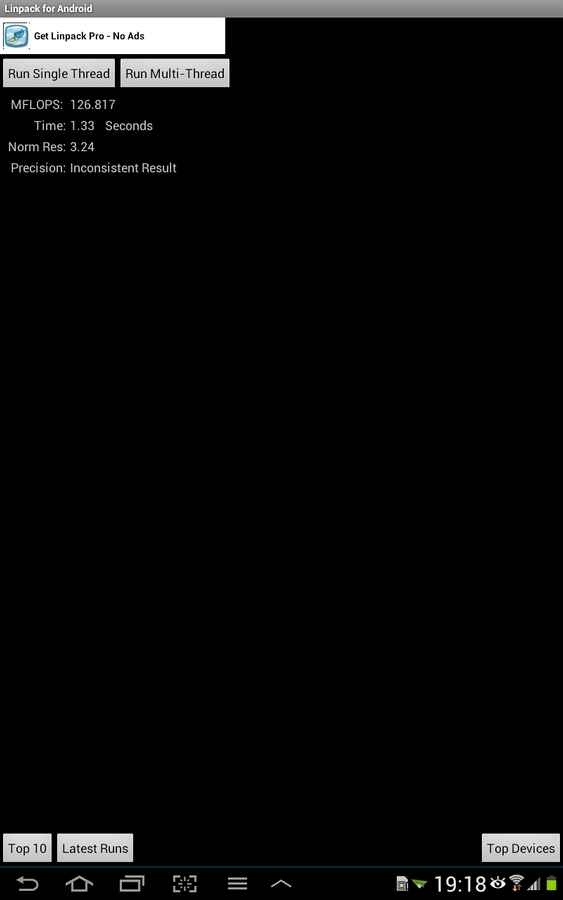 |
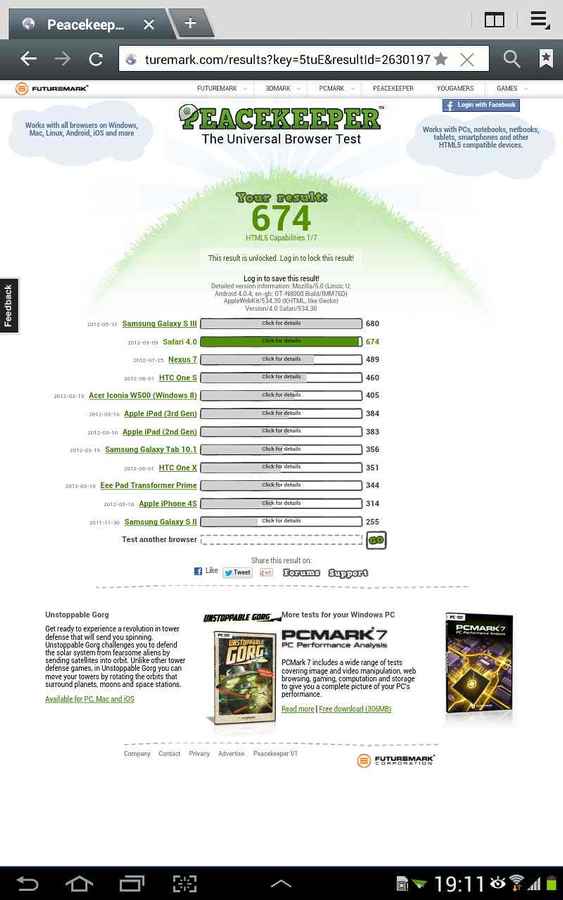 |
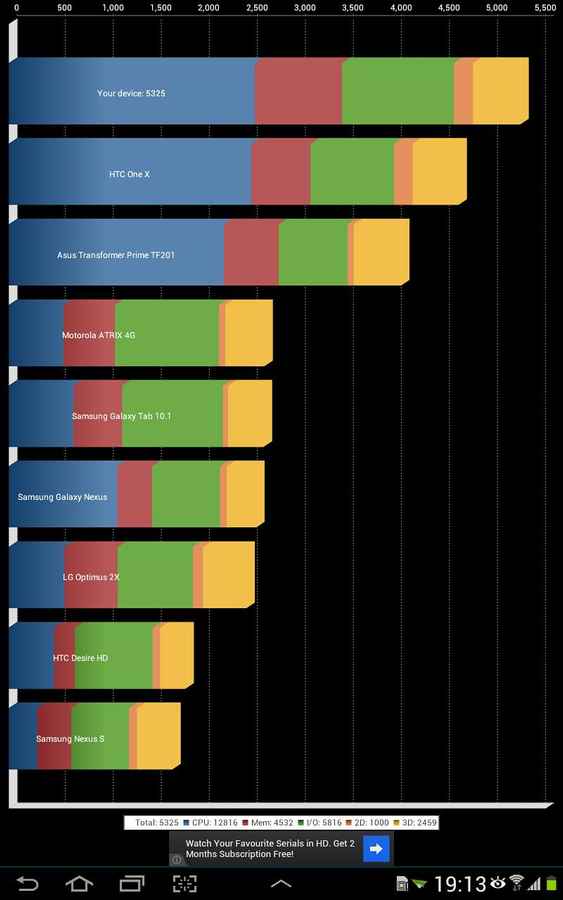 |
This feature is very convenient to use on a tablet and is very similar to the functionality we have seen on early Windows 8-powered tablets. The only downside is that at times while switching between the apps we faced a bit of lag, which is a downer considering the Note 800 has some stellar hardware under its hood. Hopefully, an update will fix this.
The Galaxy Note 800 is powered by a 7000 mAh battery. We ran a 720p HD MP4 video on loop with full brightness and full volume and the device lasted us for nearly six hours, which is very good. We expect it to last roughly 8-10 hours with intensive usage. With moderate daytime usage, the device lasted us two days, with about 25 percent life left. In that time, we’d played some ShadowGun, run a few benchmarks and video clips, done some browsing, along with some social networking.
Bottom Line
The Samsung Galaxy Note 800 is the best Android tablet we have seen till date even surpassing the Asus Transformer Prime in its raw performance. The tablet has everything going for it – fantastic power under the hood, a great display and good battery life. The only thing it has against it is an underwhelming build that can be overlooked considering the overall package. If you are in the market to pick up a premium Android device, go ahead and pick this one up. Your only other alternative is the 32GB iPad (Wi-Fi 4G), which is priced at Rs. 44,900.
Sameer Mitha
Sameer Mitha lives for gaming and technology is his muse. When he isn’t busy playing with gadgets or video games he delves into the world of fantasy novels. View Full Profile