Samsung Galaxy S II – Breathtakingly brilliant Review
What Samsung have managed to package together is a dual core processor, and a lot of other goodies in an unbelievably slim and light form factor. While the plasticky feel is a bit of a disappaointment, the performance on offer will simply blow you away. For anyone who does a lot of gaming on the smartphone, or want a powerful phone, the S II may just be phone for you. If you have Rs 32,890 to spend at this moment, we suggest you order it right away. This is slightly on the expensive side at the moment, and you may choose to wait and watch what happens with the prices in the next month or so. Alternatively, the LG Optimus 2X is also worth checking out, if you want a dual core powered phone which costs a bit less.
[RELATED_ARTICLE]Below the four-inch display are two touch keys- menu and return, and a hardware button- home. The traditional search button we had seen on Android phones is missing in this one. The left panel has the volume rocker, while the right panel has the power button. The top panel has the 3.5mm headphone jack only, since the power button that is usually placed here is now on the side. The bottom panel has the micro USB port. The entire front panel has a glossy finish to it, which does catch quite a few fingerprints. The rear panel has the 8MP camera, with LED flash. Below the battery bay cover is the tiny speaker. But please do not be fooled by the size of this one! Speaking of the battery cover, this piece of plastic has a self-imprint design on it. The nails will come into practice every time you wish to pry out this cover, and there is a sense of disappointment while doing that. Despite spending more than Rs 30k on a smartphone, you will be opening the cover the way it is done on most Chinese budget phones. We would have loved to see an HTC Incredible-esque rubberized back panel, or something with a metal finish, but looking at it from Samsung’s perspective, keeping the weight down was a priority. However, if you change sim-cards often, this cover doesn’t feel like it will last very long.
Features: Loaded, and then some.
Display- brilliance personified.
The 4.3-inch Super AMOLED Plus display (480×800 resolution) is an absolute delight. Switch it on, and the first thing to grab your attention will be the vivid colours jumping out at you. Colours are not affected by gradation and the black colours feel actually black, and not like dark grays, as on certain displays. Good brightness levels offered by this Super AMOLED Plus. We feel that in most cases, setting the brightness at about 30% to 40% is more than enough, both indoor as well as in sunlight. Indoors, we felt that even the display set at 0% brightness offers excellent visibility!
In the settings menu is the option to set the colour vibrancy levels of the background- Dynamic, Standard and Movie. While the best colours are offered by Standard setting, the Dynamic setting, in our opinion, made the colours too bright. The Movie setting makes the colours warm, and the whites become pale. This one is, however, the easiest on the eyes, since the colours aren’t very sharp in this setting.
Interface- extremely disappointing
The first thing you will probably notice about this interface is the lock screen. Swipe it in any direction to unlock the screen. If you get any calls or messages when the screen is locked, there will be a distinct notification. What’s new, you’ll say? Well, if you receive an SMS, and you click on the notification on the lock screen, you will be taken straight to the message. Same for missed calls too. Pretty nifty and time saving feature.
TouchWiz UI 4.0 is just a sad sad disappointment. Agreed that the HTC Sense does slow down the phone a bit, but it looks superb. What we were hoping for, and what logically should have been the way forward, was to take the Sense UI as a benchmark, and make the UI more optimized for the phone, more than the HTC Sense. The fact of the matter is that the TouchWiz UI, now in its 4.0 avatar looks very similar to the previous gen TouchWiz 3.0 version. The additional widgets are another thing (and they look good as well- most of them), but the icons and the overall style remains the same. It is starting to look a little outdated and boring.
The Galaxy S II comes with Android 2.3.3 version preloaded. The Android menu works horizontally on this one, and not vertically. Weirdly, we could not check for updates for the phone software without actually a Gmail ID to the phone. That isn’t the case with other phones. This is a requirement that is probably written into the ROM.
Read on to know about the performance, and our verdict of the Samsung Galaxy S II…
Performance: When you have power, it really shows.
Dual Core goodness- experiencing the difference
While you may not cry yourself to sleep over the disappointing UI, the dual core goodness does make it all worthwhile. The ARM Cortex A9 is the 1.2GHz dual core processor and is paired with the Mali 400MP GPU. The performance on offer is absolutely stunning. The interface is silky smooth, applications open up in a flash and even with multiple apps open in the background, the phone wouldn’t feel slow or laggy.
To see how good the gaming performance is, we downloaded GTRacing HD from the Game Hub app. Once the download was done, it was a delight to play this game. Loading times were much less than what we have seen in other devices, the graphics were very good, and the game-play was silky smooth. The frames did not stutter, even after half an hour of continuous racing!
Just to be sure, we ran the Quadrant benchmark on the Galaxy S II, and the results surprised us quite a bit. While we knew that this phone had a considerable advantage over the rivals, the sheer humiliation unleashed on the rivals was just bewildering. Check out the attached image to see what we are talking about. And all this was on the stock Android 2.3.3 ROM installed by Samsung, with the usual TouchWiz UI etc.
Calls/ Texts/ Mails/ IM: Remember this is a phone?
The Galaxy S II is after all a phone, and in all the hullaballoo around the superb performance, it is easy to forget that fact. Nevertheless, we aren’t the ones to forget that, and put the phone through the series of usual tests. Call quality is absolutely crystal clear. So much so that one person even remarked that I seemed to be using a different phone for that call, since my voice was much clearer than usual.
If you happen to SMS, IM or email a lot, the default on-screen keyboard is a mix in terms of the experience. Despite the 4.3-inch display, the keyboard feels a little cramped in the portrait mode. If you have the habit of typing quickly, wrong keys will be pressed very regularly. Slightly well laid out, and the keys could have become slightly bigger, and made all the difference. No problems at all in the landscape mode though. Well spaced out, good size and nicely marked.
Camera- super snapper
This one is 8MP of sheer delight. Be it snaps or videos, the camera on the S II is extremely good. Pictures feel more life-like than on most phones, with the colour being retained and a complete absence of noise. If you are looking to record a video, the 1080p HD video recording feature will be greatly welcomed. At default settings, the video capture resolution is set at 720 x 480. Head off into the settings, and set that to 1920 x 1080. Video is smooth, vivid and retains a comfortable level of sharpness.
Battery: Surprised us
The 1650 mAh battery comes as standard with the Galaxy S II. As with most Android phones, a backup time of 1 day is considered excellent. However, prepare for a huge surprise. The battery on the Galaxy S II lasted two complete days on one charge, with data services actively pulling social network updates, IM and mails all the time.
After the first complete charge, we played GTRacing HD on it for half and hour, and a call sometime after that for about 45 minutes. The battery level didn’t drop below 90%.
Media playback: Gobbled up everything thrown at it
[RELATED_ARTICLE]We started off by throwing some videos at the S II. The standard definition video (in .AVI format) played back perfectly fine. Next came the 720p and 1080p HD videos. The 720p videos were in .MKV format, and the playback was absolutely amazing. Most new-generation smartphones are able to play back this, so no huge surprise there. However, the S II handled the .MKV and .MP4 videos in 1080p resolution with equal ease. The playback was flawless- superb colour reproduction helped by the amazing black levels of the display.
Moving to audio, and the .mp3 files had no issues at all. This phone can play the much bigger in size FLAC files as well. This is a truly unique feature, and with 16GB memory built-in and another (upto) 32GB available via the microSD route, it may not be very difficult to store some FLACs from your collection on this device. If you will be watching a lot of videos on this phone, or using it as a portable music player as well, the S II will be a delight. We are sure most videos and music files will not need any conversion at all, before being copied to the S II.
Read on to know more about the performance and our verdict of the Samsung Galaxy S II…
The Hubs- Not sure if we need them
Samsung has preloaded the Galaxy S II with three unique apps- Game Hub, Social Hub and Readers Hub.
The Game Hub allows users to connect to a list of games that can be downloaded- paid, trials, and free ones. We really don’t see why anyone would be happy with just this limited number of games, when the Android Market app is sitting right there.
The Social Hub seems to have a lot more purpose. Users can configure multiple accounts on this one app- Email, Social Networking and IM. This one app will integrate updates from all social networks into one big timeline, and allow access to IM chats and mails. However, this may get a little daunting for some users. How about sticking to the default apps for most of these networks anyway?
The Readers Hub is a delight for those who like to read. The news section is powered by NewsPapers Direct, and is a subscription-based service. Similarly, for magazines and books, you have separate subscriptions available. The interface is lovely, and all reading material is nicely stacked up in a visually appealing fashion. Much like Apple’s iBooks. The Readers Hub app is possibly the best of all the Hub apps, with the most potential and purpose.
Other apps- Lots of them, out of the box
Samsung has installed quite a few apps on this phone, and some of them are really thoughtful.
Most Android phones don’t come with any file manager preloaded. With every new phone, it becomes necessary to head off to Android Market to download a file manager app. And to do that, the usual ritual of signing up with the Gmail account becomes essential. Samsung has solved that problem by preloading an app called My Files. This one is essentially a task manager, with the search feature being the only serious omission.
Samsung has preloaded the Polaris Office app on the phone. You can create/edit files in various text, excel sheet and presentation formats. No need to spend money on something like the Quick Office Suite.
Another thing clearly missing on most smartphones is a Task Manager. Android isn’t the best at handling background apps, and that compromises battery life. This is why apps like the Advance Task Manager have become so popular. However, the rejigged Task Manager app on this phone does the job. You can see the active apps, downloaded apps (and whether to uninstall them), RAM usage (and cleaning up RAM) and the memory status.
Kies- An unnecessary evil
[RELATED_ARTICLE]While Apple is often criticized for making the iPhone heavily reliant on iTunes, Samsung seems to be walking down the same path. Hook up the phone to any Windows or Mac machine, and the internal storage will not show up as a removable disc. You will not be able to move content to the internal storage without the Kies desktop software (and it still doesn’t run on Mac). Or follow the longer process of first copying everything to the memory card, and then transferring content from there to the phone’s internal memory.
Kies Air is the wireless method of accessing the PC contents. Open the Kies Air app on your phone, and open the generated URL on the web browser in the PC. All content is available for view here.
Read on to know whether we are recommending the Samsung Galaxy S II…
Our take: Have money? Will buy.
The Samsung Galaxy S II is truly one of its kind smartphone. There really isn’t too much we dislike about the phone. The performance on offer is pretty much unmatched by the current generation of phones. And the S II is on a diet, or so it seems since it is so light. Combined with a very slim form factor. What really left us surprised is the excellent battery life. Despite the amount of power on tap, the battery life is actually better, rather than taking a hit for the worse. Okay, there are some annoyances like a plasticky body, the TouchWiz UI feels dull and that it is tied to the Kies desktop software quite tightly. But these will fade into the background very quickly.
The LG Optimus 2X (Read review here), now seems like a poor man’s dual core phone, at about Rs 26k. If there is a budget you wish to stick to, and only the 2X falls within that, buy it. It may not be as brutally powerful as the Galaxy S II, but is very powerful in its own right.
If however, you have the money, or are willing to stretch that budget to fit in the Galaxy S II, we sure hope you succeed. There really isn’t an alternative for the sheer brute power on offer here. Essentially, if you have got about Rs 33k in your wallet (beg, borrow or steal), then this is the phone to buy, period. You wont regret buying this one.
Just as an advice to the ones who aren’t impatient, or haven’t rushed off to buy/ pre-order the S II already, the HTC Sensation is heading our way very soon. It also has the goodness of dual core power and a 4.3-inch S-LCD display, but with a much higher 540 x 960 pixel resolution. However, it only has 1GB internal storage, unlike the 16GB available on the S II. You may just want to wait and see how that one compares to the S II, and which one is a better deal.
Price: Rs 32,890
Specifications
Network: Quad Band GSM 3G; Processor: ARM Cortex A9 1.2GHz with Orion chipset and Mali 400MP GPU; Display: 4.3-inch Super AMOLED Plus with 480 x 800 resolution; Memory: 16GB internal up to 32GB microSD card; Camera: 8MP with 1080p (30fps) video; OS: Android 2.3.3 with TouchWiz 4.0 UI; Battery: 1650 mAh
Ratings
Features: 8.5
Performance: 8.5
Build: 6
Value: 7.25
Overall: 8
|
Brand
|
Samsung
|
|
Model
|
Galaxy S II i9100
|
|
Street Prices (Rs)
|
|
|
Price (MRP, Rs)
|
32890
|
|
Features
|
|
|
Physical Specs
|
|
|
Form Factor
|
Bar
|
|
2G Network Bands
|
GSM 850 / 900 / 1800 / 1900 |
|
3G Network Bands
|
HSDPA 850 / 900 / 1900 / 2100 |
|
Screen Resolution
|
480 x 800 pixels
|
|
Screen Size (inches) |
4.3 inches
|
|
Maximum Screen colours |
16M
|
|
Touchscreen / Dual Screen (Y/N) |
Touchscreen
|
|
Battery Rating
|
1650 mAh
|
|
Dimensions (L x W x H) |
125.3 x 66.1 x 8.5 mm
|
|
Weight
|
116 grams
|
|
Expandable Memory Type |
microSD
|
|
RAM (in MB)
|
1024 MB
|
|
SoC (CPU, GPU)
|
Dual-core 1.2GHz ARM Cortex-A9 proccessor, Mali-400MP GPU, Orion chipset |
|
CPU Clock speed
|
1.2 GHz
|
|
No. of CPU cores
|
2
|
|
Hot Swappable (Y/N)
|
Y
|
|
Available Colours
|
Black
|
|
Other Features
|
|
|
Operating System (Tested with) |
Android 2.3.3
|
|
Charging via USB (Y/N) |
Y
|
|
Hardware Keypad (Regular/QWERTY) |
None
|
|
Accelerometer (For auto rotate) |
Y
|
|
Address Book Capacity |
Unlimited
|
|
No of calls in register |
Unlimited
|
|
Talk Time / Standby Time (3G) * |
9 hrs / 640 hrs
|
|
No of Profiles # / Customisable |
NA / Y
|
|
Offline Opearability (Y/N) |
Y
|
|
Inbuilt GPS / A-GPS support (Y / N) |
Y / Y
|
|
Connectivity
|
|
|
Browsing (GPRS/EDGE/3G) |
Y / Y / Y
|
|
EDGE max speed (in kbps) |
237 kbps
|
|
3G max speed (in mbps) |
21 mbps
|
|
Connectivity (WiFi/Bluetooth/IR/USB) |
Y / Y / N / Y
|
|
Bluetooth Version/A2DP support |
3 / Y
|
|
Camera Specs
|
|
|
Camera Resolution (Mega Pixels) |
8
|
|
Video Capture Resolution |
1920 x 1080
|
|
Auto focus / flash
|
Y / Y
|
|
Type of flash
|
single LED
|
|
Secondary camera for video chat |
Y
|
|
Mirror for self portrait (Y / N) |
N
|
|
Camera Settings (So 10) |
6.5
|
|
Zoom (Optical/Digital) |
digital
|
|
Multimedia
|
|
|
Music Formats supported |
MP3/WAV/eAAC /AC3/FLAC
|
|
Video formats supported |
MP4/DivX/XviD/WMV/H.264/H.263
|
|
FM Radio / RDS (Y/N) |
Y / Y
|
|
Accessories
|
|
|
Bundled Accessories
|
Wall charger, data cable, memory card, travel pouch |
|
Size of memory card provided |
8 GB
|
|
Build and Ergonomics (So 10) |
|
|
Surface materials used |
6.5
|
|
Overall build and in-hand feel |
7.5
|
|
Quality of moving parts |
7
|
|
Design and ergonomics |
7.5
|
|
Keypad design (on-screen or hardware) |
6
|
|
Menu and interface
|
6.5
|
|
Settings and ease of navigating menus |
6.5
|
|
Camera menu options
|
6.5
|
|
Performance
|
|
|
Signal Reception and Voice Clarity (So 10) |
|
|
Zone 1
|
8
|
|
Zone 2
|
7
|
|
Zone 3
|
5
|
|
Handsfree Clarity
|
7
|
|
Loudspeaker Clarity
|
7
|
|
Earpiece Clarity
|
7.5
|
|
Handsfree Volume
|
7.5
|
|
Loudspeaker Volume
|
8
|
|
Earpiece Volume
|
8
|
|
Bluetooth Transfer Speed (in KBps) |
151.7
|
|
Imaging and multimedia tests |
|
|
Captured Photo Colour |
7.5
|
|
Captured Photo Crispness |
7.5
|
|
Captuted Photo Detail
|
7.25
|
|
Captured Video Quality |
7.5
|
|
Effectiveness of integrated flash |
6.5
|
|
Music Quality (loudspeaker) |
5.5
|
|
Music Quality (handsfree) |
6.5
|
|
Volume levels (loudspeaker) |
8
|
|
Volume levels (handsfree) |
7.5
|
|
Display (So 10)
|
|
|
Crispness
|
7.5
|
|
Colour
|
7.5
|
|
Contrast
|
8
|
|
Font rendition
|
8
|
|
Legibility in bright sunlight |
7.5
|
|
Video playback
|
8
|
|
|
|
|
* Manufacturer Rated |
Contact: Samsung India
Phone: 30308282
Email: support.india@samsung.com
Related reviews
LG Optimus 2X
Read review here
HTC Incredible S
Read review here
Sony Ericsson Xperia Arc
Read review here


.jpg)
.jpg)
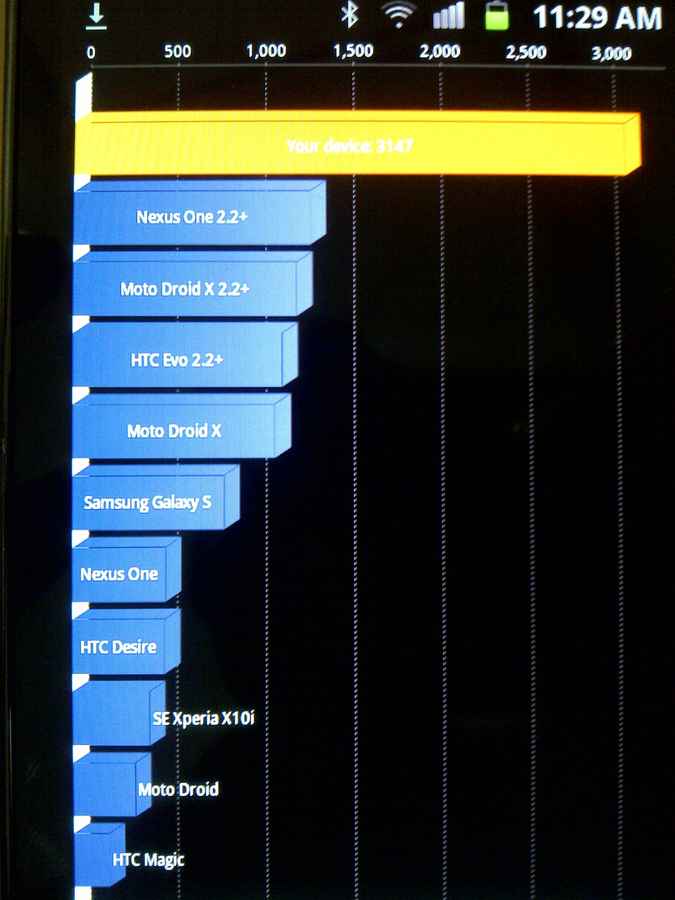

.jpg)
.jpg)
.jpg)
.jpg)