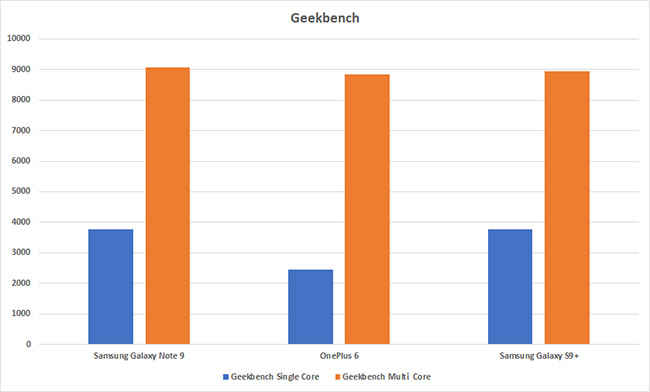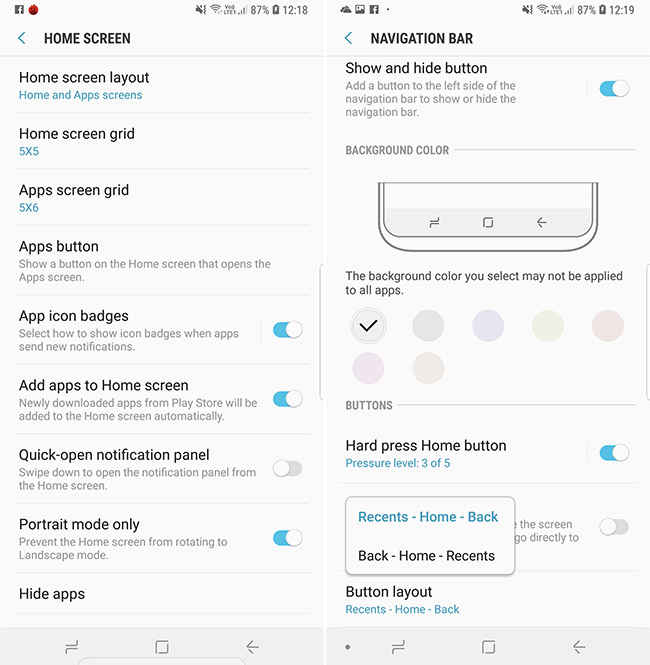Samsung Galaxy Note 9 Review : When the Galaxy S9+ and the Note 8 have a baby
The Samsung Galaxy Note 9 feels like a Samsung Galaxy S9+ stuffed into the body of a Note 8. There is an upgraded S-Pen and a bigger battery, but these aren't enough to make the phone feel like a "new" flagship, despite being a top-notch performer.
Samsung Galaxy Note 9 Build and Design
The Samsung Galaxy Note 9 retains the shape of the Note 8 (Review), which is a tall, blocky build with sharper corners in comparison to the Samsung Galaxy S9+. You still get the curved screen though. Holding the Note 9, it feels just a smidge wider than the Note 8. For some time, I thought it was all in my mind, until I looked up the dimensions on Samsung’s official website. Sure enough, the Samsung Galaxy Note 9 has become wider by roughly 1.8mm. The height has also been reduced by a barely noticeable 0.6mm, s overall, the Samsung Galaxy Note 9 does feel a little stalky in comparison to its predecessor. This isn’t a bad thing honestly, given that the Note 8’s design was pretty amazing, to begin with.
The build and design of the Samsung Galaxy Note 9 continue to be subtle, but reliable. The choice of construction materials continues to be glass held together by a sturdy metal frame. The back has the dual camera module laid out horizontally, but the fingerprint sensor has been moved below the camera unit. The Samsung branding is also present on the back, but the name is etched below the glass layer. The phone is IP68 rated despite having a headphone jack and a housing for the S-Pen. So if the phone gets too dirty due to fingerprints, which it will, you can simply just wash the phone clean. Just don’t use soap.
Samsung Galaxy Note 9 Display
Samsung is known to be the industry leader in manufacturing the best OLED displays on smartphones. The Samsung Galaxy Note 9 uses the best display the company has to offer and matches in resolution and features with the Samsung Galaxy S9+ (Review). It has a 6.3-inch Super AMOLED display with a resolution of 1440×2960 putting the pixel density of the display at roughly 513 ppi. The display is slightly tweaked from the one used in the Note 8, being slightly brighter. The display is also HDR Premium certified, capable of playing back HDR10 content. Currently, both Netflix and Amazon Prime Video support streaming of HDR video to the Note 9.
Samsung offers four display modes you can choose from. The default is Adaptive which makes the display a little on the bluer side and boosts the saturation. There’s AMOLED Video and AMOLED Photo, to represent colours for photos and videos as accurately as possible. The last mode is basic which allows you to tweak the white balance and the RGB balance of the display to your own liking. If you like your colours extra saturated, then you can leave the display on its default setting. If you want maximum accuracy for photo and video watching, you can set the display to AMOLED Photo or Video modes.
Using the Samsung Galaxy Note 9 outdoors is when you realise the true potential of this display. Under the bright light, the display automatically cranks up the brightness to compensate for the ambient brightness. Interestingly, the phone is able to drive the display higher than the maximum brightness when set to auto than it would if you were to manually push it to the maximum. This is to prevent damage to the display in the event a user was to push the display to maximum brightness and then forget to bring it back down. When the display is boosted to its highest brightness level, the colours fade ever so slightly, but it’s not particularly unpleasant. There’s very little distraction from reflections even in bright light, making the Note 9 a great display inside and out.
I also used the Samsung Galaxy Note 9 to stream plenty of content from Netflix and Amazon Prime Video. Shows like Altered Carbon and Daredevil look really amazing since they were streaming in HDR. Older shows like House also looked pretty nice, even though some of the earlier episodes aren’t exactly fullHD. The content fills up the screen’s 18:9 aspect ratio beautifully, leaving very little display space as wasted. Content looks beautiful on the Super AMOLED display, whether its videos or photos. Webpages and text look crisp and frankly, there’s not a single fault to be found with the Samsung Galaxy Note 9’s display.
Samsung Galaxy Note 9 S-Pen
The Note series has always distinguished itself from Samsung’s other flagships thanks to the S-Pen. This year, all the innovation and “newness” you’d want are all bundled into the S-Pen. Last year, Samsung improved the S-Pen by increasing its sensitivity and bringing a host of new software features. This year, the S-Pen itself has evolved at a hardware level. The S-Pen now features a low power Bluetooth module, enabling it to function as a remote. There’s actually a lot of use for this functionality and its surprising that in today’s selfie-obsessed culture, Samsung didn’t think of this before.
Probably my most favourite feature of the new S-Pen is that it can be used to trigger the camera. If you’re taking selfies, you no longer have to fumble with the phone to hit the shutter button. The S-Pen makes taking that photo easy. I’ve often ended up accidentally hitting the Bixby button while trying to take selfies (using the volume down key) and it is just frustrating to have the Bixby screen pop-up instead of a photo being taken. It really would have done Samsung a world of good to have gotten rid of the dedicated Bixby button, but I digress. While operating the camera, the button on the S-Pen can be clicked once to take a photo and double tapping it switches the camera. You do have the (limited) option to reconfigure the actions that are executed with the single and double tap of the button.
The S-Pen also works as a clicker for presentations, allowing you to move from one PowerPoint slide to the next. This feature becomes especially handy if you’re using the phone to project your presentation using a USB-C to HDMI cable, which puts the phone into Dex mode. Yup, this year, Samsung has completely done away with the Samsung Dex dock, and somehow baked all the functionality into the phone itself. It is worth noting that Samsung had just released a new Dex dock at MWC earlier this year.
Overall, the S-Pen feels like it got some attention from Samsung to make the Note 9 special. While it continues to do everything, you’ve come to expect of it, the ability to also double up as a remote control is pretty awesome and the best thing is, it doesn’t require the phone’s Bluetooth radio to be toggled on. It uses low power Bluetooth, so it barely uses any power and in the time I’ve been testing the Note 9, the stylus hasn’t died on me even once.
Samsung Galaxy Note 9 Performance and Software
Evaluating the Samsung Galaxy Note 9’s performance gave me a weird sense of Déjà vu. It is basically the same hardware as the Samsung Galaxy S9+ which we have already reviewed. We get the familiar Exynos 9810 and 6GB of RAM, but there are slight, barely consequential difference in benchmark numbers. For example, in Geekbench Single Core, The Samsung Galaxy Note 9 scored 3758 while the S9+ had scored 3769. Multi-Core results are a little more far apart with the Note 9 scoring 9062 and the S9+ scoring 8938. You can see the various benchmark numbers in the charts below.
For everything else, that is, gaming or day to day performance, the Samsung Note 9 manages to keep up without breaking a sweat. Long gaming sessions on Asphalt 9 and Injustice 2 were actually rather enjoyable, without any drops in frames. Whether its juggling between multiple Chrome tabs or editing RAW files in Snapseed or putting together a PowerPoint presentation, you’re not going to feel any kinds of slow-down whatsoever. What was even more impressive was just how well Samsung has managed to control the heat issue. The Galaxy Note 9 is supposed to have a “carbon liquid cooling” system on the inside, which as it turns out, does work really well. Despite all the extensive gaming, the phone barely even felt warm. After running AnTuTu’s stress test, which has a reputation of pushing temperatures way into the toasty 45-degree or higher range, failed to push the Note 9’s temperatures into a similar range. Throughout the test, the phone got barely warm, so heat is something that Samsung has managed to keep in check with the Note 9.
As important as hardware is to smooth performance, software plays an equally important role. Samsung’s OS has come a long way since its TouchWIZ UI days, where the software looked like a cheap version of iOS. Now called Samsung Experience, the custom Android skin running on the Samsung Galaxy Note 9 is extremely refined and feels light-weight. The animations and slick and the UI is very elegant. Unfortunately, if you want to customise the UI like changing the icons, you will need to use a third-party launcher as the functionality is missing from the stock UI. There’s also no way to switch the system theme to a “dark mode” without downloading a theme from Samsung’s own store. Given that the Note 9 has an AMOLED display, a dark theme would have definitely helped improve the already very impressive battery life.
Surprisingly, Samsung’s Experience UI is something that takes very little to get used to. The system menu is neatly organized and is very intuitive. Even if you’re going to be a first-time Samsung user, it won’t take very long for you to get comfortable in this new skin. Samsung offer some very unique features as part of its software such as Secure Folder and Samsung Pay, all of which rely on Samsung’s Knox platform. Knox is Samsung’s hardware-software solution for offering a secure environment on your smartphone and it does more than just password protect your data.
Samsung’s flagship experience has become really refined over the years, where we’ve reached a point where it has become to distinguish performance improvements from previous generations. The Samsung Galaxy Note 8 even with its one generation old chipset performs all day-to-day tasks without breaking a sweat. However, the older Note 8 lacks the Note 9’s carbon-based cooling, so it does tend to get warm during heavy loads, but other than that, there’s not a whole lot you’re losing out on in terms of performance.
Samsung Galaxy Note 9 Camera
The Samsung Galaxy Note 9’s camera may not offer a whole lot new on paper, but in reality, it may just be one of the best and most reliable smartphone cameras in the market today. It has the same camera hardware as that found on the Samsung Galaxy S9+. For the uninitiated, the Samsung Galaxy Note 9 sports dual 12-megapixel cameras, one with a f/1.5-2.4 wide angle lens and the other with a f/2.4 aperture. Both the Wide angle and the telephoto lenses have optical image stabilization. From a hardware perspective, nothing has changed between the S9+ and the Note 9, and one could say that even between the Note 8 and the Note 9, there isn’t much of a difference in hardware except the mostly pointless dual-aperture system on the wide angle lens. What is new with the Note 9, however, is the software. Samsung has finally jumped onto the intelligence bandwagon, although they refuse to use the words “artificial” or “artificial” in that or any order. Scene recognition automatically applies a mild colour correction to the photo, without making them look bad. The camera also has the ability to warn you about any flaws in the photo such as when you accidentally close your eyes or when the subject moves. Without getting into too many words, let’s just take a look at some camera samples from the Note 9.
There are some things that about the Note 9’s camera that stand out no matter what you shoot and in which light condition. I always start every camera review with a few photos of my dog, who besides being the best boy, also makes for a great model. Also, the fur allows us to get a good idea of just how much detail is lost when the ISP converts the sensor’s RAW data to JPG. As we can see in the shots below, the detail retention is extremely high, with practically each strand of hair being clearly distinguishable.
Close up photos of objects also reveal not only very good detail retention, but also demonstrates the effectiveness of the OIS on both the lenses. The colours and contrast are extremely pleasing.
Landscape photos also turned out surprisingly good, with exposures being beautifully balanced. The HDR algorithm Samsung is using has come a long way since its early days and the Note 9 is proof of that.
Low light photos from the Note 9 do look good, but sadly lack detail due to aggressive noise reduction. This is expected of any smartphone camera to be honest, but what was impressive regardless was the camera’s ability to focus in any kind of lighting condition.
Last but not the least, selfies! The Note 9’s front facing camera offers a slightly restricted 26mm focal length. Its fine for a self portrait, but if you want to get a friend in there too, it might be a tight fit. For larger groups, there is the wide selfie mode which is more panoramic in nature than anything else.
Overall, the Samsung Galaxy Note 9’s camera is every bit the top-notch performer we have come to expect from Samsung. If you’re a frequent traveller who takes a lot of photos, the Samsung Galaxy Note 9 will not disappoint.
You can see more, full resolution, un-edited photos from the Samsung Galaxy Note 9 in our Flickr Gallery
Samsung Galaxy Note 9 Battery
The Samsung Galaxy Note 9 sees the Korean tech giant return with confidence in its battery game. After the explosive failure that was the Note 7, we finally see the Note return to the market with a massive battery. The Samsung Galaxy Note 9 comes with a 4000mAh battery which tops the chart in our PCMark 8 battery test, clocking a very impressive 11 hours and 33 minutes. In daily usage, the phone was easily going strong for a day and a half. Topping up the phone took about 110 minutes, with the first 50 percent charging up in about 40 minutes, the next 40 percent took another 40 minutes and the last 20 percent took about 30 minutes. As for my usage habits, every day there was about an hour of gaming, at least two hours of video playback with audio played through headphones. There was also roughly 3 hours of music playback and 3-4 hours of call time. Besides this, there was also the usual barrage of texting on Whatsapp and extensive, but irregular use of the camera. Honestly, its very hard not to be impressed by the consistent day and a half long battery life of the Note 9.
Samsung Galaxy Note 9 Bottomline
The Samsung Galaxy Note 9 is a brilliant device, but then again, so is the Samsung Galaxy S9+ and in fact, so is the Note 8. You don’t get a better display that the other two, because they display on Samsung’s flagship is as good as it can be, for now. In all honesty, the only thing the Note 9 has to itself is the S-Pen which doubles up as a clicker. If you don’t need the S-Pen, you would be better of with the slightly cheaper Samsung Galaxy S9+, which comes in arguably better colours than the Note 9 has to offer. If you have a Note 8, there’s very little reason to upgrade. The Samsung Note 9 is, however, ideal for anyone coming from a flagship of 2 generations ago, or older. It’s performance is reliable, it has a class leading display, a camera that won’t let you down and a battery that lasts longer than other flagships.
Swapnil Mathur
Swapnil was Digit's resident camera nerd, (un)official product photographer and the Reviews Editor. Swapnil has moved-on to newer challenges. For any communication related to his stories, please mail us using the email id given here. View Full Profile