Samsung Galaxy Note 3 Review
If you are in the market to pick up a large screen smartphone (larger than 5.5-inches) with some impressive specifications and a lot of preloaded apps and features, the Galaxy Note 3 is a very good pick, especially if you’re enamoured by the apps and potential of the S-Pen. However, if all you’re looking for is a large display, then we would advise you pick up the Sony Xperia Z Ultra. The LG Optimus G Pro is another alternative worth considering, if the above two don’t entice you. Both the G Pro and the Z Ultra pack some impressive hardware with the Z Ultra boasting of weather-proof capabilities as well.
 |
 |
 |
 |
You can check out a specifications comparison between the Samsung Galaxy Note 3 and other flagship devices such as the LG G2, LG Optimus G Pro, and the Sony Xperia Z Ultra.
Design
At first glance, the Samsung Galaxy Note 3 looks like the S4 with the thin bezel on either side of the display (when held in portrait mode) but with a larger display. You have the standard physical home button and the capacitive menu and back buttons. Above the display you have the earpiece and the front facing camera. The phablet is relatively light at 168 grams and quite slim measuring 8.3mm in thickness.
The housing for the microSIM card and the microSD card rests under the rear panel. Speaking of the rear panel, Samsung hasn’t gone with the traditional plastic back. The back is still plastic but it has a leather finish with fake stitching around the borders. When I showed the device to a few people, I received mixed responses on the new back. Some asked, “Why the cheap knockoff leather? Why not the real thing?” whereas others were impressed with what the phablet had to offer. Personally I like the new design. It doesn’t make the device look cheap and the grip is good as well.
At the bottom of the Galaxy Note 3 we have the housing slot for the S Pen. The bottom is also where the charging port is housed. Samsung has replaced the microUSB port with the USB 3 port. The downside here is that you may not have access to a USB 3 charger wherever you go. The upside is that the device charges faster than its predecessor and data transfer speed to and from the smartphone have increased as well.
 |
 |
 |
 |
Overall, the design of the Galaxy Note 3 is a step above when compared to the previous generations. The fake leather back adds a good feel to the device. Despite its large form factor, it is comfortable to use with two hands.
UI and Interface
Straight out of the box, the Galaxy Note 3 runs on Android 4.3 Jelly Bean with Samsung’s TouchWiz UI interface overlaying it, the same that is found on all Samsung tablets and smartphones. You can swipe anywhere on the display to unlock it.
Once unlocked, you have access to the standard five customizable home screens that you can load with apps and widgets. You also have the option to add and remove home screens as per your requirement. You also have the standard apps and widget listing pages. The drop down notification gives you access to shortcuts such as screen rotation, Bluetooth, data, multi-window, brightness and more.
 |
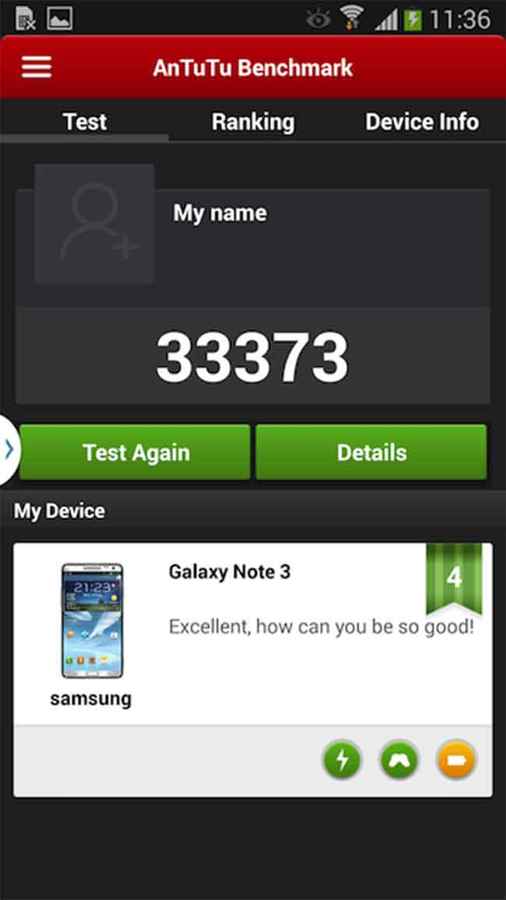 |
 |
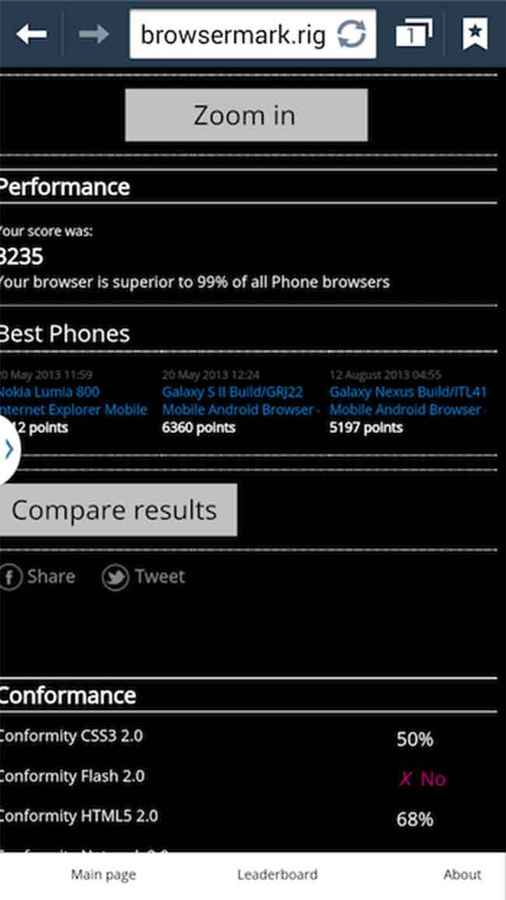 |
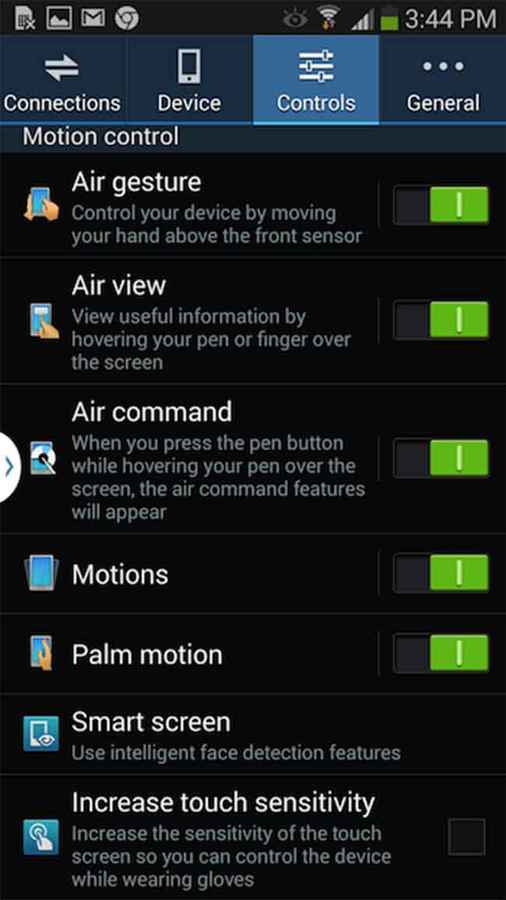 |
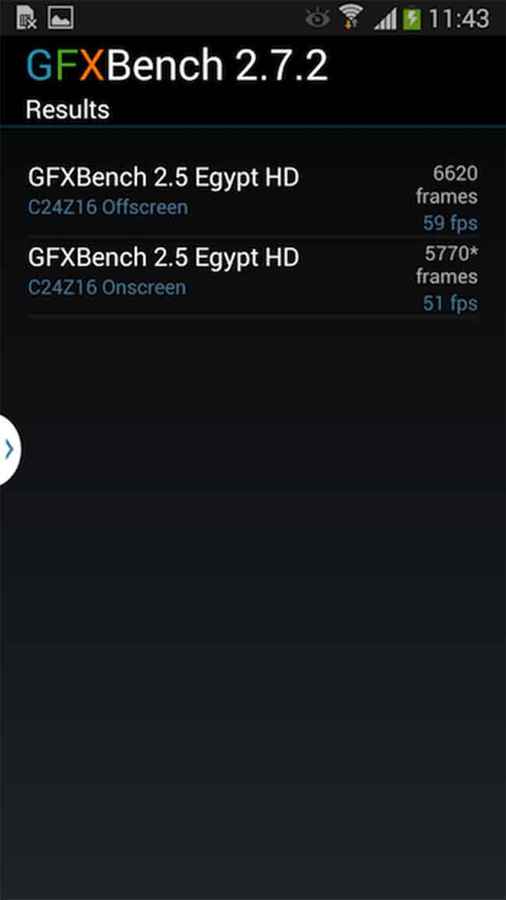 |
 |
 |
 |
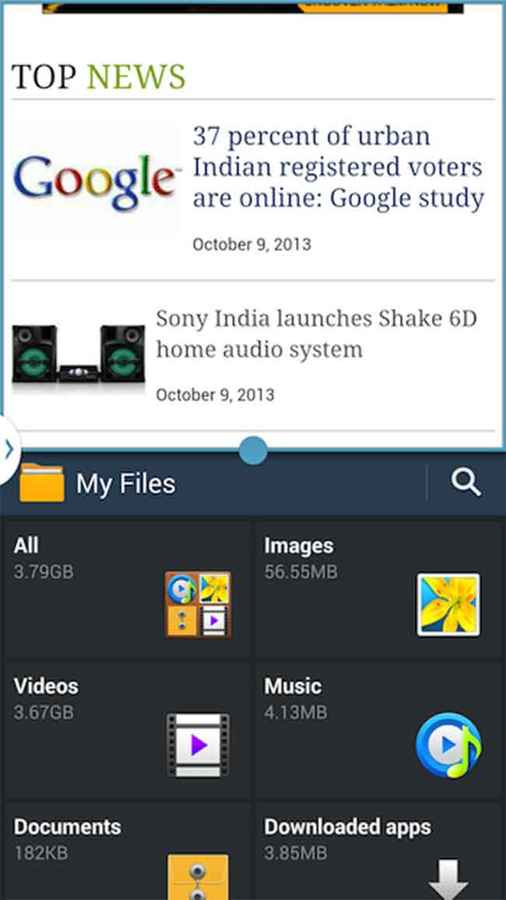 |
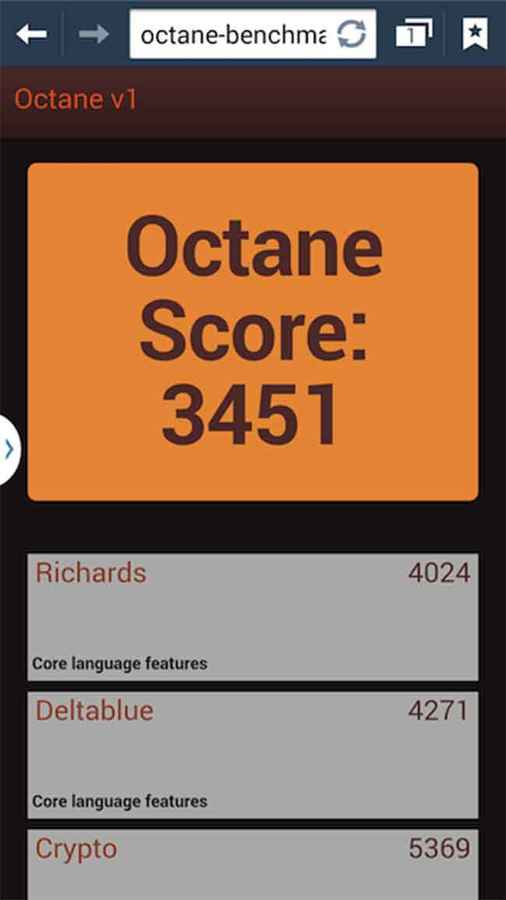 |
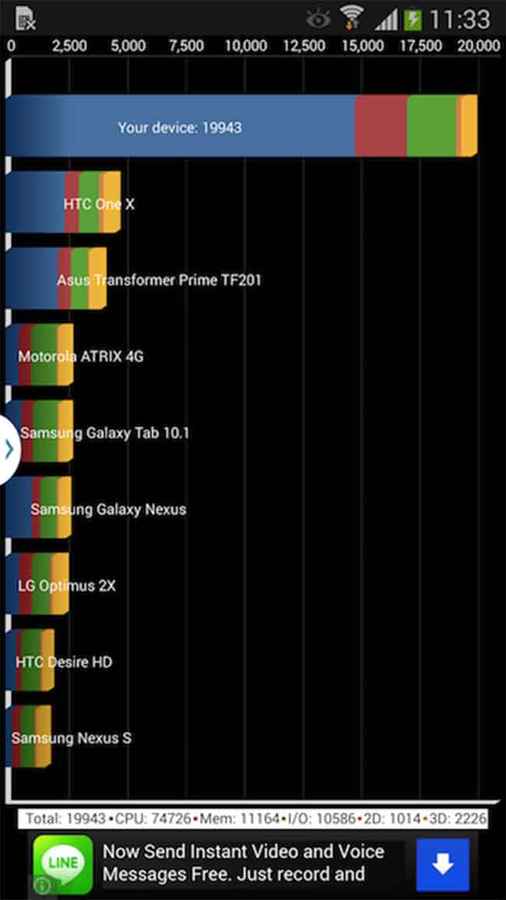 |
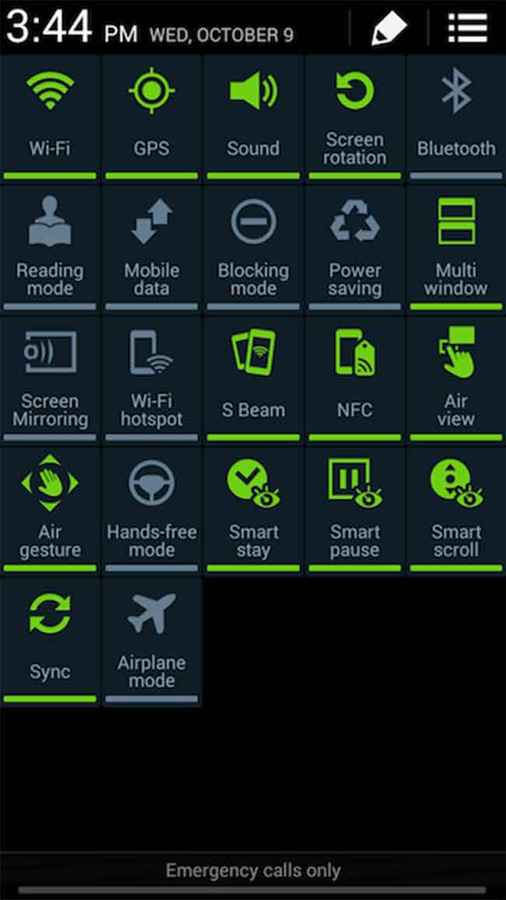 |
 |
Since the phablet falls under Samsung’s Note series of devices, you get the whole added functionalities of the S Pen. You have the standard slew of apps such as Notes, Gallery, Videos and more. Air View, a feature that made its debut with the Note 2 is also present on this device. You simply hover over a folder to see its content or hover over a message to see it in detail or simply hover over a video to see the preview. These features can be turned on and off as per your convenience from the settings menu.
If you are a creative person, like taking notes or simply want to draw on your phone, then the S Pen is something that you will use. If you aren’t into this, then you will hardly remove it from its housing.
When you remove the S Pen from its housing, you get a small widget on the display called Air command. This gives you access to a bunch of S Pen capable apps such as the Pen Window, S Finder, Screen Write and more.
 |
 |
 |
 |
Moving on to other abilities of the Note 3, long pressing the back button pulls out an app drawer. This app drawer lists all the apps that you can use in the multi-window mode on the phablet. Yes, the device has the ability to run two apps simultaneously on the display, something we have seen on other high end Samsung devices. You can have the browser running on the top half while watching a video below. You could be checking your mail and checking out Google maps at the same time. It’s quite a handy feature and one that you will be using quite a bit especially if you appreciate multitasking on the go.
Last but not least, the Note 3 also offers pop out play. You can watch your videos in a small window on the display of the tablet while taking care of other work.
There are a bunch of other gesture-controlled features such as S Beam, Air Gesture, Air View, and more that we have seen on smartphones such as the Galaxy S4.
Samsung has packed in so many features in the Note 3 that the more time you spend with it, greater the chances that you will uncover a new feature or an app compatible with the S Pen or some new gesture control.
Taking on the HTC BlinkFeed
In a move to take on HTC BlinkFeed found on the HTC One, Samsung has My Magazine powered by Flipboard. You can access the My Magazine app by swiping up from the bottom of the display. Put simply, you have Flipboard accessible with a simple swipe on the display.
Overall, there are a lot of features on offer with the Note 3. The UI brings with it a slew of features that lets you use multiple apps pushing the limits of multitasking on the device and a bunch of apps that exploit the S Pen.
Performance
Since this is a flagship device, let’s see how it competes with other devices such as the Xperia Z1, Xperia Z Ultra, LG G2 and the previous generation Note II.
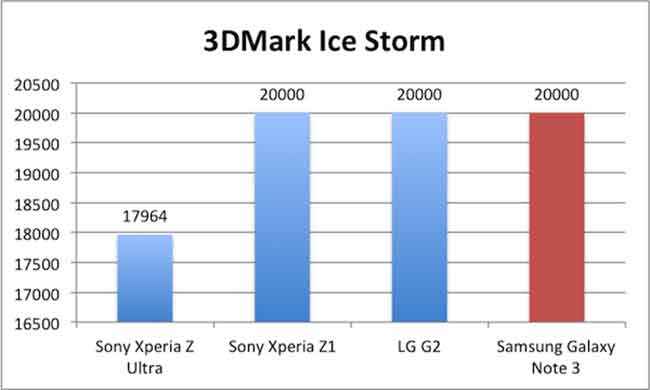 |
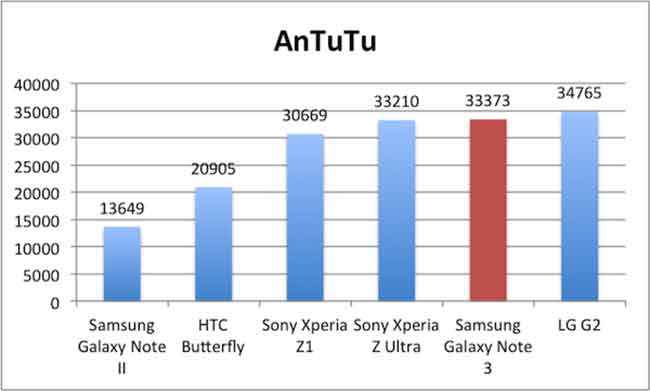 |
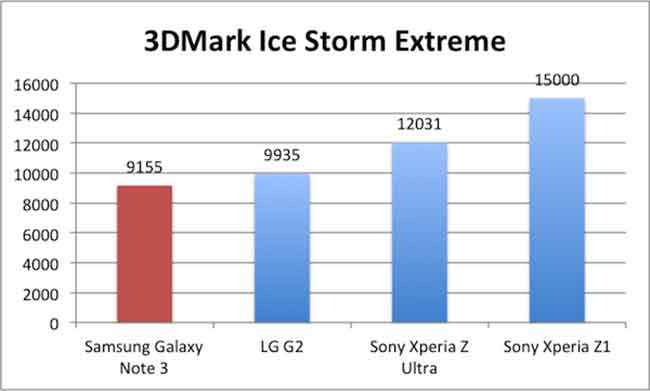 |
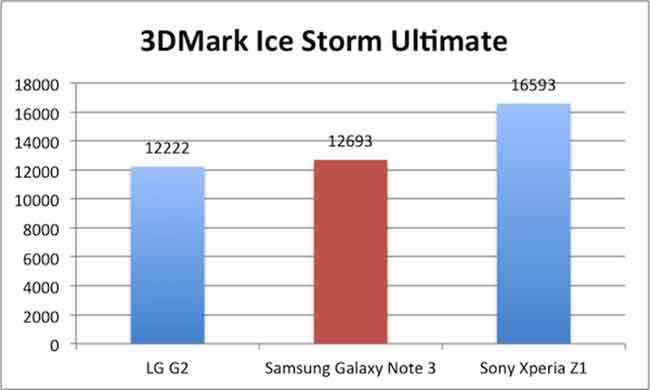 |
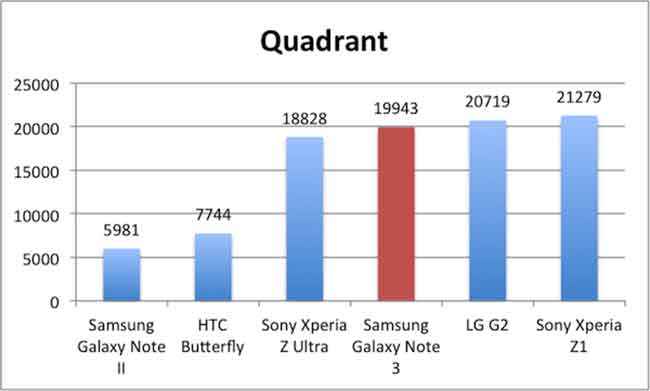 |
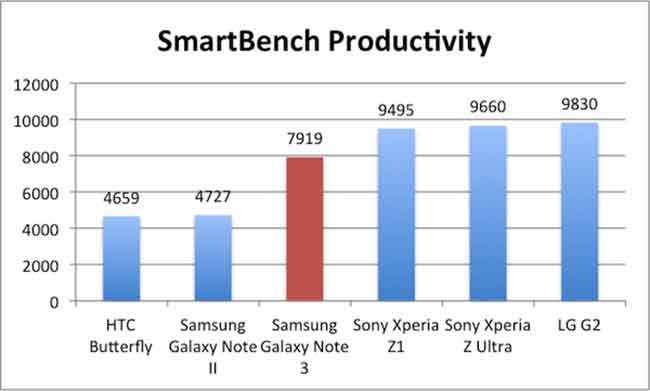 |
In the above benchmark comparison we have devices running on the Snapdragon 800 chipset such as the LG G2, Xperia Z1 and the Z Ultra. So rather than being a comparison of devices, it is a comparison of the SoCs powering the device i.e., Snapdragon 800 vs the Exynos Octa 5420. As you can see, smartphones running the Snapdragon 800 do have an edge when it comes to the benchmark scores when compared to the Exynos Octa 5420. The Exynos Octa 5420 doesn’t score badly by any means, not at all. But its scores are a tad lower that the Snapdragon 800 powered devices. In the 3DMark Ice Storm benchmark score, except for the Z Ultra, all the other smartphones received a “Maxed Out” score.
The rear of the Note 3 houses a 13MP camera. The version of the Note 3 that has launched internationally (running on Snapdragon 800) has the ability to shoot video in 4K. The version launched in India however only has the ability to shoot video in 1080p. The camera brings with it a slew of shooting modes such as Auto, Beauty Face (enhances facial features while taking a pic), Best Photo (takes a series of photos and picks the best one for the user), Best Face (takes 5 pictures of a group and merges the best faces for the final image), Sound and Shot (enriches the picture by adding a few seconds of background sound), Drama (takes multiple exposure pictures of a moving subject and merges them into one dramatic picture), Animated photo (Creates a picture containing selected moving objects by animating certain parts of the picture), and more.
 |
 |
 |
 |
You also have the ability to shoot burst photos along with the ability to click pictures from both the cameras (front and rear) at the same time. You also have access to a bunch of settings such as face detection, ISO, timer, white balance and more.
We shot a bunch of pictures in the auto mode (flash off) in a variety of settings such as outdoor, indoor, low-lit, well lit and close up.
 |
 |
 |
 |
 |
 |
 |
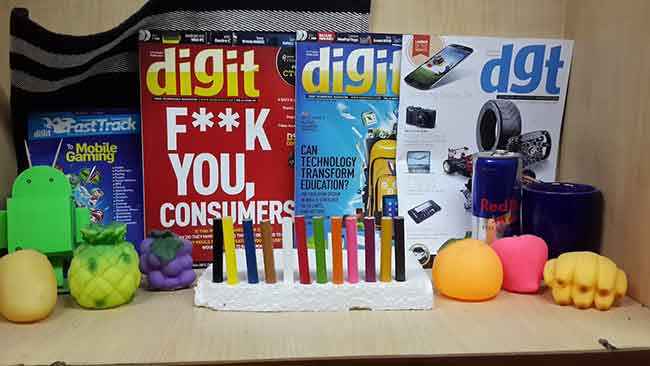 |
From the above camera samples, it is clear that the quality of pictures taken from the Note 3 look good. Even in low-lit conditions, the images that you get stand out. In outdoor conditions the images are very good. There is good reproduction of colours and overall the camera is suited not just for pictures worth uploading on social networking websites but also to click and keep for your collection.
Moving on to real world performance of the phablet, let’s start with the touchscreen. Touchscreen performance is smooth as silk. With the Air Gesture feature, there are times when you don’t even need to touch the display to interact with it. There was no lag or stutter whatsoever while using the touchscreen. The keyboard on the tablet is quite accurate too. Typing is a treat with both the hands. There is a single hand mode on the tablet as well, but it isn’t comfortable considering the width of the Note 3.
Coming to the video playback, the Note 3 didn’t support the MKV audio or AVI video formats natively. MP4 HD files however were recognised with their subtitles. Watching movies on the Note 3 is a great experience. The display is crisp, colour reproduction is accurate and the audio is quite loud.
Since the power under the hood is good too, the games we played on the tablet ran very smoothly. Real Racing 3, Dead Trigger, Angry Birds Star Wars II and more ran very smoothly on the Note 3. It was a treat playing the games as the display was good and responsive, audio was clear and the overall performance was smooth.
 |
 |
 |
 |
Using the device as a phone – for messaging, browsing the Internet, making calls etc., all was above satisfactory. No complaints here. The only nit-picking I can do here is that the device feels a little too big to use comfortably, at times.
Bottom Line
If you are in the market to pick up a large screen smartphone (larger than 5.5-inches) with some impressive specifications and a lot of preloaded apps and features, the Galaxy Note 3 is a very good pick, especially if you’re enamoured by the apps and potential of the S-Pen. However, if all you’re looking for is a large display, then we would advise you pick up the Sony Xperia Z Ultra. The LG Optimus G Pro is another alternative worth considering, if the above two don’t entice you. Both the G Pro and the Z Ultra pack some impressive hardware with the Z Ultra boasting of weather-proof capabilities as well.
Sameer Mitha
Sameer Mitha lives for gaming and technology is his muse. When he isn’t busy playing with gadgets or video games he delves into the world of fantasy novels. View Full Profile




