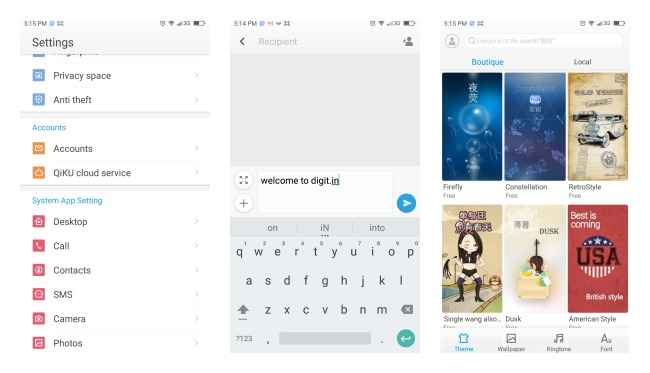QiKU Q Terra Review : The next flagship killer?
If you are looking for a smartphone for a budget of about 20K, you can definitely consider the QiKU Q Terra. The only drawback is that the smartphone has 16GB built-in storage and the OS is a bit buggy. Not to mention the fact that some popular apps aren’t downloadable on the device. But what it brings to the table is a great display, great camera, good battery life and a great touchscreen.
Fast-forward to 2015 and we have seen the launch of the QiKU Q Terra. The brand name is pronounced like the fruit Chikoo. Just like it was for the OnePlus, this is the company’s first foray into the brand conscious Indian market. Realising this, the smartphone maker has packed in quite a punch into the Q Terra smartphone. The hardware is great, the build is good and it runs on a custom OS too, called the Qihoo 360 OS. Having used the phone for some time now, I can tell you that it is worth the asking price. But if you are still sceptical, then let me tell you my story with the QiKU Q Terra review.
Watch Review Video

Box
Usually we don’t talk about the box in a review but this one deserves special mention. Its like QiKU is trying to tell a story through the box, shaping it like a book. Open the book and you have some reading material introducing you to the features of the phone along with the phone itself. Open the book further and you have the charger, USB cable and a box, which houses a protective cover and a screen guard – nice touch. Headphones unfortunately aren’t a part of the package.

Build and design
Coming to the build and design of the QiKU Q Terra, the smartphone has a unibody metal design and the device feels very well built. The back of the device has a gunmetal finish and is overall very reminiscent of the HTC One M9 and that isn’t a bad thing. It also houses a fingerprint reader and dual 13MP cameras on the back.
In terms of other connectivity and button options, we have the volume rocker and the power button on the right side of QiKU Q Terra and the left houses a slot for the two SIM cards and the microSD card slot. The bottom has the microUSB port next to which we have the speaker and the top has the headphones jack – pretty standard.
Coming to the front of the QiKU Q Terra, the company claims that the device has a screen to body ratio of 83% and the bezels are just 1.7mm thin. This is the first thing that will stand out when you look at the device. The display is huge. Above the display we have the earpiece and the front facing camera and below the display we have the three capacitive buttons that aren’t backlit, which is a bummer since you wont know which button is what in the dark. Would it really have cost a lot to add backlit capacitive buttons?
Coming to the display itself, there is almost no bezel on the left and right of the display. Its almost edge-to-edge, making it a great display for watching videos and playing games. But more on that in the performance section.
Moving to the build of the phone, it’s big so you can forget about single-handed operations. The device is also too big to fit into the average jeans pocket so be prepared to get mocked for that bulge in your pocket. It happened to me! The only problem I have with the design is that the power button and the volume button are quite close and considering the size of the device, it’s easy to press the power button when you actually want to press the volume down button. A simple touch, like making the power button textured as on the Nexus 6 for example, could make a lot of difference when you need to access the power button or the volume rocker without looking.
Overall, the smartphone is very well built with a metal body, huge display and connectivity options that are pretty much standard today.
Display and UI
Having used the Samsung Galaxy S6 Edge Plus and the Galaxy Note 5, which sports an SAMOLED 2K display, I can tell you that those are the best premium smartphone displays that I have used. The QiKU Q Terra has a 6-inch 1080p IPS display and it looks gorgeous. I spent a lot of time watching YouTube videos, watching my own collection of movies, reading e-books, browsing the Internet and playing games and I can tell you that the display is really good. Colour reproduction is good, viewing angles are great and increase the brightness a tad and you have decent sunlight visibility too.
The touch response of the display of the QiKU Q Terra is good too. Be it while playing games, typing on the keyboard or even navigating websites.
Overall, considering the price of the smartphone, it has a really good display.
Moving to the UI of the QiKU Q Terra, the smartphone is running on Android 5.1 with QiKU’s own Qihoo 360 OS running on it. The OS brings with it a slew of features and if you are one who, like me, is very used to Android, you may take some time to get used to the features of the OS. For example, the Software Update tab isn’t a part of the Settings. It’s in a separate default folder of the smartphone called System.
Like many UI’s on Android that we’ve seen, the Q Terra doesn’t house an app drawer so all the apps are listed on the home screen. The drop down notification too is a tad different. You have access to popular settings like Bluetooth, profile, flashlight, location and more but like iOS, there is also a swipe up menu that gives you access to a bunch of settings and the brightness. It feels kind of repetitive that some of the features appear in both the drop down and the pull up and it would have been nice to see some difference. For example, the pull up drawer could have been the same as iOS and the drop down could have been complimentary to the pull up with the addition of notifications. As of now the drop down notification feels very crowded especially if you are one that needs to run through 20 plus notifications.
Sticking with some of the cons of the Q Terra’s 360 UI, you can drop one app over another to make a folder, but there is a limit to the number of characters you can use to name the folder. I couldn’t name a folder Messaging because of the character limit and ended up calling it Messain.
Coming to some of the nifty features of the UI, we have an app called New Wall on the Q Terra. A simple tap of this button changes the wallpaper. It's great if you are one that likes changing your phone's wallpaper and doesn’t want to chose one from a list. If you open the Settings tab on the smartphone, there are a bunch of customisation options available at your disposal. From monitoring the heat source of the smartphone to an anti theft setting, to a themes store like the one we have seen on the Honor 7 and a myriad other phones, the number of things you can do to make the smartphone unique are plentiful.
Overall the 360 UI is an interesting shift from stock Android and the UI we have seen on smartphones like the Honor 7, Xiaomi Mi 4, OnePlus with Cyanogen and Oxygen, and more. The UI isn’t perfect with its set of bugs and problems, but more on that in the performance section.
Performance
Break down the performance of the smartphone, here is a look at the specifications of the QiKU Q Terra. The device has a 6-inch IPS display with a 1920 x 1080p full HD resolution, thus achieving 386ppi. The screen to body ratio of the display is 83% and the bezels are just 1.7mm thin as mentioned above. The phone is powered by Qualcomm Snapdragon 808 SoC coupled with 3GB of LPDDR3 RAM and 16GB of on-board storage expandable up to 128GB via a microSD card. The rear of the smartphone houses two cameras with a 13MP sensor from Sony. We also have the fingerprint sensor, which the company claims can unlock the smartphone in 0.5 seconds. The front has an 8MP camera. The phone supports dual-SIM and the entire package is powered by a 3700mAh battery.
Here is a quick look at the benchmark performance of the QiKU Q Terra when compared to the likes of the Nexus 5X, Nexus 6P and the OnePlus 2.
As you can see from the above chart, the Q Terra isn’t outright the best performing phone when compared to the competition but its performance is great nonetheless.
Moving to the real world performance, lets get the worst out of the way. Not all the apps available on the Google Play store are compatible with the smartphone. In our experience we found that apps like Delhi Public Transport (by Google), Apple Music, Need for Speed No Limits, SideSync, ICC Pro Cricket 2015 and a few more aren’t compatible with the device. Sure, popular apps like Hotstar, Asphalt 8, and Opera Max among others are compatible but don’t be surprised if some apps don’t work on this device.
Coming to everyday performance, the QiKU Q Terra worked well for the most part. As we’ve mentioned earlier, the device is great for consuming content be it playing games, watching videos browsing the Internet and multitasking. There are times that I have faced random issues on the device too. For example, if I’m watching a video on Facebook and press the home button, there are times when the audio from the video continues for a few seconds even though the device has shifted to the home screen. There are also times when the Facebook app in particular has crashed randomly. There was also one occasion when the phone was on vibrate only mode and it was ringing. I wanted to swipe up to send a message that I’m busy but the display remained unresponsive. These are hiccups that hamper the user experience and I hope they are fixed via an update.
Coming to the call quality, the Q Terra is quite good. Audio is clear at both ends and apart from areas where cellular coverage is weak, the device works well. At full volume, there is audio leakage from the earpiece so you may want to be wary of that.
Coming to the battery life, the device is quite good. It has the ability to last through a day of above average use, which includes using Maps, some YouTubing, playing a game or two, messaging and some calls.
The fingerprint sensor on the back of the QiKU Q Terra is very responsive which is to say that you really don't need to put your finger in awkward positions when calibrating it. It worked every time once calibrated properly but is it fast? Well not as fast as the Nexus Imprint on the Nexus 5X and the Nexus 6P. The fingerprint sensor on those devices works almost immediately. The Q Terra take a bit longer than that but the wait isn’t too long.
Moving to the camera, this is one feature that QiKU is really proud of – dual-13MP setup. This is an interesting aspect – one camera is powered by the Sony IMX278 sensor, which captures the normal image, and the other one is a Sony IMX214 sensor, which captures the same image in black and white. The image signal processor of the Q Terra then processes the two into one, giving photographs more depth, contrast and accuracy of colours. While this is a well-thought-out technology to innovate in the smartphone photography space. We took the camera of the Q Terra for a spin and compared it to the Xperia Z5 premium. You can read about it here.
Overall, the performance of the device is good with the occasional hiccup we have mentioned.
Bottom Line
If you consume a lot of content on your smartphone and game on it too, then the QiKU Q Terra performs well. The device isn’t perfect but nothing a software update can’t fix. So what is the QiKU Q Terra up against? We have the Likes of the Nexus 5X, Moto X Style and the LG G4 running on the Snapdragon 808 chipset, priced at Rs. 24,195, Rs. 29,999 and Rs. 35,186 respectively. We also have the OnePlus 2 running on the Snapdragon 810 priced at 25K approx. if you are looking for a pure Android experience you can look at the Nexus 5X and the Moto X Style. The biggest hardware limitation on the Q Terra for me is the 16GB built-in storage, but apart from that I think the device is a bang for the users buck! It’s a package deal for those that want a good display, good camera, good hardware and don’t mind a slightly different OS on a smartphone.
Sameer Mitha
Sameer Mitha lives for gaming and technology is his muse. When he isn’t busy playing with gadgets or video games he delves into the world of fantasy novels. View Full Profile