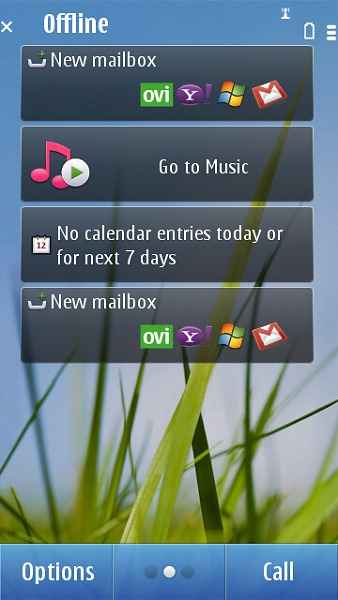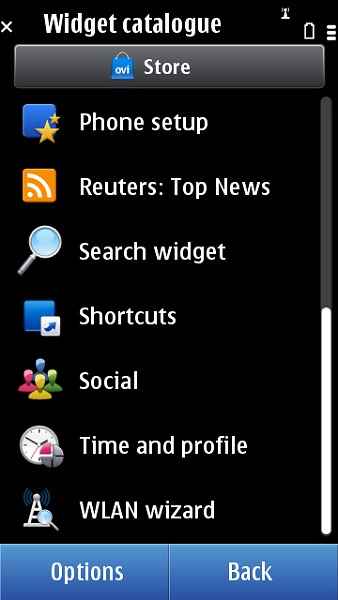Nokia N8 – more than just a camera-phone Review
With minor usability issues, narrower choices for apps, and a relatively low resolution screen, the Nokia N8 stumbles a bit against some of the top-end smartphones in the market today, and, the lack of free Office document editing is a bit galling. Once you pitch the phone feature for feature against any modern smartphone however, you will find the Nokia N8 is worth every rupee for its price. The N8 stands up for the well-built, good looking and capable device it is, with more backbone than just a brilliant camera-phone.
Build Quality, Ergonomics, & In the Box
Weighing in at 135 grams, the Nokia N8 is not too heavy by the standards of today’s smartphones, and has a nice hefty feel in your hand. With an outer body built almost entirely out of anodized aluminium, except for plastic buttons and port flaps, the phone has a great dull metallic sheen to it, really making the colour positively glow even in diffused light. The aluminium is also virtually scratch proof, with only very purposeful scratches making the slightest mark on it, leaving the rest to be brushed off. Featuring angled edges that give it an elongated octagonal shape, everything is quite solid and sturdy, with none of the buttons or plastic port flaps feeling flimsy.
On the front, the N8’s 3.5-inch screen has a thick black bezel, with a camera and proximity sensor on the top right, and the menu/task manager button on the bottom left edge. The power button is on top, alongside the covered micro-HDMI port and the 3.5mm audio jack. At the bottom is the charging socket. The left side of the phone has the micro-USB port, as well as the covered SIM card slot and microSD card slots. The right side of the phone comprises the volume rocker on top, with the screen lock switch and dedicated camera button below that. You will also notice shiny chrome screws on either side of the phone, which only serve to emphasise what the N8 is: a phone without a user-replaceable battery.
On the back panel, apart from no way to get at the innards of the device, lies the famed 12MP camera, resting comfortably on a rectangular extrusion, alongside the Xenon flash and the phone’s speaker. Unfortunately, the beautiful camera doesn’t feature a lens cover, though there is a removable (with a tab!) sticker on it straight out of the box. The lens is also made out of hardened glass, and will apparently withstand some harsh treatment. The placement of the speaker also reveals a small flaw in the extruded design, that if the phone is placed on its back, the resultant sound is partially muffled depending on the surface it is on i.e., cloth muffles a lot, while wood not so much. However, the biggest flaw in the extruded design is how it forces the phone to be slightly inclined on a flat surface, which while alright in portrait mode, makes for a strange viewing angle in landscape mode.
Ergonomics wise, one finds the camera button is placed with two-handed operation in mind (not necessarily a bad thing), though with a little hand gymnastics and some caution, one hand will suffice. The charging socket and 3.5mm audio jack are well placed, not coming in the way of using the phone. The in-ear headphones are of excellent quality, comfortable in ear, and have dedicated music and FM buttons.
In the box, comes a user manual, Ovi Suite disk, data cable (USB), charger, male micro-HDMI to female HDMI adapter, in-ear headphones, and, the USB-on-the-Go (male microUSB to female USB2.0) connector.
[RELATED_ARTICLE]The screen, just like the camera lens, doesn’t feature a scratch proof screen guard safely stuck onto it, instead it has a removable screen guard with a non-adhesive tab sticking out, which by the second or third week of use, will have let in sufficient dust and air, and will have to be removed. That being said, it does have a scratch-resistant and toughened Gorilla glass display, however, we would recommend you get a good quality screen guard for yourself. The bundled removable screen guard loves fingerprints, and is much worse than the glass screen below it. The AMOLED display is beautiful, with great outdoor (sunlit) legibility, bright colours (16 million) and sharp contrast. However, the resolution (360×640) does leave something to be desired, especially when other top-end phones are packing screens with resolutions like 480×800, 640×960, etc.
As for the touch interface, the phone is comparable to the Samsung Galaxy S and Milestone XT720 in terms of responsiveness, and while it might be a bit out of Apple’s league in touch precision and fluidity, it is quite usable – rarely frustrating you. Pinch to zoom works well enough, while typing is very comfortable, with large and responsive onscreen keyboards, available in alphanumeric (in portrait) and QWERTY (in landscape) layouts. The adjustable haptic feedback makes it all quite tactile. However, the prediction and auto-completion features are not as usable as HTC’s XT9 or Apple’s own, requiring you to type out most of the word in many cases, and not displaying more than one suggestion at a time.
Read on to know more about the phone’s interface, camera, and performance…
We now come to the Symbian^3 interface, and as we’d expressed in our hands-on, there is something wonderful about the familiarity of it all. Conversely, it is understandable that those looking for something radically new will find it boring, but as for overall usability, a lot more needs be said before we make our judgement evident.
Symbian^3 has very discernable roots in its predecessor, the S60 rel.5 operating system, and users migrating from that platform will find a lot of similarities. Apart from the recent X6 and now the N8, Nokia hasn’t sold any capacitive touch screens phones before, and in a sense, comparing the N8’s operating system to the X6’s makes a lot of sense. There aren’t too many differences, but the most apparent is certainly the presence of multi-touch and three homescreens, both novelties on a Symbian Nokia phone, though the multiple homescreen concept is present on the Nokia N900 with its Maemo OS. Switching between homescreens is accomplished by swiping, or by pressing the responsive screen-switcher button between the Options and the Call touch buttons.
Each homescreen can have a different wallpaper, as well as six user-defined widgets on it (six in one column in portrait and two columns and three rows in landscape), with no duplication of widgets allowed. While this does not seem like much, if you select a shortcut widget you will be able to choose four shortcuts per widget. RSS feeds can also be added on to the homescreens. Editing the homescreens is easy, and can be accessed by holding the homescreen for a few seconds, or by the ‘Edit Home screen’ in the Options tab. Changing the wallpaper is bit harder however, buried in the Edit Home screen options (at least four clicks away), or accessible in Photo and Image gallery menus. Some themes will sport animated wallpapers, and animated wallpapers can also be downloaded.
|
Screen switcher (between Options and Call)
|
Choice of homescreen widgets
|
Another deficiency shows up here, with no ability to change the Option or Call buttons to anything else, on any of the three homescreens. While this was almost definitely a conscious decision to keep things simple and ensure the user always has the Call button handy (the smartphone is after all, a phone), it does take away from some of the customizability of the device.
The task manager can be accessed by holding down the hardware Menu button for a few seconds, and from there you can switch to any open task, or end it…similar to the S60 rel.5 OS. Also similar is the ability of selecting the battery meter to display notifications, connectivity options, as well as remaining battery power, and now, a power saving mode.
[RELATED_ARTICLE]The lock screen shows the time in digital/analogue, along with the date. If you press the menu button when the screen is still locked, the onscreen unlock button will show up, along with operator name, carrier and battery strength, profiles, and notifications. Direct unlocking can of course be done with the unlock switch.
The N8’s phone book is the perfection of the already capable Symbian layout, now incorporating smart search and GPS addresses. The phone’s dialling feature, called up by the Call button on the homescreen or from the Contacts menu, is also well built featuring smart dial (where a few numbers typed in whittle down the search results) apart from a rather accurate voice dial that seems to understand the Indian accent well enough. Other voice functions can call up such features as New Messages, etc. On the messaging front, the likeness to Symbian S60 rel. 5 is annoying, with the user being required to click onto the text field to start typing on the virtual keyboard. However, there are other good functions here, such as threaded conversations, and the phone reading out messages. The phone’s speech has one male voice installed out of the box (Martin), though more are available online. Options include speed of speech.
Office documents can be viewed, but not edited with the bundled QuickOffice application. Editing requires a paid upgrade. PDFs can also be read, while the phone also reads and makes Zip archives. Onboard video and photo editors exist, providing some plenty of options and easy to use interfaces. An FM transmitter is also present, unlike 90% of the smartphones other there, most useful for wirelessly playing songs from your device on a car radio or home stereo system that does not have Bluetooth. Its range is between 2 to 6 metres.
Social is Nokia’s proprietary social networking application that natively allows users to manage and view their Facebook and Twitter accounts. Both Facebook and Twitter interfaces are well built, and while Social does require you to have an Ovi account before you can use it, it’s not too bad a deal. More than one Facebook and Twitter accounts can be added. Official Symbian^3 apps for Facebook and Twitter are still forthcoming. Snaptu, Fring and Nimbuzz are also alternatives. By using the All Activity feature, you can keep track of your newsfeed and tweets in a unified view, as well as update your status and send tweets simultaneously. By using Ovi Contacts, friends and those you follow will also be listed, and you can check out updates on the homescreen Social widget. Direct sharing of images from photos or image gallery is also possible.
Everything, from app hunting to using Social, is through your Ovi account. Now would be a good time to highlight the biggest differences between Nokia’s Qt framework offering and Android, iOS, and BlackBerry OS offerings. While the Ovi Store does have quite a few apps, it in no way compares to the Apple App Store and Android Market, which have innumerable apps and present the user with tremendous choice, and hence, tremendous value. The BlackBerry App Store World is probably the best business oriented app store around. The Ovi Store however, doesn’t yet offer many apps for the N8, and, has limited games and utilities. The store’s interface is fine, but sometimes you need to re-login, no matter if you specified ‘Sign-me in automatically’ the last time.
WebTV is a good feature, with free digitized content available from several channel partners, like Eros Bollywood, India Today, and E!, apart from Paramount, Nat Geo, and CNN. You can also get paid TV apps, such as Speed Racer TV, etc., all from the Ovi Store. Going through the lot, one wonders if Nokia is performing adequate checks, if only that the apps are in proper working order. We hit quite a few misdirected links in one of the apps. Wi-Fi and 3G (when it comes) will be the only recommended way to access WebTV of course.
Ovi Maps 3.0, powered by Navteq, does its standard great job, and the GPS acquires its signal within a minute, without requiring carrier support or A-GPS, though of course, that helps speed it up even further. Accuracy was spot on, and the maps include satellite and terrain maps as well.
Setting up the mail client is easy enough, and it is also compatible with Mail For Exchange synching. Default emailing via WLAN is also an option, which could save some data charges. On the browsing front, Symbian^3 is just like S60 rel.5 again, however, it incorporates multi-touch (pinch-to-zoom) and FlashLite 4.0. The native browser can’t compete with Froyo and WebKit-based browsers for Javascript and Flash performance, but is not too slow…Other functions like visual history almost make up for it, and in any case, you can already download Opera Mobile for the platform, which is faster in some respects.
Read on to know more about the phone’s camera and performance…
A lot has been said about the Nokia N8’s camera, and it is safe to say that it is the best camera on a phone, ever. Even with everything going for it – 12MP autofocus camera, 1/1.83-inch sensor, Xenon Flash, 28mm wide-angle lens, and Carl Zeiss optics – Nokia certainly did a good job on the device, enough that under certain conditions it will put some entry-level digital cameras to shame.
[RELATED_ARTICLE]There are plenty of options that will please intrepid photographers, from ISO to exposure to white balance to red-eye reduction. While many of these features are present in other cameraphones, the only reason the Nokia N8’s camera stands out is for sheer image quality. At 12MP resolution, 4000×3000 pixels, you can expect some crystal clear photographs in daylight and good light locations, with super sharpness, fast autofocus, minimal noise, and solid 2x digital zoom (for stills). Colour accuracy is spot on under fluorescent light and sunlight. As for video, the camera records 720p HD at 25 frames per second, and so, with some very fast moving objects in the foreground, some minor stuttering can occur, but on the whole, the video clarity and smoothness is downright amazing, as well as some high-fidelity stereo sound pickup with its dedicated noise cancellation mic. Also included is 3x digital zoom, a video feature missing in most camera-phones.
It’s under low light conditions that the lens and aperture size, the power of the flash, as well as the range of ISO sensitivity available in a compact digital cameras make themselves apparent for their lack in the Nokia N8. While it does capture images in low light conditions better than every other phone camera, you will definitely be able to spot noise, even at the highest ISO setting and exposure settings. If you don’t remove the sticker covering the lens and flash, be prepared for washed out images when using the Xenon flash, as the light leaks onto the lens. Without the lens sticker, the Xenon flash works well enough (could certainly be more powerful), but this is where a normal digicam shines again. Check out some images from the phone below:
Performance (Audio, Battery, Call, Connectivity, Interface and Video)
With minor usability issues, narrower choices for apps, and a relatively low resolution screen, the Nokia N8 stumbles a bit against some of the top-end smartphones in the market today, and, the lack of free Office document editing is a bit galling. Once you pitch the phone feature for feature against any modern smartphone however, you’ll find the Nokia N8 is worth every rupee for its price (which will fall to even humbler levels soon enough). The N8 stands up for the well-built, good looking and capable device it is, with more backbone than just a brilliant camera-phone.
Rating:
Features: 8
Performance: 7.5
Build Quality: 8.25
Value for money: 7.5
Overall: 8
Website: www.nokia.co.in
Written with inputs from Michael Browne
Read on to see the phone’s test scores and specifications…
|
Brand
|
Nokia
|
|
Model
|
N8
|
|
Price (MRP/MOP, Rs)
|
26259
|
|
Features (Out of 40)
|
31.2
|
|
Performance
|
42.27
|
|
Grand Totals (Out of 100)
|
73.47
|
|
Plus ( )
|
Solidly built, great camera
|
|
Minus (-)
|
slightly expensive, heavy
|
|
Features
|
|
|
Physical Specs
|
|
|
Form Factor
|
Bar
|
|
2G Network Bands
|
GSM 850 / 900 / 1800 / 1900
|
|
3G Network Bands
|
HSDPA 850 / 900 / 1700 / 1900 / 2100
|
|
Screen Resolution
|
360 x 640 pixels
|
|
Screen Size
|
3.5 inches
|
|
Maximum Screen colours
|
16M colours
|
|
Touchscreen / Dual Screen (Y/N)
|
Y (Capacitive) / N
|
|
Battery Rating
|
1200 mAh
|
|
Dimensions (L x W x H)
|
113.5 x 59.1 x 12.9 mm
|
|
Weight
|
135 grams
|
|
Expandable Memory Type
|
microSD (up to 32 GB)
|
|
Hot Swappable
|
Y
|
|
Available Colours
|
Dark Grey, Silver White, Green, Blue, Orange |
|
Other Features
|
|
|
Operating System
|
Symbian ^3
|
|
Charging via USB (Y/N)
|
Y
|
|
Hardware Keypad (Regular/QWERTY)
|
NA
|
|
Accelerometer (For auto rotate)
|
Y
|
|
Address Book Capacity
|
Unlimited
|
|
No of calls in register
|
Detailed, max 30 days
|
|
Talk Time / Standby Time * (3G Networks)
|
5 hrs, 30 min / 400 hrs
|
|
No of Profiles # / Customisable
|
–
|
|
Offline Opearability (Y/N)
|
Y
|
|
Inbuilt GPS / A-GPS support (Y / N)
|
Y / Y
|
|
Connectivity
|
|
|
Browsing (GPRS/EDGE/3G)
|
Y / Y / Y
|
|
EDGE max speed
|
296 kbps
|
|
3G max speed
|
10.2 mbps
|
|
Connectivity (WiFi/Bluetooth/IR/USB)
|
Y / Y / N / Y
|
|
Bluetooth Version/A2DP support
|
3.0 / Y
|
|
Accessories
|
|
|
Bundled Accessories
|
Handsfree, data cable, charger, microHDMI adapter, micro USB to USB connect |
|
Size of memory card provided
|
–
|
|
Overall Build Quality (So 10)
|
8.5
|
|
Overall Ergonomics (So 10)
|
7
|
|
Keypad Design (So 10)
|
7
|
|
Camera Specs
|
|
|
Camera Resolution (Mega Pixels)
|
12
|
|
Video Capture Resolution
|
720p
|
|
Dual Cameras / Auto Focus / Flash (Y/N)
|
Y / Y / Y
|
|
Type of Flash
|
Xenon
|
|
Mirror for self portrait (Y / N)
|
N
|
|
Camera Settings (So 10)
|
8
|
|
Zoom (Optical/Digital)
|
Digital
|
|
Multimedia
|
|
|
Music Formats supported
|
MP3, WAV, WMA, eAAC
|
|
Video formats supported
|
MP4, H.264, H.263, WMV, DivX, Xvid
|
|
FM Radio (Y/N)
|
Y
|
|
Performance
|
|
|
Signal Reception and Voice Clarity (So 10)
|
|
|
Zone 1
|
7.75
|
|
Zone 2
|
7
|
|
Zone 3
|
6.5
|
|
Device Earpiece Volume
|
7
|
|
Device Loudspeaker clarity (on call)
|
6
|
|
Handsfree Clarity (on call)
|
7.5
|
|
Loudspeaker Volume (on call)
|
6.75
|
|
Bluetooth Transfer Speed (KBps)
|
199.8
|
|
WiFi signal strength (Zone 2) (%)
|
35
|
|
Captured Photo Quality (So 10)
|
|
|
Captured Photo Colour
|
8
|
|
Captured Photo Crispness
|
7.75
|
|
Captured Video Quality
|
7.5
|
|
Effectiveness of integrated flash
|
7.5
|
|
Loudspeaker Audio Quality
|
6.75
|
|
Bundled Earphones Quality
|
7.5
|
|
Display
|
|
|
Quality of display
|
7.5
|
|
Viewing angle of display
|
6
|
|
Legibility in bright sunlight
|
7
|
|
Video Playback Quality (So 10)
|
7.5
|
|
Price (MRP/MOP, Rs)
|
26259
|
|
|
|
|
* Manufacturer Rated
|
|