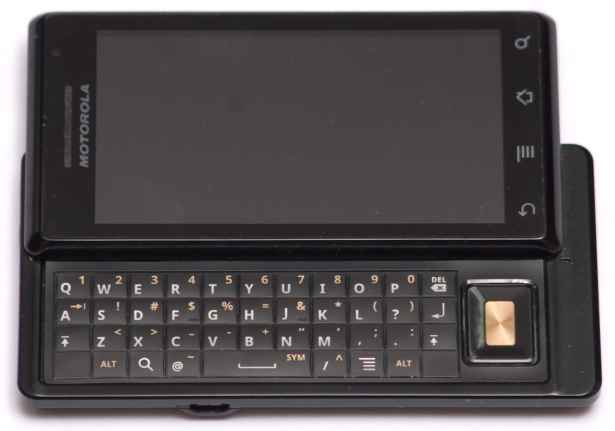Motorola Milestone – the 5MP Android 2.1 slider at Rs. 32, 990 Review
For those looking for something different from the iPhone, Milestone is by far the best option. Offering a responsive interface, infinitely customizable OS, and a large variety of applications from the Android Market, the Milestone will give you great value for money along with great features.
Big things come in small, simple packages. The box could well have brought to us an entry level phone but out instead came the flagship phone of Motorola Inc. Caution: this review is a long one – bear with us!
The first thing that struck us about the Milestone was its solid build quality. Impressive black with the might of old Irish forts. It is strong, yet elegant. Its slide out keyboard is one of the most stable we have ever seen. Although it doesn’t spring open on its own like the N97 mini, we liked the firm manual opening mechanism and the reassuring click as it opens fully with only two-thirds of it sliding off the lower part which houses the phone’s QWERTY keyboard and a D-pad. The one-third part of the screen that remains overlapped on the lower half of the phone is what provides this phone with the rock solid stability that’s absent in so many other high-end phones. “They wobble”, some complain. “The screen opens up like it’s going to fly off”, others worry. None of these infects the Milestone. The piano black around its screen is beautiful but reflective. But thoughtfully, Motorola didn’t extend the piano blacks to the back or the keyboard, which are done in matte black for better grip.
This combined with the golden colour of the speakers, D-pad, camera button, and we have another Motorola beauty. The characteristic four Android buttons for back, menu, home and search are capacitive and responsive but can be accidentally pressed sometimes by an accidental brush of the skin. The volume rocker is housed on the right edge with a dedicated camera button below it. A slight neck of the lower part protruding below these buttons gives it a handy grip while operating in the landscape mode. While playing around with it, we hardly faced any hitches, giving it an eight in ergonomics, which could have been more but for those accidental brushes of the capacitive button and a slightly irresponsive camera button.
|
|
The device is powered by a 600 Mhz ARM Cortex A8 processor and 256MB RAM. Although the device comes with just 133MB of internal memory, it can be extended to 32GB via a microSD slot. An 8GB card is bundled which is par-sufficient for most needs. But the memory card is not hot swappable, which is unusual these days. The phone has a 3.5 mm Audio jack on the top and a micro-USB connectivity port. The usual protective caps over the ports are missing. The SIM card and the microSD are placed above the 1390 mAH battery. Housed above the battery cover is 5 Megapixel snapper with a dual-led flash.
Read on to know more about how the Milestone fared in the rest of our review….
Once switched on, one immediately notices the crispness of the screen due to the high DPI of the 480×854 screen. The screen is a treat to watch, and although the colours are slightly less bright and less lively than those of iPhone 3GS, the high DPI makes sure that text is more readable than on any other phone we reviewed. The sensitivity of the touch screen is top notch. There were hardly any false touches or any trouble with the precision of the touch screen. The touch capabilities rival that of iPhone.
|
|
The Milestone we reviewed was updated with the latest version of the open source Google OS, Android. Android 2.0/2.1 (code named “Eclair”) has really ironed out the creases that existed in version 1.6. It fulfilled our tech-appetite without any compromise. No doubt, it’s the USP of the phone, No compromise! Most things have fallen into place, and the very right place. Like all things Google, Android is a smooth and swift operator. You don’t see any lag or hitches whatsoever. Eclair now has support for multi-touch which complements the excellent Milestone touch sensitivity. It also has a better email experience, improved camera controls, a revamped onscreen keyboard, smart dictionary (it actually includes your contact names, Neat!!), Bluetooth 2.1 and HTML5 support. The interface is intuitive where options pop up either by long-presses or by clicking the menu button.
The multitasking is smooth. However, there is no option to close the apps. They begin from where you leave each of them. Not that this loads the phone down or produces a lag, but to clear the memory anyways, you can use the Astro Task/File Manager, available for free. It has set a benchmark for the upcoming Apple OS 4.0, and any shortcoming in the much hyped iteration of the iPhone’s proprietary operating system would firmly hand the initiative to the Android.
The onscreen keyboard is masterfully done, with toggleable haptic feedback. The on-screen keyboard can further be customised or altogether replaced by another keyboard like the magical SlideIt! keyboard, the Android counterpart of Swype for iPhone. The dictionary that works in tandem with this keyboard is excellent. As mentioned above, it includes your contact names, making it easier to auto-complete, along with the multiple suggestions provided.
The physical keyboard compliments the onscreen keyboard, and besides being one of the most solid slide-outs we have seen, it is wonderfully laid out, with the keys well-spaced even for the reviewer’s large hands. The regular QWERTY keyboard has an alternate symbol for every key that can be typed by holding the ‘Alt’ key. But what impressed us was the presence of this ‘Alt’ key and the “Upper Case” key on both sides of the keyboard, clearly showing the effort to make it a truly two-handed keyboard. Another unique feature of the phone is the D-pad that accompanies the physical keyboard. Although, its use is not quickly apparent. But just remember those times on your other touchscreen phone…… OK, let me kill the generality. A thousand words into this review, you all probably know who is on the other side of the ring. The comparison is inevitably with the iPhone.
Read on to know more about the Milestone’s touchscreen and browser experience, and more…..
One common problem, even with the precise touchscreen of iPhone is that it is a pain when selecting links that are too close to be separated by fingertips, or going to a specific location to edit text. We have all grumbled about it and missed the good old stylus in these moments of agony. This is where the D-pad comes to the rescue. Use it to open that congested little hyperlink in a tweet or edit that extra ‘r’ in “torrture” and save yourself from this ‘torture’. This is one of the most underrated features of this well designed phone.
The voice clarity is decent with a loudspeaker that is loud and clear enough, not just for that ‘family call’ from the kin abroad but also for an occasional song or two.
Everything in the Milestone is associated with Google Accounts. Your account acts like a profile under which your contacts and application data is organised. One such account also opens the door to Android’s master bedroom, its mainstay, the Android Market. Let the shopping begin! Okay, shopping might be a misnomer, considering the fact the most of the applications in Google’s version of App Store are free. They are downloaded and installed much quicker than what Apple’s App store does. Staying true to its name, Android Market allows developers to submit applications that are immediately available for download whereas Apple’s ‘Store’ checks and approves each application. Although people point out that this lack of restrictions is the reason that Android market is thriving, it’s more about the customizability that Android offers. Everything from the onscreen keyboard to the dialer can be changed. File explorers and media players get uninhibited access to file-system. Google in fact gives the developers the same SDK it uses, and keeps no hidden APIs to itself.
This freedom from application monitoring can lead to risky, or at times, garbage applications. But there are comments and ratings available on the download page of each App giving you a good idea before you download one. Further, Apps that don’t work, or are malicious are removed using the feedback of users after the App is uninstalled or reported. So the Android developers are breaking free whereas the Apple developers are encountering walls. No doubt the app count in the Android Market is rising. Further, unlike the iPhone, the downloading is not just restricted to the official Application Store. You can pick up apps from anywhere on the internet and install them. This, we acknowledge, would surely lead to a rise in piracy of paid Android software. One of the few bugs we encountered on this phone was that the Google account which was once set for logging in to the Market could not be changed without restoring the phone to factory settings!
|
|
E-mail and social networking form a major part of smartphone use today. Android’s email app is the neatest we have seen on any smartphone. It automatically detects the incoming and outgoing servers for the mail accounts and configures everything without a hitch. Numerous accounts can be created. The accounts can be checked separately, or in a combined inbox that collects mails from all the accounts, making life easier. Apps for Twitter and Facebook can be downloaded from the Market, and they integrate seamlessly with the phone. Alerts for each update was displayed neatly in a small bar at the top that can be pulled down to reveal all alerts and notifications. This is one of the many thoughtful features that dawned upon us gradually as we fell in love with this device. It eliminates the buggy pop-up boxes that ruin the experience in every phone.
Browsing on this phone is a good experience once connected to the net through Wi-Fi or Data services. The lack of Flash support hurts. This is one area Google could have put one over the iPhone, which they have done now, with the new Android 2.2 and have pulled a sizable chunk of programmers. But the ability to download, everything from music to apps, gives this phone the bonus points.
Read on to a know more about the Milestone’s camera, navigational capabilities, and more….
One solid tag the iPhone ships with is its media playing capabilities. This is a field that Milestone takes on… and emerges triumphant. Its audio player fulfills all that’s desired. The sound is well balanced and features aplenty. The bundled headphones fit comfortably and sound good. But if you are a bass-lover, you’d better invest in another pair. One thing that offends us in other phones’ media players is the inability to add individual tracks or albums in the current playlist, so as to keep the media running. It does this and more. Make playlists on the go and apply audio effects using a bundled application, ‘Audio Effects’. Video player plays the videos in all their glory on the Milestone’s high detail screen with support for MPEG-4 and H.264.
The navigation capabilities of the Milestone leave you spoilt for choice as it has 3 bundled apps for GPS tracked travel. Google Maps works smoothly and Motorola’s MotoNav has an extensive location database which is a help in locating hotels, restaurants and other locations of interest. Android also has its native navigation app, unimaginatively called “Navigation”. All three are fairly good in navigation but we love the map like look of Google Maps the most. Further, updating Google Maps gave it directional sense with the aid of the built-in digital compass.
Another bundled app we really loved was the ‘Moto Phone Portal’. It tickled our geek senses as it connected the phone to a PC through a common Wi-Fi connection without using any additional software. It gives an IP address and a port that, when typed in the browser, displays the phone data in a graphical interface. You can access the contacts and the pictures and even set your wallpaper and ringtones through the browser. We know it’s nothing more than a good-looking gimmick. But we love our toys, and love them more when they perform new fancy tricks we havn’t seen before. You can further get your PC and Milestone talking and exchanging more goodies using the bundled Motorola Media Link app.
The camera is good for most stuff, it’s a 5 megapixel with a rather powerful dual-LED flash that lights up the darker scenes better than most other phones do. The Android 2.1 also provides the camera with a few tricks up its sleeve. The scene modes include Auto, Portrait, Landscape, Sport, Night Portrait, Sunset, Macro and Steady Shot. All of them work surprisingly well. We especially loved the Macro mode that made close up pictures, like a photo of those horrible maths formulae for an exam, extremely clear. The Steady Shot really stabilized the photographs. Then there are fancy effects like Black & White, Sepia, Negative etc. that can be applied either before clicking or in the picture editor later. The editor provides most of the options you expect from a run-of-the-mill editor, like rotation, cropping and colour filtering of the picture.
Further, the clicked photos can be effortlessly shared with your buddies through Bluetooth, Facebook, MMS, Gmail (the priority email in Android) or Picassa. You can also set a list of email addresses to ‘Quick Send’ the pictures to your buddies.
Video recording also offers similar scene modes and effects. Moreover, the recorded videos can be directly uploaded to YouTube. Large files (our 5.4MB video was termed as large!) can be uploaded only through WiFi. This is strange, considering the fact that speeds over 3G networks wouldn’t take centuries to upload a 5.4MB video. But after uploading, we received a mail welcoming us to YouTube owing to our first upload. We like it!!
Read on to know more about the phone’s access to the Android Market, and our verdict…
Another bundled application is ‘My Sign’. Although it does reduce effort, as common functions like toggling Bluetooth/WiFi can be accomplished by drawing preset gestures on the screen, we would have really liked it if the feature was implemented without the need of opening the application. New gestures can also be created, so you can draw a heart to call your heartthrob. Cheesy!
Android Market is a fast growing community of developers, and catching up with the superior ‘Apple App Store’, with vast majority of apps being free. But there are a few hindrances in its path. The release of many different versions of Android in the last two years has led to serious fragmentation due to compatibility issues. Further, being unregulated, it lacks the safety and reliability of App Store. Combine this with the fact that you can download apps from outside market, and you often find dummy apps, where all that these so called ‘free’ apps offer is a link to the developer’s website; a way to bypass the 25% share of the revenue that paid apps have to give to Google. But the customizability offered by Android is unmatched and is leading to novel apps. For example, ports can allow access to the phone through a browser running on a PC on the same WiFi network.
This has led to development of apps like LiveStream, which allows live streaming from the phone camera to your browser. Access to the file-system allows apps like Astro to browse through your files and also kill tasks, something which, strangely, can’t be done in Android 2.1. Although, the usual apps like Facebook, Fring and Twitter are all available for Android, the quality of these apps is somehow inferior to their counterparts on the App Store. Google Labs has concocted some awesome apps for the Android, like Google Goggles that scans barcodes, books, movies, music and landmarks through the phone camera to provide you with information regarding the same. Layar Reality is one of the best augmented reality apps, although, in India, it has database of just one city, Pune. Some must-play games on Android include Bonsai blast (Puzzle Bobble style ball game), Battleship, Doom (yes, the good old PC game!) and Nesoid Lite (not a game really, but an NES emulator, Super Mario fun!).
|
|
The battery life disappointed us in the initial tests but then a look at our battery usage profile (another thing we liked!) showed that more than 65 percent of the battery was consumed by the screen which we had set to full brightness. A switch to moderate brightness improved things. The phone is almost adept at lasting a full day of work with moderate usage, which would include its GPS taking you there, camera clicking a few pics in that after-office bash, music entertaining you, and Facebook and Mailbox keeping you in the social curve of humanity. Another way to save battery is to switch to 2G operation when offline as 3G sucks more battery, even while in standby (the phone provides the toggle). For a smartphone with a hungry little processor, it has a decent battery life but it wouldn’t survive a finger-happy geek’s attention for half-a-day. Exactly what it did to us. Minus 1.
Verdict:
We love the Milestone for its build, email prowess and Android Market.
We admit though, the Apple iPhone is still the phone to beat. But for all those who are looking for something different (or something for the future, as we put it), Milestone is by far the best option. Adding to that, it runs on an open source platform, something we are ardent supporters of. We really aren’t fond of the deployment of security vaults and close guarding of secrets that some companies (read Apple) get away with.
The release of iPhone OS 4.0 would be interesting as it would put both these phones on level ground. It’s then that we can compare the crucial area of multitasking.
An year back, the AppStore was termed as the ‘thing that will keep iPhone up there’, but now it’s the flabby, slow moving thing that may eventually pull Apple’s mighty phone down. The restriction free Android market was touted to be the USP of Google’s free-for-all operating system, and it has lived upto its reputation. Within a year, we have seen the charts crossing 50 thousand apps and pulling along with them the companies that joined the Open Handset Alliance. One of these companies was Motorola, which at one time buckled under the might of recession.
Milestone was one last throw of dice for Motorola, and what a throw it has been!
|
Features |
9 |
|
Ergonomics |
8 |
|
Build Quality |
9 |
|
Performance |
8 |
|
Value for Money |
7 |
|
Overall |
8 |