Despite everything the Micromax Canvas 4 brings to the table, we expected more. Without the software and camera upgrades, the device is essentially the Canvas HD. It just doesn't justify the Rs. 18,000 price point. The good thing about the smartphone is that there is no reduction in performance when compared to its predecessor. The build is still above average. Where it succeeds is that the added software features work well and the performance of the camera is really good. If you are someone who wants the Canvas 4 for the added features, by all means go ahead and pick it up. But if the next generation sub-Rs. 20,000 quad-core phones are what you are looking for, we suggest you wait for smartphones running on the MediaTek MT 6589T launch.
The pressure is really high for Micromax to deliver with the Canvas 4. Has Micromax launched the third consecutive successful device or are you better off overlooking this smartphone?
At a Glance
A 5-inch 720p IPS display, MediaTek quad-core CPU, 1GB of RAM, 16GB of built-in storage, a 13MP camera and vanilla Android 4.2 Jelly Bean – the smartphone brings a slew of features to the table even though we did expect more on the hardware front. Here is a quick look to see how it compares to the competition in terms of specifications.
|
Models
|
Micromax Canvas HD
|
Micromax Canvas 4
|
Karbonn Titanium S9
|
iberry Auxus Nuclea N1
|
Xolo X1000
|
Xolo Play
|
Lava Iris 504Q
|
Xolo Q1000
|
Spice Stellar Pinnacle Pro
|
Zen Ultrafone HD
|
|
OS
|
Android 4.2
|
Android 4.2
|
Android 4.2
|
Android 4.2
|
Android 4.0
|
Android 4.1.1
|
Android 4.2
|
Android 4.2
|
Android 4.2
|
Android 4.2
|
|
Display Size
|
5-inch
|
5-inch
|
5.5-inch
|
5-inch
|
4.7-inch
|
4.7-inch
|
5-inch
|
5-inch
|
5.3-inch
|
5.3-inch
|
|
Display Type
|
IPS LCD
|
IPS LCD
|
IPS LCD
|
IPS LCD
|
TFT LCD
|
NA
|
IPS LCD
|
IPS LCD
|
IPS LCD
|
IPS LCD
|
|
Display Resolution
|
1280×720
|
1280×720
|
1280×720
|
1920×1080
|
1280×720
|
1280×720
|
1280×720
|
1280×720
|
960×540
|
1280×720
|
|
Built-in storage
|
4GB
|
16GB
|
16GB
|
4GB
|
8GB
|
4GB
|
4GB
|
4GB
|
16GB
|
4GB
|
|
Expandable storage
|
up to 32GB via a microSD card
|
up to 32GB via a microSD card
|
up to 32GB via a microSD card
|
up to 64GB via a microSD card
|
up to 32GB via a microSD card
|
up to 32GB via a microSD card
|
up to 32GB via a microSD card
|
up to 32GB via a microSD card
|
up to 32GB via a microSD card
|
up to 32GB via a microSD card
|
|
Processor
|
1.2GHz quad-core
|
1.2GHz quad-core
|
1.2GHz quad-core
|
1.5GHz quad-core
|
2GHz single-core with multi threading
|
1.5 GHz (4 1 core) NVIDIA Tegra 3
|
1.2GHz quad-core
|
1.2GHz quad-core
|
1.2GHz quad-core
|
1.2GHz quad-core
|
|
RAM
|
1GB
|
1GB
|
1GB
|
1GB
|
1GB
|
1GB
|
1GB
|
1GB
|
1GB
|
1GB
|
|
Rear Camera
|
8MP
|
13MP
|
13MP
|
13MP
|
8MP
|
8MP
|
8MP
|
8MP
|
8MP
|
8MP
|
|
Front Camera
|
2MP
|
5MP
|
5MP
|
8MP
|
1.3MP
|
2MP
|
2MP
|
1.2MP
|
5MP
|
3.2MP
|
|
Dual-SIM
|
Yes
|
Yes
|
Yes
|
Yes
|
No
|
No
|
Yes
|
Yes
|
Yes
|
Yes
|
|
Battery
|
2000mAh
|
2000mAh
|
2600mAh
|
2800mAh
|
1900mAh
|
2000mAh
|
2000mAh
|
2100mAh
|
2550mAh
|
2000mAh
|
|
Price
|
Rs. 13,850
|
Rs. 17,999
|
Rs. 19,990
|
Rs. 18,000
|
Rs. 17,899
|
Rs. 15,999
|
Rs. 13,499
|
Rs. 14,999
|
Rs. 14,990
|
Rs.11,999
|
So, the upgrade in the specifications of the Canvas 4 is incremental when compared to its predecessor, the Canvas HD. Sure, you get a better camera and more built-in storage, but that’s about it. Looking at the competition, especially the iberry Auxus Nuclea N1, we wish that rather than housing the MediaTek MT6589 chipset, the same as the Canvas HD, the Canvas 4 used the MediaTek MT 6589T, the Turbo version of the chipset. This would not only give the smartphone better graphical capabilities but also a 1.5GHz quad-core processor. This would have definitely enhanced the processor capabilities of the device.
Design
The design of the Canvas 4 is a definite improvement when compared to the Canvas HD. Whether the build of the smartphone is better than other budget quad-core devices is subjective. We think the addition of the aluminium side is nice but the plastic back is still a bummer. We wish it had a rubberized finish. The front of the Canvas 4 is the same as its predecessor – 5-inch display with the three capacitive buttons below it. The side of the smartphone has an aluminium finish very reminiscent of the iPhone 4. The rear panel has a plastic finish and the smartphone will be available in two colours– white and dark grey. The white one looks a little cheap compared to the dark grey one. The device is still a fingerprint magnet. Removing the rear panel takes a bit of effort but you do get used to it. Beneath the rear panel you have a place for the battery, two SIM cards and the microSD card.
 |
 |
 |
 |
 |
In terms of the buttons and ports, we have the volume rocker to the left of the Canvas 4, the right has the power button, the top has the headphones jack and the bottom has the microUSB port – fairly standard.
 |
 |
 |
 |
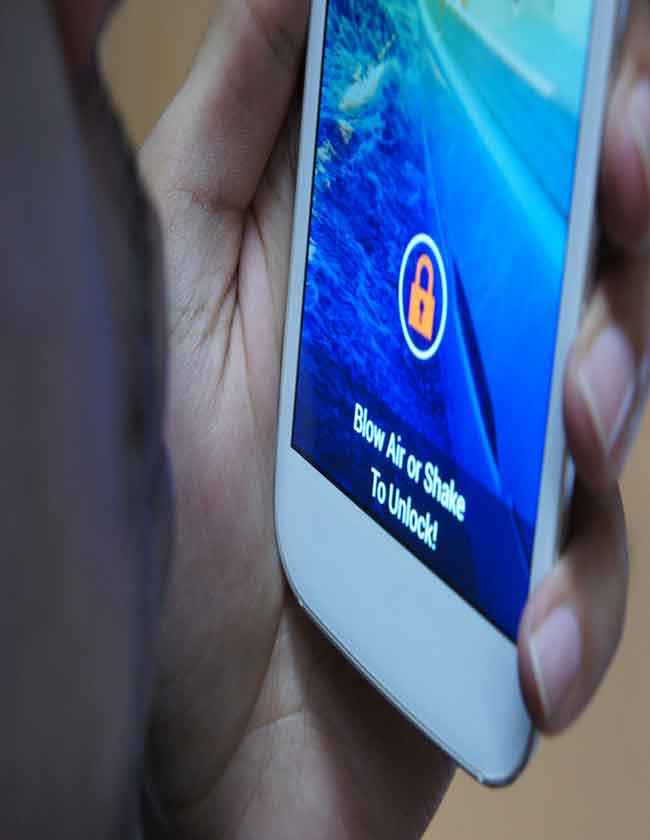 |
Even though the upgrade to the design and build of the Micromax Canvas 4 isn’t radical, it maintains a form factor that we appreciate and have gotten accustomed to. For the increased price point, we do wish the build was slightly better though.
User Interface
The UI of the Canvas 4 is stock Android but you do get the usual Micromax added apps on the device. The smartphone runs on Android 4.2 Jelly Bean giving you access to lock screen apps and other Jelly Bean goodies. Apart from the Android features and access to the Google Play store you also have access to a bunch of Micromax specific apps.
To start with you have access to M Security. The app helps you scan the Canvas 4 for viruses, has antitheft capabilities, gives you the ability to back up your contacts, monitor you SIM card (keeps you informed if someone switches the SIM card in the phone, triggers an intruder alert (giving you the ability to lock your smartphone without having access to it) and more.
 |
 |
 |
 |
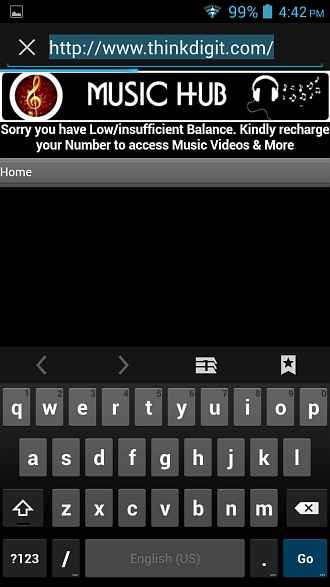 |
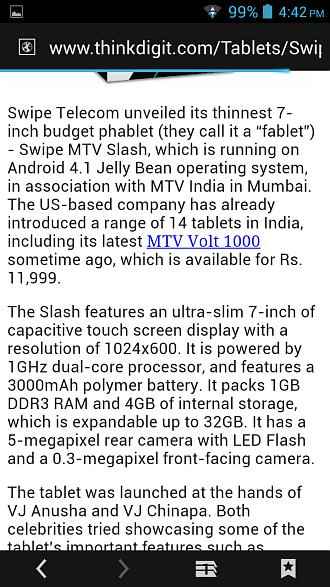 |
 |
There is also a games hub on the Canvas 4, giving you access to games that you can download and the M!Live gives you access to local Indian content.
Micromax has introduced a new way in which you can unlock your smartphone with the Canvas 4. You can blow on the display or shake the phone to unlock it. Before you ask, yes, this feature works. We tried it a couple of times and the smartphone unlocked with ease. It looks quite odd though, as though you are about to kiss the smartphone. The downside is the when the blow and shake feature is enabled, you can’t use the traditional swipe to unlock feature.
 |
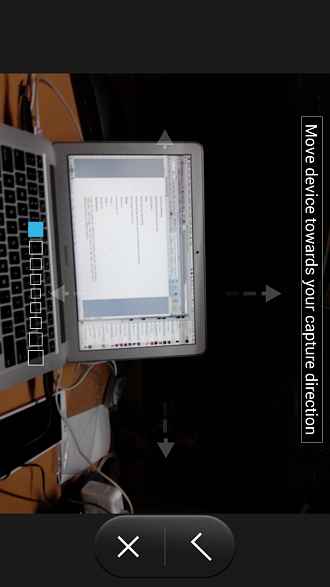 |
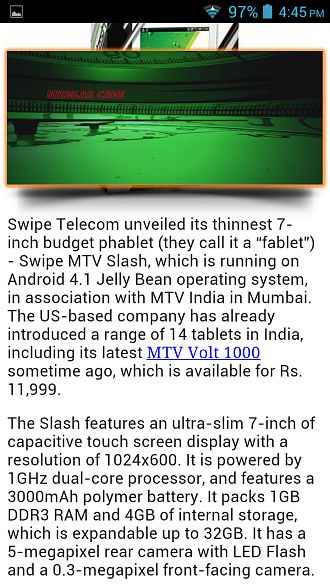 |
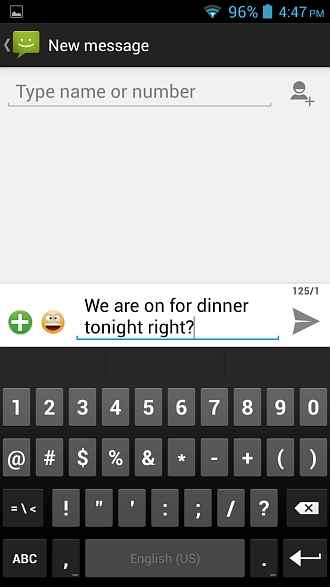 |
 |
 |
 |
Another addition to the functionality of the Canvas 4 is that you will be able to use the touchscreen while wearing gloves. We weren’t wearing gloves, but we used a tablecloth as a barrier between the smartphone and our finger and the device worked.
Taking a leaf from Samsung’s book!
One feature that we really liked on recent Samsung Android smartphones is the ability to watch a video in “pop out” mode on the display and continue working in the background. This feature has been brought to the Micromax Canvas 4. You can continue watching a video in a small window and check your mail, sent a text or browse the Internet in the background.
Speaking about added features to the regular video playback capabilities, one of the features that never worked for me on the Samsung Galaxy S4 was Smart Pause. Why? Because I wear glasses and the smartphone apparently couldn’t detect my eyes – a frustrating experience. The Canvas 4 has brought this “Smart Pause” feature and I have to say, it works quite well. There is a bit of lag between the video pausing and playing and sometimes the video paused even when I shifted in my chair. It however paused every time I turned away from the display.
While watching a video on Canvas 4, you have access to the brightness as well as volume controls on the display itself. Just swipe your finger on the left of the display and you can control the brightness and doing the same on the right controls the volume.
Gesture controls have also been added to the Canvas 4. You can simply flip the phone on its face if you don’t want to attend a call. Flipping it over during the call switches on the loud speaker. Putting the phone to your ear when a contact is open on the display dials that contact. We have seen these gesture controls before and it is nice to see Micromax implement them on the Canvas 4.
When we were testing the device all the features worked. Some features like the “pause when you are not looking” and answer the call by lifting up the phone and placing it near your ear took a second longer to respond than we’d like but they worked. You do have access to turn off these features from the settings. But without these features what you are essentially left with is a Canvas HD with a slightly better build.
Performance
The hardware powering the Canvas 4 is the same as the Canvas HD so it’s no surprise that the benchmark scores of the device is almost at par with what the competition has to offer.
 |
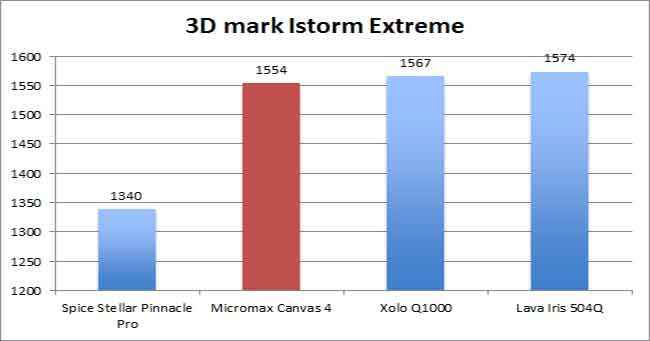 |
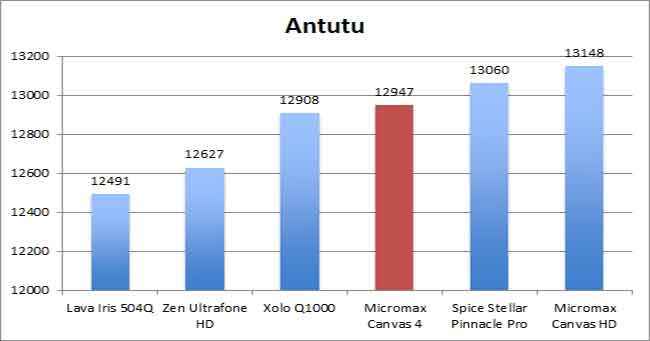 |
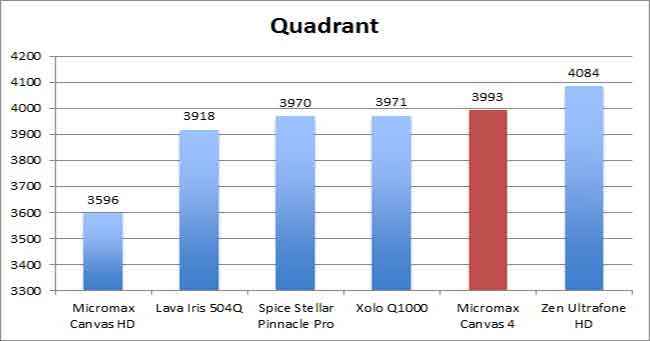 |
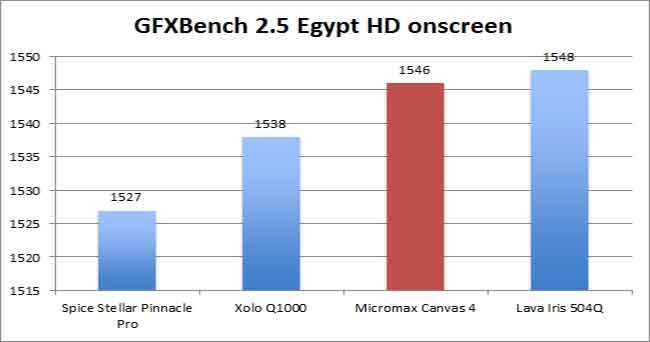 |
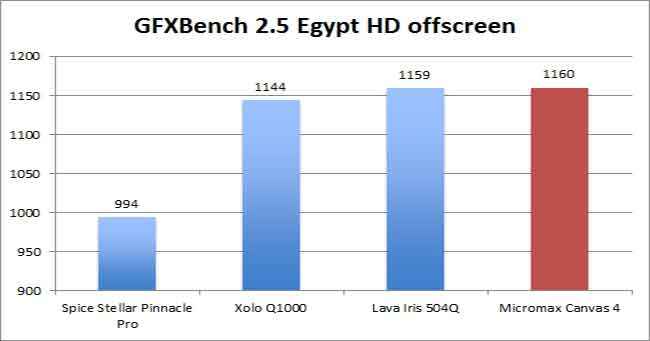 |
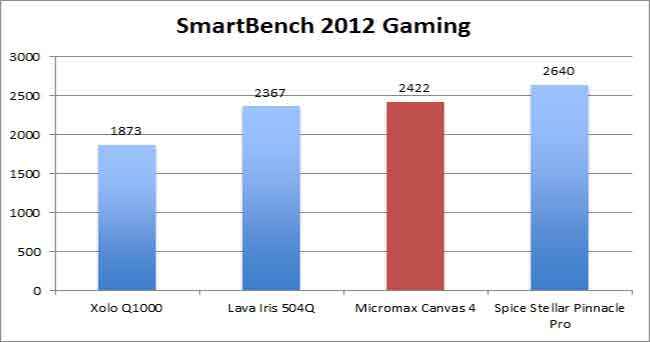 |
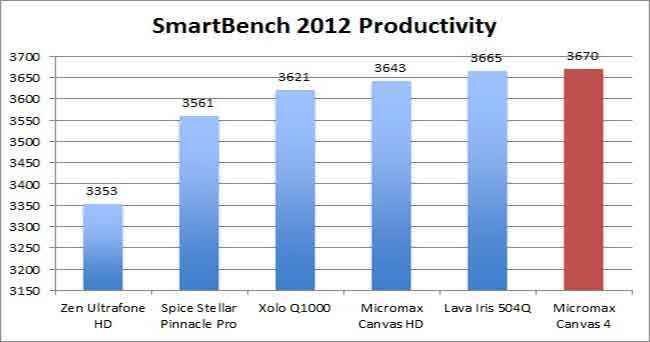 |
As you can see from the above benchmarks, the performance of the Canvas 4 isn’t groundbreaking when compared to what the competition has to offer. There are some benchmarks where the Canvas 4 has the highest scores, but the margin isn’t great. In other benchmarks it scores in the middle of what the competition has to offer. We are waiting to see the benchmark scores of smartphones powered by the MediaTek MT 6589T chipsets. They are expected to have better benchmark scores and may also show a slight bump in performance.
One of the aspects that impressed us on the Canvas 4 was the camera. Apart from adding a number of filters to the Canvas 4’s camera, a few nifty features have been added. You have the usual array of shooting modes and panorama. An interesting thing is that you not only have access to horizontal, but vertical panorama as well. You also have a burst mode with the ability to click 99 images.
-small.jpg) |
-small.jpg) |
-small.jpg) |
-small.jpg) |
-small.jpg) |
-small.jpg) |
-small.jpg) |
Coming to the camera of the Canvas 4, we see it has a 13MP rear shooter. We are happy to say that the performance of the camera on the Canvas 4 is really good. Put simply, it scores a 3.5 out of 5. The detail in the images is really good. If you have a foreground which is dull, and a background which is bright, the images aren’t that great when clicked from your average budget smartphone. Here, the images are good. You will notice a bit of noise if you view the image at 100%, but that is acceptable.
-small(1).jpg) |
-small(1).jpg) |
-small(1).jpg) |
On the downside, the camera of the Canvas 4 is a tad slow. Auto focusing takes time and if you whip out the phone and instantly click a picture, it might be blurry. You also need to be still when clicking the images, as they will turn out shaky if your hands are shaky.
Nevertheless, we are quite impressed with the performance of the camera of the Canvas 4. You can use this camera to take pictures of the kids birthdays and special occasions and be happy with the results. The quality of images is good to click and share on social networking websites.
The response of the touchscreen of the Canvas 4 is good. We sent a few texts, browsed the Internet and the experience was the same as we have had on other budget 5-inch quad-core smartphones.
The keyboard too is stock Android and is well laid-out. The device is comfortable to type on too. Playing games, watching videos or navigating the browser, the navigation experience on the smartphone is good.
The 5-inch display of the Canvas 4 has a 1280×720 pixel resolution giving it 294ppi pixel density. The IPS panel has good viewing angles and the text images; games all look crisp on the smartphone.
Speaking of games, apart from Real Racing 3 (which hasn’t worked on any smartphone powered by the MediaTek MT6589 chipset), all the other games ran very smoothly on the smartphone. We played a bit of Angry Birds Star Wars, Dead Trigger and NFS.
AVI and MP4 files ran smoothly on the device and the video from the MKV files ran smoothly but the audio wasn’t recognised. One disadvantage with the Canvas 4 is that the native video player didn’t give us the ability to navigate the timeline with the video. Every time we tried to toggle the timeline, the video would go back to playing from the point where it left off. If would be easier for you to download a third party video player to run all video formats smoothly on the smartphone.
In terms of its battery life, the Canvas 4 has enough juice to get through the day on average you. If you use the added features, you will drain the battery fast but then again, smartphones haven’t reached the potential where they can make it through the day on power use.
Bottom Line
Despite everything the Canvas 4 brings to the table, we expected more. Without the software and camera upgrades, the device is essentially the Canvas HD. It just doesn’t justify the Rs. 18,000 price point. The good thing about the smartphone is that there is no reduction in performance when compared to its predecessor. The build is still above average. Where it succeeds is that the added software features work well and the performance of the camera is really good. If you are someone who wants the Canvas 4 for the added features, by all means go ahead and pick it up. But if the next generation sub-Rs. 20,000 quad-core phones are what you are looking for, we suggest you wait for smartphones running on the MediaTek MT 6589T chipset.
Sameer Mitha
Sameer Mitha lives for gaming and technology is his muse. When he isn’t busy playing with gadgets or video games he delves into the world of fantasy novels. View Full Profile
