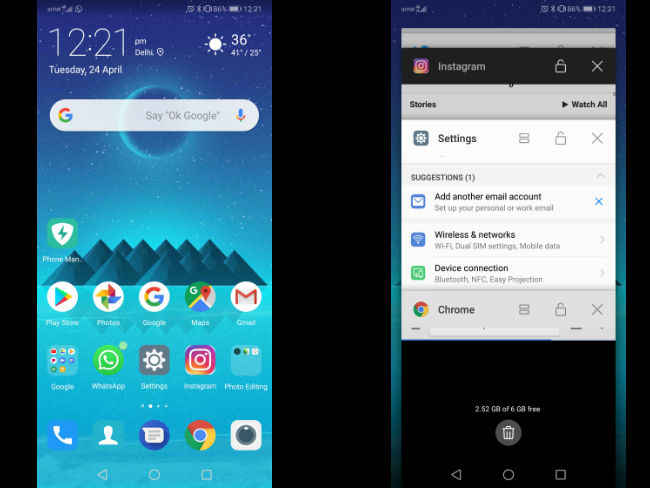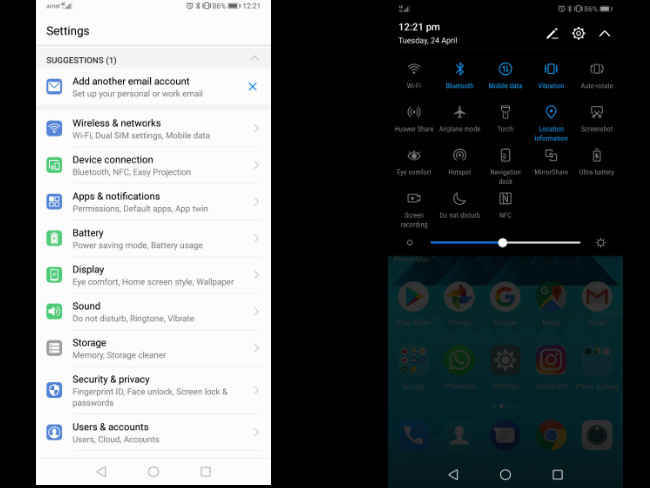Huawei P20 Pro Review : A benchmark for smartphone cameras
The Huawei P20 Pro shames every other smartphone camera in the market right now, thanks to the Leica branded optics paired with adequately sized imaging sensors. The beautiful colour treatment makes the Huawei P20 Pro a distinctive smartphone, once that you cannot mistake for another.
Design: Bold & Beautiful
The first thing you will notice about the Huawei P20 Pro is its design that tends to stand out from the current crop of smartphones. While the camera unit is uniquely “Huawei,” other design elements also come together to make this a very unique looking smartphone. The back is alone has a number of unique design choices. One look at the camera module and you know you’re not looking at an iPhone X wannabe. Yes, it has a vertical camera module, but in comparison to the iPhone X, these lenses on the Huawei P20 Pro have a far larger opening. Not to mention, there is a third camera in the assembly. The lenses all carry Leica branding, emblazoned vertically, just like Huawei’s own branding. This is definitely a very unique looking back. A person walked up to me at a Starbucks one time, asking me if the phone I was entertaining a phone call on was the Huawei P20 Pro. My review unit was the Midnight Blue variant and even though not as distinguished as the Twilight finish, the phone is definitely recognizable from a distance. On the front, it maintains a very no-nonsense design with a 6.1-inch display following the popular 18:9 aspect ratio. The rounded corners of the glossy silver metal frame feel extremely premium and again, don’t really come across as a “copied” aspect from another smartphone.
The back of the Huawei P20 Pro is by far the most gorgeous aspect of this device, however, it suffers from one problem; fingerprints. I was unable to keep the back clean no matter how carefully I used the phone. I had to eventually put it into a case (supplied in the box) and even though the cover was transparent, it dulled the brilliant blue finish of the phone. I feel that it wouldn’t have hurt Huawei to apply a few extra coats of that oleophobic coating so that using the phone without a case could have been possible.
Display: Surprisingly Average
The Huawei P20 Pro comes with an FHD+ (1080×2240) 6.1-inch OLED display, pegging its pixel density at roughly 408ppi. Surprisingly, Huawei has chosen to stick with a simple, no-nonsense display for this year's flagship. There is no wide-gamut colour support and hence, no HDR capabilities. Even the resolution on the display is lacking when compared to other flagship smartphones of not just this year, but last year as well. In comparison, the Samsung Galaxy S9+ gives you a QHD+ display with HDR content playback support and the Google Pixel 2 XL at least offers QHD+ resolution. It felt like Huawei could have done better by atleast offering a wide gamut display so that users of the P20 Pro could benefit from HDR playback. A lack of HDR aside, the display by itself is by no means an underperformer. The maximum brightness tops out at 818 lux ( roughly 260 nits), making this a more than an adequately bright display for using outdoors. I have had no issues using the phone under the bright sun for the most part. Watching videos on this screen isn't bad either, but it hurts to know that I can't stream HDR content from Netflix onto this flagship smartphone. However, just like any other AMOLED display, the P20 Pro's display can really turn up the saturation. When I set up the phone, the display was so saturated with colours it felt like someone had shoved a fistful of sugar in my mouth. Thankfully, it was very easy to tune the display to the right amount of saturation for my liking. This is a great thing, for the display of the P20 Pro to be able to go between supersaturated (something people tend to like) to more subdued, more accurate colour representation which is ideal for photographers who would want to use this smartphone
Huawei decided not to go with the trend of QHD+ HDR enabled displays, but chose to go with the notch. They've also built in a way to "hide" the notch, which is rather considerate. However, the feature only creates a black band the width of the notch at the top (when the feature is enabled), often interfering with some apps, which don't scale based on the setting. I didn't face any issues with Google Chrome or Gmail, but found the top of my Instagram app hidden by the band created to hide the notch. Upon disabling the feature, I found that the notch sat squarely on the "lux" logo on Instagram, making it difficult to access the feature when I wanted to edit a photo before posting. The notch is fairly new, so it will take time for app developers to redo their apps to accommodate for this new, controversial design choice.
Camera: The Hype is Real
Before anything else, let us talk about the other reason why the Huawei P20 Pro stands out; the Tri-Camera setup. Up until now, there was plenty of debate whether the dual camera trend was bordering on gimmicky, and while some say that Huawei’s choice of three cameras is questionable, I am here to tell you that is not the case. The Huawei P20 Pro ships with three cameras, an 8 megapixel 80mm telephoto lens (f/2.4), a 40-megapixel RGB primary sensor (f/1.8) and at the bottom, a 20-megapixel monochrome sensor (f/1.6). All three lenses are made by Leica and come with optical image stabilization. The highlight here is not just the number of camera units, or the Leica branding, but the 40-megapixel sensor. Instead of pushing all those megapixels into tiny sensors we typically find in smartphones, Huawei got itself a relatively large 1/1.78-inch sensor. This is the same size sensor found in regular point and shoot cameras. The larger sensor is almost always good, but has Huawei managed to do get the most out of this sensor? Let’s take a look.
Primary Sensor
The stock camera app made by Huawei is a very functional app which offers intuitive access to most features. Switching between auto and pro-mode is just a few swipes away. In auto mode, you cannot shoot photos in RAW. You can, however, choose the final image resolution between 40, 10 and 7 megapixels. Between the three, I would recommend sticking with the 10-megapixel output since these finals are more manageable. Choosing a lower resolution doesn’t mean you aren’t using the sensor to its fullest. For the 10 megapixel output, the image algorithm also combines four pixels into one, retaining the tonal and colour range of the original file, without inflating the file into unmanageable size. The Leica lens is tack sharp across the frame. If you really want the most out of this sensor, shoot in Pro mode with RAW capture enabled. Don’t worry, even in Pro mode, the camera can do all the exposure calculations for you, so you won't have to worry if manual control intimidates you. RAW files will give you a lot more latitude in edits than a JPG file. You will also always get more detail from a RAW file than you would a JPG, so if that’s a critical point for you, then RAW is the way to go, even though each file weighs about 80MB. JPG files tend to lose detail when shooting in low light, as the noise reduction gets aggressive.
Telephoto Sensor
The 80mm f/2.4 telephoto lens on an 8-megapixel sensor is a technical marvel in of itself. Typically, the more telephoto a lens becomes, the smaller apertures tend to get. Seeing how most smartphone makers offer a 2x lens with a f/2.4 aperture, Huawei having maintained the aperture from an even longer lens is commendable. The 80mm focal length is generally the starting point for portraits amongst the professional photographer community, so technically, you should not even have to rely on the portrait mode to take amazing headshots of your friends. Again, when you’re shooting in good light, the lens is absolutely stellar, with the optical image stabilization providing enough support to keep your photos from getting blurry. However, given the small size of the overall camera assembly, an aperture of f/2.4 is too small to actually let in plenty of light. The camera ramps up ISO rather quickly and higher the ISO, the more aggressive the noise reduction. Lastly, it is a little weird to see that Huawei has used an 8-megapixel sensor for telephoto shots, but the output image is up-res’d to 10 megapixels, where you are bound to take a small hit in image quality.
Interestingly, the Huawei P20 Pro also offers a 5X zoom, where it takes the sensor data from all three and combines them into a 10-megapixel JPG. Again, the image quality is crisp with little loss in detail when you shoot in bright light, but anything less than the 4 ‘o clock sun and you’ll start seeing a loss in detail.
Monochrome Sensor
The monochrome sensor has been a hallmark of Huawei’s camera design, being one of the first to introduce this kind of imaging sensor into smartphones. The monochrome shooting setup on the Huawei P20 Pro is probably the most powerful on a smartphone yet. The 1/2.7 inch monochrome sensor paired with a 27mm f/1.6 lens makes this a great tool for people shoot street. The black and white treatment isn’t neutral and tends to add structure and grit to the photos. It has a unique characteristic, something that I’ve only seen in Fujifilm’s mirrorless cameras. The Monochrome mode is, unfortunately, hiding under the “more” option in the camera interface, when it should have in fact been placed prominently on the main screen. Shooting in monochrome again gives you access to Pro mode, but sadly, no RAW capture. Monochrome mode gives you access to the Portrait mode as well as the option of controlling a virtual aperture. The monochrome sensor creates images that have an ethereal quality, something that artists would absolutely love. What would have made the monochrome sensor even better is if Huawei had baked in colour filters. For black and white photography, using colour filters adds a unique grade of contrast depending on the colour in the frame. For example, shooting a blue sky in black and white with a Red filter on the lens would lead to the deepening of the sky, appearing almost black in the photo. Fine art photographers typically always have a green, yellow, orange and red filter in their kit for accentuating the contrast as per their liking. Thankfully, this is easy to mimic through software, so I hope that Huawei would consider adding this option.
Overall, the camera on the Huawei P20 Pro is impressive like no other in the market right now. Nothing about this can be called a ‘marketing gimmick.’ It can even shoot very decent images in low light thanks to the large sensor and the autofocus works superbly in all types of lighting. I found the AF locking onto the intended subjected at least 9 out of 10 times, which is incredibly impressive given that I was shooting a lot in low light. Genuinely, this is the best camera you will find on a smartphone today, period.
Selfie Camera
The Huawei P20 Pro houses a 24-megapixel front facing camera which offers a flurry of modes such as portrait mode, night more and even a simulated aperture control mode. Surprisingly, the video resolution on the front facing camera is capped at 720p, and for imaging, there is no autofocus on the lens. The camera offers a decently wide field of view, enough to fit three people in the frame if needed. The image quality of the selfie shots is good if you’re looking at them only on the screen or want to post them to Facebook or Instagram, but if you start to pixel-peep, you will notice that the skin lacks crisp detail. This is when the “beauty” effect is turned off, leading me to believe that the JPG compression is fairly aggressive. The beauty mode can be turned up to a maximum of ’10,’ at which point you start to look more like a plastic doll than human. I don’t really see anyone using the beauty mode cranked to max, but, in all fairness, it does rid the skin of every imperfection. I would have really liked if Huawei had lowered the megapixel count on this sensor to improve the pixel-pitch for better low light shots. It would have also been nice to have autofocus on the front facing camera, since this is smartphone is all about photography.
Note: The images here have been resized and altered for the web. You can see all the original resolution files at my Flickr gallery here.
Performance: Not snapping at any dragons
The Huawei P20 Pro is powered by in-house silicon called the Kirin 970 processor, which is an octa-core processor with 4 Cortex A53 cores clocked at 1.8 GHz (little cluster) and 4 Cortex A73 cores clocked at 2.36 GHz (Big cluster). There’s 6GB of RAM and 128GB of onboard storage with no room for a microSD slot. Honestly, not going to complain about the lack of expandable storage as 128GB is plenty storage. You do lose about 8.3GB to the OS partition, but that is still about 120GB of free space to fill up with whatever content you want.
During gameplay, the Kirin 970 did hit its top clock speed with the Big cluster topping out at 2.3GHz at some points in Shadowngun Legends. The gameplay was smooth for the most part, but the areas where there was stutter, it was very noticeable. Interestingly, the behaviour was not consistent with what was happening in-game. Heavy battles were smooth, while sometimes, just walking around saw a noticeable drop in performance. Touch controls, however, worked flawlessly all the time. Playing Asphalt 8, however, was a different experience, with the game running butter smooth, with low load times.
In terms of benchmark numbers, The P20 Pro outperformed the Galaxy S9+ in GFXbench and all of Mobile Xprt’s test. Samsung’s flagship bested the Huawei P20 Pro when it comes to Geekbench, AnTuTu and even 3DMark Sling Shot. Benchmarks wise, the P20 Pro’s Kirin 970 chip is not the fastest in the market, but its performance is definitely worthy of the flagship title.
When you consider the real world performance of the phone, things become a lot clearer. Day to day operations like browsing the vast internet is extremely smooth. There are no issues with scrolling through long pages, and neither are there any hiccups in app switching. Gaming performance does falter at times, something that you do not expect from a flagship. It is possible that with future updates, the performance is better optimized for the games and the hardware, but for now, they are a minor inconvenience.
Software: A Work in Progress
The Huawei P20 Pro ships with EMUI 8.1 which is built on Android Oreo 8.1 right out of the box. During setup, the phone asked me if I would like to transfer contents from an older device and upon choosing to do so, the only option given was to do it over a wireless direct connection. Most Android flagships today will allow you to transfer contents over a wired connection, which is not only faster but also doesn’t tax the battery as much as a wireless transfer. I scrambled to find two chargers and let the phones do their thing. It took almost an hour to transfer 22GB of data. I still had to restore my WhatsApp data manually, although all my apps, music, videos and messages had all transferred over.
For someone who’s used to stock Android, EMUI took a little getting used to. I’m not very happy about the lack of an app-drawer as all the apps end up overcrowding the home screen and its too much effort to reorganize 30-40 apps into designated folders. I installed Nova launcher to get the app drawer back, but the performance of the UI dropped. Switching apps exhibited jitter and trying to create widgets caused the launcher to crash, forcing the phone to revert back to Huawei Home.
I’ve been using the smartphone for some days now and everything works wonderfully. The only problem I’ve faced with the review unit is with Bluetooth connectivity. After pairing the phone with my car’s Bluetooth system, the phone immediately dropped the connection and wouldn’t connect after. I’ve reset the phone twice since and tried this with multiple Bluetooth devices to no avail. For someone who spends a lot of time driving, Bluetooth connectivity is critical for taking calls and listening to music. Without this, things become very problematic.
I spoke to Huawei’s team and was told that the software version on the review device was not final and that the device is set to receive an OTA update before it goes on sale to iron out bugs. Save for the Bluetooth issue (which is genuinely a problem), there really are no functional bugs in EMUI 8.1. It’s a smooth operating system that you can rely on.
Battery: Much Power, Such Wow
The Huawei P20 Pro packs a 4000mAh battery which supports Huawei’s own fast-charging standard, SuperCharge. The phone ran for a little over 12 hours in PCMark’s battery test, but in day-to-day usage, gave me a little over a whole day’s use. The phone gets unplugged every morning at 8 and requires a charge the next day around 11 am. Typical screen-on-time was around 4 hours, for usage that involved plenty of WhatsApp, some moderation of the Digit Instagram account, plenty of music playback over headphones and a healthy amount of photography. The battery life of the Huawei P20 Pro in terms of daily use is consistent, if not slightly higher than what I’ve got from the Google Pixel 2 XL and even the Samsung Galaxy S9+.
Bottomline
Why buy the Huawei P20 Pro? Buy it for the camera without an equal in the market today. The P20 Pro is a gorgeous look smartphone as well, one with a distinctive colour treatment. Huawei has put the very best hardware into the P20 Pro which results in extremely good performance for the most part. Some aspects of gaming could have been better, but after learning that the phone is not yet running the final version of EMUI, I wouldn’t be surprised if these minor problems cease to exist. The Bluetooth issue is problematic as well, but again, a software patch should be able to fix it up. Honestly, in day to day use, you’re not even going to come across any glitches. Add unparalleled imaging performance to the mix and there is little reason to discount the Huawei P20 Pro as a worthy member of the elite flagship club.
Swapnil Mathur
Swapnil was Digit's resident camera nerd, (un)official product photographer and the Reviews Editor. Swapnil has moved-on to newer challenges. For any communication related to his stories, please mail us using the email id given here. View Full Profile