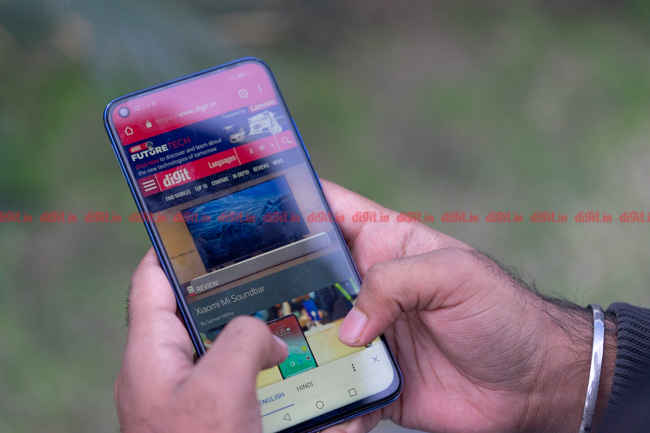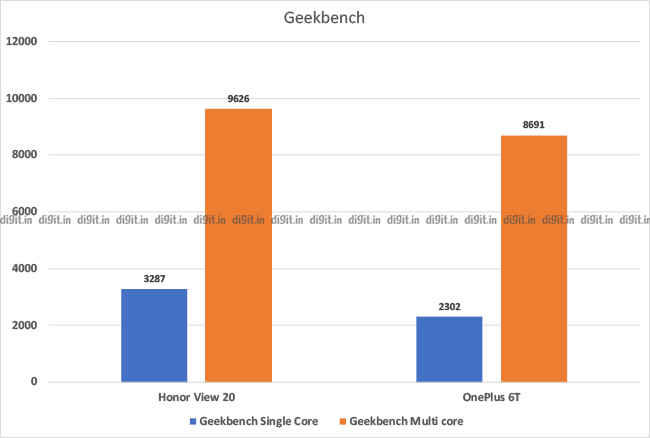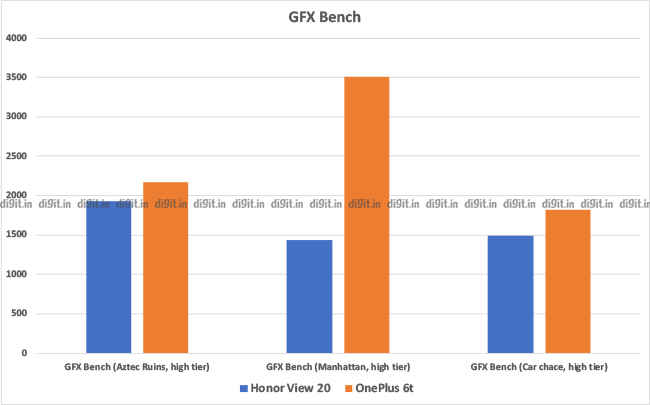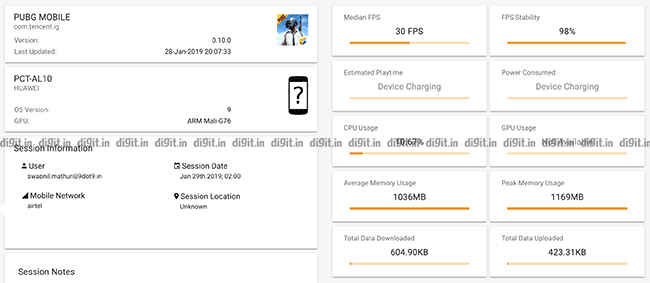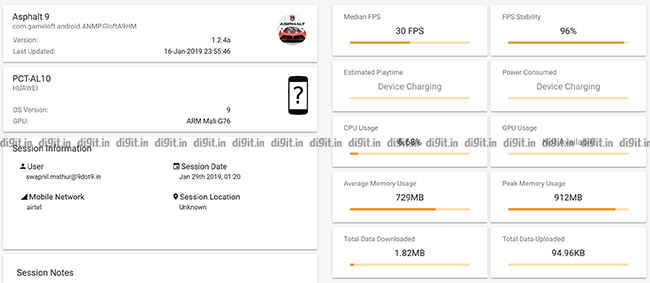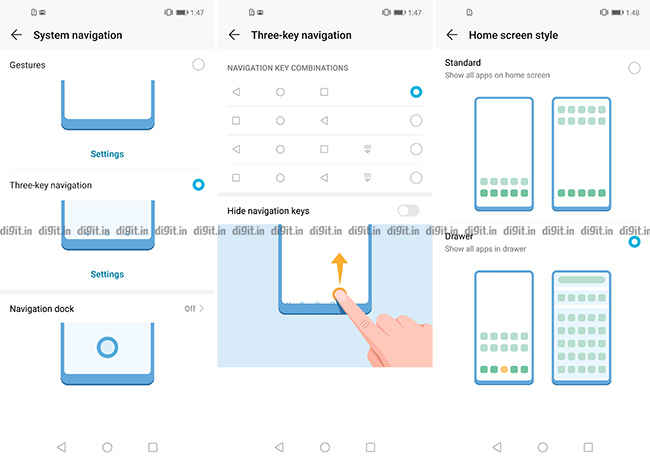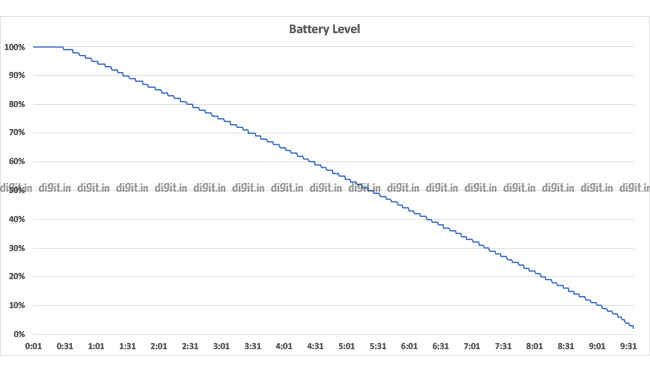Honor View 20 Review : Setting the new benchmark
The Honor View 20 sports a number of impressive features, many of which work just as advertised. The Sony IMX586 sensor really adds strong points to the value proposition of the phone, as does its excellent battery life and more than adequate CPU and GPU performance when it comes to gaming and day-to-day tasks. The Honor View 20 is a solid step in the right direction from Honor and definitely gives OnePlus something to think about.
What’s in the Box
Honor View 20
22Watt SuperCharger
USB Type-C cable
SIM Ejector Tool
TPU case
Key Specifications
Processor: Kirin 980
RAM: 6GB
Onboard Storage: 128GB
Expandable Storage: No
Display Size: 6.4-inch
Display Resolution: 1080×2130
Display Type: IPS-LCD
Primary Camera Resolution: 48 Megapixel, Sony IMX586
Primary Camera Aperture: f/1.8
Front Camera Resolution: 25 Megapixel
Front Camera Aperture: f/2.0
Battery Capacity: 4000mAh
Build and Design
The Honor View 20 continues the tradition of bringing intriguing finishes to the market. It is no longer just about colours, but also about the way light reflects off the surface of the smartphone. Honor’s been relentlessly at this for the last year and now, the Honor View 20 offers a striking finish that is bound to catch the attention of people passing by. The back has a V-pattern that stands out from any angle that you may look at it from. As glorious as the finish may be, it still attracts fingerprints and warrants a good rubbing every now and then. The glass back is also slippery, as we determined from our in-house test. We put the Honor View 20 on a regular wooden table with a polished finish and then increased the incline 1-degree at a time. The phone stayed in place up to a 10-degree incline and started to slip at the 11-degree mark. The slipping will start to occur at even lower incline levels if there is an incoming call, causing the phone to vibrate. This leads us to very strongly recommend using the phone with the provided case.
The glass back on the Honor View 20 required the phone to be placed in the supplied TPU case
The front is all glass, with a speakerphone placed in the tiny crack between the top of the display and the frame. The phone comes with a screen protector pre-installed, but in our use, we noted that it still manages to get riddled with smudges and also collects micro scratches rather easily. This is all good though, as the display itself remains unharmed.
The left side of the frame is a seemless metal frame, with the SIM tray being the only break in the frame. On the right side, there’s the volume rocker with adequate tactile feedback and a micro-textured power button. In our use, we found it pretty easy to distinguish between the buttons and don’t think anyone would have any problems getting used to the layout.
While the bottom of the phone houses the Type-C port along with the speaker grille, the top is where we find some interesting things. For starters, we’re glad to see Honor retain the headphone jack and consider this a very consumer friendly move on the part of the company. Alongside the headphone jack is also an IR Blaster and an ambient light sensor. The last one is placed on the top of the frame simply because there is no space on the display since there is no notch here, but more on this later.
The top frame of the Honor View 20 houses a 3.5mm headphone jack and an IR Blaster
Overall, we like the design of the Honor View 20, which has a very familiar feel in terms of ergonomics but carries a new design language that will definitely appeal to the younger crowd.
Display
The Honor View 20 happens to be the first smartphone in India to sport the Punch Hole design. The notch has consistently been getting hate from consumers, and finally, OEMs are starting to look for creative ways to achieve a high screen-to-body ratio, without actually using the notch. So, the front facing camera finds itself placed in one corner of the display, making it look like someone literally took a punching machine and put a hole in it. The design, surprisingly, is rather non-intrusive as a whole (no pun intended) and isn’t as bad to look at.
The panel itself is a 6.4-inch IPS display with a 1080×2130 resolution, putting the overall pixel density at roughly 398 ppi. The colours on the panel are impressively balanced, as long as it is set to the neutral colour profile and not vivid. If you’re going to be streaming videos from Netflix or Prime Video, you’re going to like what you see. Whether its watching an animated show or the exaggerated colours of Guardians of the Galaxy, the display does a good job of recreating the vividness. The display does not support any kind of HDR, whether it’s hardware or software based, but you’re not going to feel like you’re missing out.
The punch-hole design is an intersting way to solve the notch problem
When it comes to gaming, 6.4-inches offers fairly expansive real-estate. PubG fans will appreciate having their hands on either side, leaving plenty of display for you to enjoy your game.
Moving onto the usability of the Honor View 20’s display, you’re going to enjoy this one. The display clocks a maximum brightness of 465 lux, with a minimum of 1 lux. What this means is that for using the phone in bed, the brightness can be turned down so low that it won’t hurt your eyes. The maximum brightness, however, is just barely enough to make the phone usable outdoors on sunny days. You may not be able to enjoy watching movies with dark scenes, but you can definitely catch the daily updates from your favourite YouTuber. This isn’t as much a factor of brightness directly, but more to do with the reflectance of the display. The pre-applied screen protector definitely catches reflections but removing it altogether may not be the best idea either.
The Honor View 20's display is somewhat reflective due to the protective film that comes pre-installed
The Honor View 20’s display scores a 69/100 in our review process, losing points only for its relatively lesser maximum brightness in comparison to its peers like the OnePlus 6T. The IPS-LCD panel, as colour accurate and consistent as it may be, loses out to the AMOLED panel types, mostly due to its inability to push the brightness higher. The reflectance also brings the score down a little, but overall, the experience is definitely satisfactory.
Performance
The Honor View 20 comes packing a Kirin 980 CPU with dual NPU and a tri-cluster arrangement of cores. It still follows the big.Little architecture, in that there are 4 Cortex A76 (big) cores and 4 Cortex A55 cores. However, instead of clubbing together four Cortex A76 cores together, the Kirin 980 has two of them running at 2.6GHz and other two at 1.92Ghz. In effect, there is now a “middle” cluster too. This is supposed to offer sustained performance without taxing the battery. The CPU also contains a dual-core neural processing unit and HiSilicon has packed all this into a 7nm fabrication process. Accompanying the CPU is 6GB of RAM (Honor will also sell an 8GB variant in India). Honor also says that they have included a liquid cooling pipe inside, but instead of running just over the CPU, this one covers the camera sensors, the CPU and the battery’s charging IC. So what does all this translate to? We measured the phone’s performance across synthetic benchmarks and real-world usage to find out.
Synthetic Benchmarks
We have revised our benchmark suite for smartphones starting January 2019, so some numbers for older devices may not be available. We test for CPU and GPU performance and score them independently. In synthetic benchmarks, we found the Honor View 20 to score well in the CPU-focussed tests but deliver less than stellar performance on the GPU front. The AnTuTu score for the Honor View 20 was recorded to be 274799, just a hair lower than the OnePlus 6T’s 295197. Honor View 20 on Geekbench clocked 3287 and 9626 on Single Core and Multi-Core respectively. On PCMark Work 2.0, the Honor View 20 scored a modest 7792. When it comes to GPU performance, we examined numbers from the various high-level tests from GFX Bench. We look at numbers from the on-screen 1080p versions of the tests for the high-end segment, and in that regard, the Honor View 20 clocks scores of 1928, 1435 and 149 on Aztec Ruins, Manhattan and Car Chase. On 3DMark Slingshot, we see the phone get a score of 3615. We were impressed by the CPU performance but concluded that the Mali-G76 GPU falls short in matching up to the numbers achieved by Adreno 630, the GPU in Qualcomm’s Snapdragon 845.
Honor View 20 vs. OnePlus 6T: Geekbench
Honor View 20 vs. OnePlus 6T: GFXBench
Real World Gaming
As part of evaluating real-world performance of the phone, we spend time playing various games such as everyone’s favourite PUBG, Asphalt 9, Injustice 2 etc. While playing, we use Gamebench to monitor performance metrics such as CPU performance and median frame rates. We found that on Asphalt 9, where high-end smartphones usually clocks a median frame rate of anywhere between 30-45 frames per seconds, the Honor View 20 manages to maintain a steady frame rate of 30 fps with a variability of just 1.6 frame per second. The Honor View 20 played PUBG also at an incredibly stable 30 fps, with a frame variability of less than 1fps, which is super impressive. Both the games were played at their highest graphical settings, which were set manually. The gameplay itself felt very smooth and there were no frame tears or stutters. GPU Turbo 2.0 is now an optional toggle which you can choose to use or not, so that’s good.
Gamebench stats for PUBG
Gamebench stats for Asphalt 9
Real World Usage
After having used the phone for a number of days as a daily driver, it’s hard to say that the Honor View 20 isn’t a reliable phone. Apps open quickly as we tested opening multiple apps in succession. Load times for games are reasonable, as is loading RAW files from the camera into Lightroom Mobile and Snapseed. What this also results in is impressive performance while switching between resource-heavy apps like PowerPoint, Chrome (with 18 tabs), Lightroom Mobile and Asphalt 9. At no point does the phone slow down or get hot (noticeably even) which is a good sign for a phone that uses glass as a choice of construction material. For the price, the Honor View 20 offers an impressive performance package.
The 48-Megapixel Camera
For the camera, we’re going to break things up into smaller, easier to understand chunks. Of course, we also have a huge Flickr gallery you can visit to see just how the new sensor performs. The Honor View 20 is the first smartphone in the world to rock Sony’s new IMX 586 sensor. This is a massive piece of silicon in comparison to the typical sensor size, measure a whole half inch diagonally. Big sensor also comes packing big number of pixels, 48 million pixels to be precise. Each pixel has a pixel-pitch of 0.8 microns, far smaller than the usual 1.4 microns that’s on most current flagship smartphones. However, the sensor is capable of binning 2×2 pixels together into one, creating a superpixel with a pitch of 1.6 microns, at the cost of reduced resolution of 12 megapixels. The claim has been that this technique enhances low light performance, improves dynamic range for day time shots and not to mention, captures details like never before. So obviously, we put each and every one of these claims to the test.
Disclaimer: All images below have been resized for web. You can see the original, unedited files in our Flickr Gallery
Pixel Binning
We first started by taking a number of photos at both 48 and 12-megapixel resolutions and then comparing the result. Of course, with an image processed down to 12 megapixels, it is difficult to separate the improvement due to Pixel Binning and improvements due to software enhancements.
Comparing the images zoomed in at a hundred percent, you can see each the advantage each resolution choice brings. The 48-megapixel image obviously brings forth exceptional detail and the ability to zoom into the shot. While this is all good, the images are somewhat lacking in local contrast, causing images to appear slightly less sharp. This can easily be fixed in any photo editing app, but we still dock points in our scoring for this. Coming to the 12-megapixel version of the image, it is visibly sharper, has better contrast with ever so slightly better dynamic range. The detail reproduction in the images is also better, leading us to believe that the Honor View 20 is delivering the promised performance on both settings. However, this is only the story in daytime. Let’s move over the next set of tests…
Sample shot at 48MP
Shot at 12MP
Left: Crop from 48MP image, Right: Crop from 12MP image
Straight out of camera JPG
Corresponding RAW files, unedited
Raw file edited and exported as JPG
Low Light
Honor claims that the Honor View 20 sports AI-based image stabilization, which will allow you to hand-hold the camera for up to 6 seconds for a long exposure photo. We tried this a number of times and walked away with images that had plenty of shake. Since the camera lacks optical image stabilization, long exposures are best done with the phone plonked on a tripod. Now trying to shoot photos in low light using the regular photo mode may not get you the best shots. That’s why Honor borrowed the Night Mode right out of the Mate 20 Pro, which takes multiple exposures over 5 seconds and fuses them together to yield the final image. The Night Mode yields images with impressive results, offering good exposure, decent detail retention and adequate sharpness. It is still a hit or miss though, as we ended up with images shot in Night Mode that looked almost like those shot in normal mode. Unfortunately, Night Mode doesn’t do very well with moving subjects, so definitely don’t try using this in bars while trying to take photos of your friends.
indoor low light sample shot using normal photo mode
Normal Photo: ISO 51200 | Shutterspeed: 1/8 seconds
Night Mode: ISO 3200 | Shutterspeed: variable for 5 seconds
Normal Photo mode ISO 400 | shutterspeed: 1/35 seconds
In essence, the Honor View 20 offers good options for capturing usable photos in low light, with the weakest option being the Auto mode.
Time of Flight & Portrait Mode
Over the course of next few months and maybe the year, you’re going to hear the phrase “Time of Flight sensor” a lot and OEMs are going to try to sell it to you like it’s the most impressive innovation ever. Please don’t buy into the hype. We wrote a detailed piece on how ToF sensors work and while their applications are many, smartphones limit the sensor for just depth collection for portrait mode and…AR filters. For use in portrait mode, the ToF sensor does its job well, but the software isn’t able to stitch the data together well enough. There are still some edge-blending issues, but we are hoping that Honor will improve this via software updates. We feel that Honor has a great piece of hardware on its phone but is crippling its functionality. The Honor View 20 definitely struggles to focus in mixed/low light and the ToF sensor could really improve performance, but for that, it needs to become the default focusing method, which it currently is not.
Despite ToF camera, portrait mode still needs a lot of work
Front Facing Camera
The Honor View 20 offers a 25-megapixel front-facing camera with an aperture of f/2.0. The selfie camera, when enabled for the first time, has filters and depth mode enabled by default. Imagine our surprise when we fired up the camera and were greeted to a preview of our face which was much slimmer and fairer. Weird isn’t the half of it. Moving past the initial shocker, turning everything off takes a few moments as you have to get used to the less-than-intuitive setting icons. The lens embedded in the display itself offers a 27mm field of view, which is sufficient for individual selfies, or even getting a friend in there. If you want to take a group selfie, you’re going to need very long arms. In terms of the image quality, the JPG compression and loss in detail is evident when you zoom in, but if you’re just going to be posting on social media, there’s very little reason to complain about what you get from the front-facing camera. Just don’t expect it to work miracles in low light.
Overall, the rear camera scores an impressive 74 out of 100, while the selfie camera snags itself a score of 68 out of 100. The selfie camera does leave room for improvements when it comes to detail retention, which holds a significant weight in our scoring method.
Software & UI
The Honor View 20 runs on Magic 2.0.1, a rebranded version of Huawei’s Emotion UI, more commonly known as EMUI. The phone offers a whole range of interesting features, taking advantage of a range of its hardware features. What should be of note to many is that the Honor View 20 offers an Easy Projection Mode, where all you need is a USB-C to HDMI cable and you can turn your monitor/TV into a workstation. In such a scenario, the phone’s display becomes the touchpad for navigating the interface. When you need to type, the touchpad interface disappears and you get a keyboard layout instead, which we found to work rather well. It isn’t as polished as Samsung’s Dex, especially when it comes to little things like the way images in a web browser are rendered (sometimes they appear to be pixelated, sometimes show significant colour banding).
The software, even with a rebranding, should be immediately familiar to anyone who has used a Huawei or Honor phone in the last few years. The user interface is colourful, with iconography that is now in desperate need of an update. Despite being based on Android 9.0, there is very little of Google’s Material Design philosophy here.
For those who might be jumping onto the Honor bandwagon, there will be a slight learning curve. There is no app drawer by default, but you can set your home screen layout to have an app drawer. You can also decide to turn off the on-screen buttons and switch to gesture-based navigation, which again has somewhat of a learning curve, especially if you’ve been a longtime Android user.
Magic UI on the Honor View 20 offers gestures and two styles of homescreen layouts
We did notice that while using third-party launchers like Nova and Action launcher, there were some alignment issues with the bottom navigation buttons. This could be due to the fact that launchers are yet to be updated to accommodate the punch-hole design. In our case, the only way to get the on-screen navigation buttons back to their correct position was to switch back to the stock launcher.
Magic 2.0.1 on Honor View 20 is definitely a different take on Android, but it isn’t unintuitive as an operating system. As with anything new, yes, there will be a learning curve, but its not too steep.
Battery Life
The Honor View 20 offers a 4000mAh battery which supports 20Watt fast charging under Huawei’s SuperCharge branding. This time, you actually get a fast charger in the box, and interestingly, the supplied block is capable of pushing up to 40Watts of power. The phone charges from 0-100 in 135 minutes, but once topped up, lasts a very long time. On the Geekbench battery test, we clocked the battery to last an exact 9 hours. We played a fullHD video on loop and found the phone to last a little over 10 hours. In day to day usage, the battery would last a day and a half of regular use. This involves taking plenty of photos and videos, excessive browsing of the web for research, an unhealthy amount of conversing on WhatsApp and also managing Digit’s Instagram feed. Suffice to say, we are not disappointed in the battery life of the phone and if you were to buy it, neither would you.
Battery life test using Geekbench
Bottomline
The Honor View 20 is a smartphone that could easily be punching above its weight class. It brings a number of impressive features, all of which more or less work as advertised. This includes the Time of Flight system, the 48 megapixel camera and to some degree, even the punch hole design for the notch. The performance is within what is expected from a high-end flagship, but they barely just manage to reach the Qualcomm Snapdragon 845 scores. With the Snapdragon 855 on the horizon, we do expect the gap in benchmark numbers to widen, but don’t think it would have a huge discernable impact on immediate performance. The Honor View 20- lacks an IP rating, which is something we wish it had. The IPS-LCD panel may not be the brightest but is definitely wonderful for watching movies and shows on. Making this phone a wholesome package is the impressive battery life.
Swapnil Mathur
Swapnil was Digit's resident camera nerd, (un)official product photographer and the Reviews Editor. Swapnil has moved-on to newer challenges. For any communication related to his stories, please mail us using the email id given here. View Full Profile