The Butterfly takes it all to the next step. Why you should consider buying this phone is for the brilliant 1080p HD display, the excellent build quality and the blazing fast performance. Equally, do consider that the battery life will just about get you through a day under medium usage load conditions. We were surprised to find the Butterfly’s camera was inferior to the very good clicker on the One X+. But this phone will have a flaunt value that surely no other Android smartphone can currently boast of.
Build & Design
From the very first glance at the phone, the Butterfly makes you sit up and take notice of the little things, and the big things. The biggest change over the Japanese version is the switch from the plastic to the soft touch polycarbonate at the back. We appreciate this change, because the rubberized finish at the back is immensely helpful when trying to deploy single hand operation on big screen phones. We have seen how well HTC deploys the polycarbonate finish on the phones, particularly with the One X and the One X , and the soft touch has been picked up from the HTC WP8X. The review unit that we received was the black coloured one, with a dash of scarlet along the flat sides. There will be two more colour options – a full white dress and a full red attire. Personally, I like the black with red finish more than the other two, but this is rather subjective. Do note that the white will have an enamel finish at the back, to prevent dust from sticking on to the rubberized polycarbonate. All in all, there are the critical elements that will make this an easy to hold phone.
 |
 |
The camera on the Butterfly sits flush with the rest of the back cover. This is a good change, after we had pointed out that the raised camera position on the One X made it prone to scratches when kept on a table.
It is an honest assessment of reality that HTC phones feel better built than the Samsung rivals. Compare the One X with the Galaxy S III, and then the Butterfly with the Note II, and you can see a fair difference in the build quality. Not to say that Samsung phones fall apart, but the overdose of shiny plastic on expensive phones is a turn-off.
 |
 |
For all the raving about how well the Butterfly is built, the real fact is that the phone does have the IPX-5 water resistance rating. According to the description of the rating – Protected against water jets – Water projected at all angles through a 6.3mm nozzle at a flow rate of 12.5 liters/min at a pressure of 30kN/m2 for 3 minutes from a distance of 3 meters. Safe to say, the Butterfly would be able to handle the shower as you run out of office towards the car, while talking on the phone.
Quite frankly, we were surprised at how well the Butterfly has been built, and put together. The materials used are extremely good to feel and use, and there seems to have been a certain amount of thought spent on making it comfortable to use. First is the extremely thin bezel around the 5-inch display. This keeps the Butterfly’s width in check. That is step one complete. The second is the thin form factor. Actually, at 9.1mm width, it is fairly similar to the One X , but the flatter design for the most part gives it a slab of chocolate feel. The back panel is slightly tapered on the two sides. While the Butterfly looks fairly understated and matter-to-fact for the most part, there are some elements that add the slightly aggressive angle. There is the grille pattern on the sides, in scarlet colour, an element only available on the black coloured version. The earpiece grille also has the same scarlet treatment, along with a very small piece of dark grey plastic extending from the top of the slim earpiece grille to the edge of the panel.
 |
 |
We will have to come back to the ergonomics bit and give you an idea of the port placement and usability vis-à-vis the Samsung Galaxy Note II, the Apple iPhone 5 and the flagship tag predecessor, the HTC One X . If you are looking at the phone front on, the right spine has the volume rocker. Even in that slim design, HTC has managed to incorporate a spun metal design. The elevation for the rocker is adequate for comfortable use, including when you are on a call, and yet remains flush enough to not stand out like a sore point in an otherwise sophisticated design. The red grille design strip runs top to bottom on both spines. The top has the 3.5mm headphone jack and the slots for the microSD card and the micro SIM card. Both slots can be accessed via one plastic flap. The method of getting to the SIM card slot is slightly long drawn, and might have the customer pocking all the wrong holes! Please allow us to explain. The SIM card pin hole is accessible after opening the cover, but the pin hole is slightly weirdly placed – very close to the hinge.
Let us assume for one minute, based on personal experience, that most customers will not read the leaflets teaching you how to do the process. In all the excitement, in most likeliness. So, in the line of fire would be one of the dual mic, which is placed next to the 3.5mm jack. Poke it, and it doesn’t open anything. You become a little fidgety and start turning the phone across all sides to see where the damn hole is! On the base, next to the flap covered micro USB port is the second mic. You will poke that, and if it is an unlucky alignment of stars, will puncture the actual mic. Damage done, before you actually resign to reading the leaflet the SIM card pin comes stuck to. Slightly better placement and a couple of indications after opening the SIM slot cover would have helped immensely. Speaking of which, both slot covers are slightly on the harder side when you want to pop them open. While the SIM and memory card slot cover may not face the weathering over a period of time, but the microUSB port one will, since you will be accessing the port for charging the phone almost daily. Somehow, the hinge also does not have the give that the Sony Xperia S and the Xperia SL offered, letting you safely twist and get it out of the way.
 |
 |
There are little examples of the fact that a lot of thought has gone into designing the Butterfly. When you connect the phone to a charger, you will notice that there is an indication LED on the front, next to the earpiece, and one at the back, one side of the camera. No matter what the orientation of phone when plugged in, you will get to see when the red turns to green on full charge. The weight distribution is fairly even, and no chance of that being a factor in case you dropped the phone!
Coming back to the dimensions of the phone, we are still a little surprised at how HTC has managed to keep this phone so usable with one hand despite the 5-inch display size. It is infinitely more comfortable to use than the Samsung Galaxy Note II, but do remember that the Note II has a slightly bigger 5.5-inch display. Compared to the rivals closest in terms of the price, the Butterfly is only slightly bigger overall than the One X . You can place your index finger sideways on the top of the iPhone, and that is how much taller the Butterfly is. In terms of width, place a pencil side-to-side the iPhone 5, and that is how much thicker the Butterfly is. I switched over from the One X and the iPhone 5 to use the Butterfly, and could still do the usual flicking through a web page or typing out a status update on one of them social networks with the hand that was holding the phone.
 |
 |
Features & Specifications
Before we get down to the usual thing of explaining the power package, we will talk about the most exciting bit – the display. A couple of firsts about this display – it is the first phone with a 1080p HD resolution, and is the first phone with the S-LCD3 display. The astonishing bit is the 440ppi figures being bandied around, giving the display the highest pixel density among all flagship smartphones. By comparison, the iPhone 5’s display is 326ppi. Specifications aside, there are a lot of factors that can have an impact on the experience of using a display. We will get into the details of how good or bad the display is in the performance section.
The Qualcomm S4 Pro APQ8064 quad core processor clocking at 1.5GHz, assisted by 2GB of RAM, is pretty much what the future Android flagships will come with. The SoC has the Adreno 320 graphics. This is up against the Galaxy Note II’s Exynos 4412 quad core processor clocking at 1.6GHz and also has 2GB of RAM. That SoC has the Mali-400MP graphics. Comparing between the power packages, it is interesting to note that despite higher clock speeds on the spec sheet, the Exynos 4412 is from the 32nm generation, while the S4 Pro shifts to the 28nm process. Qualcomm has the certain version of the S4 Pro and all versions of the S4 Plus on the same process technology. In terms of sheer numbers, the memory clock speed for the Butterfly is 500MHz for the dual channel LPDDR2 RAM, while the Exynos has the memory clocking at 400MHz in the Note II. Straight away, it is pretty much illustrated that the S4 Pro will have the performance advantage, and possibly even lesser power consumption. But in reality, is that so? We shall find that out in the performance section.
The Butterfly comes with 16GB of built-in storage, with a memory card slot letting you add up to 64GB more via microSD. The HTC One X offers 64GB built-in storage, but no memory card slot. The Galaxy Note II also has 16GB built-in storage with a memory card slot. The Apple iPhone 5 has 16GB storage for the version that is priced closest to the Butterfly, with no memory card slot.
 |
 |
We are a tad disappointed that HTC has launched this phone with Android 4.1 Jelly Bean on board. When you are spending so much on a smartphone, the latest version of the OS is pretty much expected. However, the wait for Android 4.2 is on now, and the update should arrive sooner rather than later.
The Butterfly has an 8MP camera, but is not the same as the camera on the HTC One series of smartphones. There are a few changes – few upgrades like the BSI Sensor for better low-light performance and the ImageChip which lets you take a shot in 0.7 seconds and the 0.2 second autofocus time. The f2.0 aperture allows up to 405 more light than an f2.4 lens.
The biggest difference between the Butterfly and the Note II is the stylus. Since HTC does not like to call the Butterfly a phablet, the treatment is akin to that of a smartphone. Hence, the Note II still has the unique point of the S Pen and all the interesting little features like handwriting and Air View that come with that addition.
This was always going to be critical – the battery. For a package that is powering so many pixels, HTC, we hope, had paid attention to this aspect. What the Butterfly comes with is a 2020mAh battery pack. Samsung has packed in a 3200mAh battery, and as per our tests earlier and based on records of people who have purchased the phone, the Note II lasts a couple of days on a single charge with medium usage load and 3G active constantly. It will be a tough job for the Butterfly to match that.
The HTC Sense version on the Butterfly has been given a refresh, with a newer bunch of widgets and themes. Thanks to Project Butter supporting 60fps, the transitions on the 1080p HD display are just brilliant. The lockscreen carries on with the same four shortcuts theme, which can be dropped into the circle to open. We prefer having the weather theme for the lockscreen, and the full screen weather animations are very eye-catching.
Visit page two to read about the HTC Butterfly's Performance, and the Verdict
Performance
We generally talk about the system performance of the smartphones in this section, before talking about how it fares in other aspects. In this case, we will make a slight change and talk about the display first. This is the first smartphone with a 1080p HD display. Straightaway, what catches your attention is the level of sharpness on whatever the display is rendering. Side by side with an iPhone 5 and a One X, the level by which the Butterfly has surpassed both is just not funny. We compared at minimum brightness, 50% brightness and 100% brightness, and yet the Butterfly was miles ahead of both the rivals. What this translates into is very crisp rendering of the text, making reading web pages easier. As with most HTC phone browsers, it does not wrap text when you zoom on the page in portrait mode, but then again, you will be better off reading in landscape mode anyway.
This is the also the first S-LCD3 display that we have seen on a smartphone, and again, it is a huge improvement over the S-LCD2 that the HTC One series was using. Improved is the depth of the black colour, and also the white colours look purer. This combines to translate into better colour reproduction across all shades. While the Galaxy Note II’s Super AMOLED display still remains the leader in overall colour vividness, the Butterfly does come fairly close to that.
 |
 |
On the face of it, the Butterfly’s display with the Gorilla Glass 2 is rather reflective, but with the display levels being rather impressive, we did not face any issues with legibility in sunlight. The minimum brightness in such a usage scenario would be 50%, and auto-brightness worked well to make text readable. Media playback performance though, takes a beating. Speaking of which, we came indoors and checked out some 1080p HD and 720p HD videos on the display, and the results had us crying out in sheer delight. As we had talked earlier about the excellent colour handling, that translates into a brilliant video playback experience on the device.
There is yet another feather in the cap of the HTC Butterfly, and that is the Qualcomm S4 Pro power package. This is the first phone to have been launched in India with this processor, and the quad core brilliance clocks at 1.5GHz. We had taken it as a given that this processor will blow the competition out of the water, and the benchmark tests proved that. The benchmark score comparison between the rivals indicates that clearly.
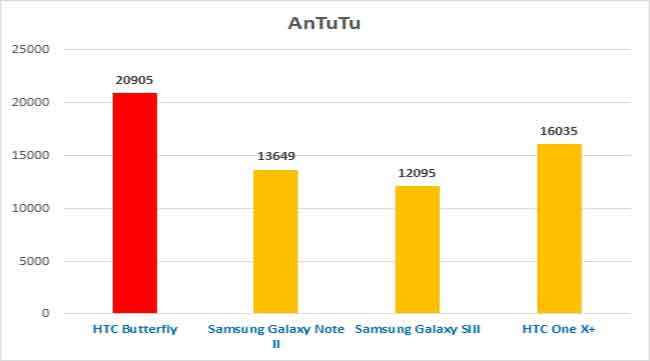 |
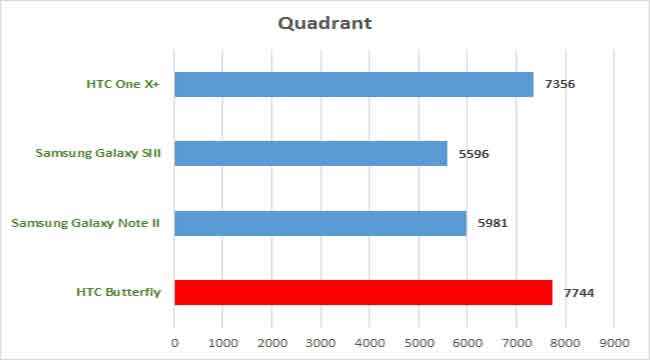 |
Even in real life usage, the Butterfly feels very nimble. So much so, that doing the same tasks on the One X or the Note II started to feel slow, and they weren’t before the Butterfly came along!
Even during the first impression story of the Butterfly, we had said that it would be interesting to see how the new Adreno 320 chip compares to the Mali-400MP on the Galaxy SIII and the Tegra 3 on the One X . From the test scores, the performance is pretty much at par with the other two, indicating no significant gaming performance improvement nor any lesser performance than the previous generation devices. If there is a silver lining to this, the Adreno 320 on the Butterfly clocked slightly higher frame rates than the SIII and the Note II.
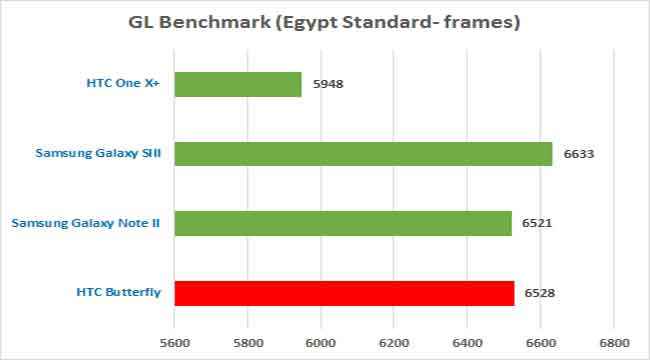 |
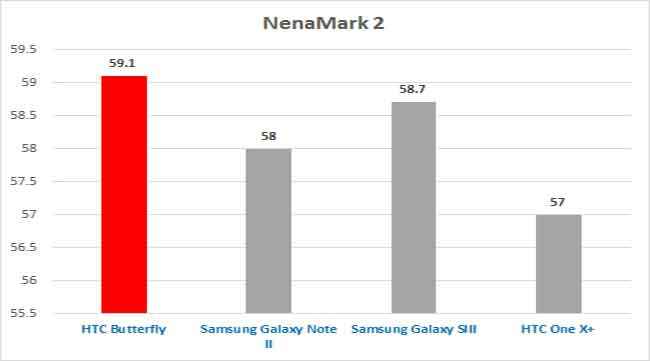 |
The HTC Butterfly’s camera quality is rather disappointing. Essentially, the clicker on the Butterfly reads the same figures as the one on the One X – 8MP, with a few upgrades like the BSI Sensor for better low-light performance and the ImageChip which lets you take a shot in 0.7 seconds and the 0.2 second autofocus time. And the camera offered pretty much what is claimed in this regard. Ever since the HTC One X introduced the burst mode allowing you to take images while capturing a video, quick snaps have always been a hallmark of HTC camera. However, while the autofocus time is not a problem, the quality of focus is a bit of an issue. All shots that we took with the Butterfly seemed too soft and the area of focus was much more restricted than usual. The f2.0 aperture allows up to 405 more light than an f2.4 lens. This is supposed to improve shots in low light conditions. Unfortunately, the camera on the Butterfly is not any better than the One X and the iPhone 5, and trust us when we say this – we are putting this rather diplomatically. For all the claims, we believe HTC would have been better served to have put the exact same camera as the One X in the Butterfly, rather than try fix something that isn’t broken.
We have a bunch of test shots here to compare between the HTC Butterfly, the HTC One X and the Apple iPhone 5, in a variety of conditions, with HDR active and HDR off. These will give you a fair idea of what we are talking about when we say that the Butterfly’s camera is far from ideal, irrespective of the lighting conditions.
| Model | Apple iPhone 5 | HTC One X | HTC Butterfly |
| Indoors, Low Light, HDR off |  |
 |
 |
| Indoors, Low Light, HDR on |  |
 |
 |
| Outdoors, HDR on |  |
 |
 |
| Outdoors, HDR on (2) |  |
 |
 |
| Outdoors, Low Light, HDR on |  |
 |
 |
Battery life is again a bit of a 50-50. For a phone that packs in so much power, the 2020mAh battery was always going to be touch and go. In our tests, we used the Butterfly as the primary phone with brightness at around 30%, and at 100% at 7.30am, it would reach around 10% by 9pm. This is with a few voice calls during the day, 3G connected all the time and the usual bit of web browsing, Facebook and Twitter updates and quite a generous dose of IM on Whatsapp and FB Messenger. Alternatively, if you switch on the Power Saver mode on the device, and not tweak any of its default settings, the same usage would peg the battery at around 20% at 9pm. All in all, while this is not bad, it does pale in comparison to the two days straight of power backup that the 3100mAh battery on the Note II offers.
HTC has kept the People app pretty much the same as the One series of smartphone, and that is appreciated. The way contacts are handled by the People app is rather nice. You have the same app with multiple tabs – phone (dial pad), contacts, and groups and call history. The Facebook and Twitter contacts link up brilliantly, and you can also select which profile image to be set as default for which contact. Opening the individual contact shows up all the social network updates as well. Call quality on the Butterfly is quite good, to the extent that the earpiece is soft yet loud and the clarity is quite good. However, we did notice that the Butterfly is more prone to audio ghosting than the One X or the iPhone 5 in the same areas, on the same network. Disconnect the call and redial, and the problem is sorted. It could however, be a one off issue with the review unit.
Bottom Line
There is no running away from certain facts – the first phone with a 1080p HD display, first phone to use the S-LCD3 panel, and the first flagship with such a solid water resistance rating. It is built very well, something that a lot of other noisy smartphone makers could do well to learn from in all honesty. The performance figures blow the competition out of the water. Battery life is acceptable, but the Galaxy Note II would have an advantage in most scenarios. This is essentially a big display smartphone, and does not have any features to compete with the Note II’s S Pen goodness. All in all, this is a phone that costs a lot of money, but once you have splashed the cash, you will not be disappointed. The only issue is – there are a lot of rivals vying for the same chunk of cash you are willing to spend. The Galaxy S III, the HTC One X , the Galaxy Note II and the Apple iPhone 5, depending on what screen size you will be comfortable with.
