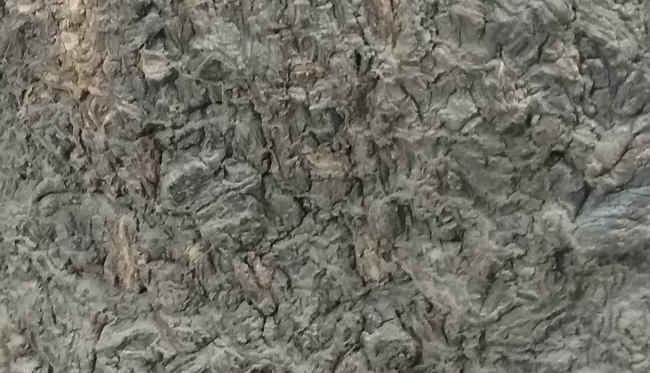Coolpad Play 6 Review : Playing the specs game
The Coolpad Play 6 is a decent smartphone, but so many dual-camera phones available in the budget range, it has a tough hill to climb. The camera doesn't bring about much improvement over last year's Coolpad Cool 1, and unfortunately competitors have surpassed this already. 6GB RAM and the Snapdragon 653 chipset is still difficult to ignore though.
Performance: How much RAM do you need?
Be that as it may, 6GB of RAM is really what Coolpad’s selling this phone on. That’s as much RAM as the OnePlus 3T, and more than what any phone in the budget range will offer you. But, we ask the same question as we did with the OnePlus 3T, how much RAM do you actually need?
The Coolpad Play 6 is as fast as its predecessor, and though more RAM gives you some longevity, its near term effects are hardly discernible. The Snapdragon 653 chipset is as fast as ever, so lags are far and few, and app load times are quite fast. Our unit was initially buggy, but Coolpad provided a replacement, plus an OTA update to fix those. This was done within days of receiving the device, so we can ignore it.
Having mostly used Snapdragon 625-powered chipsets recently, the Play 6 did feel a tad warm at times. It’s not abnormal by any stretch, but you may feel somewhat uncomfortable over extended periods of gaming. The most we recorded was 42 degrees, inside a cool, air conditioned room, after half an hour of gaming.
Overall, you get a fast phone, with little to question.
Camera: Double doesn’t equal better…
The Coolpad Play 6 follows the monochrome plus RGB camera setup on the back. The phone also uses the secondary camera for depth measurements, to create bokehs. That puts it in contention with the sea of dual-camera smartphones in the budget range.
The Play 6 takes good photos when you’re shooting in well lit conditions, but Coolpad’s phone is somewhat behind on indoor and low light shooting capabilities. Also, it produces somewhat desaturated colours across the board. We found that images were sharp and reasonably detailed in proper lighting, but shadow details aren’t very well represented. In low light, images are marred by noise and become quite grainy. In the more difficult low light scenarios, the Play 6 often darkens entire sections of the frame, making images unusable. Details are lost, and images are still dull.
On the bokeh mode, which Coolpad ambitiously calls "SLR mode", you will get good looking bokehs, but they're far from perfect. The blur is mostly done using software and looks quite unnatural and sometimes quite overdone.
Shot in regular daylight
100% crop of the image above
Shot from the Coolpad Play 6 in bright sunlight
The Coolpad Play 6 can take decent shots in daylight, but shadow details are lost
Photos appear dull often, even when shot in well lit conditions
Bokeh images can be good, but the blur isn't always done right by Coolpad's software
Low light shots are never really good from the Play 6
Another low light photo taken by the Play 6
Indoor shots are also somewhat dull
Enter this gallery to see original camera samples shot by the Coolpad Play 6
Overall, while the Coolpad Play 6 has a decent camera, there’s certainly room for improvement. The Play 6’s camera is also slow to focus and process photos, making it difficult to take back-to-back photos. You will also miss moments with this phone.
Display: Ordinary is good…
The 5.5 inch 1080p display on the Coolpad Play 6 is decent. It produces balanced colours and is slightly tilted towards the warmer end of the spectrum. Contrast, again is fine, but we’ve seen better black levels. Unless you’re a nitpicker, Coolpad’s journey UI and colour scheme should look inviting on this phone, while content will look fine as well.
UI: Does appearance matter?
Coolpad’s new Journey UI is an update to last year’s Cool UI. It’s mostly an interface change, with a theme manager added to the mix. Unfortunately, there are barely any themes to choose from in this one, and we couldn’t find a way to install or download new ones either. If you care for themes, a third party app would be the best option. There’s also a Phone Manager app for tweaking permissions, cleaning cache and temporary files, etc. Other built in apps include an App Freezer, that can be turned on to automatically freeze/disable apps you don’t use often.
We mentioned earlier that Coolpad’s UI was buggy at first, but it's stable as of writing this review. There's only one real issue here, in how notifications work. Swiping across doesn't dismiss notifications on this phone. It pushes them to the side, revealing some more options. And if you’ve used any other Android phone before this (which you most certainly have), it’s going to irritate you.
Apart from that, Journey UI is just a facelift, with stylised icons instead of Android’s usual ones. You get Android Nougat running out of the box, so you will get split screen and other features. The phone has 64GB storage and you get 51GB to yourself out of the box.
Build and Design: New phone, old design…
Design-wise, the phone looks almost the same as the Coolpad Cool 1. It’s made completely of metal and also resembles LeEco’s Le 2 in some ways. The fingerprint sensor lies on the back, along with the dual-camera module as well.
It’s got a wide form factor, so you won't find it easy to use with one handed. However, it’s possible, unless you’re trying to type messages or reach the top half of the screen. You won’t have to shift your grip to reach the power button or volume rocker, which are on the right side.
The only build issue we found was with the SIM tray. The tray would stick when trying to eject using the SIM removal tool. If you look at it closely, it’s evident that the tray doesn’t fit properly, with a noticeable wobble. It’s supposed to sit flush with the phone’s frame, but is actually depressed into it. This could be trouble over extended usage, with the SIM tray being stuck, refusing to fit properly or losing SIM connectivity in future.
The Play 6 isn’t heavy or unreasonably thick, so it’s fine in your pocket. It doesn’t look different from the sea of sub-15k phones out there, but then originality is no one’s forte nowadays. Coolpad is playing it safe, and we can’t really fault the company for that.
Battery: Large and reasonable…
The 4060 mAh battery on the Coolpad Play 6 runs a whole day quite easily, for light and medium users. Heavier users may need a charge in between, although the phone doesn’t lose battery very fast unless you’re using the camera for long or playing games. Phone calls don’t drain battery very easily.
The problem here is how long it takes to charge. The Play 6 took almost two hours to charge completely from zero to 100. With a Snapdragon 653 inside, fast charging support could have been added. That said, given that Quick Charge actually increases costs for the company, foregoing the same may actually be ignored at this price.
Bottomline: Not a complete package…
The Coolpad Play 6 is a dependable smartphone, but unlike the Cool 1, it’s not the segment favourite. The company’s competition has moved pas this, so the dual-camera needs some work. The Play 6 is a fast phone, with good battery life, but its camera puts it behind competition. Motorola’s Moto G5S Plus and Xiaomi Mi A1 can do what this phone does, and surpass it in many ways.
How it compares
With stock Android phones like the Xiaomi Mi A1 and Moto G5S Plus sporting dual-cameras, the competition today is different. The Coolpad Play 6 is faster than those phones, but that’s barely noticeable without side-by-side comparison. The deciding feature here is the camera, and the Xiaomi Mi A1 and Moto G5S Plus do better in that respect. The Play 6 is for those who can’t ignore specifications, but it’s certainly not extraordinary.
On a side note, judging from reader feedback on both social media and through emails, Coolpad's devices are in question as far as after sales issues are concerned. The Play 6 is a decent smartphone on paper, as was the Cool 1. However, the company needs to show more commitment towards India, and build a stronger base to get reognition.