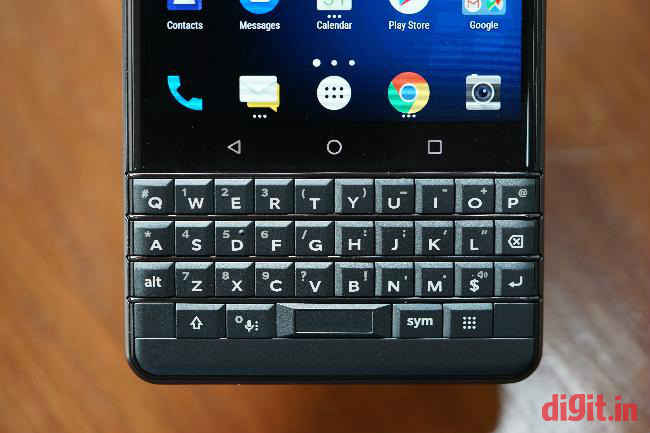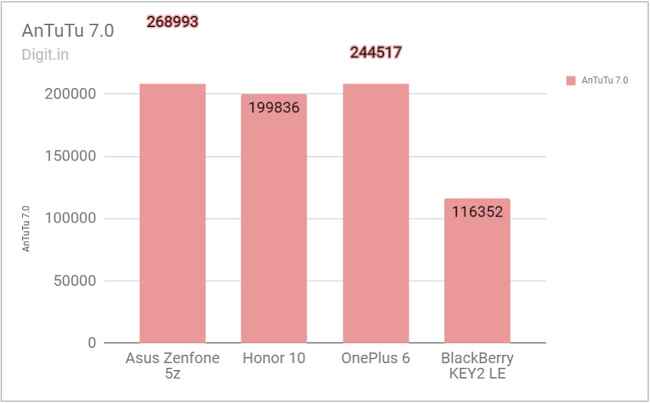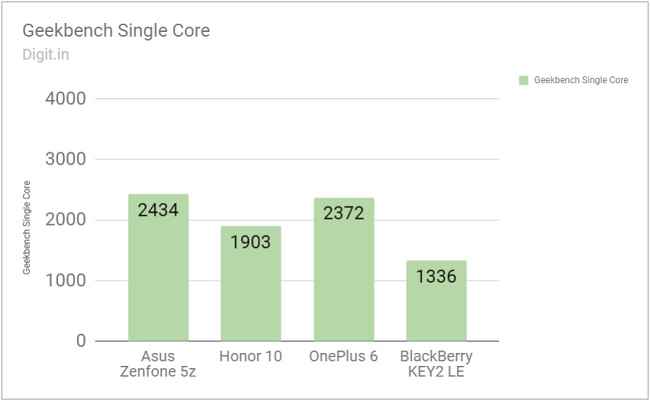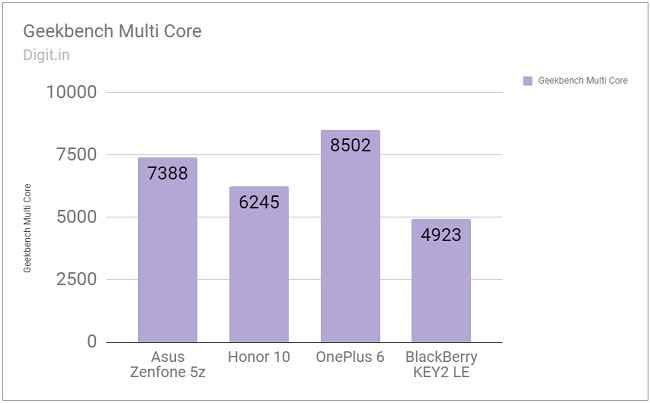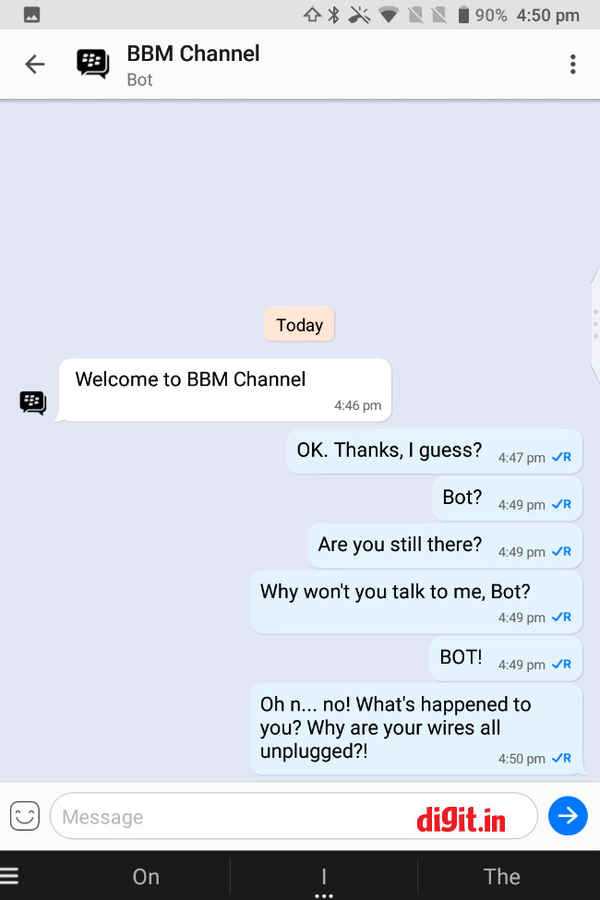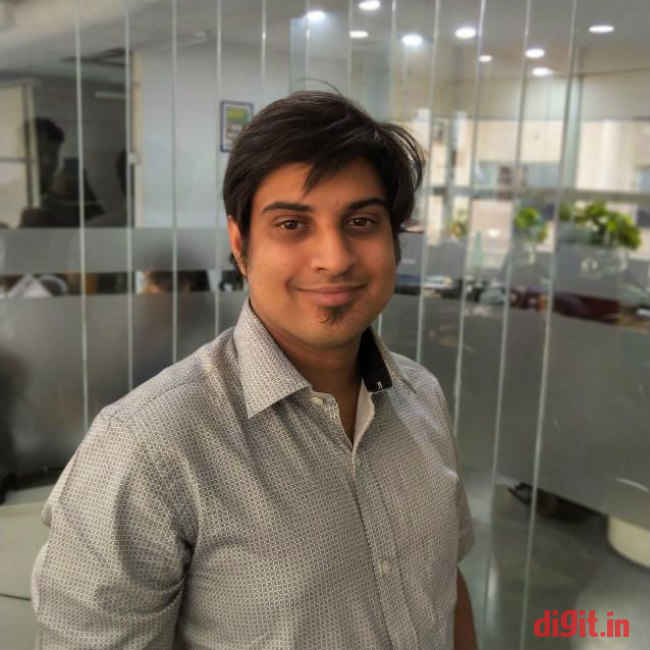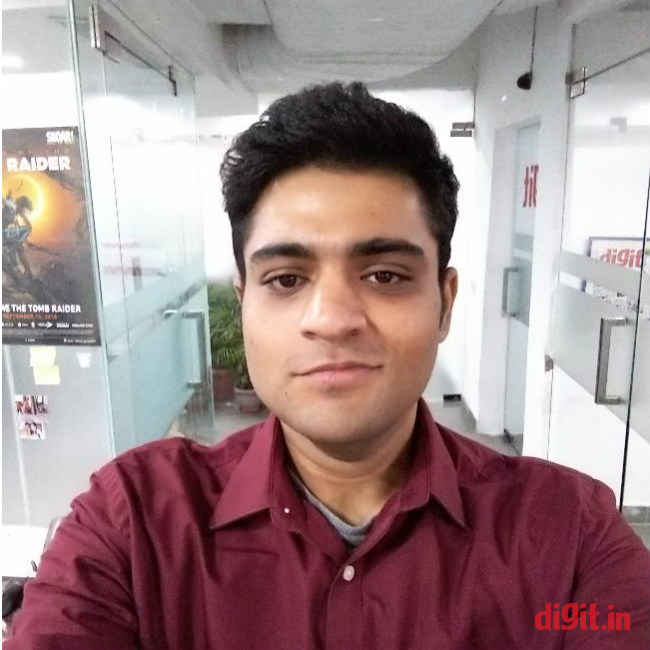BlackBerry KEY2 LE Review : Strictly for the BlackBerry loyalist
The BlackBerry KEY2 LE still retains the BlackBerry DNA in the form of its long suite of pre-installed productivity and privacy apps. It also offers a pleasant physical keyboard typing experience. Sadly, it’s quite weak in the camera and audio departments.
The question is: is there still any of that BlackBerry soul still left in the new BlackBerry KEY2 LE? How useful is the signature keyboard in an age of soft keyboards? If we were to look at it in another way, would Obama still approve of the new model? Are the BlackBerry Boys still shedding a tear for its fading exclusivity? Or is the new KEY2 LE just another Android smartphone cashing in on its old corporate image? Let’s find out.
Build and Design
The BlackBerry KEY2 LE follows in the footsteps of its predecessor from last year, the BlackBerry KEYOne. It was the model that brought back BlackBerry in its newest avatar. The KEY2 LE improves on it by being slightly slimmer (1mm to be precise). The KEY2 LE has a plastic body that’s surrounded by a metallic frame. The back panel is made of textured plastic, which gives the user’s hands sufficient grip for holding and pulling out of pockets and handbags. Sadly, the metal frame around the sides isn’t so grippy. So, while it looks classy in the hand, it makes it hard to lift the phone off the table. This is also because the phone is quite slim, at 8.4mm of thickness. There’s no dust- or water-resistance rating whatsoever on the smartphone. On the whole, the KEY2 LE feels very much like a BlackBerry in the hands.
Dotted back panel is grippy enough
The front face of the KEY2 LE houses a 4.5-inch display and a physical keyboard below it. But between the two elements are the three haptic navigation keys, backlit in white. Bezels above the display and below the keyboard are somewhat thick compared to today’s standards, but that’s excusable given how the average BlackBerry user might not care so much for edge-to-edge designs. On the back, there’s a dual camera setup with a single LED flash. The chrome-ringed camera frame forms a slight bump on the back panel but isn’t thick enough to make the phone rock when placed atop a table.
The jack lives on
Counting the ports on the KEY2 LE, we see a 3.5mm audio jack for headsets and the secondary microphone on the top side. On the left, there’s nothing (but the SIM card tray). At the bottom, we see a USB Type-C port and speaker grilles on either side of it. Mind you, this KEY2 LE supports only USB 2.0, unlike the more expensive KEY2, which supports USB 3.0. On the right side, we have a volume rocker, a power button that’s ribbed for easy recognition, and a third button that BlackBerry calls ‘convenience key’. All three buttons offer enough feedback on click but feel as if they’re positioned too close to one another, leaving the user enough chance to press one for the other.
Speakers may be two in number but aren't loud enough
The keys on the keyboard, though placed a tad too close to one another, feel soft enough to be pressed for quick typing. They have the right amount of resistance and travel. The space bar doubles up as a fingerprint scanner, which is tiny but effective. All in all, the design of the BlackBerry KEY2 LE can be considered an improvement over the BlackBerry KEYOne but not a radical one. It’s still essentially the KEYOne but it’s now tighter, slimmer, and cleaner.
Good ol' BlackBerry U-style keyboard
Display and Audio
The display on the BlackBerry KEY2 LE remains unchanged from last year’s KEYOne. It’s a 4.5-inch IPS LCD panel with an aspect ratio of 3:2 and a resolution of 1080 x 1620 pixels. Achieving a healthy pixel density of 434 pixels per inch, the BlackBerry’s display manages to show text and images crisply and brightly. The screen’s brightness climbs up to 174 LUX when the brightness slider is pushed all the way right.
Colours seem rich overall on the KEY2 LE’s display. The smartphone even gives you an option to adjust the temperature of the display when Night Mode is disabled. If anything, the display seems to suffer from a rather low contrast ratio. The bright white of the backlight bleeds into the colours, making them look ever so slightly washed out. Blacks suffer the most as they never appear completely black.
Like last year’s model, the BlackBerry KEY2 LE sports speakers on either side of the charging port. Audio through them is crisp but feeble. At maximum volume, the sound is barely enough to fill a quiet medium-size bedroom. You’re better off getting a portable speaker for music and long conference calls. Sound through the earpiece is clear but could do with a little more volume as well.
Performance and UI
Under the bonnet, the BlackBerry KEY2 LE features a Qualcomm Snapdragon 636 chipset, 4GB of RAM, and an Adreno 509 GPU. Storage includes 64GB of internal space and a microSD slot that can take a card of up to 256GB. From a smartphone whose price tag nearly touches the Rs 30,000-mark, one would expect a chipset more sophisticated than the Snapdragon 636. In comparison, the Xiaomi Mi Mix 2, which sports a Snapdragon 835 chipset, costs about Rs 28,975 at the time of writing this review. Then again, it’s a little unfair to compare as a BlackBerry is known also for its suite of security and productivity apps that come bundled with the device.
On benchmark tests, the BlackBerry KEY2 LE scores rather poorly. It falls short of the scores set by other similarly priced models like the Asus ZenFone 5Z and the Honor 10 by a sizeable margin on tests like AnTuTu 7.0, Geekbench Single-core, and Geekbench Multi-core. The difference in scores is most obvious in AnTuTu 7.0 where BlackBerry managed only 1,16,352.
In real-world scenarios, the BlackBerry KEY2 LE luckily did a lot better than that. With over two dozen tabs open on Chrome, I was able to shuffle through the pages without a stutter or lag. Pages not accessed in a while too remained in memory without any need to reload. Even as I switched between numerous other chat apps and games, I noticed no signs of stutter. In almost every scenario the BlackBerry KEY2 LE responded swiftly. That includes the screen unlocking process; the fingerprint scanner, though tiny, authenticated in less than half a second almost every single time.
The only places where I found stutters in animation were in the menus and screens developed completely by BlackBerry. For instance, the productivity tab, a pull-out menu that can be accessed from any screen to quickly check meeting and contact details, opens and closes with jagged animation. It’s the same case with the BlackBerry-developed camera app as well—it’s slow and difficult to use. Though there is some noticeable stutter in the animation of some of these screens, it’s not enough to cause a constant annoyance.
BlackBerry has made considerable changes to the stock Android UI. You’ll see a BlackBerry-designed modification in almost every screen. For example, icons in the home screen appear with three dots below them if they support app shortcuts. A thin, coloured line runs across the right side of the display to show how much the phone has charged. The Recents screen appears in three different styles: Masonry (where apps appear tiled but in different sized based on app relevance), Tiles (where apps appear tiled in one single size), and Rolodex (the default Android style). The changes are useful in one way or another but make the UI overall glitchy. For example, the feature ‘double-tap to wake display’ worked just once or twice.
BlackBerry Features
The BlackBerry KEY2 LE comes with a long list of proprietary apps aimed at productivity and convenience. Needless to say the smartphone still contains BBM, which now seems so deserted that even its own chat bot has fled the scene. Other BlackBerry proprietary apps included in the KEY2 LE are Hub (an app that integrates SMS, emails, social media notifications, calendar events, and phone calls), Locker (a safe place to put sensitive files), Notable (a screenshot editor), Redactor (a tool to hide sensitive text in a screenshot), Privacy Shade (a tool that hides everything on the screen but the lines you’re reading), Power Centre (a tool to help maximise battery life), and DTEK (a privacy and security monitoring tool). Apart from these, BlackBerry has included its own version of Files, Calendar, Contacts, Notes, and Tasks.
BBM in 2018 anybody?
Though many of these BlackBerry tools and tiny additions are genuinely useful to a serious user of the device, the way they’re presented make them instantly unlikeable for somebody who has used Android smartphones before. For example, you have to go through all the tutorial steps in the Redactor app before being able to it.
The convenience key, which can be customised to show shortcuts from different apps (like open a new Chrome tab, speed-dial a contact, etc.), is by default set to trigger Google Assistant. The feature seemed buggy to me because a double-press of the key never triggered Google Lens, as described in Settings. I found the key itself placed too close to the power key for comfort.
Too many keys on one side
All things considered, the KEY2 LE is still a BlackBerry in terms of DNA. It retains the blinking light for new notifications on top of the display. Long-pressing the letters on the keyboard still continues to capitalise them while typing. The maximum number of phone unlock attempts is still ten. The BlackBerry KEY2 LE is Android Enterprise Recommended, which means it’s validated by Google for easy and confident deployment in large enterprises.
Fingerprint scanner is tiny but effective
Camera
Camera performance on the BlackBerry KEY2 LE is average. The main camera takes daylight photos with little detail and a lot of grain. It’s the same story with indoor photos as well. Colours too appear a bit bland. The selfie camera takes equally grainy and colourless photos with very little focus on any one subject. Low-light photos appear all the more grainy and drained of colour. Low-light selfies have the same effect, only much worse.
Daytime shot of a smokey street in Noida
Shots at night get grainy
Videos shot on 1080p/60fps shake about a lot, telling us there’s no optical stabilisation on the inside. The resolution setting goes all the way up to 4K/30fps. There’s a Portrait mode that uses both cameras on the back to understand the depth of field and blur the background out. The effect is a hit or miss as the camera sometimes blurs even a part of the subject in the foreground out. Other modes available are Pano (to take panoramic shots), Slow-Mo (for slow-motion video), and Scanner (to take close-up shots of business cards). Photos taken through the Scanner mode appear askew and overly grainy and not exactly crisp as the company probably intended for them to look.
A normal-mode shot of our smartphones reviewer, Subhrojit…
…who patiently waited till the BlackBerry switched to Portrait mode
Indoor shot in normal mode
Same shot in Portrait mode
The default camera app is almost a pain to use. It’s slow to respond to touches, especially to the touch of the on-screen shutter button. It also doesn’t give enough feedback after taking a photo to let the user know they can view it. Switching between modes takes a good second or two, leaving you wondering if you pressed the button hard enough. One thing’s for sure: you’re not buying the BlackBerry KEY2 LE for its cameras.
Enough grains in indoor selfies to get a weighing scale
Enough grains in low-light selfies to get a ration card!
Battery
The battery on the BlackBerry KEY2 LE is a 3000mAh unit. On our battery benchmark test, it lasted an impressive 7 hours, 48 minutes. During navigation, where Wi-Fi was turned on and Bluetooth was turned off, the battery fell only by 5 percent after 30 minutes of running Google Maps at 60-percent screen brightness. Battery, on the whole, lasts an entire day with 20 percent or more to spare with mixed usage, which involves browsing, document editing, video playback, and some gaming.
The BlackBerry KEY2 LE supports Qualcomm’s Quick Charge 3.0. When plugged in, the phone asks if you want to charge it normally or in ‘Boost’ mode, in which it caps performance to charge faster. In this mode, the review unit charged from 11 percent to full charge in a little over two hours. On the whole, battery life is more than acceptable on the BlackBerry KEY2 LE for work and pleasure.
Bottom line
The KEY2 LE is definitely still a BlackBerry in that it comes with a long list of BlackBerry-specific features, which nearly justifies its high asking price of Rs 29,990. That said, it loses out heavily on standard smartphone points like camera and audio.
In summary, you should get the BlackBerry KEY2 LE because you’re fond of the BlackBerry suite of apps and because you miss the physical keyboard typing experience; not because it’s a yet another smartphone for you to consider in the Rs 30,000 price range.
Vignesh Giridharan
Progressively identifies more with the term ‘legacy device’ as time marches on. View Full Profile