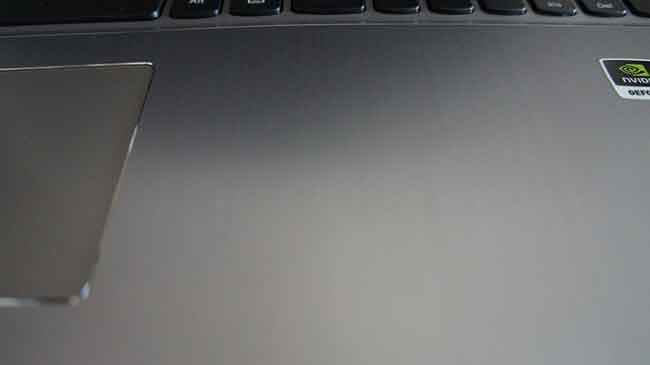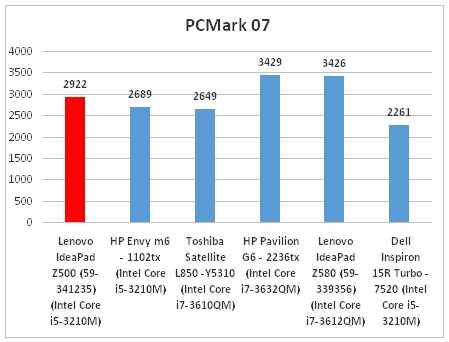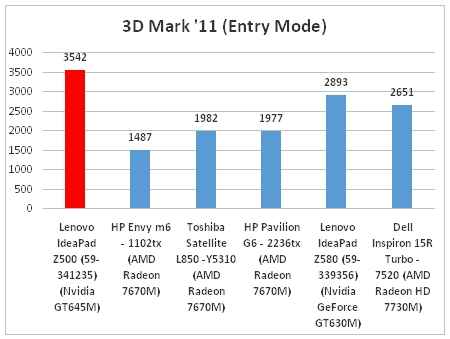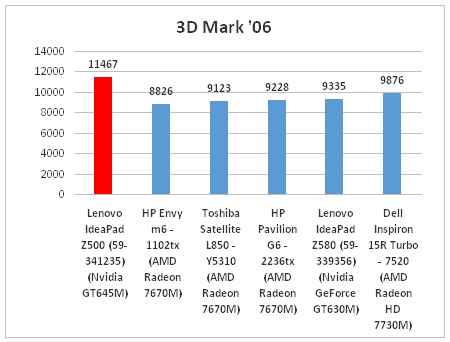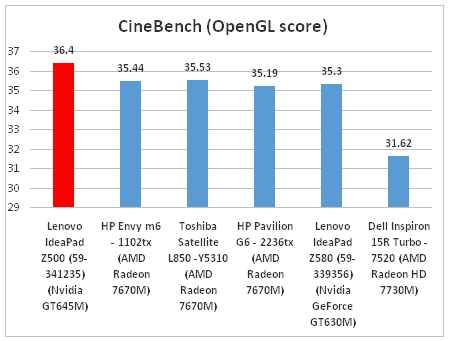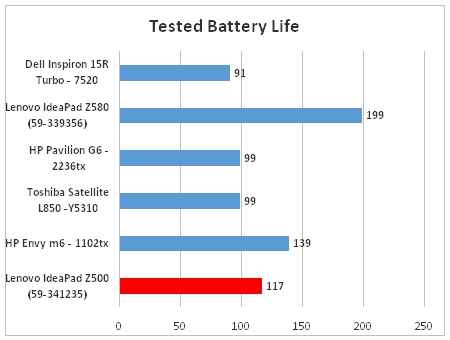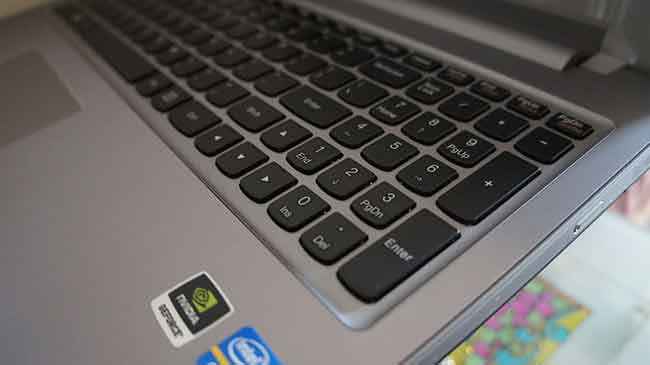Lenovo IdeaPad Z500 (59-341235) Review
The Lenovo IdeaPad Z500 is an excellent laptop to consider if you do not want to go much beyond the Rs. 50,000 price bracket. It offers very good performance and is very well put together. It just looks and feels a lot better than most of the alternatives available for that much money. The slim profile adds to that. Factor in the fairly robust gaming capabilities into the mix, and you begin to wonder what Lenovo were doing all along, when they can actually make a laptop as good as this!
Build & Design
As the logical successor to the IdeaPad Z580, the IdeaPad Z500 bears no resemblance to its predecessor. The simple and minimalistic look continues, but even that in a different colour combination and finish. We are rather pleased to see the soft feel finish on the lid and the keyboard deck, something we had seen on the IdeaPad U series ultrabooks.
While the 15.6-inch display means that the footprint is quite imposing, the surprising slimness means it is very comfortable to lug around, slip into a bag tall enough and even when you place it on the lap and use it. No shortage of ports. The right spine has two USB ports, and the 3.5mm jack for headphones and mic. There is the optical disc drive as well. The other side spine has another USB port, HDMI out, the Ethernet port, memory card reader and one of the two cooling vents. The keyboard deck itself remains very clean.
The keyboard, despite being well spaced out, does have some issues. Instead of the straightforward square design, each key has a slight outward curve on the bottom. This makes it a tad difficult for the fingers to place the key just as a matter of habit. Spelling mistakes will happen, till you get used to the design. The dedicated number pad on the right has a fairly standard layout, but the Shift key placement on the main keyboard in relation of the direction keys can catch you off guard. A fairly big touchpad and lots of real estate around it means there is enough palm rest area.
 The design trickery means the front looks thinner than the back. But that is the case only for a certain degree. |
 A well spaced out keyboard. |
The display hinge, connected to the base portion at two points, is fairly taut. Typing furiously with the laptop placed on the lap, and it doesn’t shake any more than the Sony Vaio S, the laptop that got the best build quality ratings in our laptop comparison test.
Fairly impressive build quality. The soft feel finish lends it a premium feel. When looked at from side on, the IdeaPad Z500 looks thicker at the back and slimmer at the front, and that is actually only true to a very limited degree. The design trickery makes it look more profound than it actually is. But, we quite like the fact that the Z500 is a very slim machine, something that the HP Pavilion G6 and a lot of the Dell Inspiron machines have failed to do.
Features & Specifications
The Z500 (59-341235) version has an Intel Core i5-3210M processor clocking at 2.5GHz, and is paired with 6GB of RAM. In this category, the HP ENVY m6 also has the same Core i5 processor, but the predecessor, the IdeaPad Z580 and the HP Pavilion G6 have the Core i7 processors. Surprisingly, the Z500 performs better than the Core i7 rivals, something that we will illustrate on in the Performance section.
The graphics bit of the IdeaPad Z500 is handled by the Nvidia GeForce GT645M (2GB) graphics. This is up against the AMD Radeon HD7670M that the HP ENVY m6, the HP Pavilion G6 and the Toshiba Satellite L850-Y5310 are packed in with. The IdeaPad Z580 from last year, has the Nvidia GeForce GT630M (2GB) graphics.
 Two USB ports and the 3.5mm jack on one side spine, along with the optical drive. |
 A bunch of ports on the other side spine. |
The IdeaPad Z500's 15.6-inch display has a resolution of 1366 x 768 pixels, which is fairly standard across the entire range of laptops available up to Rs. 60,000. The quality of the display is fairly good, and we really like the text rendering and the viewing angles. While it is actually not a matte display, it is not very reflective, which makes this very comfortable to use with hardly any ambient stuff reflecting off.
1TB of storage space that comes with the IdeaPad Z500 is fairly standard in this category. The IdeaPad Z500 has Windows 8 (64-bit) preloaded. The only thing that we can nit-pick in the features is the lack of a Blu-ray drive. The IdeaPad Z580 launched last year had that, and we expected the same to now be available in lesser priced versions. Maybe Lenovo will bring that along in a refresh soon, because points where due, they were the ones to bring it on the mainstream notebooks last year when the rivals didn’t bother.
Performance
For a Core i5 powered machine, the IdeaPad Z500 is rather subdued in terms of the power delivery. We had noticed the same thing in the IdeaPad Z580 last year, when the Core i7-3612QM did not immediately get away from the line leaving behind a trail of fire. And the cooling fans running at full speed even if you are just using a web browser and working on a Word document. Under a real life usage scenario, the Z500 feels very docile. The primary reason for that is the Lenovo Energy Management software, which is very efficient in clocking down the processor cores depending on the usage.
However, the Z500 does show its hand in the PC Mark 07 benchmark test. Not a surprise then, that the Core i7 powered HP G6 and the Lenovo IdeaPad Z580 lead, but the IdeaPad Z500 does score considerable better than the HP ENVY m6, the Dell Inspiron 15 and even the Toshiba L850 which has a much more powerful processor, at least on paper.
Lenovo has bumped up the graphics as well on the Z500, in comparison to the Z580, which had the GT630M graphics. The GeForce GT645M on the Z500 leaves all the rivals behind, in all the gaming benchmark tests. The GT630M surprisingly had a consistent advantage over the AMD Radeon HD7670M and the GT645M just takes the lead even further ahead.
The Lenovo IdeaPad Z580, in this bunch, still has the lead in terms of battery backup. This again brings us back to the efficient battery management software that Lenovo had deployed with the machine. Somehow, that didn’t help leapfrog the Z500 ahead of the HP ENVY m6, which lasted a good 22 minutes more than the Z500 in the same test. But, we need to specify that these full load battery tests give you the baseline in terms of battery performance. What you will get from these laptops in most typical “day at work with Excel sheets” routines will offer around 80% more backup than what the tests show. In that kind of a scenario, the Z500 should be good for a bit more than 3 hours of backup on a single charge.
Bottom Line
The Lenovo Z500 ticks all the right boxes – well built, slim profile, good display, very good performance, can handle gaming with ease and battery life that is better than expected. For a market price of around Rs. 50,000, we believe the IdeaPad Z500 is a laptop that you must consider. At this price, with all the positive points, finding any negative points would just be nit-picking.
 Lot of power on board, and the benchmark test scores show that. |
Contact: Lenovo India
Phone: 1-800-3000-9990
Email: customercare@lencare.co.in