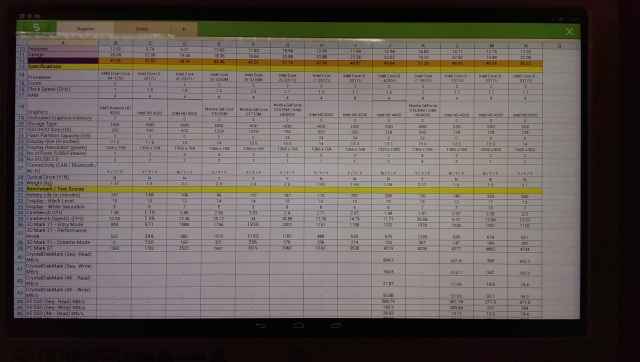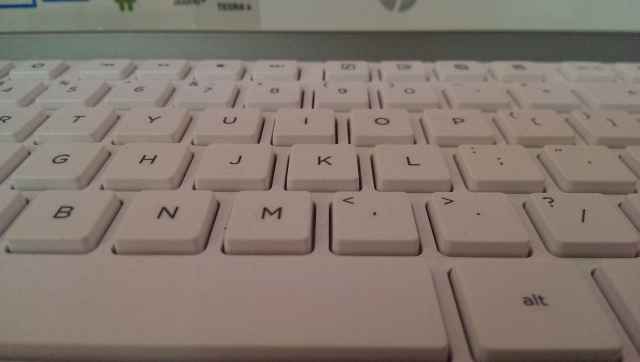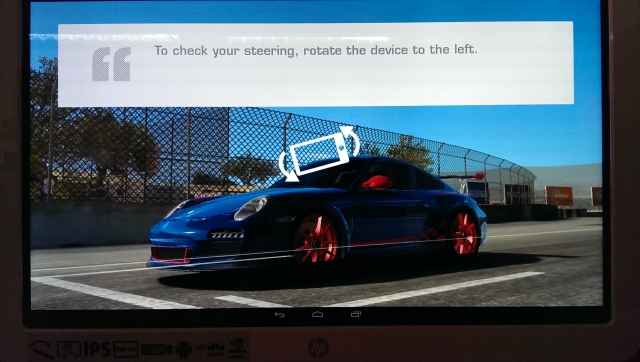It may look like just any typical All-in-One but the Slate 21 is very different from other AIOs. First, it doesn’t run the typical Windows OS that you would expect, but Android 4.2, complete with a 21.5-inch Full HD IPS display with touchscreen, and also a wireless keyboard and mouse combo. And not to forget the full fledged combo of a USB port for external storage as well as a memory card reader. Blazing fast performance, with the affordable price tag being the best part.
Build & Design: Beautiful in White
While the design and the form factor of the HP Slate 21 is pretty much the standard AIO stuff, there are little elements here and there that make all the difference. It is plastic throughout, but of extremely good quality. It’s very well put together as well, and that makes all the difference. Not a glossy finish by any means, but there is the slight enamel look that lends it that little bit of shine. The same colour theme and look extend throughout – the front and the back. Below the screen sit the speakers, and since they are the front facing ones, audio would be a tad better to listen to since it will not rebound off a wall, if the AIO is placed in front of one.
The depressed portions on the left side spine (assuming you are looking at the Slate 21, front on) hold the USB slot, the memory card slot and the 3.5mm headphone jack. On the right side spine are all the hardware keys – power, brightness levels and volume control.
The kickstand is rather well built, with the solidity and tautness of the hinge ensures that the fairly heavy machine remains at exactly the angle you leave it at. Not all AIO’s have this kind of a stand mechanism, and it’s good to see the change from the traditional PC look.
All in all, the Slate 21 is a very well built machine that looks at home, anywhere you place it. The understated looks don’t take away from the fact that it is put together rather well, and doesn’t have elements that are a distraction when you are using the machine.
.jpg)
The enamel white colour finish looks very good, as long as you can keep it clean. The silver/grey speaker grille below the screen is the only real colour change on the entire machine. A rather unique looking AIO, without doubt.
.jpg)
The side spines host all the action. On the right spine is the power key, along with the volume and brightness controls. On the left secondary spine are the 3.5mm headphone jack, the USB port for external drives and a Memory Card slot, which we believe is an excellent way to increase the storage capacity on the Slate 21.
Display: Unbelievably good
The 21.5-inch screen on the Slate 21 is of the IPS variety, with Full HD resolution, and multi-touch capabilities. Immediately upon switching this on, you will inevitably stand back and admire the all-round brilliance of this display. IPS gives this the advantage of the best possible colour reproduction. The panel itself is natively bright, with good contrast levels that make this machine excellent for watching movies on. Text readability is brilliant, with very crisp written words on the screen, be it a document or a web browser. The Full HD resolution on a 21.5-inch screen size means there is a lot of real estate for you to work with. The web pages can be resized to nicely fill the width of the display, enhancing readability. If you are working on spreadsheets which go on and on horizontally, the extended width again makes a lot of sense. The touchscreen adds to the usability, and works smoothly. For a display this big, it understands gestures in one shot.
To get a Full HD display in this price bracket is a good thing in itself, but the fact that it’s IPS and offers such fine all-round performance, just makes the entire experience even better.
.jpg)
The only real problem that we can identify with this 21.5-inch beauty is the fact that it is incredibly reflective. That can be rather annoying at times, when you may want to focus on something on the screen, but the reflections end up being a distraction. At best, you can place the Slate 21 at an angle which may be a tad more comfortable, but nothing more.
.jpg)
That one bad point aside, the 1080p resolution means you have a lot of space horizontally. For anyone who works on spreadsheets quite often, this is a real boon.
Keyboard & Mouse: Lets make some noise!
While Android feels complete only when being used with a touchscreen, the simple fact is that it is brilliant with a keyboard and a mouse as well. HP ships the Slate 21 with a USB keyboard and mouse, which connect into separate ports at the back, meant for these peripherals.
HP has been shipping some of the best keyboards on laptops off late, and to an extent, the same continues with this AIO as well. The travel is good, key size is perfect and the spacing is adequate, but this is where a problem creeps in. If you are typing out a document, everyone around you will get rather annoyed with the sheer ruckus each key press creates. This is a USB keyboard, and you can certainly swap this out for a better one later, but this is a niggle that you will initially have to live with.
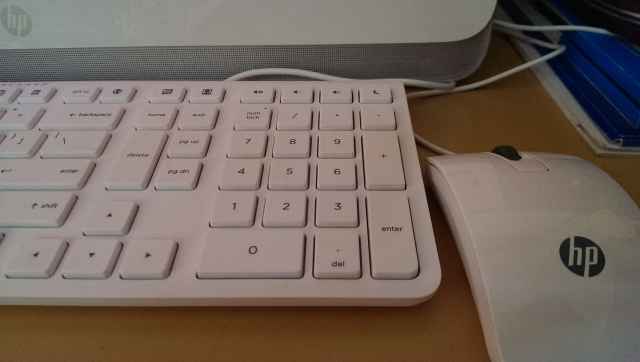
The Keyboard and Mouse combo makes the Slate 21 easier to get used to, at least for those who have basically been using a Windows PC all along. While it is excellent in terms of precision and quality, every key press on this keyboard is a rather noisy activity.
Performance: Sheer Brilliance
Sheer brilliance is the only way to describe what this Tegra 4 powered machine offers. The benchmark scores posted by the HP Slate 21 were blistering fast, which also included the 3D Mark – Ice Storm graphics benchmark actually giving up, with the message: “this benchmark is too light for your machine”. All the system benchmarks also gave out the best scores when compared to what we have registered in all Android smartphones, and we don’t really have any rival product in this category to compare the Slate 21 with.
Benchmarks aside, the real work performance is what matters, and the Slate 21 is a delight. While we were testing the device, a massive update landed on the device, which improved the boot up speed considerably. While going about the daily tasks on the Slate 21, you will hardly feel any slowdown. To see how well it holds up, we tested the machine under various usage scenarios. First, we had a spreadsheet open, half a dozen tabs in the browser, Google Docs in the dedicated app and still, apps opened without any stutter. Second, we let all these apps remain open in the background, and opened a Full HD movie rip via VLC media player, and skipping through the timeline was smooth as knifing through butter. Quite honestly, we don’t think we have a usage scenario for this Android machine that can bring it to its knees.
One thing is certain, if and when HP does bless the Slate 21 with the Android 4.3 update (currently cycling through various Android 4.2 versions), the performance will only improve because of the wider TRIM support that’ll enable better storage performance.
This will certainly not work! A lot of games need to be compatible with an Android AIO such as the Slate 21, and we hope developers are on the job. At the moment, I cannot play one of my favorite games on this machine, which is a pity.
Buy or not buy: Must buy
We are honestly a little bewildered at how easily the Slate 21 is ready to be the solution for various different user case scenarios – the bedroom PC, the entertainment machine, the desktop at the home office, the sole companion in the lonely dorm room – the list just goes on. Yes, Android as a desktop OS will take some getting used to, but what will help that transition is the excellent performance and the quality product that the HP Slate 21 is. The only niggle we find with this machine is that there is just 8GB of internal storage, out of which only 4GB is available to the user – but a memory card or a USB drive can compensate for that with ease. Buy this if you need an affordable yet powerful desktop, and aren’t tied down to any Windows-only apps.

.jpg)
.jpg)
.jpg)