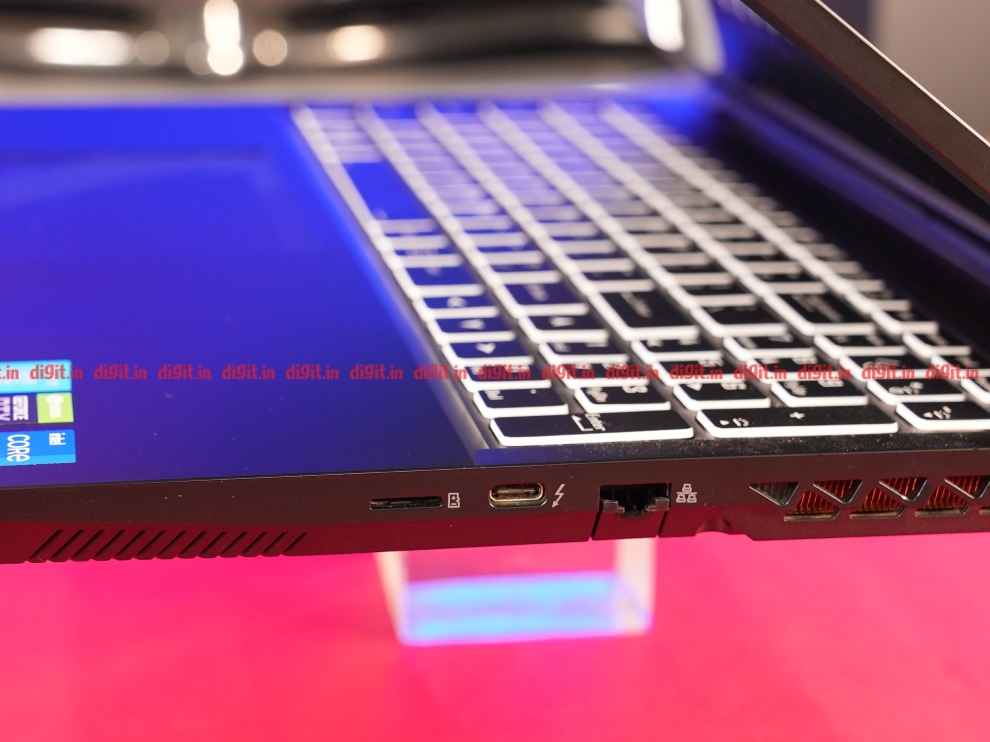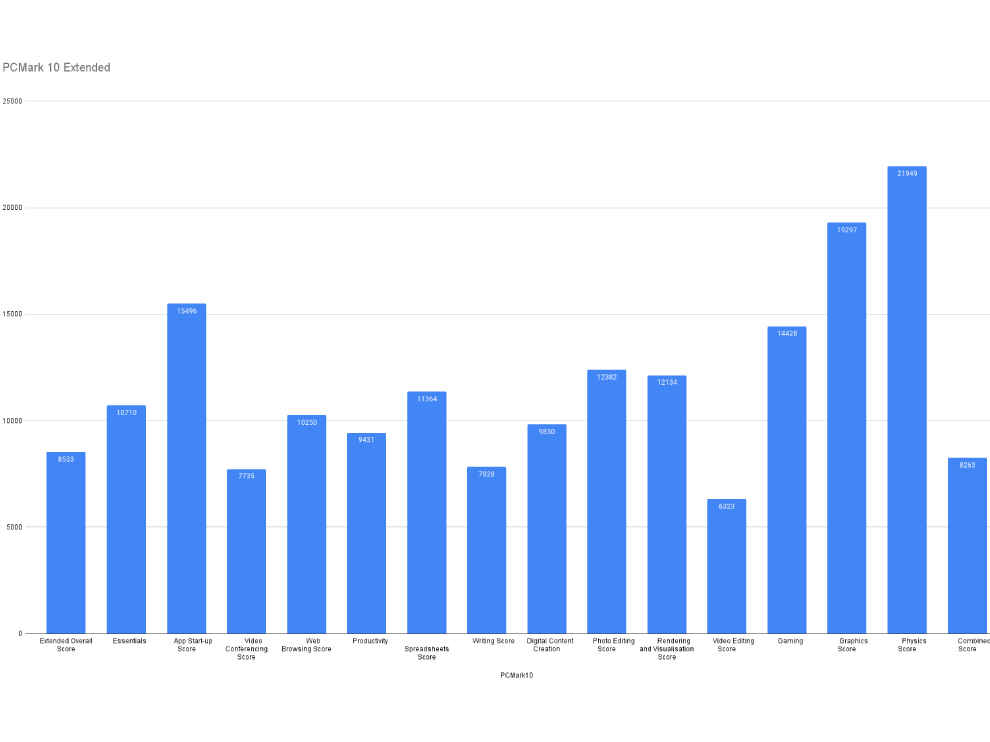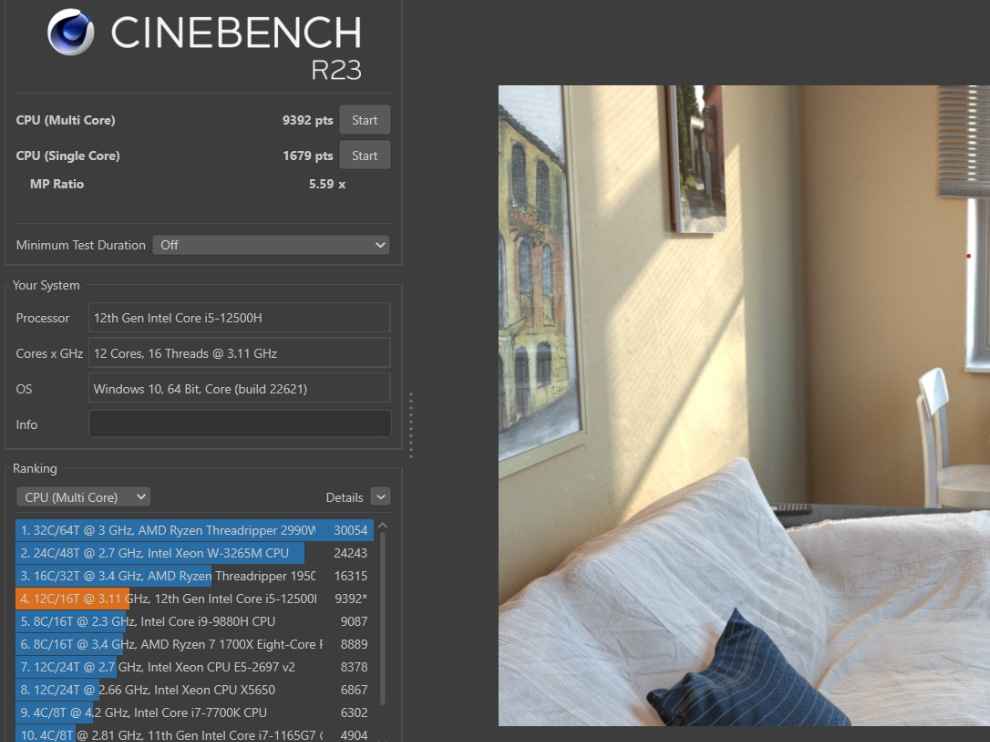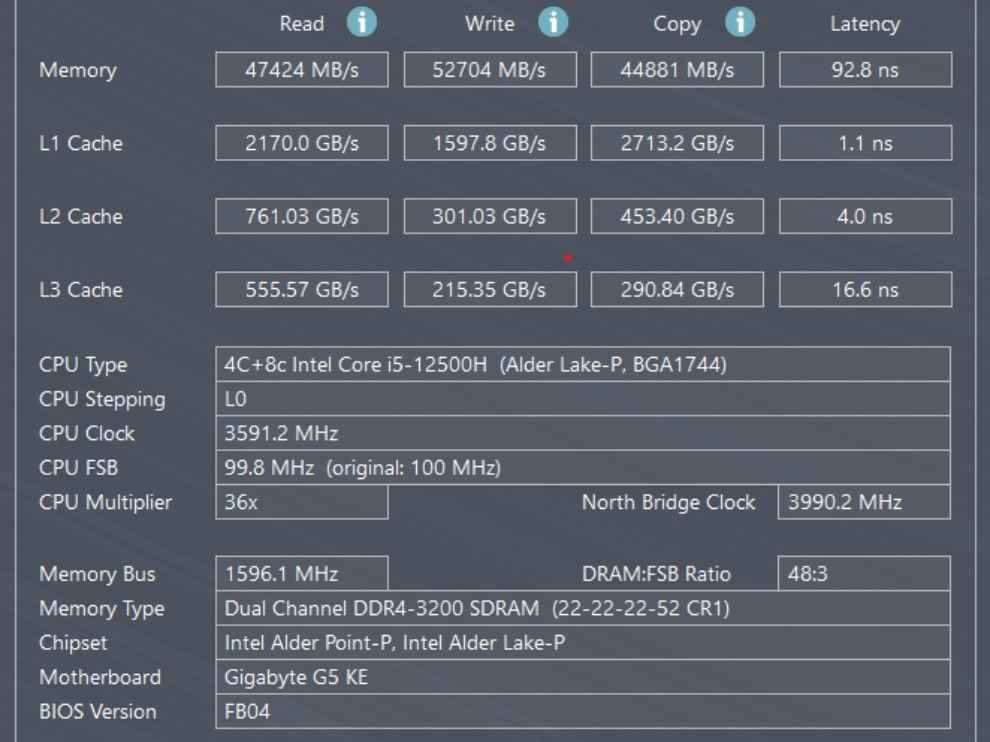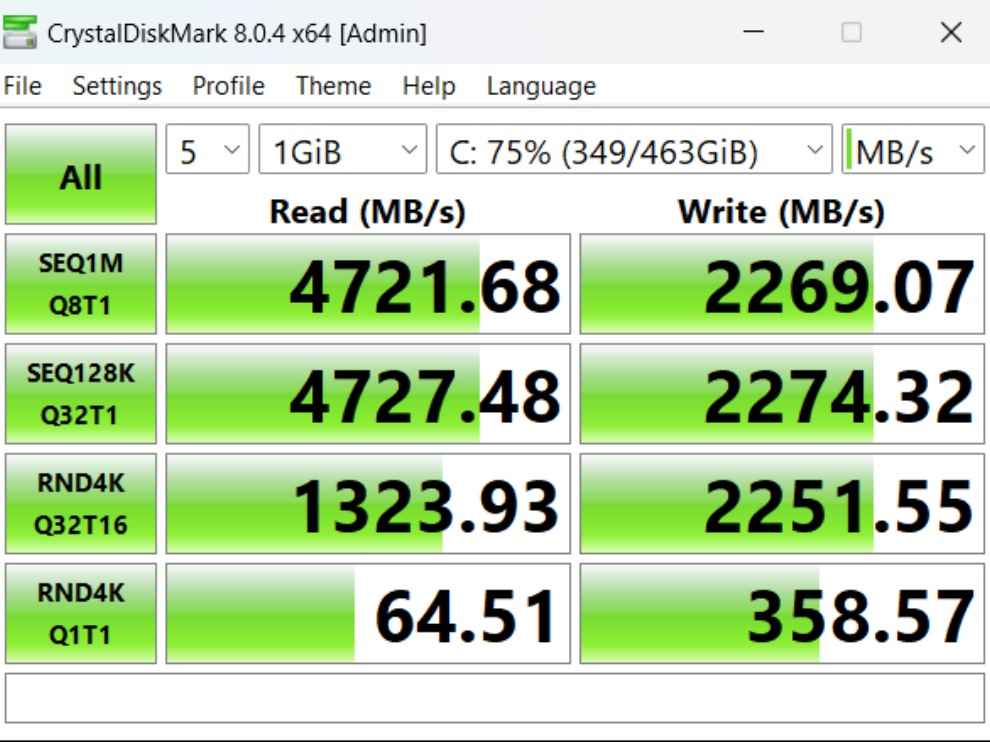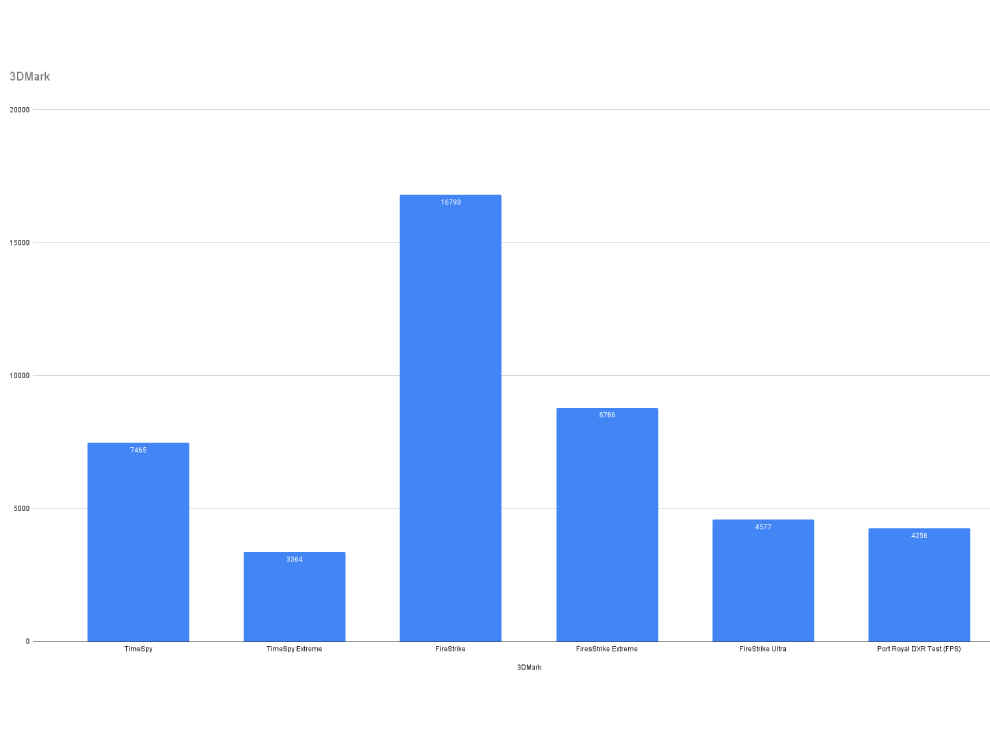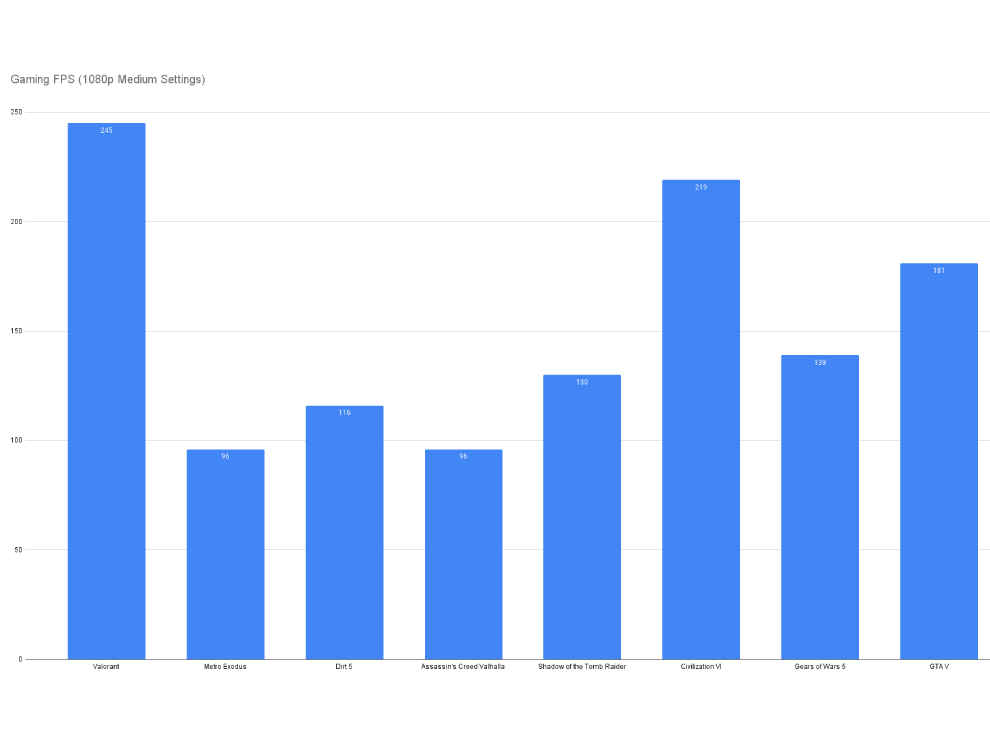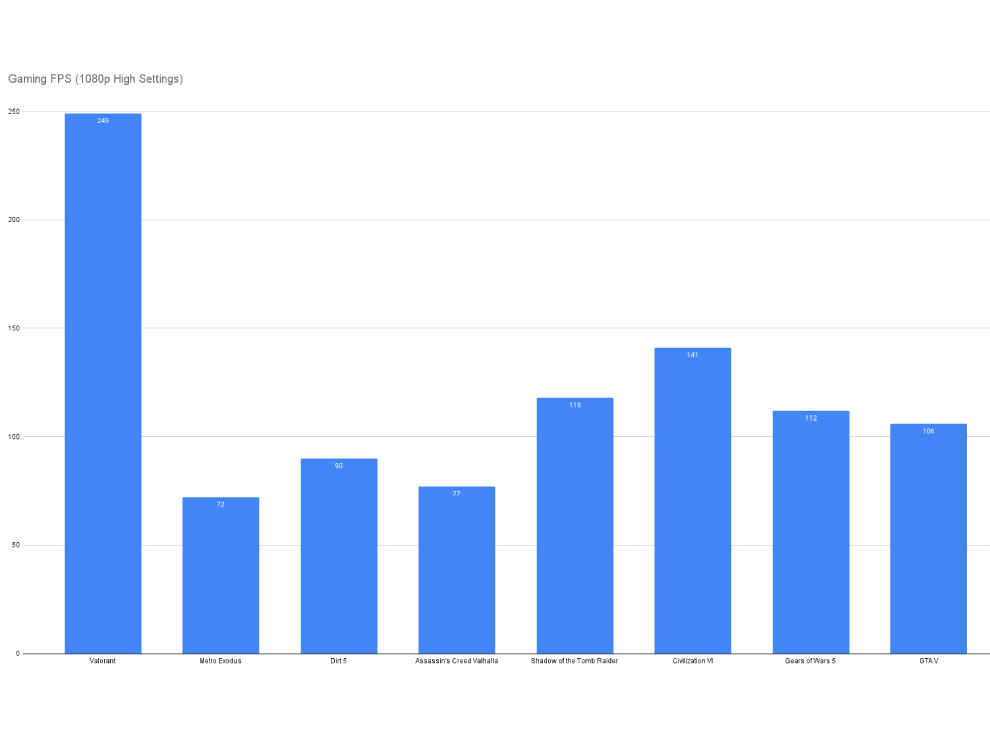Gigabyte G5 KE Review : A budget RTX 3060 gaming laptop offering
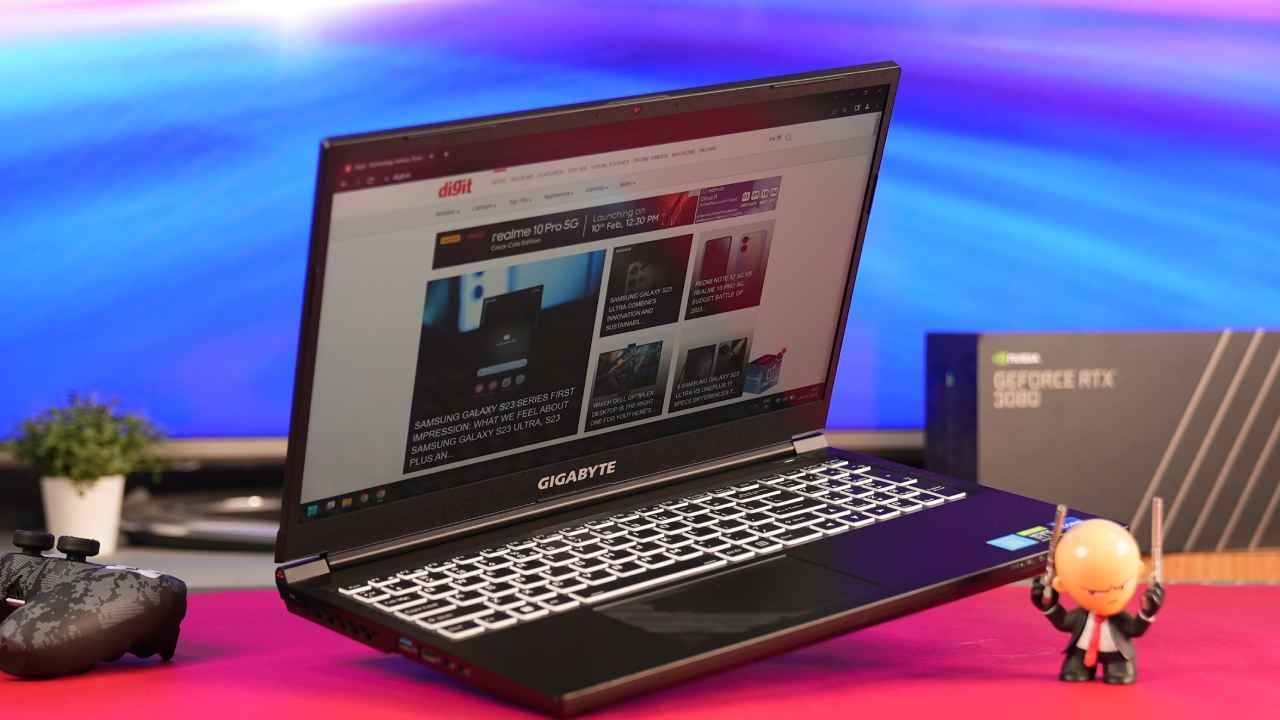
The G5 KE honestly has just about everything you might be looking for in a budget gaming laptop. We actually have no qualms about recommending this laptop as a solid entry point gaming laptop if you’re looking for a 3060 option. Of course, there is also the G5 ME, a 3050Ti option if you’re looking for an even cheaper alternative.
Gigabyte isn’t usually the first choice when you’re in the market for a budget gaming laptop. There were several reasons for this, especially with the G5 lineup falling slightly short of the competition when it came to specs. However, the latest G5 lineup from Gigabyte is certainly shaking things up, featuring the latest 12th gen processors paired with RTX 30 series GPUs. So much so that maybe it’s time you start considering Gigabyte if you’re in the market for a decent budget gaming laptop. That being said, you’re here for the “why” you should buy this laptop, so let’s dive into the review of the Gigabyte G5 KE.

Gigabyte G5 KE – Specs at a glance
Processor: 12th Gen Intel Core i5-12500H
GPU: NVIDIA GeForce RTX 3060 Laptop GPU 6GB GDDR6
Display: 15.6-inch FHD 144Hz Display
RAM: 16GB DDR4-3200
I/O: 1 x Type A USB 2.0 port, 1 x Type A USB 3.2 Gen 1 port
1 x Type C USB 3.2 Gen 2 port, 1 x Thunderbolt 4 port
1 x Mini DP 1.4, 1 x HDMI 2.1
1 x Combo Audio Jack, 1 x Microphone Jack
1 x RJ-45 LAN port, 1 x MicroSD Card Reader
Bluetooth V5.2
Battery: Lithium-Ion 54Wh
180W
Dimensions: 36.0 (W) x 23.8 (D) x 2.39(H) cm
Weight: 2kg
Gigabyte G5 KE – Build and Design
Out of the box the Gigabyte G5 KE does not draw too much attention to itself. One might say it has a minimalistic gamer aesthetic to it, with the angular decal on the bottom left corner (or top right depending on how you look at it) of the lid and the same angular design when it comes to the vent grills on the sides of the laptop.
You’ve also got the Gigabyte branding on the centre of the lid. When you open the laptop up, you’re greeted with the only other aspect of the laptop that indicates that this is a gaming machine, the keyboard. The white edges and font style really stand out, plus there’s also the backlighting. Then there’s the trackpad which features a similar design to the decal on the lid.
We quite liked the keyboard on the G5 KE; it features decent travel and the feedback is also nice. We found key spacing to also be decent. Overall, the laptop features an enjoyable typing experience. You also get a numpad, which is nice. The trackpad is fairly basic. It’s not too large so it doesn’t get in the way of your typing or gaming too much. We’re assuming that most people will, like us, disable the trackpad and use a mouse 95 percent of the time. We didn’t face any issues with the trackpad however.
Under the laptop, in addition to the grill for the fans, you’ve got the speaker cutouts near rubber bases for the laptop. These bases make the laptop fairly grippy, so it won’t slip off easily on sloped surfaces.
Coming to the build quality, the G5 KE features a matte plastic body. The keys feature a smooth plastic finish, while the rest of the laptop features a slightly more textured finish. The laptop feels pretty sturdy despite its plastic build, and we didn’t see too much flex on both the keyboard and the laptop display. Even the laptop display hinge was fairly sturdy. There’s minimal flex when the laptop is shut as well. Overall, there’s nothing that quite stands out about the Gigabyte G5 KE’s build or design, but at the same time, we didn’t really have any complaints either.
Gigabyte G5 KE – I/O
When it comes to I/O port offerings, the G5 KE has pretty much all bases covered. You’ve got a single USB-A 2.0 port, a USB-A 3.2 Gen 1 port, a combo audio jack, and a microphone jack on the left side of the laptop. So you could potentially have two mics connected to this laptop.
On the right side of the laptop, you have a super versatile Thunderbolt 4 port, an ethernet port and a microSD card reader slot.
Finally, behind the laptop you have a USB-C 3.2 Gen 2 port, a Mini DP and a HDMI 2.1 port. We did feel like we were short one USB-A port, but we can’t really complain considering everything else you’re getting the Gigabyte G5 KE. Also, they probably ran out of real estate.
Gigabyte G5 KE – Display
The display on the Gigabyte G5 KE is not its strongest feature. We’ve seen brighter and better displays in this price range. That being said, it’s not like the display is terrible. The Gigabyte G5 KE comes with a 15.6-inch FHD 144Hz display. During our tests we measured a peak brightness of 241 nits, which is plenty for when the laptop is being indoors. However, you might have trouble outdoors; why are you even going out with a gaming laptop? With an sRGB coverage of 61 percent, you probably wouldn’t want to use this laptop for colour accurate editing work either. However, for regular media consumption and gaming this display should more than suffice.
Gigabyte G5 KE – Performance
The Gigabyte G5 KE comes with a 12th gen Intel Core i5-12500H which is a great budget processor from Intel. The synthetic benchmarks speak for themselves, and the scores are certainly on par if not better than most other laptops in the same price range.
The Intel Core i5-12500H is definitely pulling its weight in the G5 KE, even performing on par with previous gen i7s.
The same can be seen with the R23 benchmark, however, the processor does fall short when it comes to multithread performance. Regardless, the processor’s performance will not hamper your gaming performance or general day to day tasks at all.
Coming to the RAM, as per our AIDA64 benchmarks, the DDR4-3200 RAM also performs as expected, even outperforming some other DDR4-3200 laptops we’ve tested in the recent past.
Finally, coming to the 512GB SSD in the G5 KE, we saw read speeds north of 4500 MB/s which is the fastest we’ve tested this year. However, the write speeds were around 2200 MB/s which is comparatively slower, as per the CrystalDiskMark benchmark.
So far, the Gigabyte G5 KE has gotten everything right in the hardware department, in terms of the CPU, RAM and SSD. Now we get to gaming, which is powered by the NVIDIA RTX 3060. The RTX 3060 is an excellent entry point for a gaming laptop, allowing you to essentially handle all current AAA games at medium to high settings at FHD. It’s also fairly future-proof as far as gaming laptops are concerned, so you should be good for the next few years.
In addition to synthetic gaming benchmarks via 3DMark, we also used in-game benchmarks from games like Metro Exodus, Dirt 5, Gears 5, Shadow of the Tomb Raider and more.
While the G5 KE fell short in the synthetic benchmarks, it scored identical in real-world gaming benchmarks, and in some cases, the highest in the price segment. Processor intensive games like Valorant and Shadow of the Tomb Raider saw the largest difference in FPS, so Gigabyte is certainly doing something right.
Heat and noise
Once again, the Gigabyte G5 KE is in the middle of the pack when it comes to both heat and noise. It certainly can get loud and hot while under stress, but it’s not the hottest or the loudest out there. It was definitely within expectations of a laptop that’s running games, so we had no complaints. However, while it was by quite a small margin, we did find that the laptop throttled the most of the lot in the segment. But again, by a very small margin.
Gigabyte G5 KE – The Verdict
The G5 KE honestly has just about everything you might be looking for in a budget gaming laptop. We actually have no qualms about recommending this laptop as a solid entry point gaming laptop if you’re looking for a 3060 option. Of course, there is also the G5 ME, a 3050Ti option if you’re looking for an even cheaper alternative, however you’ll also miss out on the Thunderbolt 4 port among other things.
Manish Rajesh
Manish can usually be found fervently playing video games of all kinds or… no wait he’s pretty much always playing games View Full Profile