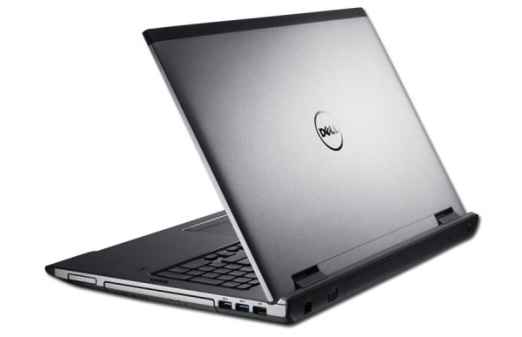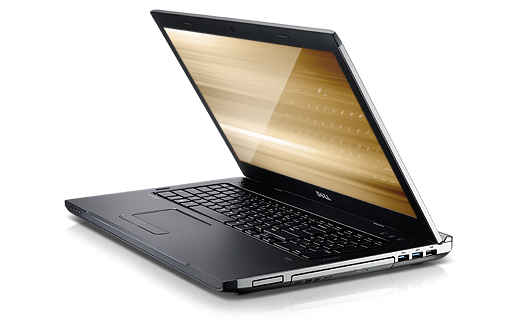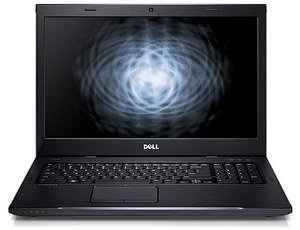The Dell Vostro 3750 has very good innards and delivers better-than-average performance; which you kind of expect considering the laptop’s high asking price. The Dell Vostro 3750 business laptop is almost a desktop replacement machine.
Design and Build:
The aluminium outer-shell gives the Dell Vostro 3750 business laptop a sturdy build and good looks overall. However, the screen lid suffers from a lot of flex and bend, especially when you move the laptop’s screen using only one hand or finger. Having said that, the metal hinges the screen rests on tie it down securely to the rest of the chassis pretty well. In terms of style and design, the Dell Vostro’s 17.3-inch screen is excellent to look at, although the viewing angles are average – they could’ve been better. Sporting a matte finish the business laptop’s screen doesn’t catch smudges or dust.
The laptop features a full-sized chiclet styled keyboard with a separate numeric-pad. The keys are well spaced and provide sufficient tactile feedback making it a good keyboard to type with. The keyboard deck doesn’t suffer from any flex but the numeric-keypad area does dip a bit while typing on it, we guess it’s due to the DVD tray underneath it. Having a wide palm rest, the Dell Vostro 3750 ensures a comfortable typing experience. The big trackpad guarantees easy navigation and the discrete mouse buttons makes clicking easier.
Just like the Vostro 3350, three shortcut buttons are placed on the business laptop’s chassis, between the keyboard and laptop spine. The first button brings up various usable options in Window’s Mobility Center. The second connects you to the Dell Support Center and the last button is a customisable application-launch button.
Features:
The Dell Vostro 3750 has a Core i7-2630QM Intel Sandy bridge processor running at 2.0 GHz, a total of 6 GB of RAM and a 750 GB HDD and switchable graphics in the form of NVIDIA GeForce GT 525M; and the large business laptop doesn’t shy away from a performance battle. Making the business laptop a potential desktop replacement is its 17.3-inch screen with a 1600 x 900 native resolution. Like the Dell Vostro 3350, this one too gets a matte finish display, which means using the device in a bright lit room won’t be a problem – ditto with reading texts without straining the eye.
Talking about the Vostro 3750’s connectivity options, we were a bit disappointed, it gets the same number of ports as the 13.3-inch Dell Vostro 3350 with the addition of one USB 2.0 and an Expresscard34 slot. Though the ports are sufficient for daily use, we feel given the huge form factor Dell could have been generous with the supply of ports. To give you a run down of where the ports are placed, the laptop has two USB 3.0 ports, two USB 2.0 port, a tray loading DVD slot and the Expresscard34 slot on its right edge, while the left edge features an HDMI port, a USB2. 0/eSATA port, a headphone and microphone jack and an 8 in 1 card reader slot. On the rear side of the laptop you can find a VGA port, an ethernet port and a kensington lock. Wireless connectivity in the Dell Vostro 3750 laptop is taken care of by Wi-Fi 802.11n and Bluetooth 3.0.
Just like the Dell Vostro 3350, the Dell Vostro 3750 too features a spill-resistant keyboard. Embedded in the top bezel of the screen is a 2 megapixel HD webcam capable of capturing full HD images and videos and lets you upload them to social networks like Facebook using Dell’s proprietary software Dell Webcam Central. The webcam is flanked by microphones that help reduce the background noise during voice chats. For added security a fingerprint reader can be found on the chassis, which can used to authenticate you to log into Windows.
Visit the next page, to read more about the Dell Vostro 3750’s performance, and our verdict…
Performance:
When we ran the PC Mark Vantage test, the Dell Vostro 3750 managed to score a respectable 6978. The bundled NVIDIA GeForce GT 525M helps the business laptop score a healthy score 8351 in our 3D Mark 06 test. From the scores you would have already realised that the Dell Vostro 3750 is a good performer, but not great or better than multimedia or desktop replacement laptops of a similar form factor. Multitasking with several apps isn’t a problem, and the laptop’s discrete NVIDIA graphics leave some room for casual games (on medium or low settings). In our data transfer speed test, the laptop took 1 minute and 42 secs to copy a 4GB single file, while to copy a 4GB folder file it took 2 minutes and 8 secs.
Watching movies on the Vostro 3750 isn’t as great as watching them on a glossy screen laptop, and the laptop’s built-in speakers are average at best – nothing special about them, they’re good enough for personal entertainment. Typing and using the laptop’s touchpad, as said on the previous page, provide a good experience.
The Dell Vostro 3750’s 17.3-inch screen and the heavy hardware take its toll on the business laptop’s battery life; at high-performance preset and max brightness level our video looped for 1 hour and 14 minutes. On a more considerate usage and the switchable graphics technology, the battery should last you for about 3 hours, which considering the specs sheet and the laptop’s larger form factor is ok, we wished it were better, though.
Verdict:
The huge 17.3-inch screen, a good keyboard, a tough build quality and the excellent hardware list make the Dell Vostro 3750 a wonderful desktop replacement to put your money on. But we wonder how many businesses will buy a large laptop at a high price, like the Dell Vostro 3750, over a space-saving, low-powered slim desktop PC selling at a lesser price point? Not many. And although the 17-inch Dell Vostro 3750 is a good machine, we recommend it to people who need its business features more than its 17-inch form factor.
Contact Information for Product Enquiry: www.dell.co.in or 1800-425-4026 (BSNL/MTNL) and 080-2510-8980 (Other operators)