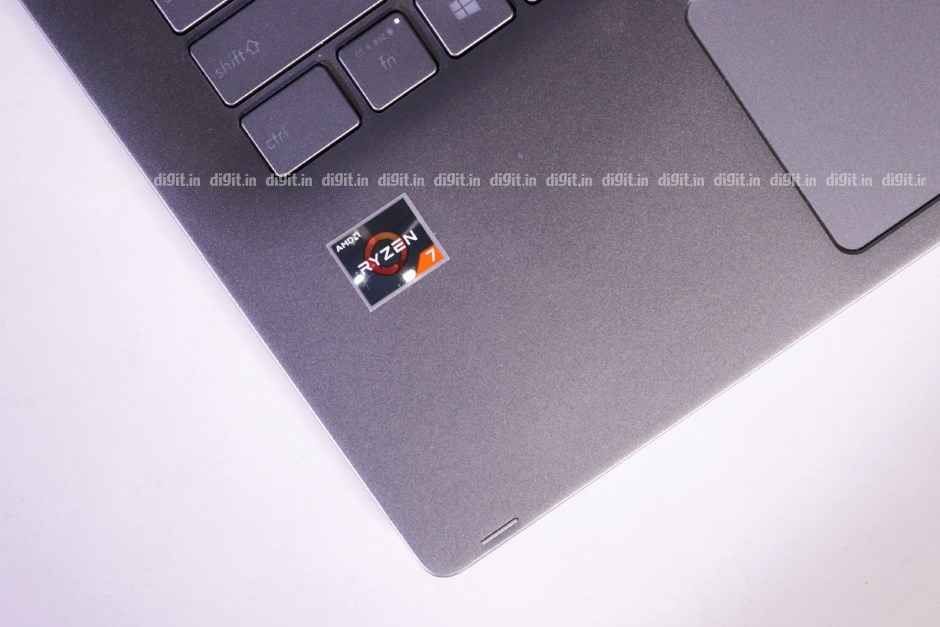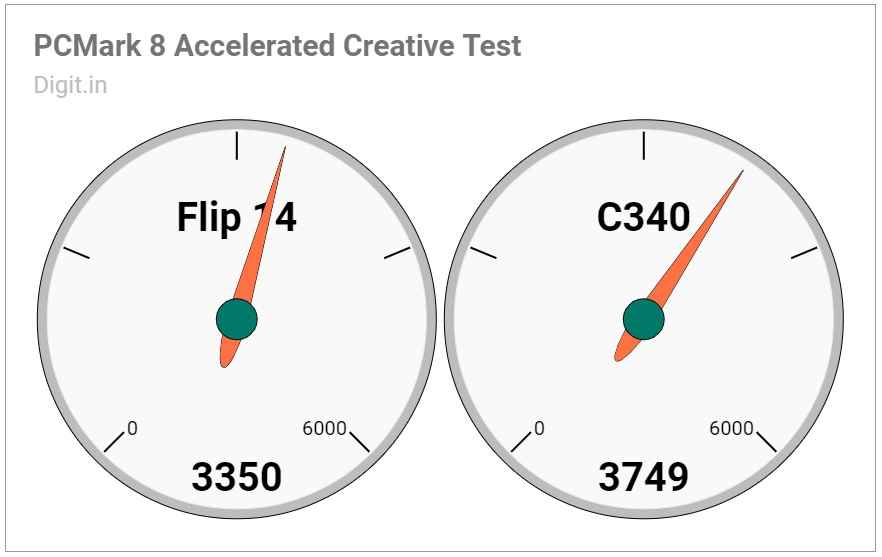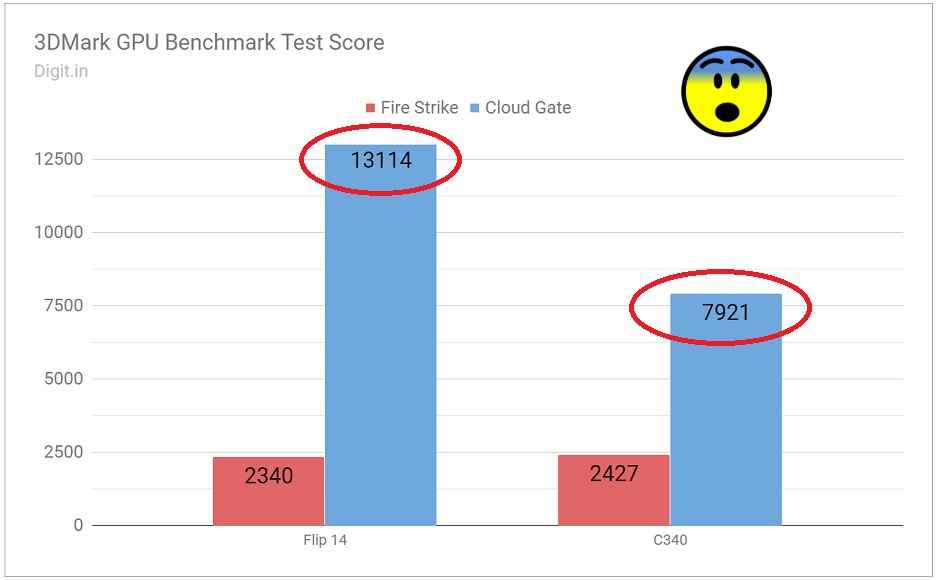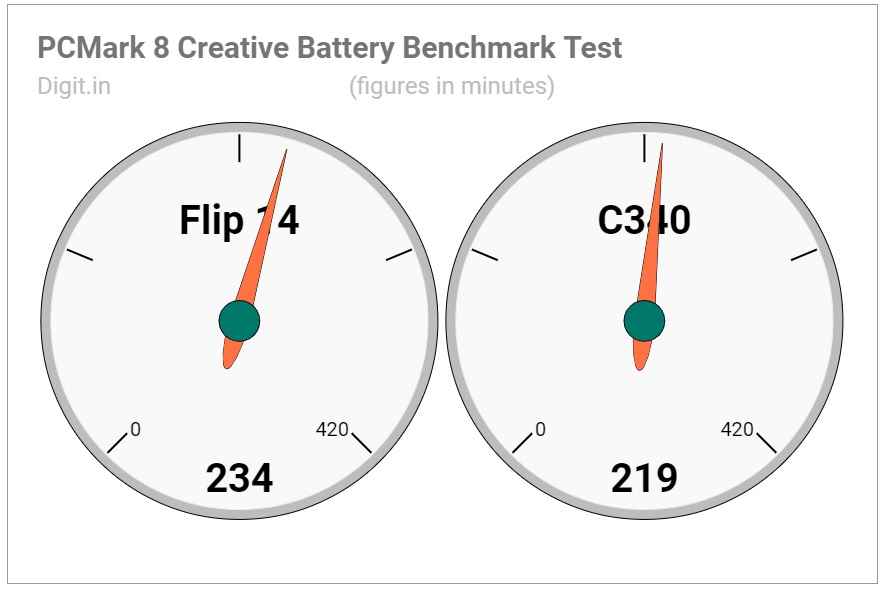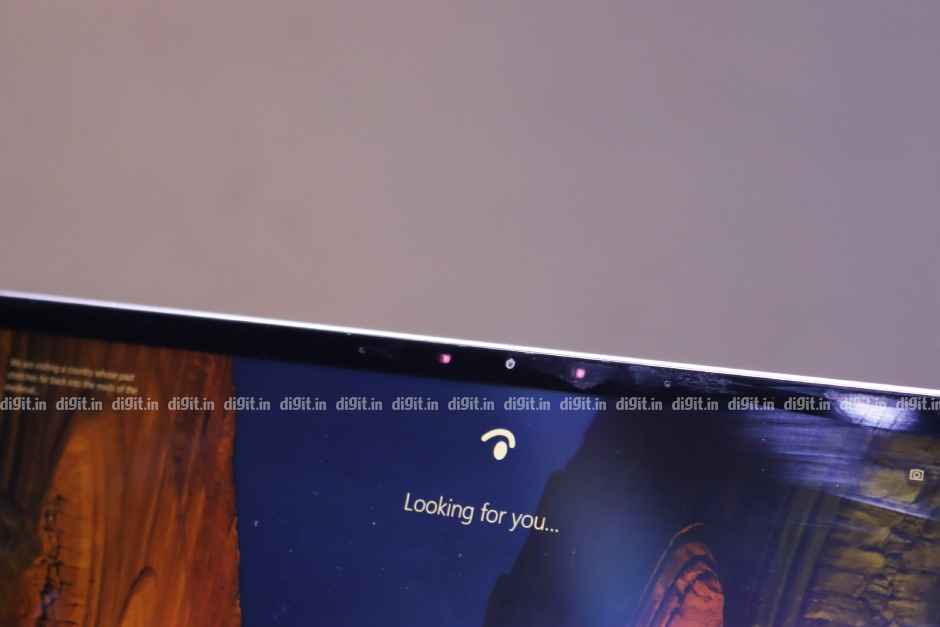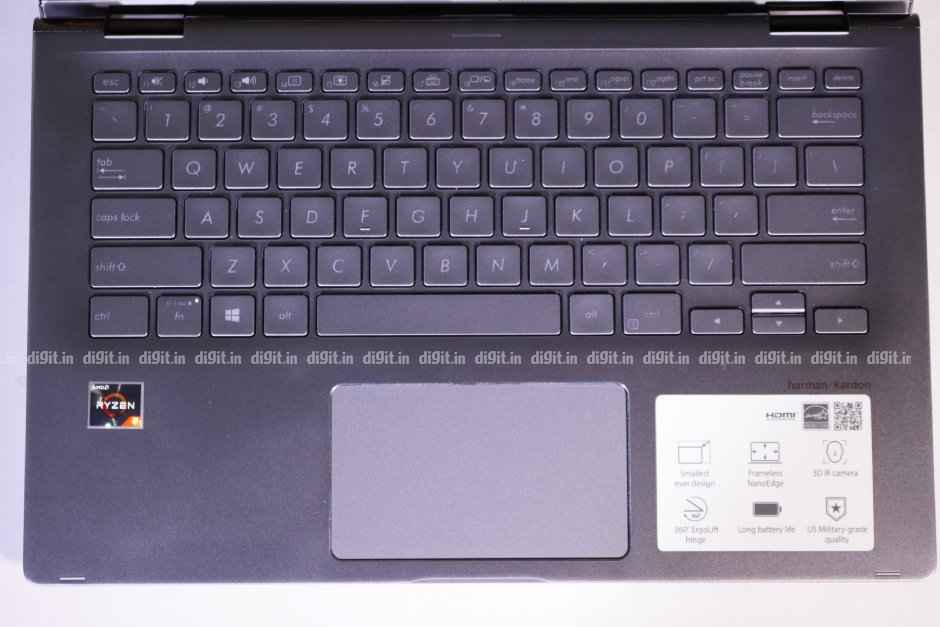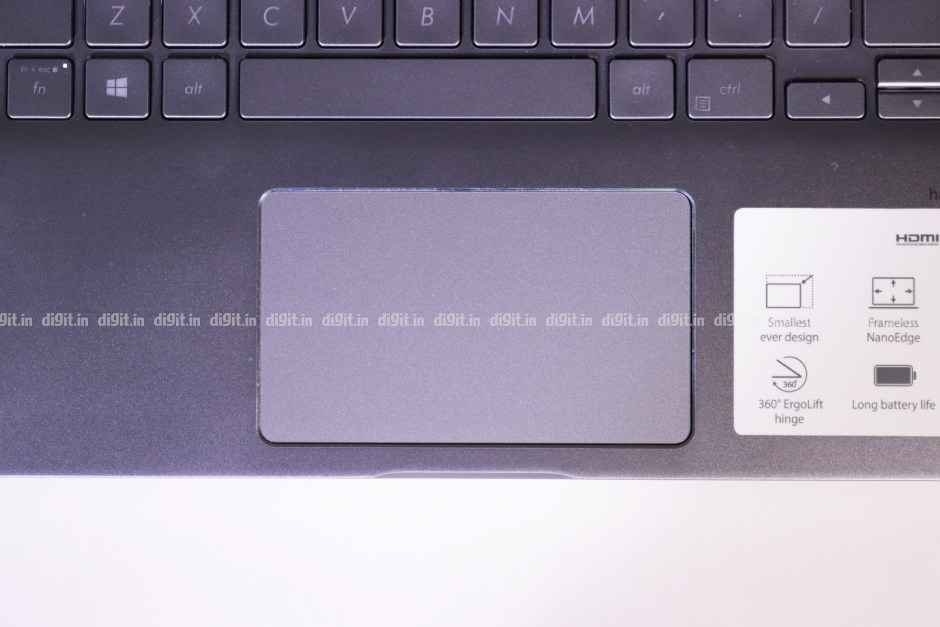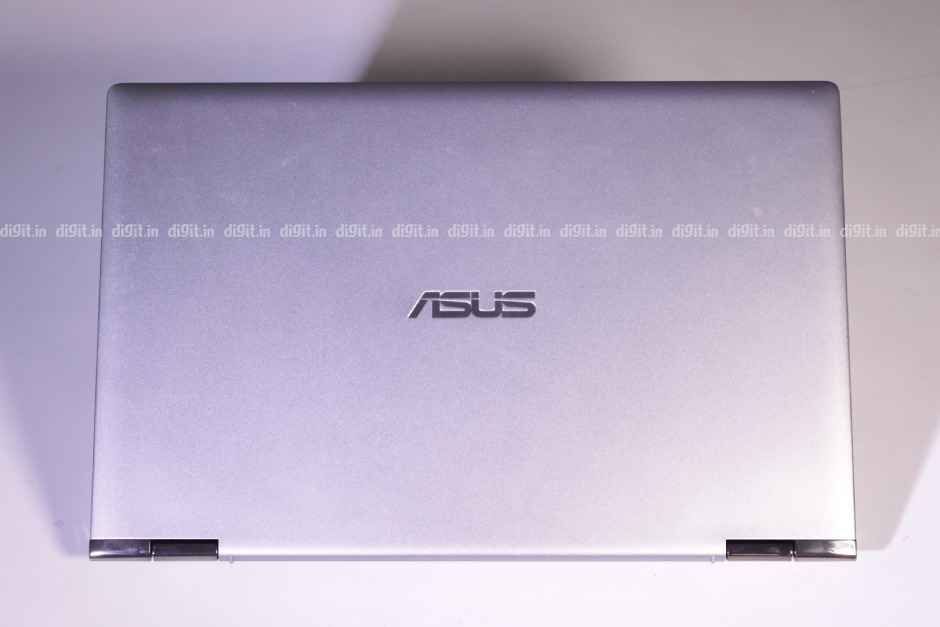Asus ZenBook Flip 14 (UM462) Review : Better conventional laptop than convertible
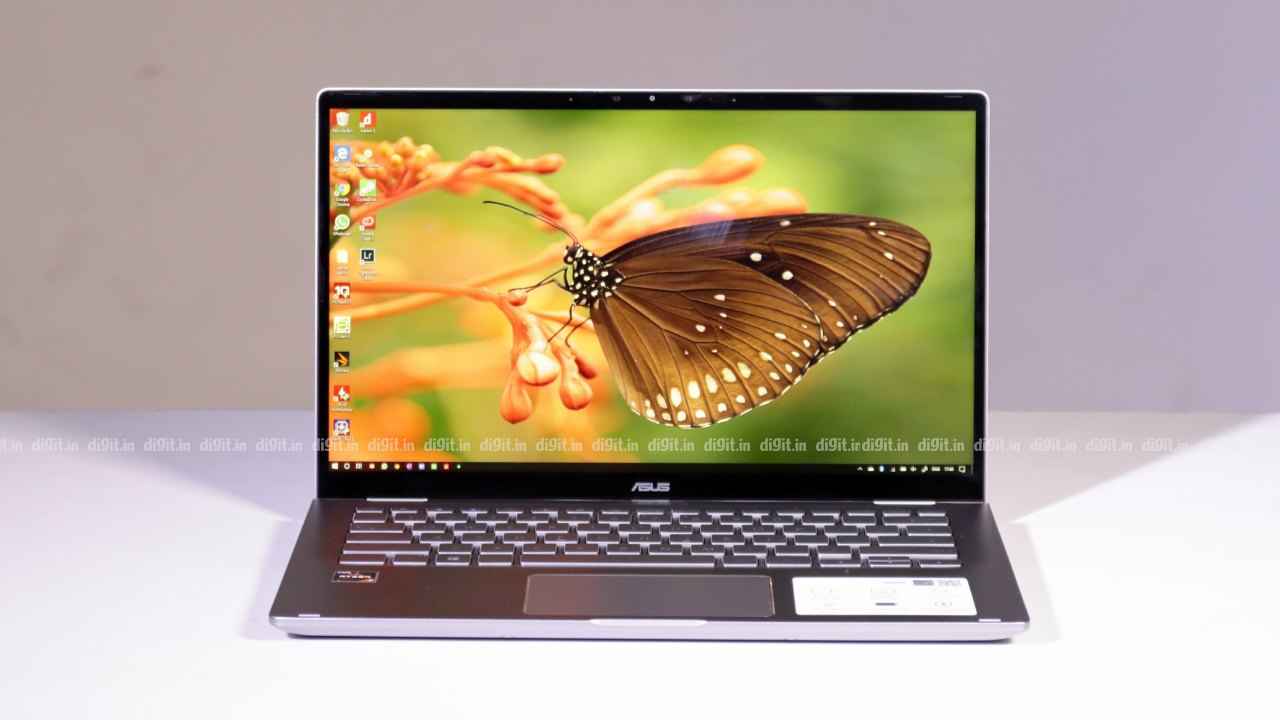
The Asus ZenBook Flip 14 is great at being a conventional laptop but flawed at being a convertible owing to its short battery life and weight issues, making the ZenBook 14 (UM431) a more attractive package overall.
It’s no secret Asus is focussing its efforts on selling more AMD-powered devices in India. The Taiwanese electronics manufacturer has outfitted at least half a dozen of its 2019 laptops with AMD’s Ryzen processors. One of the most recent devices to receive this treatment is the ZenBook 14 (UM431), which we reviewed just a little ahead of its official launch. You can read our review of that model here. We thought it was a fine laptop for everyday use with solid build and stunning design. It looked especially good in the new Utopia Blue colourway.
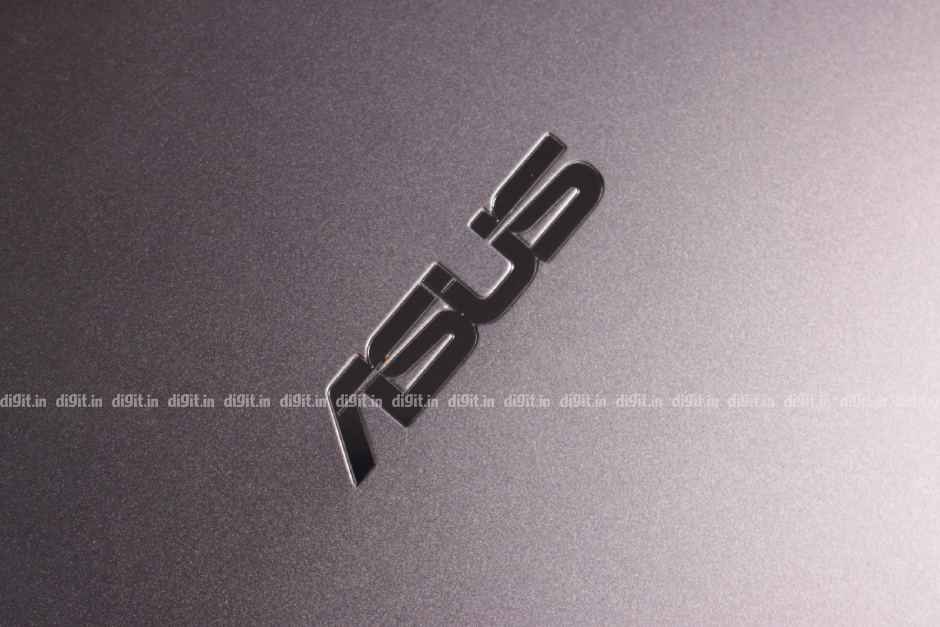
Launched along with the ZenBook 14 (UM431) in November last year, the ZenBook Flip 14 (UM462) is essentially a hybrid equivalent with an optional processor upgrade. In place of the ZenBook 14’s AMD Ryzen 5 3500U, you can have the AMD Ryzen 7 3700U chip with up to 4.0GHz of boosted clock speed while retaining the same four-core eight-thread setup. In India, the Asus ZenBook Flip 14 starts at Rs 64,990, which means it competes directly with the Lenovo IdeaPad C340. If you’d like, you can read our review of that convertible here before moving on to the ZenBook’s.
Performance
Our review unit of the ZenBook Flip 14 gained average scores on our synthetic benchmark tests. On PCMark 8’s Accelerated Creative test, the review unit bagged 3350 points, which is, quite interestingly, a few hundred points below the Lenovo IdeaPad C340’s score. Just so you know, the IdeaPad C340 we tested employed an Intel 8th Gen Core i5 CPU and an Nvidia GeForce MX230 GPU along with 8GB of RAM and a 512GB PCIe NVMe solid-state drive. On 3DMark’s Fire Strike and Cloud Gate, the ZenBook Flip 14 managed 2340 and 13114 points, respectively. The latter score is actually significantly better than the score managed by the IdeaPad C340, which in fact sports a dedicated graphics card.
The Ryzen-5 powered ZenBook 14 (UM431) fared extremely well on our everyday performance tests and the Ryzen 7-powered ZenBook Flip 14 is no different. Our review unit handled multitasking on numerous applications across many virtual desktops without any signs of lag or stuttering. Everyday apps such as Outlook, Word, Excel, Chrome, Photos, OneNote, File Explorer, and WhatsApp for PC opened and restored without any hiccups during the course of a regular workday. In addition, I didn’t observe a single stutter in the animation while switching windows or desktops. Playing background music and videos on various websites too, happened without any hiccups. In summary, the Asus ZenBook Flip 14 is a fine machine for everyday computing tasks.
ZenBook Flip 14 pushes ahead of the IdeaPad C340 on Cloud Gate even with no discrete GPU
Battery
Asus claims the ZenBook Flip 14’s non-removable 42Wh three-cell prismatic battery can power the laptop for up to 9 hours straight. On our tests, things were a bit different. Our review unit picked up an acceptable score on our standard battery benchmark test. It survived for 3 hours, 54 minutes on a single full charge, which is better than the IdeaPad C340’s score of 3 hours, 38 minutes on the same test with the same parameters. On our everyday tests, however, things turned worse for the Asus convertible.
On one test run, the review unit’s battery level from 97 per cent to 30 per cent in a little over two and a half hours. During the run, Wi-Fi and Bluetooth were both turned on and the screen brightness was set to 70 per cent. The laptop was tasked with heavy browsing. On another run with similar parameters, the laptop’s battery level fell from full charge to 30 per cent in three hours, thirteen minutes. I observed that the laptop’s battery drain rate increased sharply when I enabled the keyboard backlighting. In summary, expect about four hours of continuous use on the ZenBook Flip 14, which is honestly on the lower side for any convertible laptop.
Display, Tablet Performance, Audio, and IO
The ZenBook Flip 14 has, as you can imagine, a 14-inch touchscreen display with Full HD resolution. According to Asus, the display is capable of reproducing 100 per cent of the colours in the sRGB colour space and delivers a maximum viewing angle of 178 degrees. In my experience, the display is both bright and colourful for everyday use. Colours appear natural without any signs of unnecessary saturation, while the panel’s brightness is sufficient for daylight use. If anything, the panel’s glossy finish becomes an impediment when viewing content under bright overhead lights. All in all, it’s a fine display for viewing documents, web pages, spreadsheets, and videos.
Bright, colourful display
Being a convertible, the ZenBook Flip 14 sports a glossy touchscreen panel that can be pushed all the way back into tablet mode. While the panel’s touch accuracy is spot on, the bundled stylus isn’t suitable for drawing. In my experience, the stylus doesn’t always register inputs on supported apps such as OneNote and Paint 3D in the first go, thus demanding multiple strokes. Pressure sensitivity too, is a little on the lower side at 1024 levels. That said, it works fine for light scribbling work. You should be able to take notes and annotate documents without too much effort. I wish the laptop came with a dedicated storage silo for the stylus. That would’ve given the ZenBook Flip 14 a solid edge over the IdeaPad C340.
The Asus ZenBook Flip 14 pushes out sound through two down-firing speaker grilles that are found near the chin of the laptop’s base panel. The sound from these Harman Kardon-certified drivers is positively hollow, which means you’ll get the feeling the feeling the laptop’s playing music from inside a well or cave. Highs and mids escape the grilles with some noticeable clarity but the same cannot be said of the lows. On the plus side, the speakers display a distinguishable level of stereo separation. Even so, this pair is best used for speeches and casual music playback and not for full-blown entertainment. If you crave quality in audio, invest in a pair of good headphones.
Unlike previous ZenBook Flip models—like this one here, for instance—the ZenBook Flip 14 comes with plenty of mainstream connectivity options. On the left side of its body, we see a round-pin power port, a full-size HDMI port, a USB-A 3.1 port, and a USB-C 3.1 port. On the right side, we see a microSD card slot, a USB-A 2.0 port, and a 3.5mm audio jack for headsets. We also see on the right side a couple of status indicators and a tiny power button, which is frankly hard to locate without looking at the device. Also, it doesn’t help that the button sits flush with the frame and offers no feedback.
Ports on the left
Ports on the right
Tiny power button lacks feedback and is hard to find
The ZenBook Flip 14 ditches fingerprint-based authentication for face recognition through its inbuilt IR webcam. It works in combination with Windows Hello for sign-ins. The sad thing is that the concept of face unlock doesn’t always work, at least not as fast as fingerprint scanning does. For instance, if you’re trying to sign in to Windows with your face at an odd angle or are wearing your backup pair of glasses, Windows Hello will give up after a few seconds and ask you to enter your password instead. The ZenBook Flip 14 gets points for having the feature though.
No fingerprint scanner; only IR-based face unlock
Keyboard and Touchpad
The keyboard on the ZenBook Flip 14 is amongst the most comfortable I have seen on a convertible laptop. The large three-stage-backlit keys have ample travel and a sufficient amount of resistance. The result is a nice, comfortable typing experience that’s suitable for long emails and documents. That said, I wish the arrow keys were a tad larger for added comfort. I also wish Asus had chosen a darker tone for the keycaps because it’s impossible to read the letters on the silvery keys when the backlighting is enabled. Still, it’s a great keyboard for heavy typing.
Good keyboard setup
The touchpad on the ZenBook Flip 14 is a modern precision unit, which means it supports multi-finger taps and swipes natively on Windows 10 without needing a third-party driver or utility. The Mylar-covered touchpad surface is smooth and conducive to multi-finger gestures. The two click keys beneath the surface too, are easy to press. All in all, it’s a fine input device that’s a treat to use while browsing, editing spreadsheets, and moving files on File Explorer.
You can't tell from the picture but there's a thin chrome lining around the touchpad
Build and Design
Like the ZenBook 14 (UM431), the ZenBook Flip 14 employs metal in its construction in that the top cover is made of aluminium and the base panel is made of magnesium alloy. The result is a firm, smooth laptop body that’s easy to grip and good to look at. In its one and only Light Grey colourway, the laptop looks neat and professional but not particularly exciting. The rear edge and hinges get a dark chrome finish, which I imagine will be either a hit or miss with today’s users. What it does not get though is the signature ‘Zen-inspired’ spun-metal finish on the top cover. It also does not get the company’s new offset Asus logo. But all that’s understandable because it’s built very well, and that’s what’s important.
Top cover does not get Asus' iconic spun-metal design
Opening the lid of the ZenBook Flip 14, which is a two-hand operation, reveals a glossy touchscreen panel with moderately thick black bezels on all four sides. Asus claims it’s achieved a 90-per cent screen-to-body ratio with the 4.37-millimetre ‘NanoEdge’ bezels. At 1.6 kilogrammes, the laptop is on the heavier side. This becomes apparent when the device is used as a tablet. On the bright side, it feels slightly lighter in the hands when compared to the Lenovo IdeaPad C340. I really wish Asus had squeezed more weight out of the device and thrown in a storage silo for the bundled stylus as that would have made the ZenBook Flip 14 a more attractive package for heavy users of the tablet mode.
Chrome bits are a hit or miss with buyers
Bottom Line
The Asus ZenBook Flip 14 is great at being a conventional laptop in that it packs a modern AMD processor with 8GB of RAM and ample solid-state storage. What’s more, it has a great keyboard and touchpad setup along with a bright and colourful screen. But it fails at being a great tablet by a considerable margin. And that’s because it’s got a disappointingly short battery life and a hefty frame. In addition, its bundled stylus could do with better on-screen response for drawing and on-board storage space.
Even if the Asus ZenBook Flip 14 doesn’t outperform the Lenovo IdeaPad C340, it doesn’t fall below it. With no discrete graphics option and a slightly heavy price tag of Rs 64,990, the ZenBook Flip 14 can be viewed as an AMD -powered alternative to the Intel-powered IdeaPad C340. The ZenBook Flip 14 is a fine device for users who primarily want a conventional laptop but also want to get their feet wet in convertible computing. However, for users who are quite confident they don’t want a hybrid device, the ZenBook 14 (UM431) is a better choice. Check it out in greater detail here.
Vignesh Giridharan
Progressively identifies more with the term ‘legacy device’ as time marches on. View Full Profile