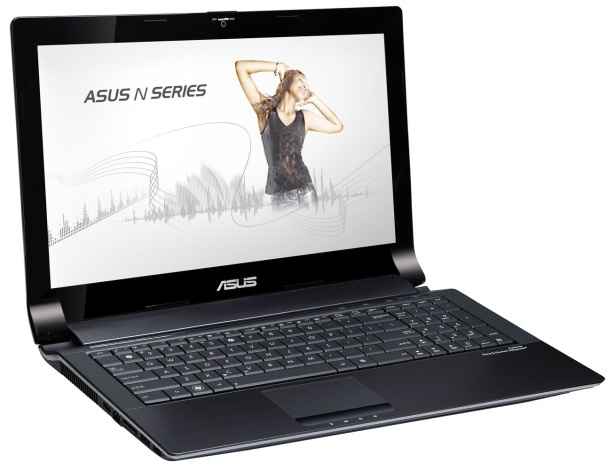ASUS N53Jn – Sounds as good as it looks Review
The ASUS N53Jn makes a strong statement with its top-class build quality, excellent looks and sound, alongside its ability to deliver top-notch performance. Its major setbacks are low battery-life and expensive price. However, if you can afford its steep price, you’ll get better build quality and speaker performance than many of its 15-inch entertainment competitors, like the similarly-specced Dell XPS 15.
First Impression: Tank like build, stylish design
[RELATED_ARTICLE]The ASUS N53Jn is built like a tank and the metallic finish on the lid stands out. The ASUS logo engraved on the lid adds a touch of class and elegance. The tapered end of the lid is bent to form delicate curves at the edges of its hinges. The innards of the lid including the bezel is built out of harder than normal plastic, giving it a solid feel. The keypad layout is well designed making room for the dedicated number pad and slightly shifting the trackpad to the left. However, some space is wasted on either sides of the keypad in trying to make it even more stylish, which could have been avoided. The flat key design is ideal for quick and accurate typing, as it provides enough room for maneuvering your fingers across the keypad. The keys provide consistent tactile feedback and are easy on the fingers. However, there is a little flex at the middle of the keypad which makes some keys jerk sideways.
Features: Enhanced multimedia and entertainment
Keeping up to date with technological advancements, it ships with four USB 2.0 ports out of which one is a composite e-SATA port. It allows you to connect to an HDTV via the HDMI port and high-speed external devices through the USB 3.0 port. It also provides you the privilege of switchable graphics – toggle between high performance mode and power saving mode. There is a dedicated Wi-Fi on/off switch on its left, while an airflow vent on the right keeps the laptop from overheating. The number pad and caps lock LEDs above the keypad enhance usability while making notes or sending e-mails. In addition, the dedicated multimedia buttons at the top left corner of the keypad enhance user experience and ergonomics.
Read on to know the performance, our take, specifications, ratings and test results on the next page…
Performance: Impressive sound quality, low battery-life, average display
[RELATED_ARTICLE]The 15.6-inch display failed to impress us with its limited viewing angles, and reveals lack of picture clarity when viewed from the sides. Meanwhile, the bottom of the display is darker than the rest of the display, which brings out a major flaw with brightness levels while watching a movie in a dark room. However, with all due credit to Bang & Olufsen, the metal grilled stereo speakers produce excellent sound quality sans distortion even at the maximum volume.
The N53Jn can hardly be forgiven for its battery-life lasting hardly an hour, considering its heavy-weight multimedia configuration. Overall, the N53Jn can be a good desktop replacement laptop, owing to its decent computing performance across both the synthetic and real-world benchmarks, while also adding the ability to multitask without slowing down the performance. The game benchmarks yielded favorable scores across both Doom3 and FarCry 2 in medium settings, which were better than the mid-range laptops MSI FX600 and HP Pavilion G6 reviewed earlier. At the same time, the gaming benchmark scores were slightly lower than its lookalike sibling the ASUS N53Jq.
Our Take: A good desktop substitute
The ASUS N53Jn is a flagship laptop from the ASUS entertainment series with a slightly higher asking price compared to a similarly configured Dell XPS laptop. With the sole exception of hard-core gaming, the N53Jn caters to your multimedia needs by delivering impressive sound quality and adding support for e-SATA, USB 3.0 and HDMI ports. However, the presence of the dedicated graphics card – GeForce GT335M powered by Nvidia’s Optimus technology is fine for casual gaming with medium settings, which puts the N53Jn in an allrounder’s shoe. Its top-class build quality, elegant looks alongside its ability to deliver top-notch performance across most parameters makes it a strong contender, with the sole exception of the low battery-life. Also, the N53Jn is quite expensive than the Dell XPS 15 with similar specs priced around Rs. 53,000. In addition, one could reap the benefits of a much powerful 2nd generation Core i5 processor with Dell XPS series. So, we would rather recommend the XPS over the N53Jn that could save you about Rs. 15,000. However, if you can afford its steep price in bargain for its great build quality and excellent speaker performance, then you might get the ASUS N53Jn instead of the Dell XPS series.
Specifications
Processor: Intel Core i5 M540; Memory: 3GB DDR3 1066MHz; Chipset: Intel HM55 Express; Graphics: Intel GMA HD; Hard drive: 640GB; Display: 15.6-inch 720p HD LED, Screen resolution: 1366 x 768; Weight: 2.71 Kilograms;
Ratings
Features: 7.5
Performance: 7
Build Quality: 8
Value for money: 6.5
Overall: 7
| Brand | ASUS |
| Model | N53Jn |
| Price (Rupees) | Rs. 68,999 |
| Features | |
| Component Specifications | |
| Processor Model No | Intel Core i5 M540 |
| Processor Speed (MHz) | 3059 |
| RAM (MB) | 2728 |
| RAM Type | DDR3 |
| Memory Speed (MHz) | 1066 |
| Chipset | Intel HM55 Express |
| Graphics Solution | Nvidia GeForce GT335M |
| Dedicated Video Memory (Y / N) | N |
| Dedicated Video Memory Size (in MB) | N/A |
| Audio Chipset | Realtek High Definition Audio |
| Storage size (in GB) | 640 |
| Drive type (HDD/SSD/other) | HDD |
| Optical Drive Type / Speed | DVD writer / Multispeed |
| Bundled OS | Windows 7 Ultimate |
| Characteristics | |
| Screen Size (Inches) | 15.6 |
| Type of LCD | LED Backlit |
| Screen Resolution (Native) | 1366 x 768 |
| Weight (Kg) | 2.71 |
| No. of Ports (USB / FireWire) | 2 USB 2.0, 1 USB 3.0 / None |
| USB 3.0 (Y/N) | Y |
| Connectivity (LAN / Bluetooth / Wi-Fi) | Y/Y/Y |
| E-Sata (Y/N) | Y |
| Display output (VGA/DVI/HDMI/Display Port) | Y/N/Y/N |
| Memory Card Reader (Y/N) | Y |
| Type of Memory Cards Supported | SD, MMC, MS, MS-Pro |
| Inbuilt Webcam (Y/N) | Y |
| Webcamera resolution (in megapixels) | 2MP |
| Battery Capacity | 4400mAh |
| Build (So 10) | |
| Body | 7.5 |
| Keypad | 7 |
| Lid, movables | 7.5 |
| Ergonomics and Usability | |
| Keypad Tactile Feedback (So 10) | 7 |
| Key Layout, bevelling, spacing & Usability (So 10) | 7.5 |
| Shortcut Keys/Switches (So 10) | 6.5 |
| Trackpad ergonomics, size, position (So 10) | 5.5 |
| Trackpad accuracy (So 10) | 4.5 |
| Biometrics (fingerprint/face) login (Y/N) | N |
| Wi-Fi On/Off Switch or Button (Y/N) | Y |
| Dedicated Bluetooth On/Off Switch or Button (Y/N) | N |
| Dedicated TouchPad On/Off Switch or Button (Y/N) | N |
| Performance | |
| Synthetic Scores | |
| PC Mark 2005 | |
| PCMark Score | 6376 |
| CPU Score | 7745 |
| Memory Score | 6161 |
| Graphics Score | 5508 |
| HDD Score | 5000 |
| 3D Mark 2006 | |
| CPU Score | 2889 |
| Overall Score | 1973 |
| Maxxon CineBench R11.5 (CPU score) | 2.17pts |
| Battery Mark 1.1 Test (in minutes) | 58 |
| Real World Tests | |
| Speaker Quality (at 50% volume) (So 10) | 7.5 |
| HD Movie Viewing (using VLC) (So 10) | 6.5 |
| DivX Encode 7.0 (.VOB to .Divx, default mode) (Sec) | 82 |
| WinRAR 3.9 (Compression / Decompression benchmark) (KB/s) | 1638 |
| File transfer Test (4 GB test file-sequential) (Sec) | 137 |
| File transfer Test (4 GB test file-assorted) (Sec) | 157 |
| PassMark Wireless Mon 3.0 Signal Strength (in %) | 52 |
| PassMark Wireless Mon 3.0 bandwidth (Mbps) | 54 |
| Doom 3 (fps) (800 x 600, medium detail ) (fps) | 148.1 |
| FarCry 2 (fps) (1280 x 768, medium detail) | 48.93 |
| Wi-Fi file transfer test (Mbps) Zone 1 | 13.64 |
| Warranty (Years) | 1 year |
Contact: ASUS Technology Pvt. Ltd.
Phone: 18002090365
E-mail: helpline_west@asus.com
Website: www.asus.in
Price Rs: 68,999