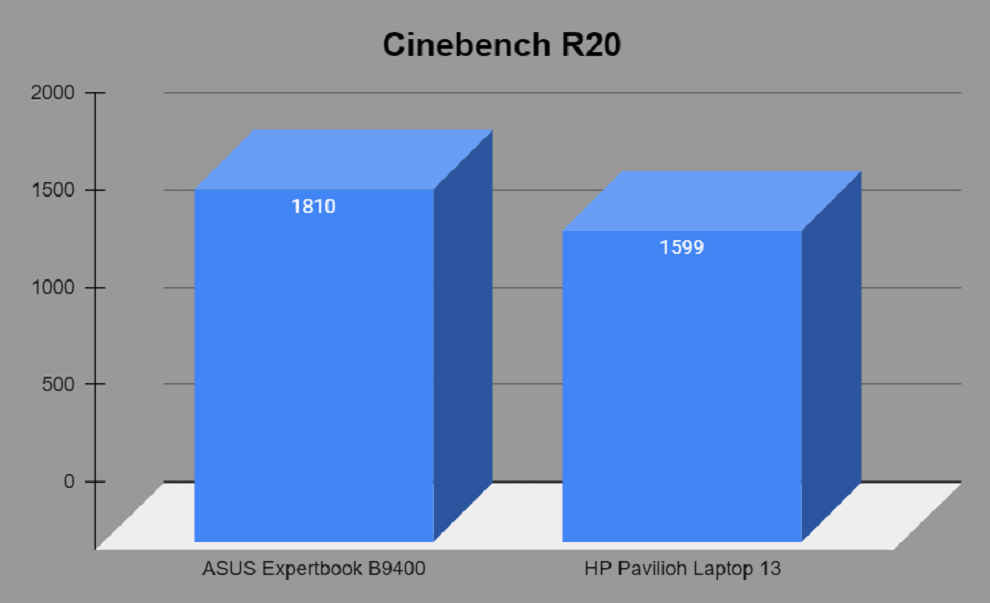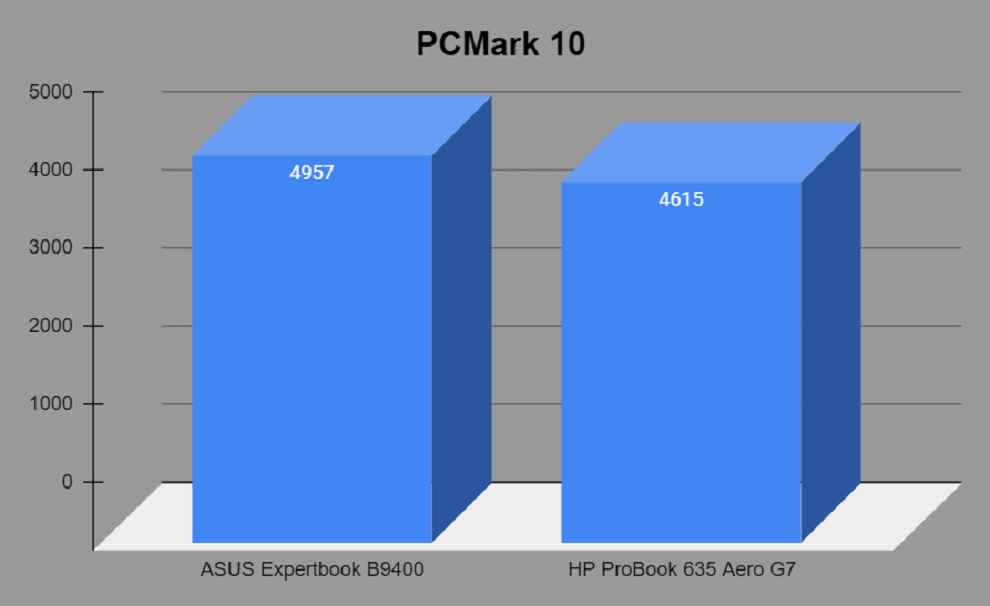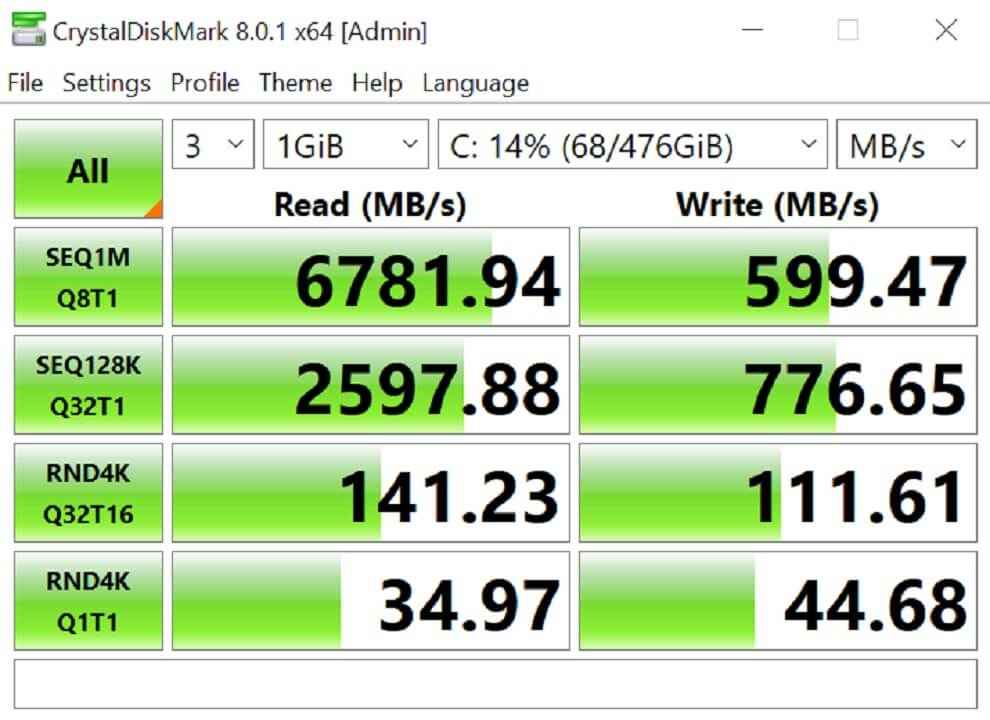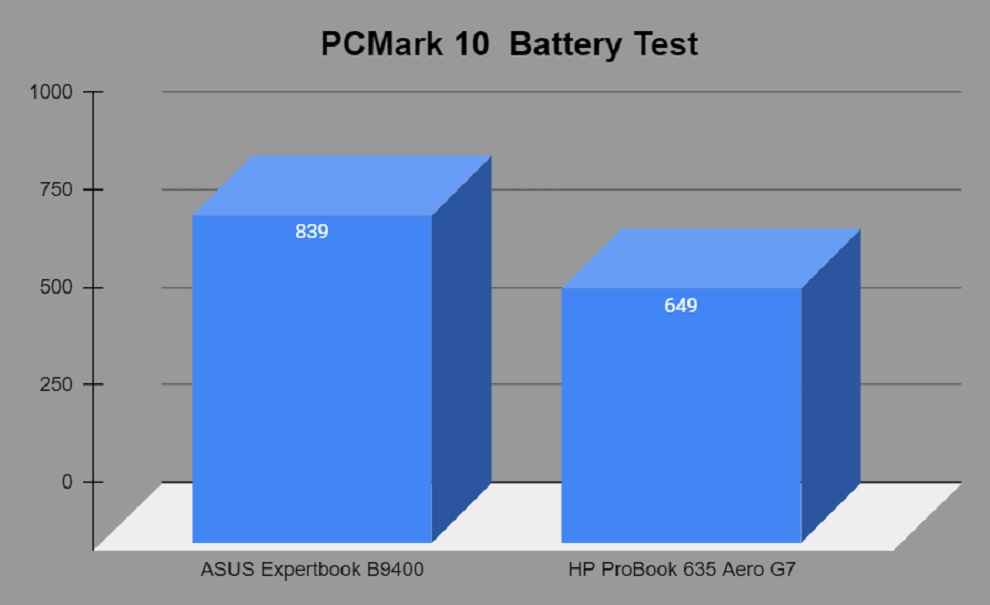ASUS ExpertBook B9400 Review : Sets a new benchmark for business laptops

The ASUS Expertbook B9400 is a first-class business laptop that stands out from the multitude of enterprise notebooks out there on the market. Its ultra-portable form factor is an appealing draw on its own, but the laptop truly shines with its battery life and performance. ASUS has also peppered it with some truly desirable features like a physical shutter/kill switch for the webcam, a virtual numeric keypad on the touchpad, Windows Hello support, and more to make it an unequivocal ultrabook recommendation.
The enterprise laptop segment has become somewhat of a competitive field now with plenty of good notebooks to choose from. There's no place for people bringing a knife to a gunfight, meaning you can no longer get away by sliding in a mediocre machine in this segment. ASUS has decided to raise the bar even further with its new Expertbook B9400 enterprise laptop.
The ExpertBook B9, according to ASUS, is the world's lightest 14" business laptop. But there's more to it than just the portability factor. I have been using the ExpertBook B9400 as my daily driver for a couple of weeks now and the laptop still hasn't lost its lustre, even after the honeymoon period. Here's my detailed review of the ASUS Expertbook B9400 business laptop.
ASUS Expertbook B9400: Specifications
Processor: Intel Core i7-1165G7 Processor 2.8 GHz (12M Cache, up to 4.7 GHz, 4 cores)
Graphics: Intel Iris Xe Graphics
RAM: 16GB LPDDR4X
Storage: 512GB + 512GB M.2 NVMe PCIe 3.0 RAID1 SSD
Display: 14" FHD IPS anti-glare panel with 94% screen-to-body ratio
ASUS Expertbook B9400: Performance
The ExpertBook B9400 is an ultra-portable business laptop powered by Intel's 11th generation i7 Tiger Lake CPU. It's got Iris Xe graphics and packs 16GB of RAM. On paper, the laptops seem like it's kitted with powerful hardware to run almost anything you throw at it. The best part is that it packs all that in a chassis that weighs less than a kilogram.
To test the performance of this laptop, I started off by running our usual suite of benchmark programs to see how it fairs. Let's dive in.
So the Intel Core i7-1165G7 is touted to be one of the fastest Tiger Lake chips. It's a quad-core CPU with a base clock of 2.8Ghz and a turbo frequency of up to 4.7Ghz. When the laptop is idle, the CPU clocks itself at just 1.2Ghz as observed during the downtime between my benchmark programs.
In Cinebench R20, the ExpertBook B9400 managed to put out a score of 1810. The numbers are better than what I got on the HP Pavilion Laptop 13 running on the Intel Core i5 1135G7 CPU, as expected. I got similar results after running the Cinebench R15 and Cinebench R11.5, but I do have to point out that I started noticing some thermal throttling with scores dipping significantly. The CPU clock rate also started falling by about 8-10%.
The CPU starts to throttle down quite hard as soon as the temperature exceeds 90° C. The CPU hit 45W TDP during the test and kept fluctuating thereafter to hit 28W on average. On battery power, the CPU underclocked significantly and I was able to see the relevant performance dip in the benchmark scores too.
In PCMark 10 benchmark, the ExpertBook B9400 managed to score 4957, beating most other notebooks in our list including the HP ProBook Aero 635 G7 that's powered by the Ryzen 7 4700U. The ExpertBook B9400 did fall a little short on the PCMark 10's Digital Content Creation test, but that's not to say that you can't edit photos or videos on this laptop.
Graphics are handled by the Intel Iris Xe iGPU, which is proven to be quite a reliable solution for most laptops. In the synthetic 3DMark Fire Strike benchmark, I got a score of 4831 whereas it scored 1285 in 3DMark's Time Spy test.
Given the ExpertBook B9400's form factor, I don't recommend playing games on this laptop. Not to mention, the Xe graphics can only achieve playable frame rates for most games at 1080p at low settings. I was able to run titles like Shadow Of The Tomb Raider at low settings but the experience wasn't consistently good to keep me glued to the game due to the thermal limitations of the chassis. The temperatures for normal use case scenarios, however, are perfectly fine.
For day-to-day usage, the ExpertBook B9400 will prove to be a reliable machine as it did during my testing period. I was able to get through all my workloads without any issues whatsoever. Yes, the laptop handles the notorious Chrome browser quite well even when there are tons of tabs open at any given point.
Booting and loading times are extremely short thanks to the super-fast SSD inside the laptop. My review unit came with 512GB+512GB M.2 NVMe PCIe 3.0 RAID1 SSD. The Raid 1 config is very desirable in an enterprise set up for security and reliability reasons. Even if you completely lose a drive, the machine can still stay up and running off the additional drive.
CrystalDiskMark benchmark gave me fast sequential read speeds of up to 2597MB/s but there was a slightly higher write latency. The obvious downside of Raid 1 storage is that you will only have the available capacity of a single drive while needing two drives since the data needs to be written to both drives.
ASUS Expertbook B9400: Display
The ASUS Expertbook B9400 comes with a 14-inch FHD IPS panel with an anti-glare coating to reduce deflections. ASUS is not offering multiple screen choices for this product, so you only have this standard matte IPS panel. While the display doesn't particularly wow me with what it has to offer, there's indeed a lot to like about it and it seems perfectly serviceable for day-to-day usage.
The 14-inch panel is flanked by slim bezels on all four sides. The bottom bezel, even though it isn't actually that thin, hides beneath the keyboard deck thanks to the ErgoLift hinge that keeps it out of sight. The top bezel is also just thick enough to house a webcam, which, by the way, comes with a physical privacy shutter and an IR sensor for quick Windows Hello facial login.
The 1080p resolution seems ideal for the 14-inch panel as anything above that is not desirable for a laptop of this size. The display is sharp and shows good colours for all kinds of content as it covers 100% sRGB colour space. It panel also has great viewing angles, which means the screen content won't distort or the colours won't be inverted when viewed from a wide angle. I also didn't notice any screen flickering and the panel didn't suffer from uniformity or bleeding issues.
The ExpertBook B9400 has a peak brightness of 400 nits. It's not the brightest display in the world but it's totally usable even outdoors under some shade. I would've preferred a brighter panel but this is already an upgrade over last year's model that peaked at 300 nits brightness, so I am not complaining.
The display also has a good contrast ratio which makes the black colours look even without any visible bleeding issues. The laptop's hinge allows you to open the lid up to 180-degrees, making it a good option if you want to quickly present something to your colleagues during a meeting.
Overall, the ExpertBook B9400 has a very good display that doesn't leave any room for complaints. If it was up to me, I would probably add a brighter panel or one with touchscreen support. But even without those, the ExpertBook B9400's screen is really good for day-to-day usage. In fact, you can even use it for occasional photo/video editing if you don't mind the smaller size.
ASUS Expertbook B9400: Battery Life
Before I begin talking about the battery life, I'd like to point out that ASUS has two variants of the laptop on offer. The one that weighs the lightest packs only a 33Whr battery, which is probably not going to be very practical if you want long battery life. The variant with a 66Whrs battery is what you should go for and even this variant weighs about a kilogram.
So how's the battery life of this laptop? Honestly, it's quite impressive. In fact, I'd say that the battery life is one of its strong points. On PCMark 10's battery test, the ExpertBook B9400 lasted for 839 minutes at peak brightness. 13+ hours on PCMark 10 is a very commendable score. It basically lasted longer than pretty much every other laptop that we've tested here at Digit.
Real-world usage also reflects similar numbers. I was able to get more than 10 hours of usage every day during my review period. In fact, I kept coming back to this laptop for work because of how battery efficient it is and I could rely on it for getting my work done without having to worry about charging.
On a typical workday, I use the laptop to browse the internet, research and write stories for the website, do a little bit of photo editing, listen to music and watch videos/streams on either YouTube or Twitch. Depending on the use case, your mileage may vary. However, I am sure you will not be disappointed with the ExpertBook B9400's battery life.
The 11th gen Intel Core processor goes easy on the power consumption and it only sips anywhere between 3.4W to 5.9W when it idle. You can definitely get more battery life by tweaking the energy profiles or by lowering the display brightness. The laptop charges via a USB Type C cable and the battery can be fully juiced in under 2 hours.
ASUS Expertbook B9400: Keyboard, Trackpad, and I/O
The keyboards on the ASUS laptops have proved to be consistently reliable for me and this one is no exception. Despite the small form factor, the keyboard doesn't feel cramped. The keys also have sufficient tactile feedback and a good amount of travel. It's very easy to get used to this keyboard and I thoroughly enjoyed typing on it.
The only thing I wanted to point out is that I am not a fan of the power button placement. It sits on top of the 'Backspace' key and right next to the 'Delete' key. I am not sure about anyone else, but I use those two keys a lot and I've lost count of the times I ended up hitting the power button accidentally putting the laptop to rest. It's not a deal-breaker by any means, but just a quibble which I thought is worth mentioning.
I am also a huge fan of the oversized touchpad on the ExpertBook B9400 that also acts as a Numpad. The NumberPad 2.0, believe it or not, makes it easier for 'Sheet Ninjas' like me to work on Excel sheets. The touchpad itself is also very good reliable for tracking thanks to the matte glass finish. It doesn't have any dedicated keys either which means there's more room to glide your fingers for gestures. I honestly, did not miss my mouse while using this laptop.
ASUS has also handled the port situation very well despite having less room to work with on a small chassis like this. On the left side, you get two USB-C 3.2 Gen2 ports with Thunderbolt 4, an HDMI port, and a micro HDMI port that can be used as LAN via the micro HDMI-to-RJ45 adapter that's included in the box. On the right side, you get an audio jack, a USB-A 3.2 Gen2 port, and a Kensington lock.
ASUS Expertbook B9400: Design And Build Quality
ASUS says the ExpertBook B9400 is the world's lightest 14-inch business laptop. Even the unit that comes with a 66Whr battery weighs only about a kilogram. Having used it extensively as my primary machine, I can vouch for that. It is, without a doubt, one of the lightest laptops I have used to date. Carrying it around will make you feel like you are carrying a file. In fact, I am sure I have carried around some files and folders that were heavier than this laptop.
I was initially quite sceptical about the build quality of this unit because thin and light laptops, especially those of this calibre, can sometimes feel flimsy. The ExpertBook B9400, however, turned out to be surprisingly sturdy thanks to the build materials ASUS used for its chassis. The laptop is made out of magnesium-lithium alloy material and ASUS has used multiple layers of it to make sure it's built to last.
ASUS also says the ExpertBook B9400 has passed MIL-STD 810G military-grade standards which means it's probably not going to give up on you if your usage is a little bit on the rough side. I did notice some flexing on the keyboard deck and the lid but it is nothing compared to some other thin and light notebooks I have tested in the past like the HP Pavilion Laptop 13.
I would also like to give some credit to ASUS for the exquisite design of the ExpertBook B9400. It only comes in this one colour variant called 'Star Black' and it looks like a sophisticated piece of a machine designed for a professional setup. A closer look at the laptop also reveals some sparkling metallic flecks in the finish, adding a unique flair to the chassis.
With its distinct design and sharp edges, the ExpertBook B9400 also locks horns with some of our perennial favourites like the HP Spectre and the Dell XPS series in terms of design. The ExpertBook B9400 also has several novelties like the ErgoLift hinge and the NumberPad 2.0 feature. ErgiLift essentially lifts the laptop a little bit off the ground to open up more space for cooling and make the keyboard deck comfortable for typing at an angle.
The NumPad 2.0, for those of you who don't know, is a feature that allows you to pull up an LED Numpad with the touch of a sensor. Being able to use the touchpad for inputs and have the Numpad available to enter numbers or do calculations simultaneously is a nice touch.
Overall, the ExpertBook B9400 is an attractive piece of hardware. ASUS has been churning out some head-turners lately and the ExpertBook B9400 is certainly on the same boat of laptops that are built to reflect their price tags. The ExpertBook B9400 is one of those laptops that you'd expect jet-setters and businessmen to carry around with them at all times.
ASUS Expertbook B9400: Price
The ASUS Expertbook B9400 will be priced at Rs 1,15,489 (excluding GST). It will be available on exclusive ASUS stores and other offline partner retail outlets.
ASUS Expertbook B9400: Verdict
The ASUS Expertbook B9400 is ASUS' best ultrabook to date. It's impressive to me how the ExpertBook B9 doesn't compromise on any important aspect despite weighing as little as it does. It's compact, has a stellar build quality, offers plenty of ports on the sides, and packs powerful hardware to handle strenuous work without breaking a sweat. Intel's EVO branding speaks for itself here.
ASUS has also aced the battery life of this laptop and the results, as you saw, are quite spectacular with the laptop lasting for as long as 13+ hours on PCMark's battery life test. The ExpertBook B9400, however, is not without its quirks. If it wasn't for the mediocre speakers and the relatively low brightness level of the display, I would happily recommend this over every other thin & light ultrabook in its class. For now, though, it sits in the hall of fame for setting a new benchmark for business laptops, leaving very little to complain about.
Karthik Iyer
Karthik is the resident laptop expert at Digit. You'll find plenty of reviews, news, how-to, & opinion pieces from him here. When he's not running benchmarks or playing Jenga with laptops, you'll find him in front of his PC, raging over a video game. View Full Profile