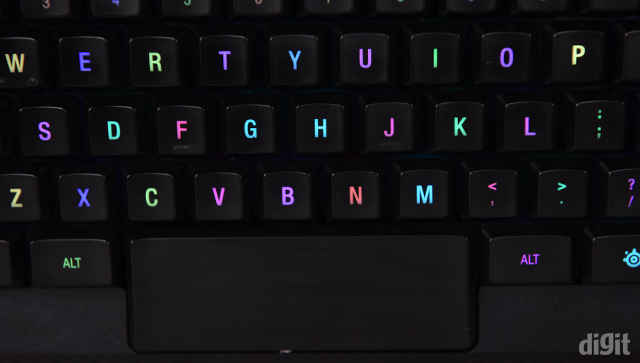SteelSeries Apex M800 Review : The best RGB lighting we’ve ever seen in a keyboard
Mechanical keyboards are expensive because of their unique feedback given from the tactile and clicky switches. This is absent on the keyboard, hence we are sceptical about the extremely high price on the Apex M800. The new switch design brings along the best backlighting we’ve ever seen in mechanical keyboards. Not only do they make the keys look brighter, but the transitions are smoother as well. The Apex M800 is directed to only gamers, especially FPS gamers expecting competitive performance from their keyboard. If you spend more of your time typing rather than gaming on your keyboard, then this definitely isn’t something you should consider. Even though you have a healthy budget, we would still recommend you to experience the switches before you buy.
Their keyboard sports the exclusive QS1 switches, designed and developed by SteelSeries along with Kailh. Offering lower travel and actuation distance, these switches are said to be beneficial to gamers only. Apart from functionality, the RGB lighting is also better. The main question is whether the new switch design approach is a sensible way for SteelSeries to offer something different? In this review, we explore the same.
Specifications
Keyboard size: Standard, Numpad included, six macro keys
Keyboard backlighting: RGB LED
Switch type: Mechanical (SteelSeries QS1 60-million keystrokes)
Polling rate: 1,000 Hz (1 ms)
Key-rollover: 256-key rollover
Interface: USB 2.0
Dimensions: Width – 51 cm, Length – 17.4 cm, Height – 4.4 cm
Weight: 1.4 kg
Cable length: 2m
Features and Accessories
Apart from the bells and whistles of a regular keyboard, the Apex M800 is a standard sized keyboard with six extra macro buttons. Every key can be assigned with different functions using the SteelSeries Engine 3. The RGB lighting can also be controlled using the software to an extent of defining an effect down to each single key. You’ll find two USB ports on the top of the keyboard. This makes it easier to quickly connect pen drives or your mouse to the keyboard. The cable is braided and it would have been better if there were cable management grooves at the bottom of the chassis.
There are no additional keycaps included in the box. All you get are replaceable rubber dome feet in two size options. You can attach them to the bottom of the keyboard depending on whether you need an inclined setup or a flat one. The smaller ones that offer a flat position will already be attached to the keyboard.
Build Quality
The chassis is completely made of plastic but it’s still heavier than other keyboards with metal frames. At the top, it’s mostly a textured plastic that doesn’t feel premium while at the bottom there’s a glossy plastic coating in the middle. The keycaps are of good quality and because of the proprietary switch design, you won’t be able to attach Cherry MX ones. They do wobble slightly and that’s because of the key switch design. The RGB LEDs are bigger than the ones you find on other backlit keyboards, and they do display uniform illumination. The QS1 switches are supposedly more durable than mechanical switches since SteelSeries claims a keystroke lifecycle of about 60 million. Mechanical switches (Cherry MX) usually ship with a durability of 50 million keystrokes.
The keys are silent compared to other mechanical switches, even the Cherry MX Silent keys. This is because of the lower travel distance but this won’t be the case for users who bottom out while typing. Due to the lower actuation force, you don’t need to bottom out anyway, but that again depends on how you type.
Design
The Apex M800 has a unique chassis with a textured plastic coating throughout the top. At 51 cm, it’s a large keyboard and it will take a lot of desk space. Being over a kilogram in weight, it’s also comparatively a heavy keyboard. The replaceable rubber feet inclines the keyboard at a suitable angle. On both the sides of the keyboard, there are light strips that sync with the overall illumination but the colour can’t be individually controlled in the software. The macros on the left are spaced enough to avoid confusion with the adjacent Ctrl and Shift buttons. The Apex M800 doesn’t have a curvature on the keycaps that might make typing a little discomforting. In the new switch design, the LED is placed right at the center of the switch. Usually, mechanical switches have the LED placed on the top or bottom.
The new and exclusive QS1 switches from SteelSeries are technically mechanical switches. Instead of the conventional tactile or clicky feedback, these switches feel more like a membrane keyboard. The actuation force is 45 g, close to Cherry MX Reds but they don’t feel like Reds at all. The difference here is the low travel distance of just 3mm, compared to 4mm in almost all Cherry mechanical switches. The Reds have an actuation distance of 2mm while the QS1 switches have an actuation of only 1.5mm. Although this isn’t the lowest actuation force in mechanical switches since the Cherry MX Speed registers a click at 1.2mm. The Speed switches also have a total travel distance of 3.4mm, but the QS1 switches consist of a lower travel distance. Another contributing factor is the shorter keycap height. One glaring design change is the broader spacebar which maintains the same regular width.
SteelSeries Engine 3
The brilliant lighting on the Apex M800 can be controlled easily with the SteelSeries Engine 3 software. Recording macros takes two simple steps while assigning macros takes two to three steps. Other than assigning game functions to the macros on the left, it’s also beneficial to record commands such as copy, paste, undo, etc., for productivity. For illumination, there are a few presets available in the software. You can control every step of the illumination of keys, and assign every key a unique colour. There are many templates available as well. An interesting feature we saw in the software was the ability to assign different effects to every individual key. This is something we’ve hardly seen in other keyboard software where the effect is universal to all the keys. Since it’s only a software feature, we can expect this to be updated soon by other manufacturers.
Although, we found the software buggy at certain times. For instance, the templates would take override the presets or custom illumination set by the user. Several times, the templates would stop working when the keyboard stayed idle for a couple of minutes. They would come back again upon pressing any key.
GameSense is a great implementation of RGB lighting. This feature lets the keyboard’s lighting change according to an in-game function. The pre-defined presets for GameSense include CS: GO and Dota 2. Take CS: GO for example. The top function keys light up to replicate your ammo clip, the top numbers show your health bar while the first letter row displays your armour health. This feature is also extended to their mice lineup through RGB support. When you’re gaming, your prime focus will be on the screen and hardly on your keyboard or mouse. Nonetheless, it’s an appreciable concept apart from just lighting features seen in other keyboards.
Gaming and Typing Performance
It’s difficult to assess the performance of a keyboard since most of the factors are highly subjective. Factors such as personal preferences to keyboard switches considerably affect your typing speed. Mechanical keyboards provide better feedback in typing, especially the tactile and clicky switches such as the Cherry MX Blues and Greens. On the Apex M800, we had a bad experience with typing. In the typing test, we faced a lot of errors, ultimately achieving a comparatively lower accuracy score of just 88.63 percent. Usually, our accuracy has been over 93 percent on previous keyboards. The reason was the low profile keys on the Apex M800 that almost feel close to what we see in gaming laptops. Another factor that lead to the bad typing experience was the low actuation force and total key travel, further resulting in accidental presses.
Although the keyboard does feel like a membrane keyboard, it doesn’t feel mushy when you bottom out the keys. They are silent and definitely louder than hybrid switches (now being called mem-chanical), again when you bottom out. Gamers who have always sweared by membrane keyboards and completely despise mechanical keyboards will love the experience. It’s always personal preference at play here hence it would be silly to say which experience is better.
The Apex M800 might not be great for typing, but we had no problems in gaming. We did experience accidental presses until we got used to the keys. Comparatively, it will take you way more time to get used to and familiarise yourself with typing on this keyboard. GameSense is an interesting implementation of RGB lighting but then again, while gaming you would hardly look at your keyboard. The low actuation force can serve as an advantage to games that require you to button mash.
Final Thoughts: SteelSeries Apex M800
So is the Apex M800 worth its Rs. 13,999 price tag with the exclusive switch design? The QS1 switches are a new design for mechanical switches, exclusive to SteelSeries. Although it’s a mechanical switch it still retains the feeling of a membrane keyboard. The low profile keys do seem ideal for FPS games only, but might not be advantageous to other game genres. It will also affect your typing and will take a lot of time to get used to the keys, as it did for us. Mechanical keyboards are expensive because of their unique feedback given from the tactile and clicky switches. This is absent on the keyboard, hence we are sceptical about the extremely high price on the Apex M800. The new switch design brings along the best backlighting we’ve ever seen in mechanical keyboards. Not only do they make the keys look brighter, but the transitions are smoother as well.
The SteelSeries Engine 3 receives frequent firmware upgrades and the macros and lighting effects can be easily controlled. The Apex M800 is directed to only gamers, especially FPS gamers expecting competitive performance from their keyboard. If you spend more of your time typing rather than gaming on your keyboard, then this definitely isn’t something you should consider. Even though you have a healthy budget, we would still recommend you to experience the switches before you buy.
Abhijit Dey
A Star Wars fan and sci-fi enthusiast. When I'm not playing games on my PC, I usually lurk around the Internet, mostly on Reddit. View Full Profile