Olympus definitely has a winner on its hand with this mirrorless ILC. It has a great set of features, a dedicated electronic viewfinder – which is a boon, great ergonomics, beautiful image quality, impressive low light performance among other things. It is priced at a whopping Rs. 77,000 with the kit lens and you get a 16GB San Disk card free. At that price however, the Olympus OM-D E-M5 is in direct competition with some established DSLRs, except, with a limited set of lenses, and its EVF USP.
The OM-D E-M5 made it to our labs last week, and after exploring it for a good 7 days, all we can say is – this camera is an improvement over the Olympus EP3 (read our review) which had left us speechless with its fast AF, great image quality, etc. and that is saying a lot.
Olympus definitely deserves a pat on its back for coming out with a wonderfully retro-looking micro four thirds camera, and for providing that one feature that was missing from its previous micro four thirds offerings – a dedicated electronic viewfinder. Trust us when we say this, there is no way you can enjoy shooting unless you have a viewfinder. LCD visibility in sunlight has improved with the newer generation of cameras but shooting through a viewfinder just gives that much more surety when it comes to the lighting conditions. There is no parallel to having the camera close to your face while composing your frames.
Without further ado, let us go straight to the OM-D E-M5:
Features and Design
The Olympus OM-D E-M5 houses a 16.1MP Live MOS sensor with a TruePic VI image processor, which was also seen on the E-P3. The OM-D E-M5 comes with some really wonderful features, some of which have been introduced for the first time. The 5-axis image stabilization system for instance is one such feature which goes beyond the vertical and horizontal movement compensation. According to Olympus, it compensates for yaw, pitch, vertical motion, horizontal motion and roll – the diagram below will show a correct representation of each terms.
There are as many as 35 point to select the focus from. These points are arranged in a 7×5 array and you can select one box, a group of 9 boxes or the entire array. You can shoot movies with the ART filters on. There is a new addition to the video shooting menu called one-shot echo and multiple echo.
If you are the kind of discerning photographer who wants his or her camera to look the part, the OM-D E-M5 wins hands down. Although we had got the black bodied E-M5, there is one with a silver body, which looks like a compact version of the older generation Olympus OM series of cameras. While the thickness of the camera isn’t much different from that of the EP3, the EVF does add some inches to the height of the camera. Although the EVF housing looks very similar to the pentaprism housings that one generally sees on DSLRs, the OM-D E-M5 does not have a pentaprism. The best part about the dedicated EVF is that it offers you an extra port to attach an external flash or any of the accessories that Olympus sells for its micro four-thirds camera. With the EP3, you could add only one accessory to the camera, so if you wanted the EVF, then you had to forget about adding an external flash unit to the camera or vice versa.
The camera is made of a magnesium and aluminium alloy and comes with a dust and splash proof chops. The bundled lens is also weather sealed. But this does not mean that this camera can be used underwater.
The camera is comparatively heavier than the EP3 and you will need to support the lens barrel with the other hand to keep the camera steady. It offers a decent patterned grip on the front face along with a much better rubberized thumb grip on the rear. The thumb grip tends to protrude out by a bit to ensure optimal grip. The front grip can get a bit tricky if you have sweaty fingers, but Olympus does offer extensive grip options.
Coming to the top of the camera, there is the mode-dial on the left hand side of the EVF, whereas the right hand side has two control dials along with a shutter button. Just beside the shutter button, you have the Fn2 button also known as the Highlight/Shadow control button, below which is the dedicated video record button. The mode dial has nice click and roll mechanism, whereas the control dials are placed at just the perfect distance from the thumb and index finger for quick adjustments even while viewing through the EVF. The feedback on the shutter button is quite good, but the dedicated video record button needs a proper vertical press to activate/deactivate it.
Just above the thumb grip on a slight left hand side you have the Fn1 button which can be programmed to activate certain functions out of the many on offer. Beside the function button there is preview button. Both buttons offer really good feedback. Just on the right hand side edge of the EVF, you will find a button which toggles between live-view mode and menu mode. It is best to keep the LCD in the menu option mode, while shooting through the EVF as it gives you a quick way to tweak the settings. Of course you can still do it in the live-view mode by pressing the OK button and then up/down arrow keys to select the right option. Having the menu mode selected in the LCD itself, saves on some time.
Coming to the rear side, there are a few buttons just below the thumb grip, starting with the Menu button at the top beside which is the Info button which displays the camera’s current setting information. The four-way buttons with a central OK button help in selecting the focus point. A delete button is placed below, on the right side of which is the power switch. The feedback on all the buttons is quite good, but some of these buttons might be a bit too small for someone with fat fingers.
The camera comes with a 3-inch 610k dot tilting OLED screen. The display is quite vivid, and you still see all the details while using this OLED in sunlit conditions, which is a definite plus. While the tilting OLED allows you to shoot over your head and at the ground level easily, we still love the articulating LCD offered by the Canon cameras, which allow you to point your camera at a 90 degree angle of view from the LCD screen, giving you one more angle to explore. Just like the EP3, the OM-D E-M5 also offers the capacitive touch sensitivity option to the OLED screen, allowing you to fire the shutter by selecting your focus point. You can also swipe through the images while in the preview mode. Another thing that comes naturally to heavy smartphone users, is the pinch zoom ability, which is sadly missing from the OM-D E-M5 as well. If you want to zoom into the image, you double click on the image, to get a 2x magnification view.
The lens that is bundled with the camera is an M Zuiko 12-50mm lens going from f/3.5 to f/6.3. With a crop factor of 2x the range is equivalent to 24-100mm on a 35mm camera. While the build quality of the lens is top notch, we like the features on the lens. There are two kinds of zooms – E-Zoom or electronic zoom and M-Zoom or mechanical zoom. The E-Zoom operates slowly keeping the object in focus as you zoom in and out, specially while shooting video, whereas the mechanical zoom can be operated comparatively faster. By pressing the Macro button and pulling the lens barrel behind, you get into the macro mode, where manual focusing is not available. Placement of the manual focusing ring at the outer edge of the lens is quite helpful ergonomically. Recently we had tested two FujiFilm superzoom cameras, which had the manual focusing ring on the inner edge of the lens barrel which would affect the stability of the camera while adjusting the manual focus.
Multiple exposure is another fun feature allowing you to superimpose one image onto another. In the example below we superimposed the Tokyo subway map onto a dragon wall-hanging using the multiple exposure setting.
|
Original Image
|
Multiple Exposure
|
Visit page two, to read about the Olympus OM-D E-M5’s performance, and our verdict…
Performance
The OM-D E-M5 offers a blazing fast 9 frames per second with continuous AF activated. It will lock focus on the first frame and then apply that to the rest of the images. By default, the IS will be disabled, as with the IS enabled, the burst rate drops to 3.5 fps. It is great to get a series of shots if you camera is steady, but the moment you move your camera along with the subject, blurry photos are what you will most likely get.
The AF speeds are as good as that seen on the class leading Olympus EP3, although Olympus claims that the E-M5 has the fastest AF in the world with the 12-50mm lens, we couldn’t really quantify that in our tests.
The quick AF bundled with the compact form factor makes the E-M5 an ideal candidate for street photography.
|
Sharpness at ISO 400
|
Shadow and Highlights control option offered by the Fn2 button just above the video recording button is a very good feature, giving you complete control over adjusting the curves, upto /-7 stops, thereby allowing you to get a better dynamic range.
In our test shot, we captured images with all combinations such as Highlight/Shadow from 0/0 to 7/7 to -7/-7. You will notice that the Highlights 7/Shadows -7 offers great contrast, but you end up loosing detail in the shadows. In Highlights 7/ Shadows 0 the details in the shadows are much better and finally in the Highlitghts 7/ Shadows 7 you get a balanced albeit a less contrasty image. You can play around with settings to get an optimum control over the shadows and highlights. That is one thing less you will need to do in post-processing.
|
Highlights 0 Shadows 0
|
Highlights 0 Shadows 7
|
Highlights 0 Shadows -7
|
Highlights 7 Shadows 0
|
|
Highlights 7 Shadows 7
|
Highlights 7 Shadows -7
|
Highlights -7 Shadows 0
|
Highlights -7 Shadows 7
|
Image quality out of the camera is quite good. Most of our test shots were in the Natural colour setting, but there are a range of preset options such as Vivid, i-Enhance, etc as seen below which tweak the colours to some extent. The ART filters, are the hallmark of in-camera image editing modes. With filters such as Grainy film, Dramatic Tone, Pinhole camera and Diorama, you can add a lot of value to your otherwise plain looking images. Here are a few examples:
|
Cross Process
|
Custom
|
Diorama
|
|
Dramatic Tone
|
Gentle Sepia
|
Grainy Film
|
|
i-Enhance
|
Keyline
|
Light Tone
|
|
Monotone
|
Muted
|
Natural
|
|
Pale & Light Color
|
Pinhole
|
Pop Art
|
|
Portrait
|
Soft Focus
|
Vivid
|
In the studio ISO sample tests we noticed that the E-M5 performs quite well at the base ISO settings and keeps the detailing accurate till ISO 1600. At ISO 3200 you will start to notice a slight amount of noise only on 100 per cent crops but the image is quite usable. We would still call it fine grain rather than noise, as there is no degradation of the image. Around ISO 6400, things start to get noisy and there is heavy degradation of the image detail. Small but conspicuous patches are visible, which become quite visible at ISO 12800. At 25600 things deteriorate to such an extent that the image is not even usable at zoomed out settings.
|
ISO 200
|
ISO 400
|
ISO 800
|
|
ISO 1600
|
ISO 3200
|
ISO 6400
|
|
ISO 12800
|
Test Setup
|
ISO 25600
|
Battery life: The camera comes bundled with a BLN-1 1220mAh battery. We found in our testing that it easily lasted over 450-500 shots on a single charge. The shooting involved mostly SuperFine JPEGs, a couple of videos, and lots of tweaking and playing around with the settings. In fact we noticed that we we almost on the verge of filling an 8GB card, without the need to recharge. The charging time from zero to full was around 3-3.5 hours which is decently quick. However, if you are the kinds who does a lot of video shooting or will indulge in a lot of high burst mode shooting, then it is best to invest in an extra battery or get a battery grip.
Flash test: We tested the on-board flash unit – the FL-LM2. As seen on the Flash test shots, the best result is obtained from the Slow synchro modes. The shutter speeds slows down to over 0.5 seconds to give you an image whose foreground, middle ground as well as background are well lit. In the manual flash mode, you can also set the flash timings.
|
Auto Flash tends to darken the background while keeping the subject decently lit
|
Slow flash mode allows you to capture minor movements thereby increasing creative possibilities with the image.
|
Video shooting mode offers full HD mode shooting. As long as the camera is steady in one position, the output is lovely, but if you pan faster, you tend to notice framing. The mic is good and picks up even the minutest of sounds. There is absolutely no noise but you will notice the camera hunting for focus at the telephoto end. While shooting indoors, we did notice a slight amount of noise, but it is able to give a good output overall. Focus hunting at the telephoto end gets worse while shooting indoors. You can apply the creative ART filters while video shooting thereby adding an artistic element to the video. We were thoroughly impressed with the image stabilization. The videos below will show how effective the IS is. We also have a video sample where Siddharth volunteered to a dance performance to show the multi-echo effect offered by OM-D E-M5.
Verdict
Olympus definitely has a winner on its hand with this mirrorless ILC. It has a great set of features, a dedicated electronic viewfinder – which is a boon, great ergonomics, beautiful image quality, impressive low light performance among other things. It is priced at a whopping Rs. 77,000 with the kit lens and you get a 16GB San Disk card free. Now the price is where we have an issue as the PEN EP3 is priced around Rs. 38,000. There is a huge price gap which Olympus may be thinking of filing with a future PEN ILC launch or a future DSLR, we don’t know. But at Rs. 77,000, the Olympus OM-D E-M5 is in direct competition with some established DSLRs. Of course the USP of the form factor with a dedicated EVF is still there. But when you think about it, the E-M5 is not really compact in the traditional sense of the word, it is light – yes, but compact – no. So on the one hand you have a Rs. 77,000 E-M5 with a limited set of lenses, on the other hand a DSLR with a larger sensor but an extensive ecosystem of lenses.
To shell out such a premium for this camera seems like overkill. If you plan to get just the body, that will set you back by Rs. 66,900, which is still high as you will have to factor in the lens cost. At this point of time, we would advise prospective buyers to wait it out till the pricing reaches sensible levels. Olympus will have to decide that sensible pricing. So even though we really like this camera for its performance and features, the high pricing makes us think twice.
Contact Information
Olympus Imaging India Pvt. Ltd
Phone: 91 22 6142 0400
Email: inquiry@olympus.in
Website: www.olympus-imaging.co.in


.jpg)



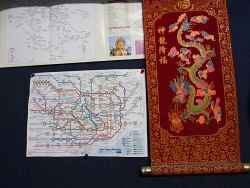
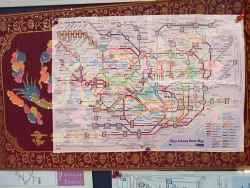












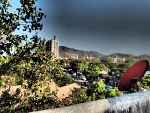





















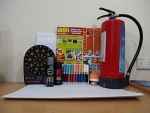

.jpg)
.jpg)