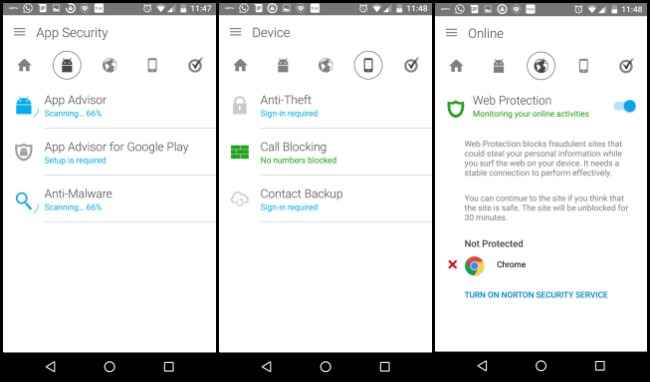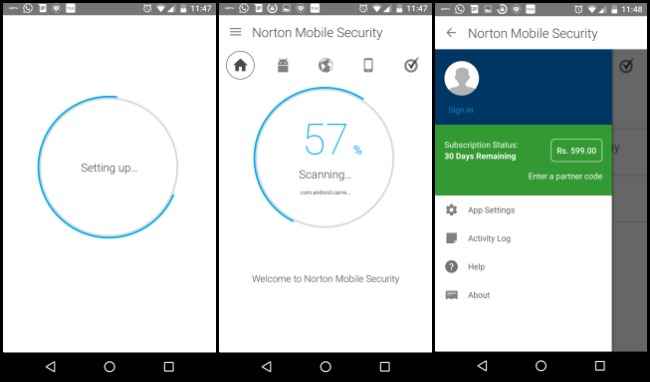Norton Mobile Security (2016) Review : One antivirus to kick out all the viruses
Norton Mobile Security for Android is one of the best performing antiviruses ever. The total scan time was quite low and it did pretty well in our real-time protection test and scores were a good indicative of this result. Also, Norton was the only antivirus to provide very comprehensive parental control options via the Norton Family PC client.
Note: All ratings are for Android users only, as the iOS apps are not so comprehensive and Apple refuses to believe they need protection on their devices.
Performance
During our scans, Norton performed best by detecting almost everything we threw at it almost instantaneously. A full scan took about 25 seconds but seemed to scan only apk files even though the parameter was set to include SD card for scanning as well. During the tests for web protection, it detected the malicious website itself and blocked it which others failed to do so. Credits to the Norton community? Except for the first test on that website, it did block all the others. Parental controls can be added onto with installation of the Norton family app which in itself is really strong when it comes to protection and control. What disappointed us was that Norton even after clearing our web protection with maximum points, did not block spam banners and ads on the websites. During all this activity, it consumed about 160MB when running in the foreground and performing scans and around 50MB when running in the background. Quite light on resources we must say.
| PERFORMANCE | |||
| Norton | Kaspersky | Trend Micro | |
| Price | Rs. 571 | Rs. 599 | Rs. 349 |
| Wicar Test Score | 11 | 0 | 9 |
| Battery Consumption | 2% | 2% | 5% |
| Foreground RAM | 160MB | 110MB | 222MB |
| Background RAM | 50MB | 83MB | 18MB |
Features
Norton comes with a power packed security app that includes an App advisor that will give you warning about the apps that are installed on your device. It can also integrate with Google Play store where before installation it scans and gets data from the Norton community that gives information about the security issues and risks the app may carry while installation. It provides you protection from malware by scanning your phone which can be scheduled as well as provides complete web protection. Like all the others, Antitheft feature comes bundled with the pro version of the app. Further, it allows you to backup your contacts online and also block spam calls onto the device setting up a filter list. In stark contrast to its Android app, the app’s splash screen on iOS appears ancient, and features are also curtailed. Just two basic features along with Safe ID app that has a tight security with non-recoverable password protection. There’s a safe browser built in, too.
Design and Usability
Redesigning its layout from last year, it has a very clean and minimal look. The first screen shows the status, pulling that down will start a scan. Swiping to the left gives you the app security screen and swipe more to browse through screens of Web protection, System tuning features, license screen etc. During testing the Anti-theft features, it seemed to locate the phone quite accurately and the other options to send SMS commands, lock, wipe, take a sneak peak, ring etc. performed as configured, too. Similar to others, Norton can be given device administrator rights to prevent from uninstallation by anyone.
Verdict
Norton Mobile Security for Android is one of the best performing antiviruses ever. The total scan time was quite low and it did pretty well in our real-time protection test and scores were a good indicative of this result. Also, Norton was the only antivirus to provide very comprehensive parental control options via the Norton Family PC client.