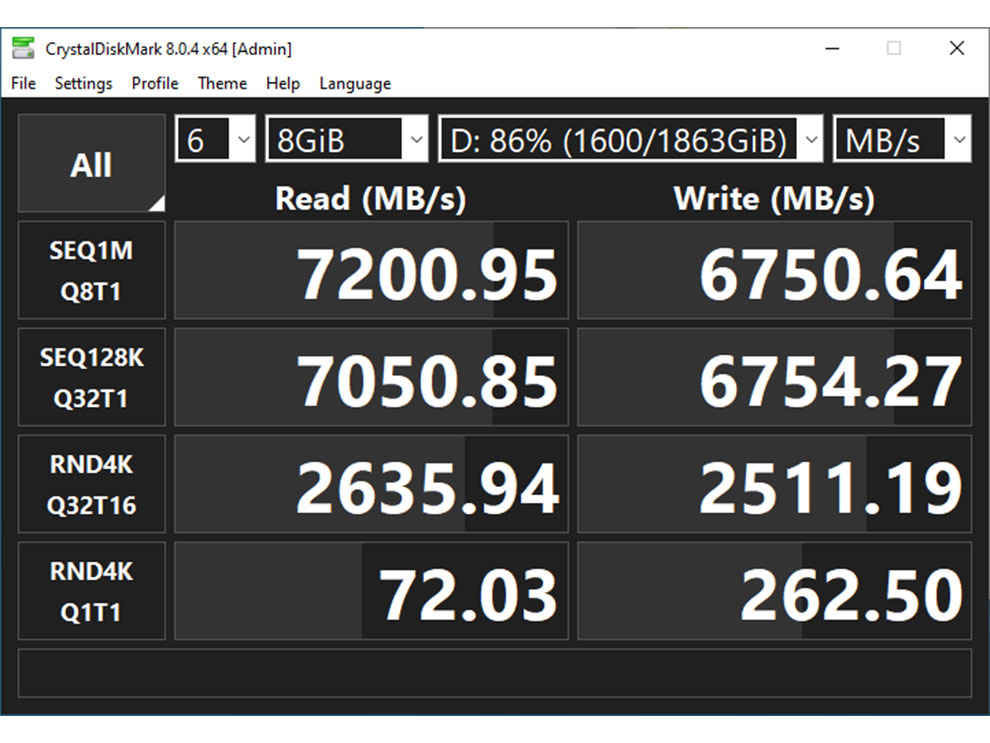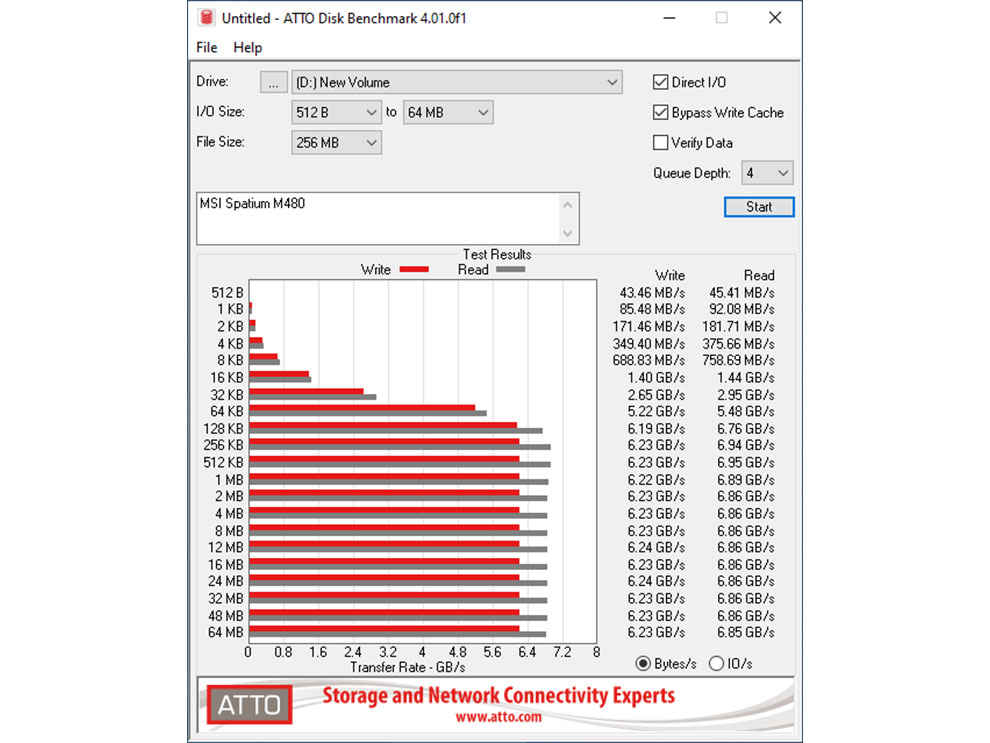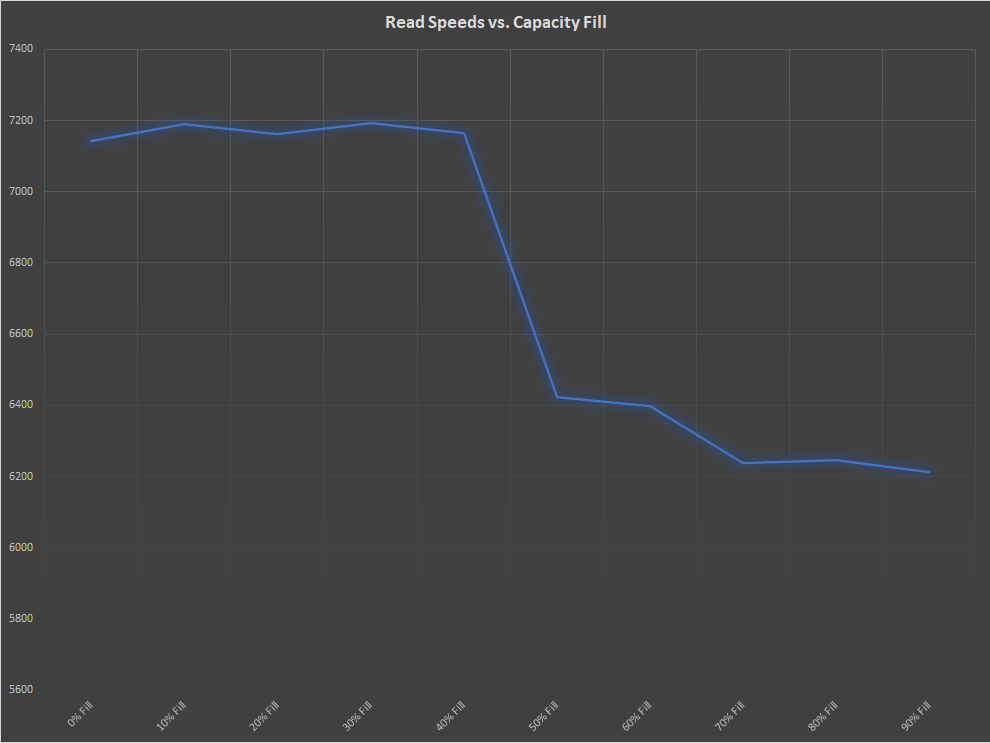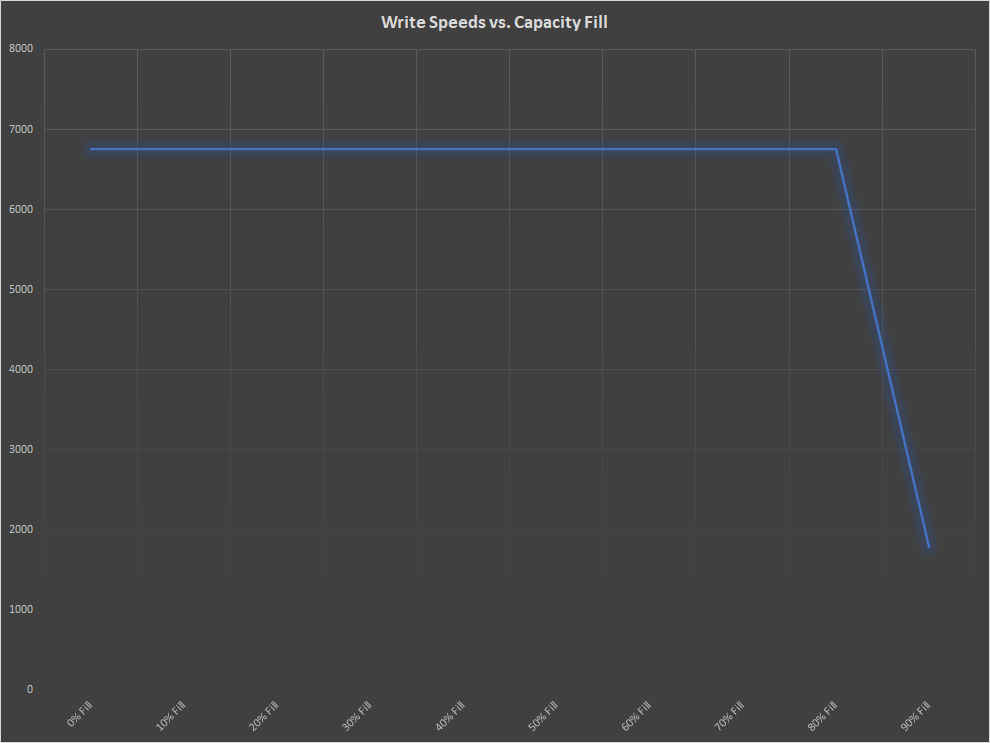MSI SPATIUM M480 2TB PCIe 4.0 NVMe M.2 SSD Review

The Spatium M480 marks a stellar entry for MSI into the storage segment with transfer speeds that easily cross the 7000 MBps mark providing serious competition to the likes of Samsung, WD and others who follow similar designs using the Phison E18 controller. The pricing for the 1TB SKU is quite competitive when you consider that the WD Black SN850 and Samsung 980 Pro cost a little extra. Like we mentioned at the onset, we can’t exactly compare the 2TB Gen 4 unit with all the other 1TB Gen 4 units we’ve compared over the years but if you’re simply looking at the numbers, you’ve got a pretty great performer in the Spatium M480.
MSI is not the brand that comes to mind when you’re talking about SSDs. The Taiwanese ICT giant has diversified its product portfolio with the introduction of the new NVMe SSDs. As part of their initial launch, the company has introduced several new PCIe Gen 4.0 and Gen 3.0 NVMe SSDs and the one we’re reviewing is the MSI Spatium M480 2TB HS variant. The “HS” in the name refers to the heatsink that’s provided with this particular variant for a slight premium. Speaking of price, the MSI Spatium M480 1TB variant can be found online for about 17,000 rupees which puts it in the same league as the Samsung 980 Pro and the WD SN850, both of which offer similar rated performance. So how well does the Spatium M480 perform? Does it have the chops to beat competition SSDs that have led the market for a better part of the decade? That’s what we’re hoping to find out.
BUILD
MSI went with a Phison controller for the flagship SSD in their portfolio. In particular, it is using the Phison PS5018-E18 controller which would be the second-gen E18 controller with several improvements that allow it to perform better in random data reads. The first-gen E18 did provide excellent sequential data transfer speeds but was a little behind flagships from competing brands in random performance. The controller is powered by five ARM Cortex R5 cores of which three are the big cores and the remaining two are the little cores. If you’ve read about ARM’s big.LITTLE architecture, then you'll know exactly what we’re talking about. The controller has eight NAND flash channels capable of running at 1600 MTps. The higher channel bandwidth is what helps with the random access performance of the second-gen controller.
The PS5018-E18 is paired with two SK Hynix 8Gb DDR4 DRAM chips, one of each side, for the cache and for the NAND it is using Micron’s 96 layer 3D NAND TLC chips. Each of which happens to be 256 Gigabytes. The entire configuration is exactly the same as can be found in the Corsair MP600 Pro and the Sabrent Rocket 4 Plus. All of whom sport similar specs in their datasheets.
FEATURES
One of the key features of the Phison E18 controller is that it offers up a pseudo-SLC cache of pSLC. Like all cache mechanisms, when data is being written to the drive, it will be dumped into the much faster cache before the controller takes its own sweet time to write it back into the NAND chips. In most SSDs, the DRAM chip is used as the cache so you will get great data transfer speeds as long as the DRAM has space to accommodate incoming data and the moment it runs out of space, you will see a significant drop in performance. With just 8 GB of space on the individual DRAM chips, one can expect to fill up the cache really fast on PCIe Gen 4.0 NVMe SSDs. So how do you keep transfer speeds high? By using the pseudo-SLC cache.
To implement pSLC cache, the controller marks out a portion of the main NAND capacity as SLC cache. By utilising just one bit per cell in the NAND, the controller can write to the pSLC cache very quickly. So you get much higher speeds and the DRAM can be emptied out quickly to allow for consistent high data transfer speeds. With the Phison E18 controllers, you can take things further by implementing what they call as dynamic pSLC. This simply means, that instead of having just one portion of the NAND capacity being designated as the pSLC cache, the controller can mark up to 100% of the NAND capacity as flash. This means, as long as you have a significant portion of the NAND capacity empty, you will get fast transfer speeds.
Enough of the controller. Let’s look at the heatsink. The heatsink is a two-part assembly with a massive chunk on the top which is kept in place with a bracket that sits on the bottom. And you do have thermal pads making contact with both faces of the SSD. This way, both sides of the SSD are covered but most of the heat is dissipated from the top. Moreover, with the E18 controller, temperature throttling isn’t that big a concern anymore. Then comes the aspect of fitting the heatsink laden SSD onto a motherboard. When properly installed, the heatsink increases the length of the SSD by 0.4mm, height by 18.25 mm and width by 1mm. Since the width only increases by 1mm, you will still have plenty of clearance between PCIe slots on most motherboards. The concern here is the height. If you’ve installed the SSD on a motherboard underneath the first PCIe x16 slot and the graphics installed on the same slot have any heatpipes or part of the housing jutting out, you might have a problem. We installed the SSD on an ASUS X570 motherboard and installed a pretty beefy RX 6900 XT on top and we still had plenty of clearance on the top. As for air-flow, that’s an entirely different ball game altogether. Let’s look at performance next.
PERFORMANCE
We’d like to mention right away that this is not an apples-to-apples comparison. MSI only had the 2TB review sample to share with us and most of our SSD tests are done on 1 TB SKUs. The change in configuration does affect performance. In this case, we have two DRAM chips on the 2TB M480 whereas the 1TB M480 only comes with one DRAM chip. Moreover, you’ve got all the eight NAND channels on the controller being used in the 2TB configuration. This affects the write speeds massively but read speeds should still be comparable but nevertheless, we’ll refrain from scoring the SSD in the same league as the others we have reviewed in the past.
We start off with CrystalDiskMark for the synthetic benchmarks. We saw read speeds of about 7200 MBps at the very maximum on the 32 Queue-1 Thread sequential test and for write speeds, we saw 6750 MBps.
Moving on to ATTO, we saw write speeds of up to 6.24 GBps and write speeds of 6.94 GBps. Switching to higher file sizes resulted in consistent performance across the board which is quite impressive.
To test out the dynamic pSLC cache, we decided to fill up the SSD as much as we could with random data at 10% capacity intervals to see when and where the speeds would start degrading. The read speeds remained untouched till the capacity of the drive was up to 40% full. Upon hitting 50% capacity, the read speeds dropped to 6.4 GBps whereas write speeds remained consistent.
This went on till we had 80% of the NAND capacity used up. Upon hitting 90%, we saw a massive degradation in write speeds as it went down to 1.78 GBps.
So the MSI Spatium M480 will perform great when fresh out of the box, like every other SSD on the planet as long as you don’t cross 90% of the NAND capacity. Again, due to the nature of how dynamic pSLC works, this threshold will reduce over time and you might have to leave more capacity on the SSD unused to retain higher speeds. This is because, after a certain number of read/write cycles, the controller will permanently stop using that portion of the NAND as a pseudo-SLC cache. And once it runs out of NAND capacity that can be converted to SLC, the performance of the drive will forever be stunted. There is no saying when this will happen for you and there’s a good chance that the Spatium M480 will last just as long as any other SSD on the market.
VERDICT
The Spatium M480 marks a stellar entry for MSI into the storage segment with transfer speeds that easily cross the 7000 MBps mark providing serious competition to the likes of Samsung, WD and others who follow similar designs using the Phison E18 controller. The pricing for the 1TB SKU is quite competitive when you consider that the WD Black SN850 and Samsung 980 Pro cost a little extra. Like we mentioned at the onset, we can’t exactly compare the 2TB Gen 4 unit with all the other 1TB Gen 4 units we’ve compared over the years but if you’re simply looking at the numbers, you’ve got a pretty great performer in the Spatium M480.
Mithun Mohandas
Mithun Mohandas is an Indian technology journalist with 14 years of experience covering consumer technology. He is currently employed at Digit in the capacity of a Managing Editor. Mithun has a background in Computer Engineering and was an active member of the IEEE during his college days. He has a penchant for digging deep into unravelling what makes a device tick. If there's a transistor in it, Mithun's probably going to rip it apart till he finds it. At Digit, he covers processors, graphics cards, storage media, displays and networking devices aside from anything developer related. As an avid PC gamer, he prefers RTS and FPS titles, and can be quite competitive in a race to the finish line. He only gets consoles for the exclusives. He can be seen playing Valorant, World of Tanks, HITMAN and the occasional Age of Empires or being the voice behind hundreds of Digit videos. View Full Profile