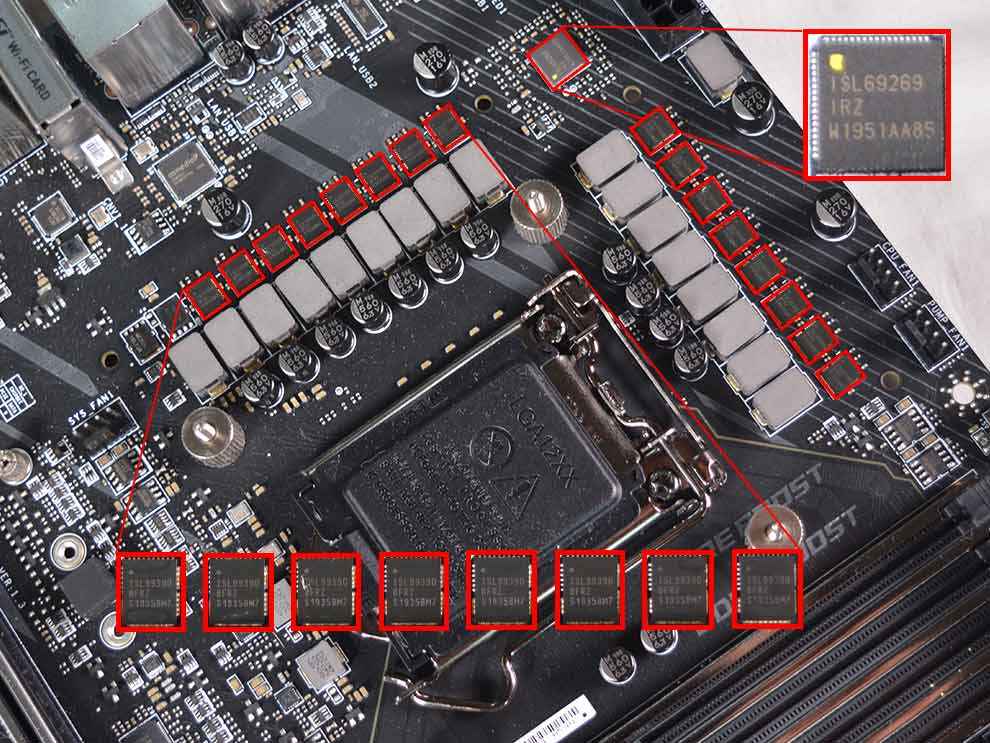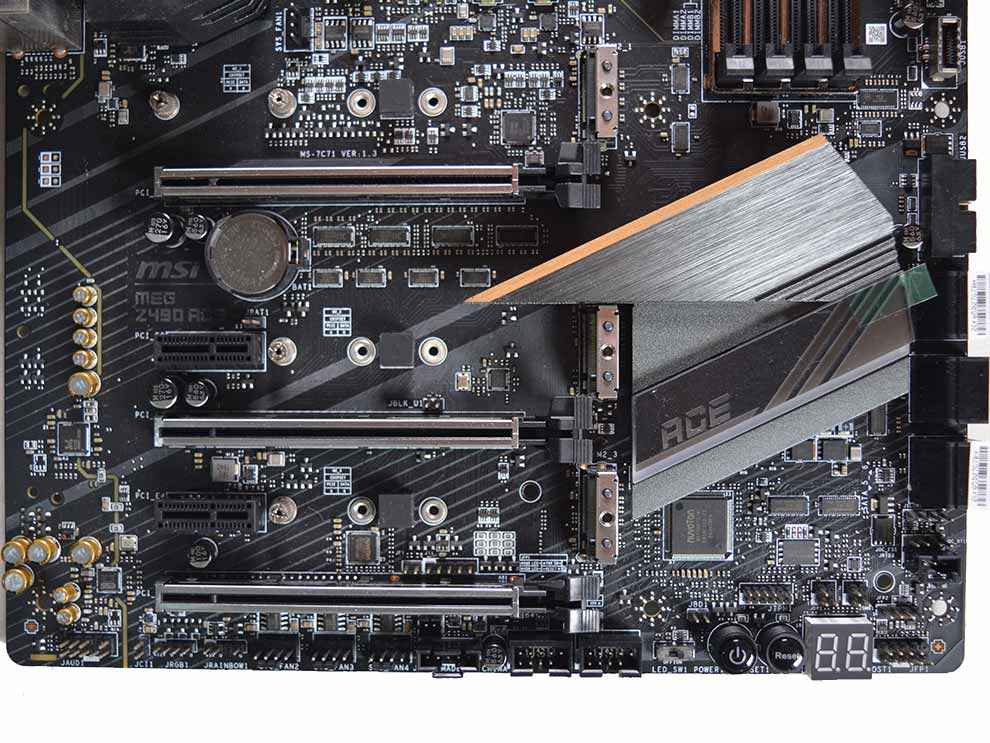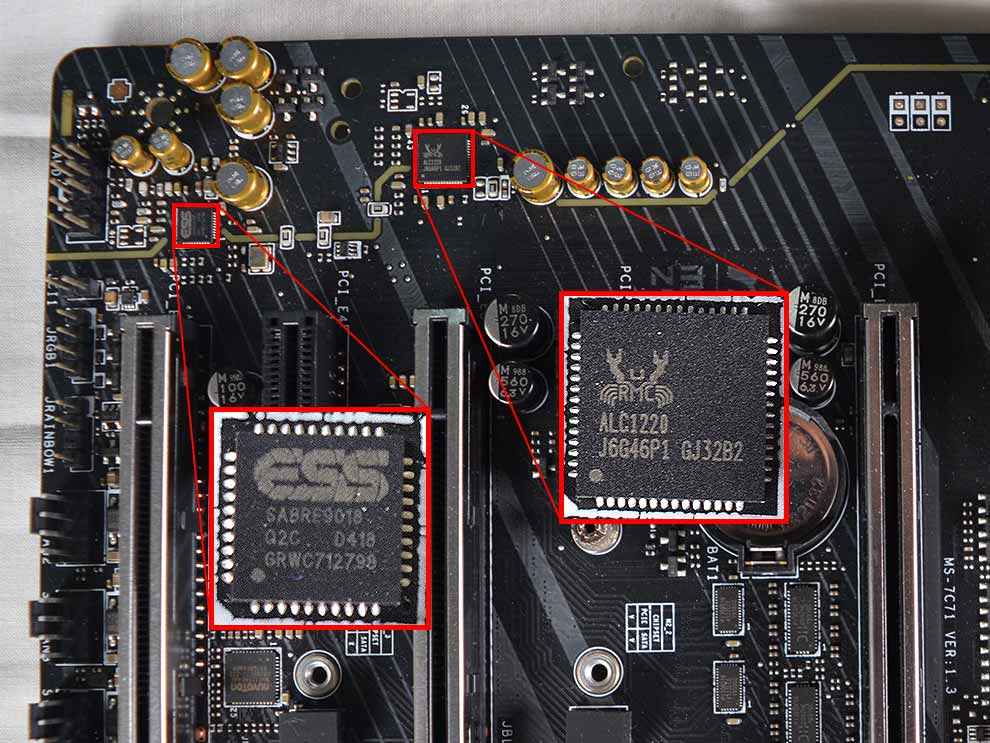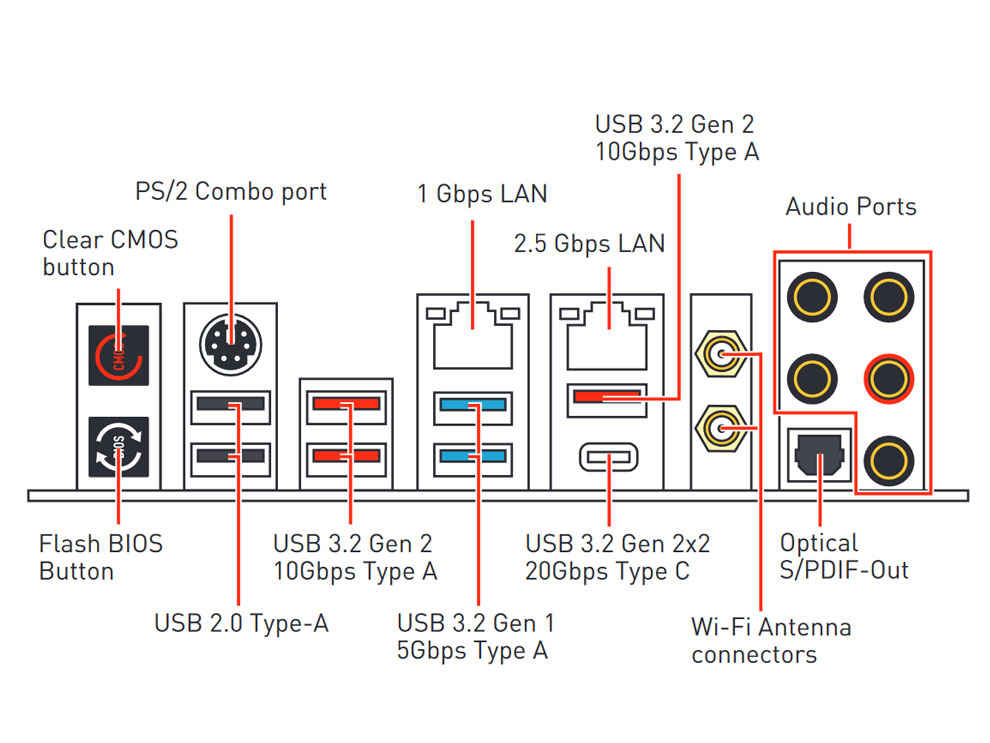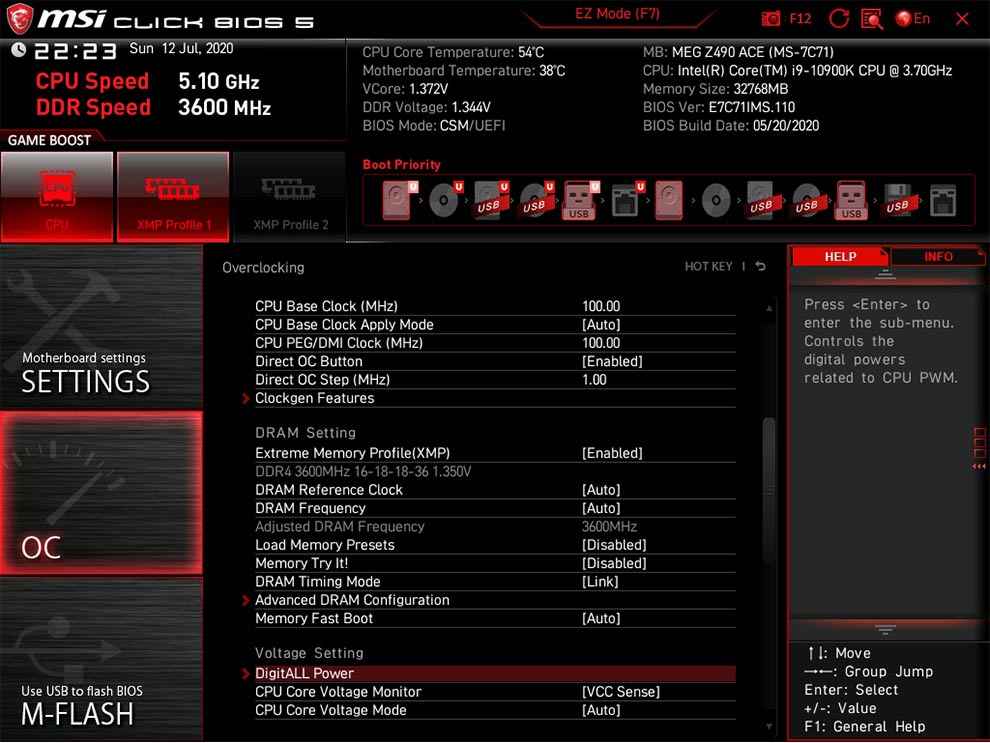MSI MEG Z490 ACE Motherboard Review : Godlike OC

The MSI MEG Z490 ACE is quite a pricey board for the Indian markets but all features considered, this ends up being a top-end motherboard which is at par with all the other offerings from competing manufacturers. The board does not have any features for folks implementing custom loops but for someone wanting to run the latest Intel Comet Lake processor at its peak capabilities and go further with overclocking, the Z490 ACE is a great board.
MSI MEG Z490 ACE is one of the flagship motherboards from MSI for the Intel Z490 platform i.e. Comet Lake. Most motherboards based on the Z490 platform have a similar feature set as their older Z390 counterparts given that the platform hasn’t evolved much and the fact that the Comet Lake processors are still based on the Skylake architecture with a few additional cores in the top SKUs. The MSI MEG Z490 ACE in particular sits right between the absolute flagship MEG Godlike and the more sobre MPG Gaming Carbon Wi-Fi. We’ve spotted the board selling for about INR 43,999 which tells us that MSI is attempting to strike a balance between packing in more features while keeping the cost in check. Absolute high-end motherboards with every generation of processors tend to cost upwards of 60K in India, so you can see how the MEG Z490 ACE is positioned.
Packaging
When you think MSI, you’re instantly reminded of blacks and reds, and of course, the dragon. With high-end motherboards such as the MEG Z490 ACE, MSI has opted for a gold and black colour scheme and it features the latest iteration of their dragon symbol. Packaging aside, the board adopts the same colour scheme. However, the MEG Z490 ACE is laden with RGB features across the board so with all the lighting features enabled, the board doesn’t look tacky. We can say that there is no “excess”. The key RGB elements on the motherboard itself happens to be over the I/O shroud and the top place of the PCH. Throw in some RGB RAM and a graphics card with a few lighting elements and you can ensure that every inch of the board is lit up like a fancy christmas tree, if you’re into that. The BIOS does have toggles to switch off the RGB elements as is the case with most boards.
Specification
To view the detailed specification list for different versions of the motherboard, please refer to MSI’s official website.
Processor
- Supports 10th Gen Intel® Core™ and Pentium® Gold /Celeron® processors for LGA 1200 socket
- Onboard graphics output are disabled when using F SKU processors.
Chipset
- Intel® Z490 Chipset
Memory
- 4x DDR4 memory slots, support up to 128GB
- Supports 1R 2133/2666/2933 MHz
- 1DPC 1R Max speed up to 4800+ MHz
- 1DPC 2R Max speed up to 4266+ MHz
- 2DPC 1R Max speed up to 4400+ MHz
- 2DPC 2R Max speed up to 4000+ MHz
- Supports Dual-Channel mode
- Supports non-ECC mode, un-buffered memory
- Supports Intel® Extreme Memory Profile (XMP)
Expansion Slots
- 3x PCIe 3.0 16 slots (2 from CPU, 1 from PCH, support 16/0/4, 8/8/4)
- 2x PCIe x1 slots (from PCH)
- Multi-GPU
- Supports 2-Way NVIDIA® SLI™ Technology
- Supports 3-Way AMD® CrossFire™ Technology
Storage
- Intel® Z490 Chipset
- 6x SATA 6Gb/s ports
- 3x M.2 slots (Key M)
- M2_1 supports up to PCIe 3.0 x4 and SATA 6Gb/s, 2242/ 2260/ 2280/ 22110 storage devices1
- M2_2 supports up to PCIe 3.0 x4 and SATA 6Gb/s, 2242/ 2260/ 2280 storage devices2
- M2_3 supports up to PCIe 3.0 x4, 2242/ 2260/ 2280 storage devices
- Intel® Optane™ Memory Ready
- Supports Intel® Smart Response Technology for Intel Core™ processors
- SATA2 will be unavailable when installing M.2 SATA SSD in the M2_1 slot.
- SATA5 & SATA6 will be unavailable when installing M.2 SATA/PCIe SSD in the M2_2 slot.
RAID
- Intel® Z490 Chipset
- Supports RAID 0, RAID1, RAID 5 and RAID 10 for SATA storage devices
- Supports RAID 0, RAID 1 and RAID 5 for M.2 PCIe storage devices
USB
- Intel® Z490 Chipset
- 4x USB 3.2 Gen 2 10Gbps ports (3 Type-A ports on the back panel, 1 Type-C internal connector)
- 4x USB 3.2 Gen 1 5Gbps ports (2 Type-A ports on the back panel, 2 ports through the internal USB connector)
- 6x USB 2.0 ports (2 Type-A ports on the back panel, 4 ports through the internal USB 2.0 connectors)
- ASMedia® 3241 chipset
- 1x USB 3.2 Gen 2×2 20Gbps Type-C port on the back panel
Audio
- Realtek® ALC1220 Codec + ESS SABRE9018Q2C combo DAC
- 7.1-Channel High Definition Audio
- Supports Optical S/PDIF output
LAN
- 1x Realtek® 8125B 2.5G LAN controller
- 1x Intel® I219V 1G LAN controller
WiFi & Bluetooth
- Intel® AX201
- Supports 802.11 a/b/g/n/ac/ax, MU-MINO Rx, 2.4GHz-5GHz (160MHz) up to 2.4Gbps
- WiFi 6 Pre-Certified
- Supports Bluetooth® 5.1 , FIPS, FISMA
- The Wireless module is pre-install in the M2 (Key-E) slot
- Only support windows 10 64-bit
Internal connectors
- 1x 24-pin ATX main power connector
- 2x 8-pin ATX 12V power connectors
- 6x SATA 6Gb/s connectors
- 3x M.2 slots (M-Key)
- 1x USB 3.2 Gen 2 10Gbps Type-C port
- 1x USB 3.2 Gen 1 5Gbps connector (supports additional 2 USB 3.2 Gen 1 5Gbps ports)
- 2x USB 2.0 connectors (supports additional 4 USB 2.0 ports)
- 1x 4-pin CPU fan connector
- 1x 4-pin water-pump connector
- 6x 4-pin system fan connectors
- 1x front panel audio connector
- 2x system panel connectors
- 1x Chassis Intrusion connector
- 1x slow mode jumper
- 1x power button
- 1x reset button
- 1x 4-pin RGB LED connector
- 2x 3-pin RAINBOW LED connectors
- 1x 3-pin CORSAIR LED connector
- 1x RTD3 connector
- 1x TBT connector
- Thunderbolt card need support RTD3
Back panel ports
- Clear CMOS Button
- PS/2 Keyboard / Mouse Port
- 1G LAN
- 2.5G LAN
- Wi-Fi /Bluetooth Antenna Connectors
- HD Audio Connectors
- Flash BIOS Button
- USB 2.0 Ports
- USB 3.2 Gen 2 10Gbps (Type-A)
- USB 3.2 Gen 1 5Gbps (Type-A)
- USB 3.2 Gen 2×2 20Gbps (Type-C)
- Optical S/PDIF-Out
Dimensions
- 12 in. x 9.6 in. (30.5 cm x 24.4 cm)
- ATX Form Factor
Mounting
- 9 mounting holes
Operating System
- Support for Windows® 10 64-bit
Contents
The motherboard is accompanied by a handy set of accessories and essentials. Being a top-end board, the MSI MEG Z490 ACE comes with a Wi-Fi antenna given the Wi-Fi 6 CRF module that’s incorporated onto the board by default. The MSI MEG Z490 ACE uses an Intel AX201 Wi-Fi CRF module.
Given that the MEG Z490 ACE is positioned as a motherboard designed for overclocking, one might expect additional accessories towards enabling overclockers such as the OC Panel which used to accompany older ASUS ROG OC boards. However, motherboards have come a long way since then and the onboard monitoring solutions are quite advanced and overclockers tend to prefer their own multimeters over board accessories such as the OC Panel so those things have disappeared over the years.
| MEG Z490 ACE | Quantity | |
|---|---|---|
| Documentation | User manual | 1 |
| Case stand-off notification | 1 | |
| Quick installation guide | 1 | |
| Application | Driver DVD | 1 |
| Cables | SATA 6G cables (2 per pack) | 2 |
| Accessories | Wi-Fi Antenna | 1 |
| Case badge | 1 | |
| SATA cable stickers | 1 | |
| Product registration card | 1 | |
| M.2 screw (3 per pack) | 1 |
Board Layout
The MSI MEG Z490 ACE has a very busy layout with a lot of components and ancillary components being packed onto the ATX form-factor. Straight from the beefy heatsinks at the top to the audio circuitry at the bottom, the board is packed.
CPU Area and VRM
Starting off with the CPU area, we see that MSI has been quite busy with the layout around the CPU socket. We can see some capacitors, through-hole and SMT, coming a little too close to the mounting holes. This isn't much of a concern with folks who're used to building PCs but the few uninitiated people might end up getting hit while mounting custom coolers. We put in some stand-offs from a custom cooler to show how close some of the SMT caps are to the thumbscrew on the left.
For the VRM, the MEG Z490 ACE uses an Intersil ISL69269 Digital PWM controller which then handles all the power stages. The ISL69269 can be implemented in a 8+2 or 8+1+1 configuration. In this case, MSI uses Intersil ISL99390 90A power stages and we can see 16 of these babies along the top and left edge of the CPU socket. So MSI does not use a doubler and has instead opted to mirror 8 power phases, hence, the use of 16 ISL99390. We recently saw a shift across all motherboard manufacturers as they moved away from using doublers on the more premium boards to reduce ripple, lower temps and build a more sturdy VRM.
Sitting on top of the VRM are massive chunky metal heatsinks that are attached to one another using a heat pipe. This helps transfer heat from across the individual metal blocks. The block on the left even has a little fan blowing air onto it from the rear IO shield. MSI does not use a desnse fin stack on the MEG Z490 ACE which is a bit disappointing given that this is a premium board. The Z490 GODLIKE has traded the blocks for fin stacks and it would have been better if the MEG Z490 ACE also had a fin stack.
Power and RAM
The MSI MEG Z490 ACE makes use of two 8-PIN EPS connectors which then feed into the PWM controller. This allows for the board to distribute the load across multiple connectors and helps control heat generation at the EPS power connectors. Intel's top Comet Lake processors have a base TDP of 125W which doesn't tell you how much power it consumes but it gives you a fair idea of what it might under load. We've seen peak power loads of 290+ watts on the Intel Core i9-10900K which is quite a lot for a single 8-pin power connector to handle over an extended period of time.
For the RAM slots, MSI uses an easy-to-use slots with single locking tabs on the top. Some custom CPU coolers do hang over the first memory slot, so if you're using a 4 DIMM configuration, then you will have to remove your CPU cooler before you can access the RAM slot closest to the CPU socket. Aside from that, each RAM slot has metal braces for extra rigidity. The board dedices 2 power phases for the memory which is sufficient for all RAM configurations. Overclockers tend to use a 2xDIMM configuration anyway.
Right next to the RAM slots we also see the voltage test pads as well as POST status LEDs for the key components. Aside from that MSI also has the alphanumeric EZ debug LED indicator which is present on the bottom of the board. We don't know why they've chosen to put the lettering next to the RAM slots for components which aren't present there but this doesn't impact anything. If you read the manual properly, you should be just fine.
Expansion slots
The MSI MEG Z490 ACE has 3 x16 PCIe slots, 2 x1 PCIe slots and 3 NVMe slots. The first two of the PCIe slots are from the CPU and the third one comes from the PCH. These can be configured in either a 16/0/4 arrangement or in an 8/8/4 arrangement. The x1 PCIe slots come from the PCH. So you can implement a 2-way NVIDIA SLI or a 3-way AMD CrossFire multi-GPU setup if you need the ridiculous amount of horsepower a multi-GPU setup provides. However, not all games are optimised for multi-GPU configurations, so that's a dilemma for you to solve.
All the M.2 slots have heatsinks on top. The heatsinks are interleaved with each other so you might have to remove more than one in order to access a particular M.2 slot. Moreover, only one M.2 slot supports 22110 cards, the other two slots only support 80mm long cards. These M.2 slots share the same SATA busses so using one will render the other non-functional. The Z490 chipset supports RAID 0, 1, 5 and 10 for SATA and RAID 0,1 and 5 for M.2.
The MSI MEG Z490 ACE makes use of ASMedia ASM1480 mux/demux for handling the PCIe lanes between all the connectors.
Onboard Connectors
The MSI MEG Z490 ACE does a good job of bunching all the I/O connectors towards the bottom right corner of the motherboard. We were a little concerned about some of the cabling blocking the power and reset switches, and even the debug LED indicator but the JTPM1, JDB1 and JSMB1 connectors are rarely used by people so that's a non-issue.
The physical LED switch right next to the power switch is a nice addition for folks who don't want to dig through the BIOS to disable all the LEDs.
Audio
On the Z490 ACE, we see the audio circuitry is powered by a Realtek ALC1220 CODEC coupled with the ESS Sabre ES9018 DAC. MSI has been using Sabre DACs on the motherboards and laptops for quite a few years now and it really helps with powering high-impedance headphones. Plus the Nahimic software solution is always a good addition.
MSI clubs the audio circuity with Chemicon audio capcitors for a better experience but we all know that none of this is going to satiate audiophiles no matter how close the actual waveform is to whatever fancy setups they own.
Rear I/O
Like most premium motherboards, MSI has a pre-attached Rear I/O shield with quite a few inlet holes drilled in it. This is because there's a tiny fan on the inside drawing air from the Rear I/O and using that to cool the VRM heatsink.
We see the odd PS/2 port on this board. Some enthusiasts still prefer to use PS/2 keyboards for their true n-key rollover feature. Overall, there are 8 USB ports with different bandwidths owing to the fact that some of them come from the CPU and some from the PCH. The following diagram should make it clear as to which ports support the higher bandwidths.
It's a simple colour scheme for folks who'd like to memorise the port bandwidths. The grey ones are the USB 2.0 ports, the Blue ones give 5Gbps and the Red ones give 10 Gbps. There's one Type-C port for hitting 20 Gbps. Lastly, we'd like to point out that all the audio connectors are gold plated to prevent corrosion. Again, a nice touch for folks who don't want corroded ports i.e. everyone.
BIOS
There isn't much to add about MSI's Click BIOS 5 than what has been said before. The overall interface is quite straight forward for folks to understand. The Boot Priority queue could do with a little dumbing down for beginners since the same UI is present in the low-end budget boards as well.
Software
MSI includes the Dragon Centre in their laptops as well as with their desktop motherboards. Over the years, we've seen Dragon centre evolve to become a nice hub for monitoring all your system metrics rather than just be a bloatware that would be non-essential. The Dragon Centre allows you to play around with MSI's Mystic Light RGB system, Ethernet controller, monitor colour profiles, set power plans and even record game highlights.
Verdict
The MSI MEG Z490 ACE is quite a pricey board for the Indian markets but all features considered, this ends up being a top-end motherboard which is at par with all the other offerings from competing manufacturers. The board does not have any features for folks implementing custom loops but for someone wanting to run the latest Intel Comet Lake processor at its peak capabilities and go further with overclocking, the Z490 ACE is a great board.
Mithun Mohandas
Mithun Mohandas is an Indian technology journalist with 14 years of experience covering consumer technology. He is currently employed at Digit in the capacity of a Managing Editor. Mithun has a background in Computer Engineering and was an active member of the IEEE during his college days. He has a penchant for digging deep into unravelling what makes a device tick. If there's a transistor in it, Mithun's probably going to rip it apart till he finds it. At Digit, he covers processors, graphics cards, storage media, displays and networking devices aside from anything developer related. As an avid PC gamer, he prefers RTS and FPS titles, and can be quite competitive in a race to the finish line. He only gets consoles for the exclusives. He can be seen playing Valorant, World of Tanks, HITMAN and the occasional Age of Empires or being the voice behind hundreds of Digit videos. View Full Profile