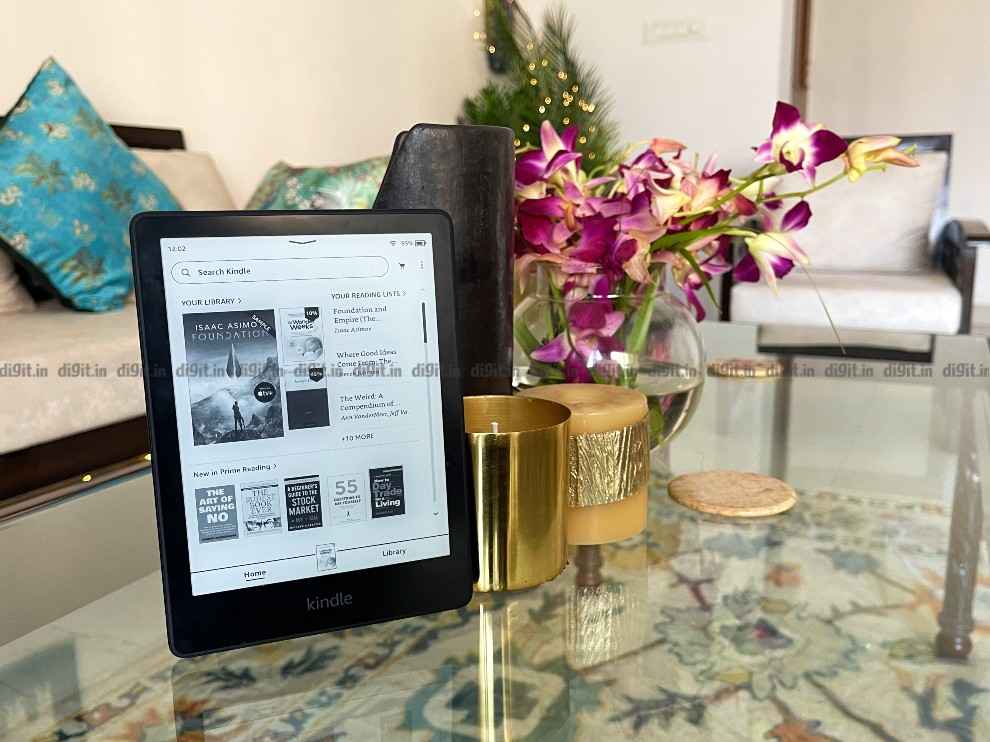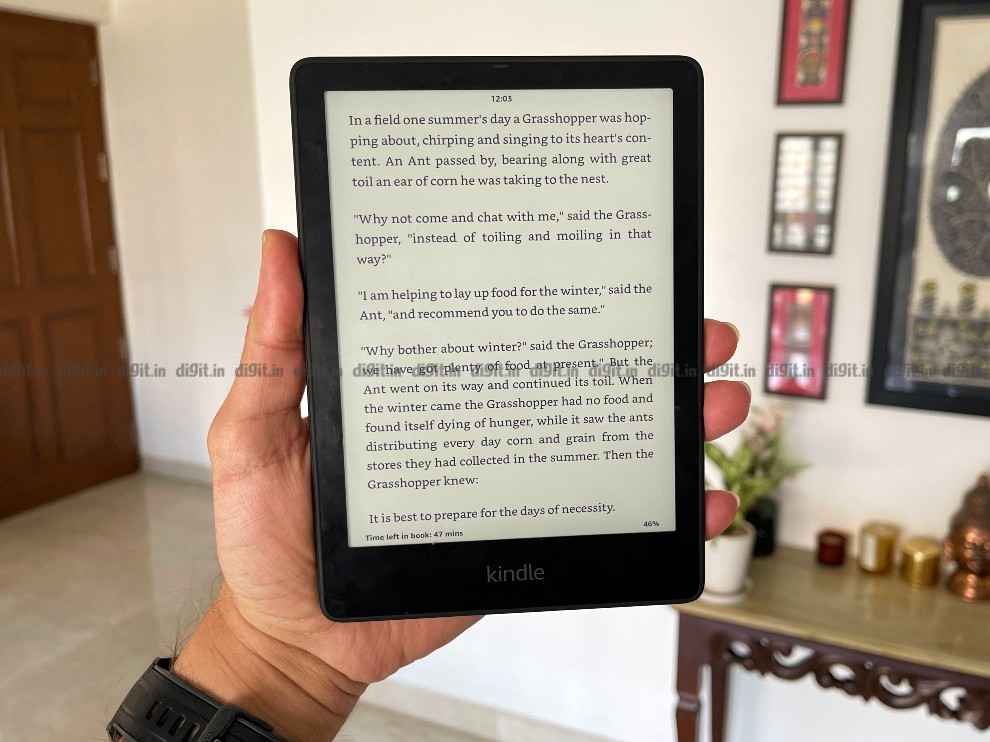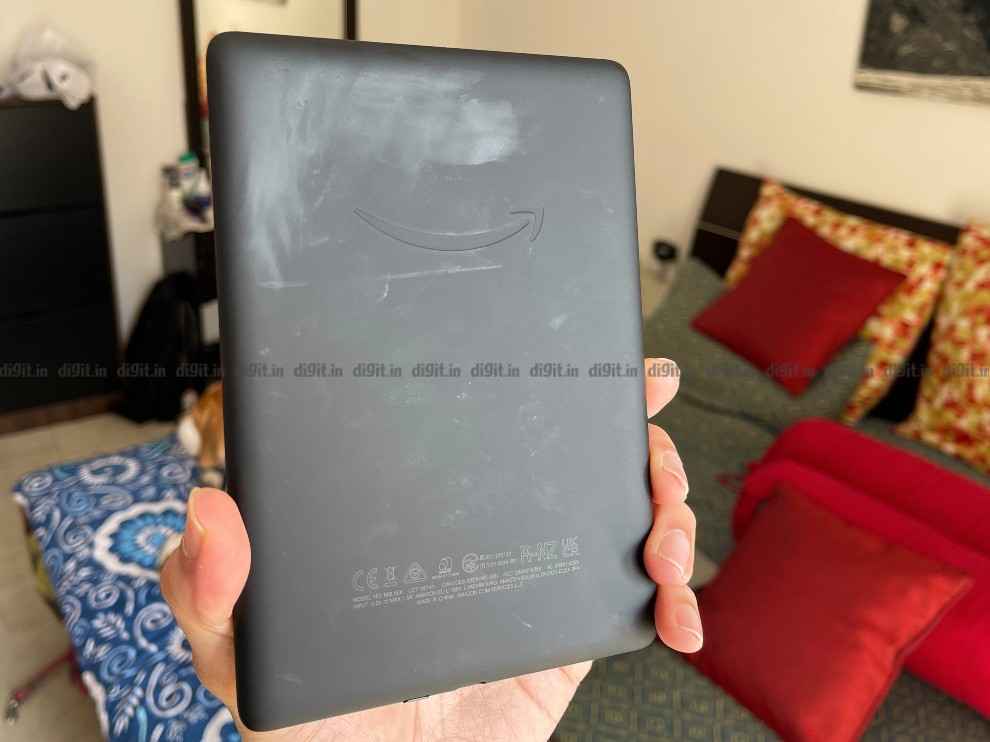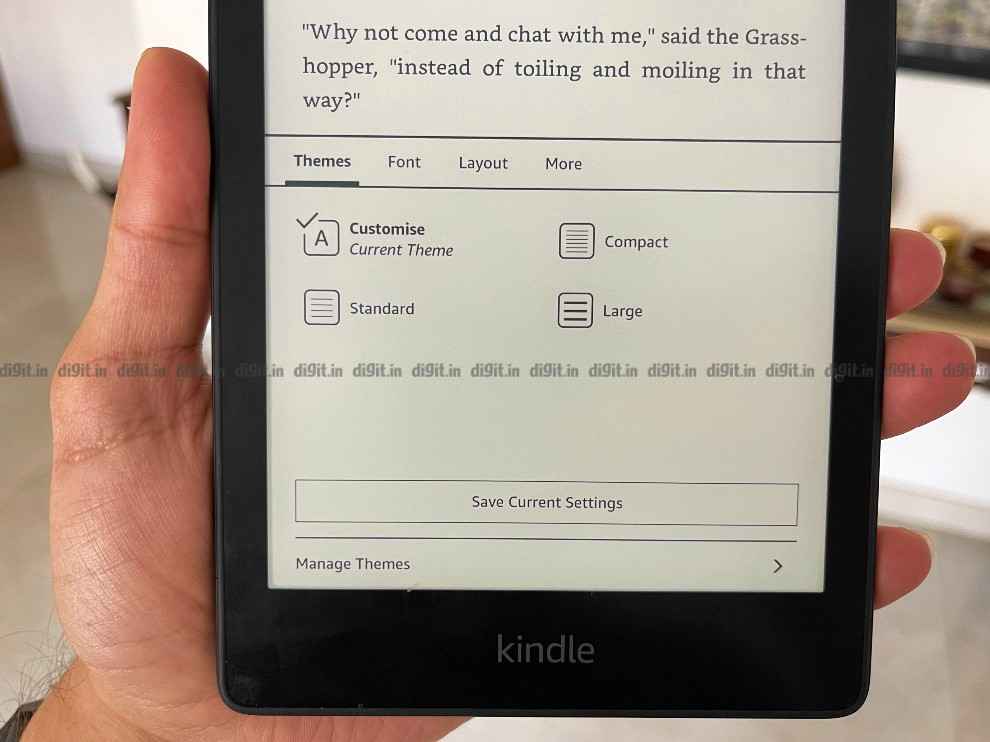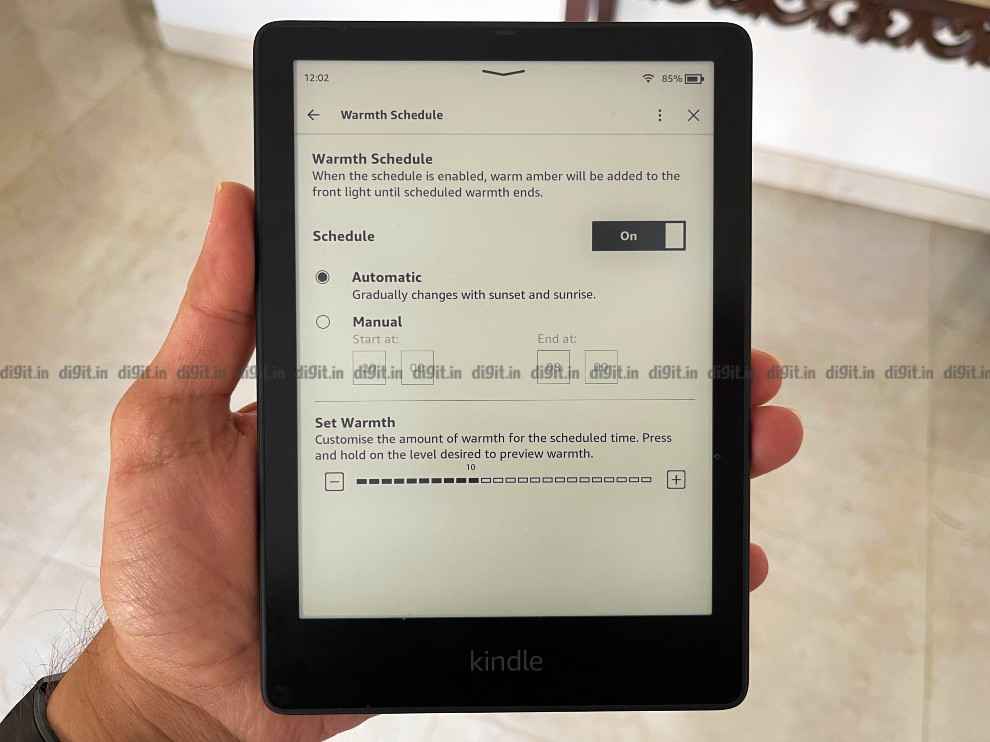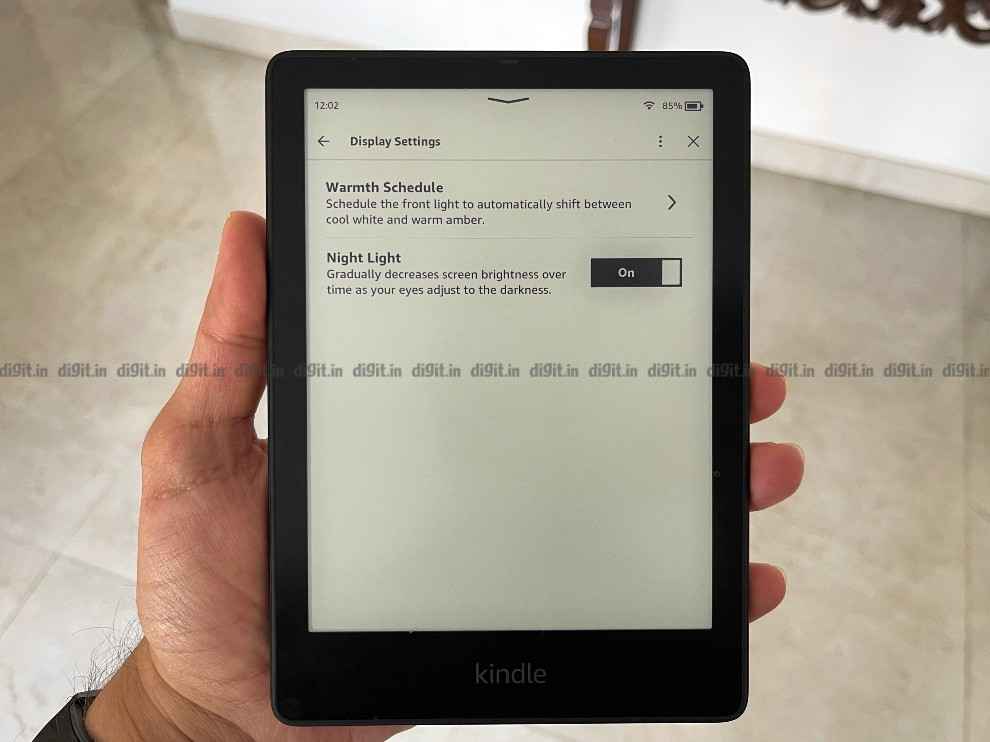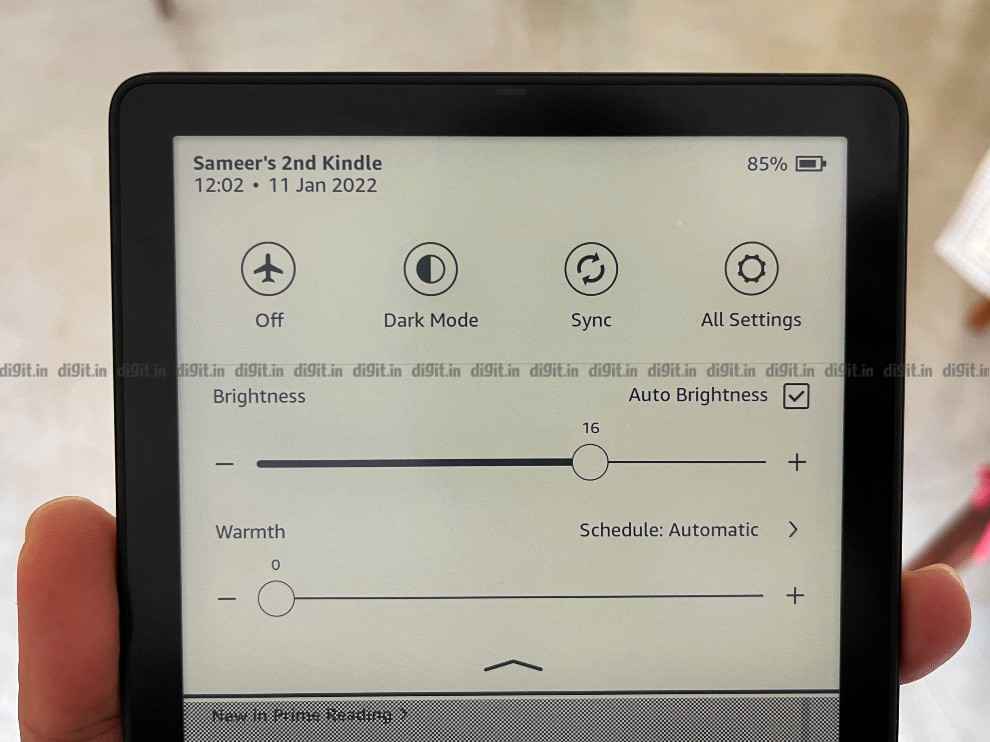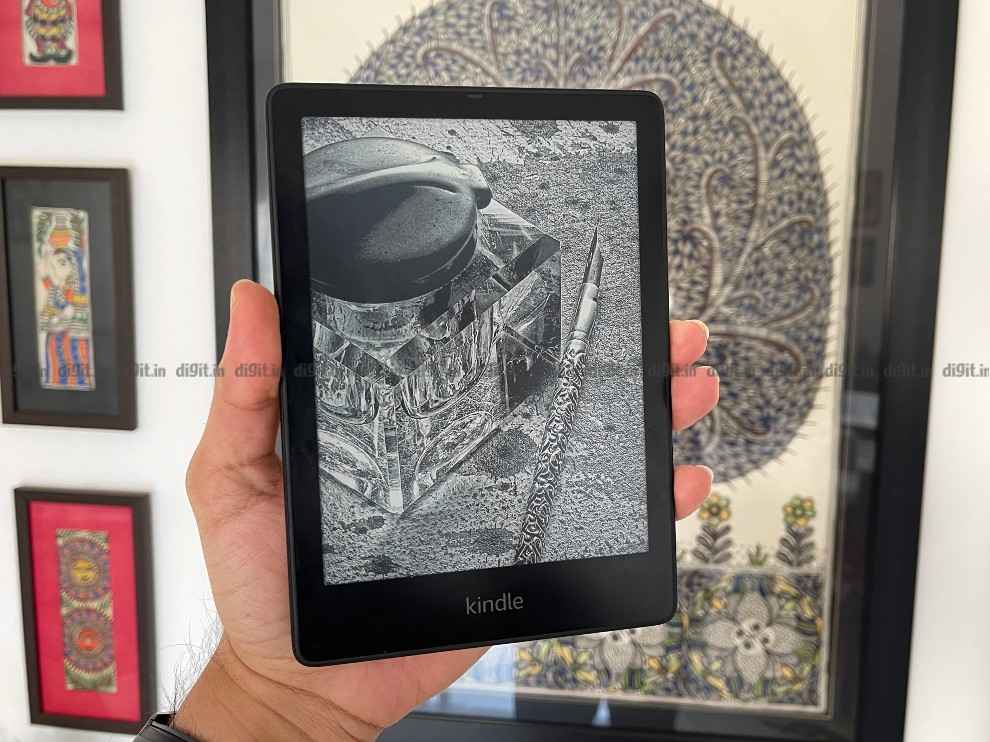Amazon Kindle Paperwhite Signature Edition Review : Refined wine in a familiar bottle

The Kindle Paperwhite Signature Edition adds quality of life improvements to an already amazing e-reader. But is it the right Kindle for you? Well, that depends on how important reading as a hobby is to you. If you are a casual reader, reading a couple of books in a year, then the entry-level Kindle should get the job done. As of writing this review, it is priced at Rs 8,000 and a great 6-inch e-reader. The Kindle Paperwhite, in our opinion, is the sweet spot for those that are avid readers and the price to performance ratio is also good. The 6-inch Paperwhite is priced at Rs 11,000, but I feel the Rs 14,000 6.8-inch Paperwhite is the better option with more LEDs backlighting a slightly larger 6.8-inch display. At the other end of the spectrum, we have the Kindle Oasis, which at Rs 22,000 gives the Rolls Royce Kindle experience with its uber premium build, 7-inch display with 25 LEDs backlighting, automatic rotating page orientation and much more. The Signature Edition Paperwhite bridges the gap between the Paperwhite and the Oasis by offering features that are practical – it has the same display, build and design as the Rs 14,000 Paperwhite with the auto-adjusting light sensor and 32GB storage being the stand out features. Qi wireless charging is a welcome addition as well. While storage options are subjective to your reading habits, I can tell you that once you get used to the auto-adjusting light on a Kindle, you can't go back. Overall, if you have a 10th gen Paperwhite, you can hold off upgrading to the Signature edition. But if you are coming from the entry-level Kindle or have a Kindle that's a few years older and want to upgrade your reading experience, then the Paperwhite Signature Edition makes sense over the regular Paperwhite as it adds quality of life improvements found on the Oasis without costing as much.
Amazon’s Kindle is a great device for the voracious reader, and just like the company’s Fire TV Stick, there is something here for everyone. You have the entry-level Kindle (review) targeted at those looking to move from physical books to e-books for the first time; you have the Paperwhite (review) which, in our opinion, is the voracious reader's best friend, and you have the Oasis (review) which gives you an absolute premium reading experience.
With the Kindle Paperwhite Signature Edition, Amazon is looking at offering customers more refined wine in a familiar bottle. It adds some of the features found on the Oasis to the Paperwhite while retaining the same design and ergonomics found on the Paperwhite, which in my opinion, are very good. So, let’s find out if the new Signature Edition Kindle Paperwhite is the one for you.
Kindle Paperwhite Signature Edition: Key specifications at a glance
- Storage: 32GB
- Screen Size: 6.8-inches
- Resolution: 300ppi
- LEDs: 17
- Waterproof: IPX8
- Wi-Fi: Yes
- 4G: No
- Weight: 208 grams
- Thickness: 8.1mm
- Price: 17,999
Unboxing and setting up the Kindle Paperwhite Signature Edition
In the box, you get the Kindle along with a USB cable. The Kindle has now been upgraded and charges using a USB-C port at the bottom. You get a USB-C cable in the box but no power brick. Amazon says the device can fully charge in less than 2.5 hours “with a 9W USB power adapter”. That’s all you get in the box. Setting up the Kindle is as easy as connecting to the Wi-Fi, logging in with your Amazon account and you are good to go.
Kindle Paperwhite Signature Edition: Build and design
One look at the device and you’d be forgiven for mistaking it for a Paperwhite and that's ok as most of the upgrades are under the hood. Safe to say, if you’ve used a Paperwhite in the past, you are getting the exact same experience here with some upgrades.
The front of the device is all black with slightly thick bezels around the display, adding to the grip. You have the light sensor on the top of the display. The Kindle Paperwhite Signature Edition has a large chin with the Kindle branding and I found this chin to be one of the most ergonomic places to hold the device for long reading sessions. The bottom has the USB-C port, LED indicator and sleep/wake button.
The device has this nice rubbery smooth finish at the back which gives it a very good grip. The back is slightly curved adding to the ergonomics. Unless I was falling asleep reading a book, I did not drop the Kindle, not even by accident – that's how good the grip on the device is. The only downside, because of which you may want to invest in a case, is that the back can get dirty quite easily and the device can be a dust magnet.
The ergonomics on the other hand are ever so slightly different when compared to the regular Paperwhite. The Signature Edition is slightly heavier (17 grams to be precise) and a hair thinner, both of which cannot be noticed by the naked eye. Amazon has gone with an “if it ain't broke don't fix it” policy for the design of the Paperwhite, save for the USB port, which has now been upgraded from micro-USB to Type-C, which I prefer.
Kindle Paperwhite Signature Edition: Display and performance
The display size, and resolution of the Kindle Paperwhite and the Paperwhite Signature Edition are the same. You get a 6.8-inch glare-free display with 17 LEDs for backlighting and a pixel density of 300 PPI. Like the Paperwhite, the Signature Edition also has adjustable warm light. However, the signature edition has auto-adjusting light thanks to the light sensor which the regular Paperwhite lacks. The light sensor and the auto-adjusting display are features found on the more expensive Oasis. Unlike the entry-level Kindle which has a mere 167 PPI, the 300 PPI of the Kindle Paperwhite Signature Edition makes content a treat to read. Bring the e-reader really close and you can make out the edges of the pixels, but at a comfortable reading distance, the text looks crisp, clear and easily readable.
Another feature from the Oasis that made its way to the Paperwhite Signature Edition is the warmer tone of the display. The display changes from white light to a warm amber to give you a better reading experience. You can manually set a time for the change in the display, but there is an auto option as well which changes the warm tone of the display based on the time of sunrise and sunset. I personally left it on auto and found it offered the best experience. You also have the ability to adjust how warm you want the display to be. This is a 24-point adjustment and I found that leaving it between 10 and 12 was the best.
When it comes to everyday performance, the Kindle is as smooth as any e-reader out there. Sure, the display takes a second to refresh, and it isn't a 90Hz AMOLED panel found on your smartphone, and it isn't meant to be. Unlike your smartphone display, you can read on this e-ink display for hours without straining your eyes and more importantly, with a battery life that’ll last for weeks. Navigating the UI is easy as the device is responsive to the lightest of touch.
Overall, the performance of the Kindle Paperwhite Signature Edition is at par with the Paperwhite with some of the bells and whistles found on the Oasis. The auto-adjusting backlighting is a luxury you can't get away from once you've gotten used to it.
Kindle Paperwhite Signature Edition – Battery Life
Amazon claims that the Signature Edition Paperwhite can give you a battery life of up to ten weeks, “based on a half-hour of reading per day with wireless off and the light setting at 13”. With about an hour of reading every day, and the brightness set to 15 (with auto-brightness enabled), I’ve lost a tad over 20% battery life in 2 weeks which is very good. Voracious readers who read for 6 odd hours a day may need to resort to a charger once in 4 weeks, but with support for Qi wireless charging, you can always plonk the Kindle on a wireless charging pad before you sleep and never have to worry about reaching for a wired charger again.
Yes, the device supports Qi wireless charging and we tried it with a standard Qi charger and it worked absolutely fine. Leaving it on the charger every day might be overkill for someone like me, but I found the device always had juice for a long reading session simply by ensuring it was kept on a wireless charger at the end of each day.
Bottom Line
The Kindle Paperwhite Signature Edition adds quality of life improvements to an already amazing e-reader. But is it the right Kindle for you? Well, that depends on how important reading as a hobby is to you. If you are a casual reader, reading a couple of books in a year, then the entry-level Kindle should get the job done quite well for you. As of writing this review, it is priced at Rs 8,000 and a great 6-inch e-reader. The Kindle Paperwhite in our opinion is the sweet spot for those that are avid readers and the price to performance ratio is good. The 6-inch Paperwhite is priced at Rs 11,000, but I feel the Rs 14,000 6.8-inch Paperwhite is the better option with more LEDs backlighting its slightly larger 6.8-inch display. At the other end of the spectrum, we have the Kindle Oasis, which at Rs 22,000 gives the Rolls Royce Kindle experience with its uber premium build, 7-inch display with 25 LEDs backlighting, automatic rotating page orientation and much more. The Signature Edition Paperwhite bridges the gap between the Paperwhite and the Oasis by offering features that are practical – it has the same display, build and design as the Rs 14,000 Paperwhite with the auto-adjusting light sensor and 32GB storage being the stand out features. Qi wireless charging is a welcome addition as well. While storage options are subjective to your reading habits, I can tell you that once you get used to the auto-adjusting light on a Kindle, you can't go back. Overall, if you have a 10th gen Paperwhite, you can hold off upgrading to the Signature edition. But if you are coming from the entry-level Kindle or have a kindle that's a few years old and want to upgrade your reading experience, then the Paperwhite Signature Edition makes sense over the regular Paperwhite as it adds quality of life improvements found on the Oasis without costing as much.
Sameer Mitha
Sameer Mitha lives for gaming and technology is his muse. When he isn’t busy playing with gadgets or video games he delves into the world of fantasy novels. View Full Profile