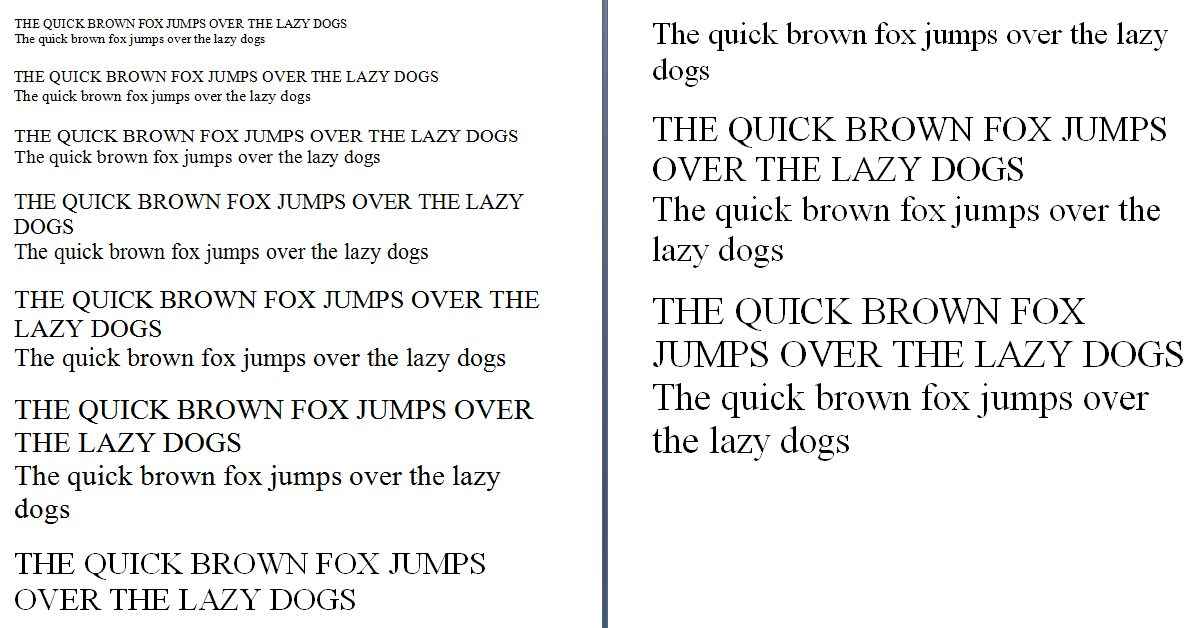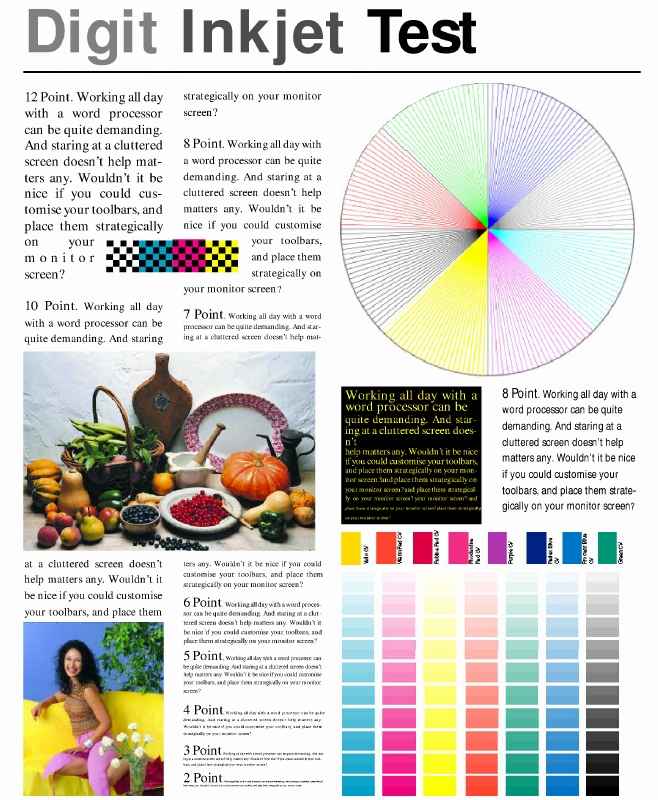HP DeskJet Ink Advantage 6525 Review
The HP 6525 is an ideal all-in-one for home and SoHo setup where the print volumes wouldn’t be very high but high quality printing is a must. Also its ability to wirelessly print using the ePrint app is ideal for remote printing.
Build and Design
On first glance, it does not look drastically different in terms of design when compared to the older HP DeskJet Ink Advantage 5525. The control panel screen size, has been bumped up from 2.65-inch on the 5525 to 3.45-inches on the 6525 and this screen can also be tilted from a slanted orientation to a vertical one. The front portion has a distinct light golden coloured section which separated the flatbed scanner compartment on the top from the paper tray section below.
The input and output trays are quite sturdy with only the paper-extender section on the output tray showing flex when mild pressure is applied. But it can easily manage the weight of the papers being output. The input tray also has a photo tray section, which takes in 5×7 inch and 4×6 inch photo papers for photo-printing. The input tray has an opening in the front face from which you can insert papers so that you do not need to pull out the tray as there is very little gap between the output tray and input tray.
The hinges are quite strong and the the hinge on the top flap of the scanner bed is detachable, which allows you to easily place thick books for scanning or copying.
All the sides of the 6525 are clean with on the SD card slot on the left hand side in the front and a power button on the right hand side.
.jpg) |
.jpg) |
Installing the cartridges and setting up the all-in-one is child’s play.
Features and Specifications
The HP 6525 is an all-in-one printer that supports printing, copying, scanning and web functions. The maximum resolution supported by it for colour prints is 4800×1200 pixel whereas for black and white prints it is 1200×600 pixel and for scanning it can go up to a 1200dpi resolution. It takes in Cyan, Magenta, Yellow and Black cartridges and has a print memory of 128MB.
As far as connectivity goes, the HP 6525 delivers the goods. It supports HP’s proprietary ePrint technology which allows you to print wirelessly via Apple AirPrint or through the HP ePrint app on your smartphone or tablet. Apart from this it also has a Wi-Fi.
You can find a list of web apps supported by the HP 6525 here: http://goo.gl/YtrUw This is a great way to use the printer without actually going to your system to give a print command. We were able to successfully print word files stored in our Google Docs, by just using the control panel touchscreen of the HP 6525.
When HP had first introduced the HP ePrint facility, you had to remember the complicated 12-character address and back then at the press event, the HP representative had told us that it was kept that way to prevent misuse of your printer. But now, thankfully we have the option to change the email address to one which is easier to remember. You just go to the ePrint center and enter your email credentials. You get the tab to change the email address of your printer there.
The control panel on the HP 6525 is quite user-friendly and is divided into three sections: the top panel having ePrint, Wi-fi, eco, ink-level and settings menu; the middle-layer having the ePrint apps which allow you to print stuff directly from the printer itself as they download their content from the net and the lowermost section has the other functions such as Photo printing, copy and scan, which allows you to tweak the necessary settings.
Performance
We started of printing our test prints which involves a text document, a mixed document and a photograph on a glossy photo paper.
Text Printing: It took 38 seconds for a high quality A4 text print which is slow as compared to its peers. In this print we have a document where the text size goes from 8pt Times New Roman to 24pt Times New Roman. The prominent serifs on the fonts were quite sharp and there was no noticeable smudging even at the 8pt size. Draft printing was quicker with 5 text prints coming out under 30 seconds. Quality was quite good for text prints. Using a highlighter over this text will smudge it.
Mixed Document Print: This document has a mixture of diagrams, images and text. You can see the document in the image below. The transition on the Digit Inkjet Test headline was gradual. The lines on the disc on the right hand side although distinct at the edges do tend to merge in the centre. The readability of the yellow text on black background was legible at the lowest font size. 2 Point font size text was legible only under a microscope, but the printer is able to separate out the text quite well. It took around 47 seconds for a high quality mixed document print, but it is worth it. Draft printing 5 mixed documents took 36 seconds and one can see the drop in details.
Photo Quality: We printed our test photo on Kodak High Gloss paper and were quite pleased with the output. It takes around 156 seconds for a high quality A4 photo print which is a very decent pace. Colours appear natural and you can see the detailing on the circuit board on the top left corner, the bulb components on the right, the white frilly curtain beside the cactus and so on. The skin tones are true to source. There wasn’t any unnecessary oversaturation of colours. We were quite pleased with the photo quality.
High quality copying takes a good 80 seconds with ample detail in the print and the best part about copying is that it supports automatic two-sided copying as well. At normal quality it took 46 seconds for a two-sided print. Scanning time depends on the resolution selected with 300 dpi A4 scans taking around 25 seconds.
ePrint is pretty quick and we noticed that it took just 20 seconds from hitting the Send button on your email client to HP 6525 actually starting the print of that document. You can also print directly off your camera SD card by using the SD card slot.
Verdict
The HP DeskJet Ink Advantage 6525 is a good improvement over the HP 5525 and offers a boatload of features including ePrint, wireless printing, and auto-duplex mode. Now, while the printer comes for around Rs. 13399, its cartridges are priced at an economical Rs. 300 per cartridge with print volumes of 550 pages for the Black cartridge and 300 pages for the colour cartridges; however, taking high quality photo prints will drastically reduce these numbers. For normal paper prints, the cartridge pricing ensures that your cost of ownership is under check. The HP 6525 is an ideal all-in-one for home and SoHo setup where the print volumes wouldn’t be very high but high quality printing is a must. Also its ability to ePrint and wirelessly print using the ePrint app is ideal for remote printing.


.jpg)
.jpg)
.jpg)
.jpg)