Canon EOS 7D � King of crops! Review
At Rs. 85,000 the 7D is an attractive option for those looking for a high performance dSLR camera. Image quality is top notch, and if you want better, you need to look at a full frame. Noise is very well controlled for a crop sensor and the 7D is exceptionally sturdy. The 7D is also highly configurable and has a list of features a mile wide. However, there is a learning curve associated with such a complex piece of equipment, and good lenses are needed to get the best out of this beauty. This is a dSLR for the discerning enthusiast, or serious hobbyists not amateurs.
Don’t mistake us for cynics. Finding fault is our job, as is appreciating quality i.e. say it, as it is, call a spade a spade – choose your analogy. Every once in a while, a product comes along that impresses us a bit more. These aren’t necessarily perfect, none are, but they’re close. Which brings us to the subject of this, rather lengthy review – the Canon EOS 7D which is their flagship 1.6x crop body. If you’re new to dSLRs, throughout this review, you’ll come across jargon that might not be fully understood. Remember that while we’re trying to keep this review simple, there’s very little, that’s not technical about a digital SLR camera. We’ll simplify a few things, and pique your curiosity to Google others.
Canon’s naming nomenclature needs dissecting first. They have four distinct series of dSLRs. The highest series has a single number followed by a “D” for digital. The next series have two numbers, three numbers and four numbers. Therefore an EOS 1000D is a lower model than an EOS 500D, which is in turn lower than an EOS 7D. Within a series, a smaller number signifies a higher-end model. Therefore an EOS 5D is a higher model than an EOS 7D, however model numbers can get crowded, therefore a 3 year old 50D might not be an upgrade to the shiny 60D.
Crop sensor?
DSLR veterans will begin to yawn here, but for the understanding of our newbie’s, let us talk a bit about crop sensors, also called APS-C sensors. The 7D, (for short), is the highest model from Canon that uses a 1.6x crop sensor. The next highest model in Canons arsenal is the EOS 5D Mark 2, which is a full frame camera. Cropped sensors were developed as cheaper variants to full frame sensors. FF sensors have an identical size to a 35mm film frame, which is 36mm x 24mm. The 7D’s sensor, in comparison, being a cropped one, has dimensions of 22.2mm x 14.8mm. This smaller size of sensor enables the chassis of the camera to be kept smaller, unless the manufacturer intends for a standard size, as with the 7D. Such crop sensors are much cheaper to manufacture, due to the much smaller surface area of the silicon wafer. Lens for crop-sensor cameras are also generally cheaper. Crop sensors were therefore developed to allow those on a lower budget to also enjoy the benefits of dSLR cameras.
[RELATED_ARTICLE]Full frame sensors do have inherent advantages for discerning users – the larger surface area means each photodiode on a full frame is larger (given a fixed megapixel rating), therefore capturing a wider dynamic range with lower noise levels. This equates to better contrast and detail, and better results in low light conditions. In general, very few crop cameras can match full frames when shooting in low light (high ISO). However, crop cameras have one significant advantage – they are sharper at the corners, full frames tend to be less sharp at corners. A cropped sensor also equates to a longer zoom. The focal length doesn’t change, but when the same lens is being used on a smaller sensor the field of view narrows. Therefore a 50mm lens on a full frame camera would be equal to 50mm x 1.6 (the crop factor), which would be 80mm. So crops give you longer zooms with the same lens, but a poorer wide angle.
Click next to read on about the features of the EOS 7D
Features at a glance
The7D is Canons APS-C flagship, and while many thought it would replace the 50D, it’s significantly more powerful in every way, warranting the 50D to peacefully coexist a rung below in the food chain. The 7D isn’t a new camera, as it was released a year back. However, a year down, it retains many features that have not been bested by newcomers in this price range. A very high resolution of 18 megapixels is packed on to the APS-C sensor, giving it a pixel density of 5.4 megapixels per cm2. Packing more pixels on to the same sensor size is generally not a good idea, simply because this introduces more noise, which limits low light performance of the camera. And this, as we know, is one of the reasons why people opt for dSLRs over compacts. Here are some of the key features of the EOS 7D:
- 18 megapixel APS-C CMOS sensor
- 19-point autofocus system (all cross-type)
- 1.0x magnification with 100 per cent viewfinder coverage
- 1080p HD video recording with manual controls
- 8 fps continuous shooting
- Magnesium alloy construction with environment dust and moisture sealing
- Built in wireless flash control
- 3.0-inch LCD screen (920000 dots) with glass surface (not fibre like the 50D)
- Dual Digic 4 processors
Heft and bulk: size matters?
In terms of bulk, the 7D is a beast. It’s bulky, and heavy, weighting in at 820 grams sans lens. Attach the 15~85mm kit lens and you have a camera that weights around 1.4 kilograms. There is an optional battery grip with vertical controls that will add even more weight and bulk, while giving an extra 500-odd shots with the second Lithium-Ion battery and making vertical shooting easier. It also feels extremely solid in-hand, and this is not just because of the magnesium-alloy skeletal structure. The exterior rubber coating is thick, imparting a good grip. Since it’s large, you won’t need to bend your fingers a lot while gripping, and the 7D naturally fits most normal sized hands. In comparison, smaller cameras like the EOS 500D or Nikon D90 feel less substantial and less reassuring, and the grip feels cramped, particularly if you have long fingers or larger hands. The finish on the 7D makes the 550D feel like a cheap toy.
[RELATED_ARTICLE]To us, the 7D feels very comfortable. The button layout has also been redesigned, but more on that later. Needless to say, the camera’s looks and feel, seems to justify it’s positioning in the line-up. Compared to the Nikon D300s, the 7D is similar in build, and the grip of the 7D doesn’t have the taper below the second finger that the D300s has, making this portion slightly broader and comfortable. The D300s has even more of a beefy feel, thanks to a slightly thicker rubber body. Differences are minimal, and mostly subjective. Both cameras feel extremely rugged. Incidentally, the shutter on the 7D is rated at 1,50,000 clicks. In comparison, the 50D is rated at 1,00,000 clicks, and the 1D Mark 4 a whopping 3,00,000 clicks.
Click next to read on about the build quality of the 7D
Fit and finish: in a word excellent
The fit and finish of everything is very good, Canon hasn’t cut any corners in this aspect. The battery compartment is heavy duty, and gets a nice spring, unlike the limp flap on the 50D. The memory card compartment is located on the right side, and slides out backwards i.e. towards you, before flipping to the side and is equally solid with a metal hinge. The ports located on the left side of the camera are covered two rubber strips. The D300s seems to have slightly superior flaps in terms of weather sealing, we’re not sure which is more climate-proof though. All these flaps fit flush, sealing the ports from dust and moisture. All these compartments, including all the buttons and dials have received weather seals in the form of internal gaskets, and while we haven’t used the 7D in very wet weather, we did take a few shots during a surprise shower that Delhi had in the third week of October to no detriment to the camera. The flash unit when popped up will spoil the weather sealing in our opinion, since there’s a somewhat awkward gap near the base of the flash, but we didn’t test this. The camera feels sturdy enough to survive a drop; in fact, it’s probably rugged enough to survive being a last resort club to clonk a mugger, should be misfortunate enough to run into one. Even the buttons and dials feel extremely rugged, and after more than month, and some 750 shots till date, and a lot of fiddling in the menus, there’s absolutely no difference in the feel of any of the buttons.
Optional grips and extras
[RELATED_ARTICLE]There are two grips on offer as optional accessories for the 7D. The BG-E7 battery grip that inserts into the battery compartment, and itself accepts two Lithium-ion batteries or 6 AA cells for those who need more battery life. The WFT-E5 is another grip that adds the ability to shoot and have the camera store wirelessly to ftp servers while maintaining two-way communication via PTP and HTTP. Using HTTP mode the camera can be controlled to shoot, live view can be used, and settings can also be changed. USB GPS devices can also be plugged into the USB port to provide GPS data. This grip doesn’t attach into the battery compartment but merely screws on to the bottom of the camera. It doesn’t provide power to the camera either.
The 7D is the first Canon to sport a wireless flash commander. Basically built into the pop-up flash unit, this allows control of up to three groups of external flash units. Each group can have up to four individual flashes. This is a feature only someone in a studio will likely ever use, and such a person might already own a full frame. However, this brings Canon at par with Nikon in yet another point they were lacking in previously.
Click next to read about the 7D’s menu and control systems
Camera controls
The number of buttons on the camera will overwhelm anybody looking at the 7D for the first time. There’s an exposure mode dial on the top left. Unlike the cheaper models there are no automated scene modes. A full auto and creative auto mode are present. Creative auto is the only concession for newbies, allowing users to set exposure settings on the basis of the results desired, rather than complicated parameters.
On the top right there is a status LCD, and just in front of this, four buttons including on that switches on the LCDs orange backlight. In front of these buttons is a vertical dial that is used to change settings, and below this dial is a multi-function button that is configurable. Finally the large shutter release button that is delineated for intuitive use. The face of the camera (its rear) has the most buttons. There are seven well-spaced buttons on the left of the viewfinder LCD. The Q menu button will bring up a small menu with the most commonly used camera settings like shutter speed, ISO, aperture, exposure compensation etc. The menu button brings up the set of main camera menus that are used for setting up the camera, and changing basic settings that are not changed on as regular a basis as the options.
[RELATED_ARTICLE]The 7D is the first Canon camera to have a dedicated video record button, and this seems to indicate that this feature was seriously thought of, rather than being a taped on (read afterthought) feature, that was included merely to avoid omission. All the buttons feel well built, including the dials that feel robust enough to wear years of daily use. In fact, Canon thought it prudent to up the shutter life to 1,50,000, that’s 50,000 more than the EOS 50D’s shutter. One of the best things about the button layout of the 7D is that it actually feels like its been designed after giving serious thought to feedback that Canon has surely received over the years on previous models. Once you spend a week getting used to the extra buttons and all you can accomplish using them, moving to a smaller camera like a 550D with a lot less buttons, where one has to do a lot of changes in the main menu becomes annoying. Buttons are well spaced, for use with gloves (according to Canon), and feedback is positively excellent. The tiny joystick could have been slightly more comfortable and its middle click could be a bit more delineated from the scroll, but one gets used to it.
Click next to read on how ergonomic the EOS 7D is
Operation and ergonomics
One of the pluses of the 7D is, the menus are well laid out, despite being complex, as paradoxical as this seems. After all, how can one provide a wealth of options and keep the menu system minimal? The crowd of buttons, while daunting at first gradually grows on you. A lot of these are customisable, and after using the camera for a week, one begins to appreciate while some online reviews rate the 7D as being highly ergonomic. There are multiple ways to change and set options, and a lot of buttons can be custom configured for a particular setting or to modify an option. The on-screen menu for mapping buttons is pretty intuitive and simple. When using the LCD and the Q Menu, the joystick will cycle through options and a click of the joystick will activate an option, although you need some practice to register a click over a tilt that is oodles easier to accomplish. You can also skim across options using the large rear dial. The middle button of this dial will open up a new menu with further sub options for the option you selected. Thankfully this dial is eminently more intuitive than the click on the joystick.
A lot of commonly used, important settings involve simply pressing one of the dedicated buttons and then spinning either of the dials. This is where the having a lot of buttons is useful, especially if they’re well laid out, which, in case of the 7D, they are. One of the things missing as a shortcut is a dedicated button for mirror lock up. A workaround would be using the “live view” function that accomplishes this.
[RELATED_ARTICLE]The top LCD works very well with the buttons located near it. In fact, most advanced users will get their basic settings from the main menu, customise using the custom function, and then use this monochrome LCD with buttons near it for fine-tuning. This status panel LCD, (as we’re calling it), provides a quick glimpse at the current settings. Want to change the ISO setting? Simply press the ISO button and spin the main (top) dial. Unlike Nikon, where the desired function button must be pressed while the dial is being spun, with Canon, any button once pressed is activated for six seconds and spinning the dial will change the current value of that parameter. This is a plus, since an extra finger is freed, and its easier to spin the dial with your index finger, than the middle finger. Besides four buttons located on top beside the LCD, (which includes a backlight button), there are three buttons beneath the LCD located within reach of your thumb. The backlight for the status panel is orange, and it renders the display legible even in pitch darkness.
One of our only concerns we can think of is the depth of the menu systems. Unfortunately, the more options any cameras has, inevitably, the more complicated it becomes to use the finer points. And the 7D is no exception. It’s difficult to take in so many controls and options at once. However, spending some time with the camera and its menu system helps. I went through the entire manual with the 7D strapped around my neck. I also went to Canon’s international site and downloaded PDF files with details on autofocus, manual controls and shooting for different conditions and read these carefully while operating the camera to check. Phew! – Who said reviewing is always fun? Photographers say it’s not about the camera as much as the person behind it. I agree, and after even more than a month with the 7D, I would not care to call myself an expert with all the options available, people take years to adjust to a complicated dSLR system. Veteran photographers should manage it in less.
The 7D finally includes what Canon fans have been waiting for – an auto ISO system. This setting uses the full ISO range (100 to 3200). You need only fix the aperture and set the shutter speed, while the exposure system determines the ISO automatically. This is especially useful if you’re shooting similar subjects under a variety of lighting conditions, for example if you’re photographing a sporting event in a semi-indoor stadium, or if you’re shooting in changing weather conditions. Exposure compensation cannot be modified when using this mode.
Click next, to read up on the performance of the 7D
Performance part 1: Autofocus system
Since performance of a dSLR is measurable on a number of parameters, I’m going to break up this review. First up, lets look at the autofocus performance. The 7D is touted to have an advanced focussing system featuring 19-autofocus points. All these are cross type, meaning the AF sensor is two-dimensional. Such sensors are rectangular in shape and offer better focussing than the traditional one-dimensional AF system. The centre point is additionally sensitive when using large aperture lens, of rating f2.8 or higher. There is a lot of flexibility when choosing an AF point, or a cluster of points. They can also be divided into five zones i.e. top, bottom, left, right and centre and switching between these zones is also possible. Since a transmissive LCD handles the viewfinder, the autofocus points never clutter the view.
[RELATED_ARTICLE]Additionally, because of the cross type AF sensor, tracking a moving subject also becomes possible. It seems Canon is finally thinking like a photographer, and has provided something significantly better than what is available on the market for the price today. Unfortunately, the autofocus systems flexibility is thought of as complicated, if posts on some forums are any indicator. However, think of it as being flexible, though there is a learning curve involved for newbie’s, as you’ll need to tinker around with the plethora of options, trying things out in different shooting conditions before you get a understanding of which settings to use. The key is to knowing exactly what you’re doing with the autofocus system. It’s all too easy to buy such a camera, and not knowing what to do, use it in auto mode, and get less than desirable results, and after living the with 7D for more than a month till date, I feel such claims of improper focussing compared to cheaper Canons are mostly the results of amateurs handling pro-grade equipment. Obviously, some pieced might be faulty, but on a 100 per cent functional 7D, I had no issues with the AF system, though it did take me a proper 2 weeks of daily use to get familiar with the nuances of the AF system, and to get it to do what I wanted it to.
With the 7D’s autofocus, you want to stick with manual select and use AF point expansion if you’re shooting a predefined, stationary subject. For example, if you’re shooting something small like a cellphone, or taking a portrait. I found I got better results this way. Manual zone select is useful when the subject is slightly larger, or biasing a particular side of your viewfinder, of if you intend to shoot off-centre. An individual AF point can also be selected. Any of the 19 points are selectable. For focussing on something small, you want to use an individual point centred on the object, to get sufficient DOF, thereby emphasising your subject.
The EOS 50D with its 9-point AF with a single centre point being cross type seems like a relic when compared to the AF system on the 7D. Nikon does have a higher density of AF points i.e. 51, with 15 of these at the centre being cross type, but having all AF points sensing horizontally as well as vertically is so much more pleasing, and flexible. Film cameras used to focus just fine with a single, central focus point, and we’re getting into the numbers game here. The 7Ds focussing system is even more complex than the 5D Mark 2, and unlike the 1D Mark 4, all 19 points remain cross type, irrespective of the lens and its F number.
In practice, the 7D focuses very quickly and accurately. Obviously, it will be a bit faster if you’re using a really fast lens with a large aperture. Using a USM lens will speed things up further. Not only is the 7D very fast, its also mighty accurate. From the 700 or so photos I clicked, in rain, sunshine and even at night, indoors, in malls, parks and such, the 7Ds focus was spot on most of the time. There were a couple of night shots where focussing was slow. Allowing the flash AF assist to fire by raising the flash in such cases will speed things up considerably, but then you have to deal with the woes of using a flash, though this can be disabled. However, it must be noted that the 7D is slightly faster than the Nikon D300s and much faster than the EOS 50D when focussing in low light, even without the AF assist beam. When tracking a moving object, the 7D was able to keep up with regular 35 kmph traffic, and 90 per cent of all shots with moving objects were sharp and properly focussed.
The 7D was tested with two lenses, Canons own 15-85 IS USM and 50mm f1.8. Focussing with non-USM lens is slower, but on the 15-85, especially in with ambient light, the 7D is very fast. Non USM lens are also noisy, making a grating sound when focussing, which can get annoying, and, I imagine would create unwanted disturbance if you’re shooting video, since they’d likely get recorded as well. What is especially nice to know, is that while it focuses fast, it’s also accurate; however, focussing is ever so slightly sharper, (by a hairsbreadth no more), at the centre, although, this is somewhat inherent among dSLRs.
Performance part 2: Speed and battery life
Speed? How does 8 fps sound to you? Only the 1D Mark 4 does better with 10 fps. This blistering clip can be maintained for some time, we tried with 40 shots captured in jpeg. The 7D had no issues maintaining 8 fps with a SanDisk Pro II CF card. It can also maintain 8 fps when shooting RAW but not for as many consecutive images. This is because the buffer that is feeding the card gets full. There will be a short gap of around half a second before the 7D will shoot again, this time being used to write to the memory card from the buffer. Needless to say, 99 per cent of users will find the 7D is quick enough for them. While many feel that this feature benefits sports photographers only, it’s useful to pretty much anyone, especially when you’re without a tripod, and don’t have time for a second composition, but need to get it right. You now have at least 4-5 shots to choose from. Throughout the speed tests, the 7D maintained 8 fps, with it’s shutter firing off shots and sounding like a silenced submachine gun.
The battery is rated at 1800 mAh, which is 400 mAh more than the battery on the 50D. Battery life is excellent. At the time of writing this, we have exactly 785 shots on the 7D. Out of these, some 50 shots were shot with flash. The battery was only charged once, in the beginning, and never again. So far, the camera registers 19 per cent of juice remaining. This is pretty exceptional. The 7D also has an improved battery level metering system that shows 6 gradients in battery level. The exact percentage of charge remaining, is available within the main menu, under the relevant option.
Click next, our results for image quality follow
Performance part 3: Image quality, Colour, highlighting and detail
[RELATED_ARTICLE]This is, by far, the most important test for any camera, especially so for dSLRs, after all what is the use of even 100 focus points, 50 megapixels, and 20 fps if the resultant output is poor? Overall, the 7D offers very good to excellent image quality, very finely resolving micro details, great and neutral colour, with very good highlighting. However, as we’ve learnt, excellence too, is subjective with cameras. And while the 7D is a benchmark in its price range, it is not as good as the EOS 5D Mark 2 and the EOS 1D Mark 4 in terms of detail retrieval. Kind of obvious, since it costs 60 per cent less than the former, and is less than three times cheaper than the latter. But still this merits mention; even though these three cater to very different user brackets.
On the topic of colour, the 7D seems to have one small shortcoming that became evident courtesy a shoot I did for my girlfriends garment business. When shooting a red subject that has fine detailing, the 7D somehow misses on detail of textures and patterns, displaying a flat image with colour gradients but with minimal separation and lack of detail on the textures. Red embroidery, on a red garment that was a shade darker, revealed this. The colour gradation was quite evident, what wasn’t, was the texture on the embroidery and the depth of the stitch. This isn’t a big issue, but it was one of the things I tried. The credit for discovering this however, goes to another online review I read a few months prior. I recalled this problem from reading their review, and tried it myself. I also reconfirmed this later, with another few shots I took of a flower vendors stall at night. The red flowers seemed to lack detail, but the higher ISO settings used, (ISO 3200), might have also been the culprit.
Other than this slight flaw, that a future firmware upgrade could fix, the output is clearly more detailed than the Nikon D300s, which is the 7Ds main competition. Dynamic range is very good – images show plenty of liveliness, and the colours while neutral for the most, are very life-like, retaining great highlighting. At low ISOs of 100, 200 and 400, you’d be hard pressed to find differences between the full frame (5D Mark 2), 1.3x crop (1D Mark 4) and 7D, and definitely not if you’re not viewing the images at 100 per cent of their actual size. Take a wallpaper resolution of 1600×1200 pixels, and the 5D Mark 2 looks nearly identical to the 7D. Canon touts gapless microlens technology, where the distance between the microlenses and the sensor is even smaller than on the 50D, which aids in proper focussing on light on the image sensor. This might be a cause for the extra sharpness in results, and possibly also a factor in the improved high ISO performance.
The 5D Mark II does seem to offer marginally pronounced highlights, but this is noticeable when images are placed side-by-side and viewed at 100 per cent. You’ll find nothing subjectively wrong with the 7Ds image quality. Metering is spot on. The new 63 zone metering system that works on the basis of brightness as well as colour, is as good as we’ve seen from Canon. The 7D maintains great tonal accuracy. When indoors you need to fiddle with the settings else you’ll get casts. Particularly, any yellow lighting seems to wreak havoc on the metering system.
Click next…notes on high ISO performance follows
High ISO performance
One of the concerns with crop cameras having a high megapixel rating is the presence of noise. Suppressing noise is a technique, and even in accomplishing this, quality is sacrificed. With more pixels crammed on to a smaller sensor, the photodiodes become smaller, and can capture less light. Noise generation between transistors also becomes an issue. We’re happy to report that the 7D, while not immune to noise, controls it very well and thanks to a newer, better designed sensor, manages to lower noise in comparison to the 50D, despite maintaining a higher megapixel rating. This is quite a feat, and a good indicator of the progress between two generations of CMOS sensors.
While the 50D showed noise at ISO 1600 and above, and ISO 3200 became very noisy, the 7D remains relatively noise free at ISO 1600. When viewing a 100 per cent crop, some noise is evident, but this is more evident as grain. This is much better than smearing of pixels that happens on the 50D. At ISO 3200, the 7D starts to get a bit noisy when viewed at a 100 per cent crop. However, on a 10 x 13-inch print, you will not notice any noise. Even on a 24-inch monitor at a resolution of 1920 x 1200 pixels, the image looks quite clean at ISO 3200, in full screen mode. ISO 6400 becomes noisier with more grain noticeable, and a loss of detail in shadows is visible in a 100 per cent crop. However, 6 x 8-inch prints are possible. Chroma noise and loss of luminance is much more pronounced on the 50D.
[RELATED_ARTICLE]The 7D performs at par with the Nikon D300s, with maybe the Nikon showing a smidgeon less smearing and noise at ISO 6400. Actually, the grain on the D300s is more pleasing and natural to the eye. Remember than this is visible in a 100 per cent crop or a 90 per cent crop, but for a sensor that is 50 per cent larger (18 MP VS 12 MP), if you’re viewing both images at a fixed size, you will probably prefer the output on the 7D. Therefore, this is a win for the 7D, since it will give you more detail in a similar sized print. If you want better low light performance than the 7D, I doubt you’ll find it in the current generation of 1.6x crop sensors. Your only option is to go for a larger sensor that would be costlier, or wait for something like a Nikon D400 or 7D Mark 2, if those would be the names used.
Click next for flash and video recording performance
Flash performance
The 7D has a very effective pop-up flash unit will be a boon to many, since higher end cameras generally lose the inbuilt flash in favour of a more effective add-on flash module. The 7Ds flash is quite effective to illuminate darker scenes, as well as for use in portrait photography as a fill. Although the low light performance of the 7D means you can do without the flash most of the time, when shooting indoors, you might need to use it. And the 7D definitely needs a flash more than a 5D Mark 2.
People often compare Nikon and Canon flash systems, often in favour of the former, and I did quite a bit reading up on the subject. Unfortunately, none of the 20 odd articles I read helped me when it came to the testing part. I’m also not a professional photographer, nor someone who has studied the art, and will mostly go by what I understand and feel is better, so it’s possible that my limited understanding of flash systems and how they work is the limiting point of this portion of the review.
[RELATED_ARTICLE]I’ll say this, Nikon’s flash is easier to configure, and I noticed it gives better results untouched, particularly as a fill. I noticed this, when using the flash as a fill for family photos. Ideally, a flash should be a silent spectator, there to help, but never visible. When it’s obvious in a shot, that flash has been used the flash becomes useless. The 7D was compared with a friends’ D90 and I found for a background fill, the D90 did a better job if I left it untouched. The 7D needed a bit of fiddling with exposure values, but I was able to get close to the output of the D90. Obviously, I’m not talking about image quality, rather the ability of the flash to be unobtrusive. The 7D does well at portraits though, and while you can set the flash intensity manually, it tones down enough to avoid overblown highlights.
Video performance
When dSLRs include video recording, it just has to spell doom for camcorders. With their huge, (in comparison), sensors, dSLRs offer much lower noise levels and can retain more dynamic range and detail than most consumer camcorders. The 7D supports a lot of options for video. 1920 x 1080 is supported at 25 fps and 23.976 fps. 1280 x 720 at 59.94 fps, and 50 fps, with identical frames per second for VGA (640 x 480). And this isn’t 1080i we’re talking about, the 7D supports 1080p – the holy grail of video at the moment. We’d have loved 1080p at 60 fps, but this was not to be. The microphone, (recognisable by the grouped holes on the front of the camera), captures a single audio channel (mono), although an optional stereo microphone can be attached via a 3.5mm socket.
We mentioned the all-convenient switch for movie mode, and there’s also a dedicated button to start/stop capturing. Video quality is very good, with good depth of field owing to the larger sensor. Compact cameras can only dream of this sort of depth of field. Videos have great detail, and colour at 1080p, noise is well controlled. 1280×720 is also great with faster motion making the picture smoother. But when viewed on a large monitor, diagonal lines are apparent, caused by the downsizing algorithm that Canon uses, to downscale 1080p to 720p. File sizes are huge, so a mega sized card is a must if video is your trip. You’ll also need a fast system to view the videos, and uncompressed 1080p will kill a dual core processor, with an entry-level GPU.
While the 7D isn’t as handy as a camcorder, it will happily serve dual roles, and give you much better quality videos, and unquestionably better quality images than most other cameras and camcorder available for a similar price. Changeable lens is another plus – you can customise your zoom.
Click next for our final take on the EOS 7D
Conclusion
With the 7D Canon is targeting mid-tier professionals and hardcore enthusiasts alike. Those photographers who do not need a full frame and enthusiasts upgrading from an entry-level dSLR or even a high-end point-n-shoot have a compelling option to consider. On one hand, it’s not cheap at Rs. 85,000 for the body alone. The excellent 15-85 IS USM will set you back by another Rs. 51,000 (street prices). US prices are a lot cheaper, so those with family there might want to ditch the two-year local warranty.
Needless to say, the 7D is an advanced piece of capturing equipment, and a camera you’ll take a long time to grow out of. Most people will not use half its features, and even in (idiot!) auto mode, it’ll deliver fast, superb looking images. If you want something better, full frames are the only option, unless you want to try the 1.3x crop EOS 1D Mark 4 that is super expensive. The 5D Mark 2 captures more detail in lower light on account of its full frame sensor, but it’s also at least Rs. 40,000 costlier. And its focussing system isn’t as sweet.
If you’re holding on to an EOS 50D, the 7D offers substantial increments in performance at ISO 1600 up to ISO 6400, while offering a slight bump in resolution and a host of other features, sell and upgrade is our advice. Similarly, those with a Nikon D90, and open to shifting camp, might want to take the plunge, unless you’ve invested in Nikkor lenses. The 7D handles both L and non-L series lenses, so if you are considering upgrading to a full frame later, you can only stock up on L-lenses. These will work fine with the 7D.
[RELATED_ARTICLE]If you’re a Nikon fan, you’ll probably go the D300s way, or consider the D7000, however, the 7D is a better buy than the former, performance is a nudge ahead, and it has a lot more features. Barring a couple of blemishes, the 7D is a superior camera to anything in its price range. The D7000 is a slot lower than the 7D, and a generation newer. It might be worth watching out for a 7D replacement sometime next year, if you already have a decent camera, but are “open” to upgrading. So, should you buy the 7D, given that a replacement is probably being prepped as you read this? Well, yes, because a newer model with newer features doesn’t make the 7D a bad camera and If you’re looking at the best of the crop cameras at the moment, and something rugged, that will last you both in terms of physical longevity as well as features, the EOS 7D should be at the top of your shopping list.
Specifications: Sensor: 18-megapixel (5184×3456 pixels); autofocus system: 19 cross points; 1.6x crop; weight: 820 grams; display: 3-inch; 9,20,000 dots; battery: 1,800 mAh
Rating:
| Features: | 9 |
| Performance: | 8 |
| Build: | 9 |
| Value: | 6.5 |
| Overall: | 8 |
| Brand | Canon |
| Model | EOS 7D |
| Price (Rupees) | 87,995 (body only) |
| Specifications | |
| Sensor resolution (MegaPixel) | 18 |
| Sensor size (mm) | 22.3 x 14.9 |
| Sensor type | CMOS |
| ISO (low) | 100 |
| ISO (high) | 6400 (12800 in H1 mode) |
| Shutter speed (fastest) | 1/8000 sec |
| Shutter speed (slowest) | 30 seconds |
| Max Shutter (frames per second) | 8 |
| Display | |
| LCD size | 3.0-inch |
| LCD Resolution (pixels) | 9,20,000 dots |
| Formats support | |
| RAW | Y |
| JPEG | Y |
| TIFF | N |
| Features | |
| Mic in | Y |
| HDMI out | Y |
| Colour spaces supported | |
| Adobe | Y |
| sRGB | Y |
| Video | |
| Max Resolution | 1920 x 1080 (1080p) |
| Battery | |
| Type (AA, Li-ion) | Li-ion |
| Capacity (mAH) | 1800 mAh |
| Memory card | |
| Memory cards used | CompactFlash (UDMA support) |
| Dimensions | 148.2 x 110.7 x 73.5 |
| Weight | 820g |
| Performance (with 15-85 Canon lens) | |
| Focussing accuracy (wide angle) | 9 |
| Focussing accuracy (long end) | 9 |
| Quality (dynamic range, highlighting) | 8.5 |
| Quality (sharpness, micro-detail) | 8.25 |
| High ISO tests (So 10) | |
| ISO 800 | 8.25 |
| ISO 1600 | 8 |
| ISO 3200 | 7.5 |
| ISO 6400 | 6.25 |
| Flash test (portrait) | 7.25 |
| Flash test (fill-scene) | 7 |
| Video Quality (720p) | 7.25 |
| Video Quality (1080p) | 7.5 |
| Build Quality and Ergonomics (So 10) | |
| Body | 8 |
| Lens | 7.5 |
| Buttons and dials | 8.5 |
| Ease of use | 8 |
| Interface | 8.25 |
| Bays | 8.5 |
| Screen | 8.25 |
Company: Canon India Private Limited
Phone: 1800-345-33-66
E-mail: info@canon.co.in
Website: www.Canon.co.in
Price: Rs. 87,995 (MRP, body) / Rs. 1,31,995 (with EF-S 15-85 IS USM lens)

.jpg)

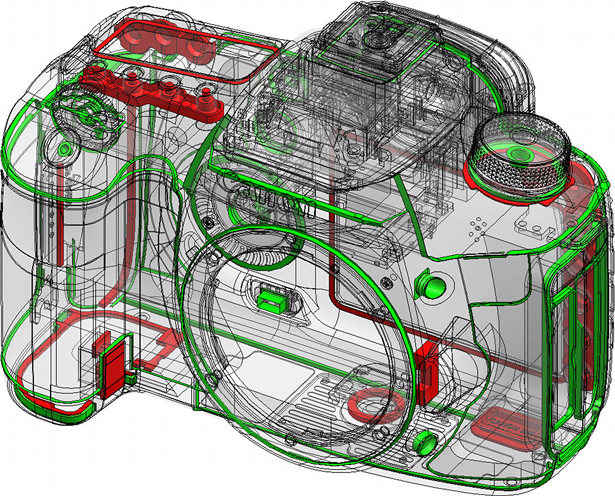
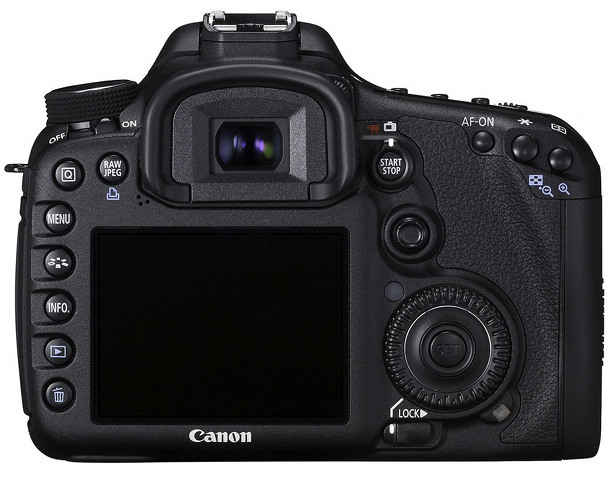
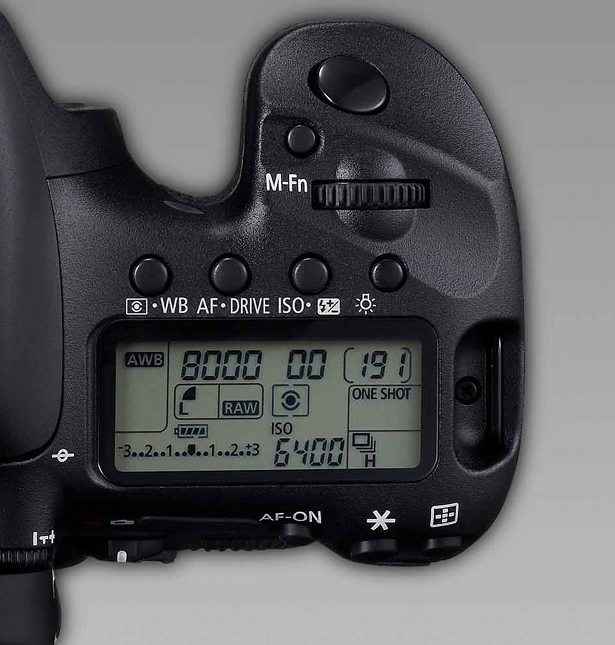
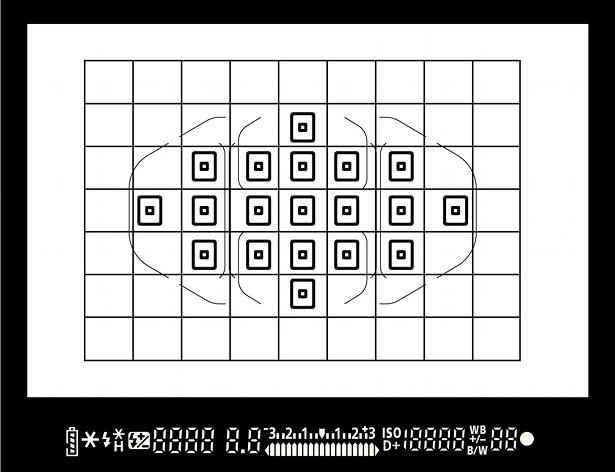








.jpg)