Amkette Wi-Key Touch keyboard combo � With love, for your HTPC Review
The Wi-Key does well as HTPC keyboard-cum-mouse. While it’s not as sleek or showy as some of the Logitech options, it costs a lot less too, and offers decent bang for buck. It doesn’t make sense for PC or notebook users, but if you have a PC connected to the TV, this is what you might want to buy.
Managing DVDs is a pain- they get scratched and storing them takes up a lot of space. This is why people shifted to storing movies on portable hard drives. To view the movies on a television, users started to connect a PC to the flat panel television. Pretty soon, this setup got a name- HTPC (Home Theatre PC) setup. However, most people struggled to find a good wireless keyboard touchpad combo, which did not cost a bomb. This is the Amkette Wi-Key wireless keyboard and touchpad combo, designed to possibly fit that void. Setting up the wireless keyboard is not a problem. Plug in the USB receiver to the PC, and ensure that the 2AAA size batteries are inserted in the bay on the keyboard. With the Windows 7 PC I tested this on, the installation took a couple of minutes. A driver was downloaded from Microsoft Update and the installation went ahead in the unattended mode. Also, there is no need to install any separate software.
 (1).jpg)
The build of this keyboard is quite good. Even though it is plastic throughout, there are no creaks or rough edges. The dark grey matte finish of the keyboard lends it a classy look. The keys themselves are black, but with the matte finish, they won’t look smudged.
This is an 88-key layout and the number keys are shared with some alphabet and symbol keys. The “fn” key needs to be deployed for these. On the top is a row of buttons which offer one touch commands- Home, Search, Email and Favourites. A bunch of keys to deal with media playback are also here. The pause/play, stop and volume up and down are placed to the top right side of the keyboard.
Once the installation was complete, the combo was ready for use. The keyboard has a chunky feel to it, which makes typing comfortable. If the keyboard has a very soft feel to it, typing becomes annoying since there is literally no response from the keys. It is essential for a keyboard to have the right amount of travel for every key. This is essentially the optimum distance the key should give, when pressed by your finger. There’s a balance to having something that feels just right. The Wi-Key has decent travel, bordering on slightly excessive. Just when you expect that the key has been pressed enough, it just travels a bit more, resulting in multiple hits being registered. But having said that, it is essential to note that it takes time to get used to new a keyboard, every time you switch from another one. The layout is extremely comfortable, and the key size is comfortably big.
The Touch pad on the Wi-key is multi-touch capable. The multiple finger gestures work well, and this adds a lot of value to the entire package. However, the size of the touch pad is a tad small for the comfortable of multi-touch gestures. The fingers inevitably hit a ‘wall’ every single time. However, it is just about getting used to the space available.
Read on to know more about the performance, our verdict and the price…
Powered by two AAA batteries, the keyboard can automatically shut off after 4 minutes of inactivity. This helps save battery life, during times when the keyboard may be lying around idle. When you press a key again, the keyboard automatically wakes up. The battery low indicator on the top right corner will illuminate when the battery power is running low. The operating range is 10 metres, and it did work well within it. This essentially covers an entire small/medium room with ease.
What I missed on the keyboard is the backlight option. If this device is to be used with the HTPC, then you will inevitably use this in a dark environment, like when watching a movie. And even generally in the dark, backlit keys would have helped a lot. Another issue I had was the size of the USB receiver. It is too big, particularly when considering that this is the age of really tiny USB receivers.
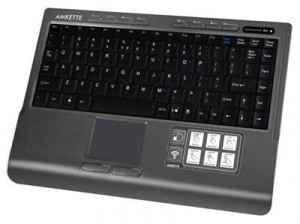
A wireless keyboard is a priority requirement for anyone who has a HTPC setup at home, or uses the PC for a lot of multimedia viewing. The convenience of controlling the movie playback, as well as controlling the entire PC without having to move from the comfort of the lounger is unmatched. The Wi-Key does all this, quite well. This one misses out on a backlit keyboard and had an old fashioned big USB receiver, but the performance is good enough to justify our recommendation. If you have a PC connected to the TV, this is what you may want to buy. And it doesn’t cost a bomb.
