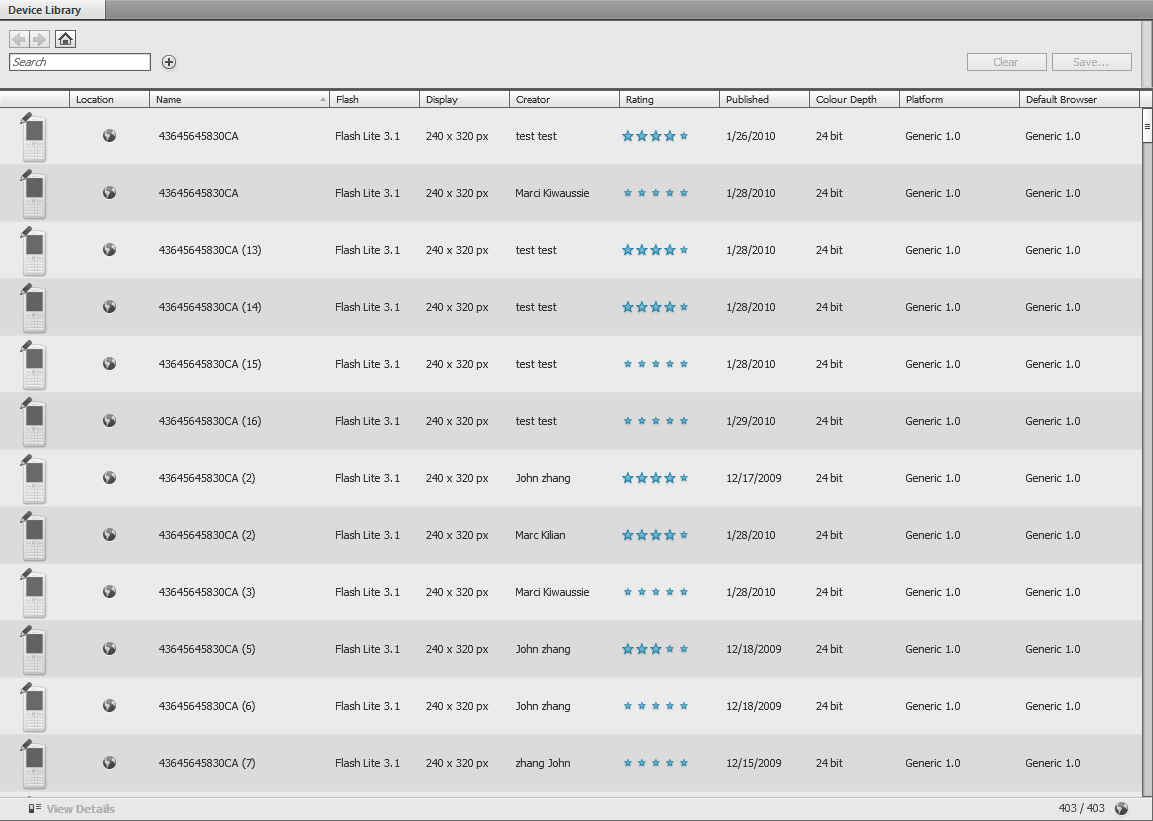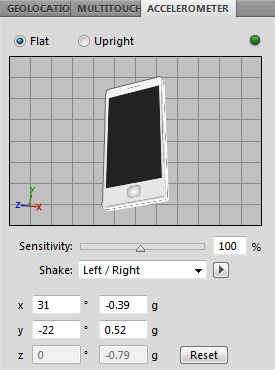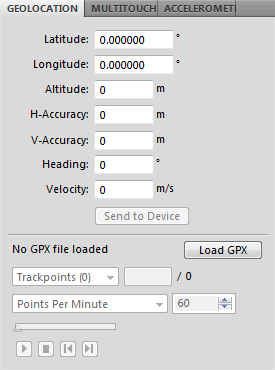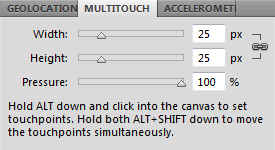As Adobe is trying to push Flash as an ubiquitous way of getting your content running on all platforms they need to provide a way to test said content on all platforms as well. It is impractical to test your content on each and every device available in the market, and here is where Device Central comes in.
Since the debut of Adobe CS4 mobile computing has changed significantly, multi-touch has now become an important part of computing, especially in the tablet and smartphone form-factors. Features such as geolocation and accelerometers are present in an increasing number of devices and are being taken advantage of. Flash Player 10.1 supports these features however such features are still rare on desktop computers, and as such it is difficult to actually test such features while developing on a computer.
With Flash Lite 4, Flash Player 10.1 and Adobe AIR 2 Adobe plans to make the Flash platform capable of creating content for all kinds of devices, from smartphone to netbooks to dekstops to high definition TVs. Device Central thus has a tough task ahead of it in supporting testing such a wide range of features over such a wide range of devices.
Let us see how it fares.
Getting the obvious stuff out the of the way, we had already discussed that Device central CS5 will allow searching online in the Device Library, which will include community created profiles which can easily be searched. You can also easily download profiles of devices you want to test on. The community features have been added in Device Central, such that you can log into your Adobe account from the application, and comment on, and rate profiles.The device library and the application itself now support profiles for devices other than mobile phones. It can now emulate content running on set-top boxes displayed on televisions and other Flash enabled devices. The device emulator is such a case will display a TV set and remote instead of a phone.
Most exciting of all though is the support for testing accelerometer-enables apps via a new accelerometer panel which allows you to “shake” the device in different dimensions, or click the device representation and move it and see result in the device emulation.
The accelerometer panel lets you test your application’s response to acclerometer input in various configurations.
The device can be moved in 3D to test how it will respond under all orientations.
The shake function lets you test your application’s response to left/right, up/down or back/forth shaking.
A geolocation panel allows you to test your application with geographic data, allowing you to send the latitude, longitude, altitude, accuracy, heading and velocity data to your mobile application. You can even load a GPX file — which is an XML-based data format for specifying geolocation data — which contains a route and play it back to your application to see how well it works.
The geolocation panel can be used to send location data to your application. This can help you emulate how your application will respond as the device’s location data.
The panel can load a GPX file which contains location data about a route or path with multiple trackpoints along the way. You can “play” back the path at a desired rate, thus emulating how your device will respond to movement along a path.
Multi-touch has not been left out either. Another applet in Device Central CS5 allows one to test multitouch functionality in their applications without needing to have an expensive multi-touch screen. You will be able to set the touch points’ width and height, the percentage pressure, and then click away. Since you will be using a single input device to emulate multitouch there are complications. You can select multiple touch points using the alt key, and them manipulate them individually, or together using Alt Shift. While this does seem a little complicated, it is able to emulate all the common gestures.
Device Central CS5 allows one to test an app’s multitouch functionality without needing to actually own a multitouch capable screen.
Between the new features in Device Central CS5, and the its old set of features which let you measure the performance of your content on different devices, profile memory usage, and test how it will look at different backlight and external light conditions, and measure its network performance. With all this Device Central CS5, is well placed to do its job. Of course a lot will depend on how well the community features work out, which is something only time will tell.