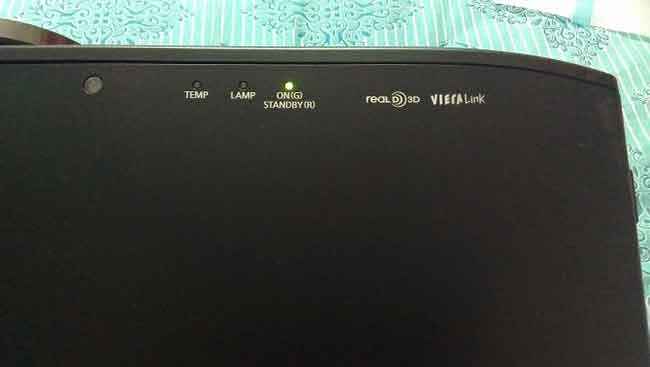Panasonic PT-AE8000EA Projector Review
At this price, you would accept nothing less than stunning, and that is what the Panasonic PT-AE8000EA is. This is not a short-throw projector, and is aimed at only the dedicated home theater setup. It handled HD and upscaled HD content brilliantly. For once, there was the remote with backlit keys, something most projector and TV makers forget about. Just like the LG AF115, you will need a dedicated audio setup, because this does not handle audio � based on the assumption that someone spending so much on a projector would already have a dedicated audio setup ready.
Build & Design
For a full-fledged Full HD 3D projector, the AE8000EA is not very big. By that, we mean the AE8000EA is largely the same size as the LG AF115 projector. In terms of height, these would be similarly thick if you keep 5 MacBook Pro(s) stacked and look that that side on.
The warm gray colour of the Panasonic PT-AE8000EA is a good change from the glossy black finish that most manufacturers offer the projectors with. The positives, apart from the sophisticated look, are that it doesn’t catch fingerprints that much and dust doesn’t show up that much.
If you are looking at the Panasonic PT-AE8000EA head-on, the lens is on the right side, leaving a lot of space on the left side for a cooling vent. One of the sides has an area where all the hardware keys are placed – power, input select, menu navigation, zoom etc. Here also, there is a vent channel. On the back are the video input ports. There are the S-video and Component inputs, along with three HDMI inputs. Switching between sources is a breeze, and we like the multiple input options, particularly for HDMI, allowing you to leave the devices hooked up rather than having to reconnect every time you switch.
At more than 8kgs, the AE8000EA is not a lightweight beast by any chance. It should not be carried around too often, but will work equally well placed on a table or upside down from a ceiling mount.
Features & Specifications
The Panasonic PT-AE8000EA is a fairly loaded projector, and there is good reason why Panasonic have priced this where it actually is. This is a Full HD projector with the lens shift and powered zoom capabilities. Panasonic says that the projection size can go up to 300-inches for 2D projection.
Not to forget, the AE8000EA also has 3D capabilities and can up-convert 2D->3D on the fly. Unfortunately, Panasonic does not bundle 3D glasses along with the projector, and each costs about Rs 5000 in the market. Panasonic says that the projection size for 3D content will go up to 200-inches.
The Panasonic AE8000EA’s lens has the aperture control (f 22.4–44.8 mm is what Panasonic says on the spec sheet of the AE8000EA) has the automatic management of how much light comes out of the lens when projecting an image. We will talk about this feature in detail in the Performance section.
We are truly thankful for the backlit remote that Panasonic has thoughtfully packed in with the Panasonic AE8000EA. Most televisions, projectors, Blu-ray players and HD media players miss out on this critical element, forgetting that these devices are usually operated in a room with the lights turned off to replicate a home theater.
Performance
Testing every projector involves two critical aspects – testing it with content that is native High Definition, and also with content that most people may posses in the form of old movies and TV shows – Standard Definition. And as you would expect, we did that thoroughly!
The Panasonic PT-AE8000EA is not a short-throw projector, and we placed it three feet away from the wall for about 55-inches of projection. Compared to this, the LG AF115 was kept about 2 feet away from the same wall, and that projected about 60-inches. Not much of an issue, but a simple observation for the sake of a comparison. Any which ways, if you are spending this much on a projector, you are better off owning a home that has one room earmarked for the projector, along with hopefully a couple of LazyBoy loungers and a bean bag!
The Panasonic AE8000EA’s startup time is fairly brisk, and from a cold boot to it being ready with the projection of the connected source took 6.5 seconds.
First up, we connected the AE8000EA to the WD Live and played back some 1080p and 720p videos. The performance, in a nutshell, is plainly brilliant. You get crisp and bright videos, with fairly vivid colours.
We watched a Full HD print of Tron: Legacy (2012) on the Panasonic PT-AE8000EA to see how good the black colour depth was. Impressive, because the dark areas remained the way they were supposed to be, without the colour looking dark grey. Since the movie has multiple scenes with lots of vivid colours streaking across the frame, this was a good way to test if the ability to keep certain areas dark has an impact on the brightness of the rest of the frame, and we must say that both things are handled brilliantly. The Lightcycle Battle scene is the best example of how well the colours are handled, both in isolation and when intertwined together, while moving quickly.
Next up was the Full HD print of The Avengers (2012) on a Blu-Ray. We wanted to see how smoothly fast moving visuals were handled by the Panasonic AE8000EA, and the results are impressive. The epic fight scene in New York featuring all the Avengers is one of the better examples. We did not see any pixilation or judder as objects flew around the screen and things exploding in the background.
The reason why the dark scenes are handled so brilliantly by the AE8000EA is because of the automatic aperture setting that manages how much light is emitted from the lens, for that particular scene. Something like backlight dimming that you get to see on most LED-LCD televisions these days. It ensures that there is clear distinction between two areas on the same frame, without either compromising on the experience.
Switching over to SD content, and we were always slightly apprehensive about how the experience would be. The basis of that is the deterioration of the quality, progressively, as you keep increasing the display size of the TV. We first played back some SD content that was upscaled to HD resolutions. Even though it isn’t close to being the same as authentic HD content, but is still a step ahead of bland SD versions. The quality is fine, but you will definitely crave for a little bit more sharpness to the visuals. It is assumed that no one will buy this projector for watching regular TV channels on it, and we hope that is true. As expected, SD content quality suffers, for no fault of the projector. We had connected a Tata Sky HD box via HDMI to the Panasonic AE8000EA, and compared the quality of certain SD channels with their HD counterparts, and the difference cannot be missed. Even the eye-burning colours on the sarees of the characters in the saas-bahu serials were a little watered down.
Brightness levels of the Panasonic PT-AE8000EA are very impressive, and company quotes 2500 lumens for the projector. But we are happier to see detailed settings for colour and picture quality. From the default settings, we increased the contrast by 2 levels, and switched between normal and warm colour tone depending on what we were watching. Turning on x.v.Colour settings makes a lot of difference, for the better. There is a setting for shadow detail, which links directly with the aperture feature on the lens, letting you decide how much exposure you want on the dark areas of a shot. For HD content, we let the sharpness setting at default, but while watching channels like Comedy Central and FX, we had to take that up by 5 levels to make the projected image look crisp. Did not create any edge noise though, which is a huge positive.
Just like we had criticized the LG AF115, we would criticize the Panasonic PT-AE8000EA for neglecting the audio bit quite blatantly. There is no audio out on both the projectors, and that may be fine for the most part, is a glaring omission in other cases. Not everyone may have a setup where the AV receiver will be able to take dedicated audio inputs from the Satellite STB, the Blu-Ray player, the HD media player and in some cases, even a gaming console. The simpler method would have been to route the audio via the HDMI along with the video to the projector, and let it have the option of audio-out to the speakers or the home theater setup. We had the Denon 5.1-channel setup to test this system, and connected the individual sources directly to the AVR-1311 either via optical audio or coaxial audio. If you have multiple sources, with limited inputs on the AVR, you might be left connecting and disconnecting each device.
Speaking of which, 3 HDMI inputs on the AE8000EA is a fairly welcome thing, letting you leave a few devices connected to the projector permanently, only needing to switch sources like you would on a TV.
The Panasonic PT-AE8000EA also has the 3D playback feature. It can play back original 3D content, and even up-convert 2D -> 3D on the fly. The technology used is the Active Shutter one, which means you have powered 3D glasses. The glasses hook up to the projector via the IR transmitters. Unfortunately, we could not test the 3D part because these transmitters are optional accessories you can buy later, and were not a part of the review unit sent to us. What we did test was how quickly the projector up-converted 2D -> 3D, and that was pretty much seamless.
Bottom Line
Contrary to general perception, projectors are becoming fairly affordable and mainstream. If you use a projector for 100-inch or 150-inch projections, the money spent is pretty much worth it. In the case of the Panasonic AE8000EA, you should really be a fan of the 3D experience. Overall, the performance while handling HD content is brilliant, and it makes an earnest attempt to do its best with low quality SD content. But then again, you should not be buying a projector to watch a match on ESPN when you can upgrade your DTH connection to the HD one and watch ESPN HD, for example! If 3D is not very important for you, then you could consider the Panasonic PT-AR100E projector, which is also a Full HD one, costing around Rs 1,50,000 in the market.
The must have devices with a Full HD projector are a Blu-Ray player, an HD media player and a HD DTH connection.