
Android gives you the flexibility to customise the way your device looks, thanks to the plethora of apps available on the Play Store. The easiest way to get a brand new look for your interface is to run a launcher app that changes the entire look in just one go. So, here are 10 of the best Android launcher apps that you should definitely try out.
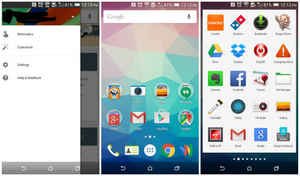
Google Now launcher
Google Now launcher has been available for quite some time now. It’s fast, simple and easy. There is not much to customise here, but if you like the clean and original design of Android, this is the one to have.

Action Launcher 3
Action launcher is undoubtedly one of the best Android launchers we have seen recently. It combines the simplicity of the Google Pixel launcher with some tweaks of it own. This means you can have the slide-up from the bottom app drawer, and a customised search bar at the same time.

Nova Launcher
Nova is one of the best known launchers in this list. It is being used as one of the main alternatives for users who want to use the standard stock interface on their phones, but with more customisation features. There are ton of customisation settings, you can remove the app dock, choose animation style of pages and even theme it to your liking, everything is here.

Go launcher Z
Go launcher is the upgraded version of Go Launcher Ex. It is an extremely customisable launcher for Android phones and offers more than 10000 themes. The launcher also has features like hide and lock apps, memory cleaner, and app management.

Smart Launcher Pro 3
The Smart launcher is a very distinct launcher. Unlike other launchers, which have app drawers or multiple home screens, Smart Launcher Pro 3 offers just one home screen. The launcher arranges all your apps in categories and these categories are then arranged in a flower like pattern on that single home screen.

Hola Launcher
The Hola launcher became popular initially because of its small 1MB download size. It has now matured and offers much more customisations. Apart from offering personalised themes, the launcher features a Power Manager, Battery Saver, App Lock, Hide apps options.

Solo launcher
Solo launcher makes use of Google’s Material design. There are tons of customisations, including icon packs, themes, wallpapers and smart widgets. It also supports smart gestures, like swiping up on the home screen to bring up search.
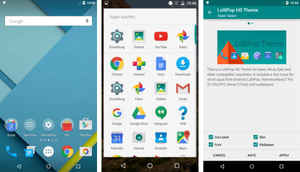
Apex Launcher
Apex launcher offers a feature set similar to Nova launcher. However, unlike Nova launcher, which supports only icon-packs, Apex launcher also supports themes. You can even customise the home button to do more. The best thing about this one is that its free version doesn't contain ads and still provides you a long list of customisations.

Arrow Launcher
While the Windows app store is still lacking some crucial apps, Microsoft has come up with this launcher for Android. Arrow launcher’s interface is quite similar to the UI of an iPhone. The main pages are just for apps and swiping up brings a frosted settings menu. The other three pages are people, recent documents and frequent apps. All of them are updated periodically, depending on your interaction with the phone.

Z Launcher
This launcher by Nokia is still in its beta testing phase. Z launcher has a very unique feature, allowing you to scribble a letter on the home screen and all apps and contacts containing that letter will be displayed. Even keywords from your bookmarks and web history will appear.
Also, the main home page of the launcher displays six of your most frequently used apps that change based on your usage.