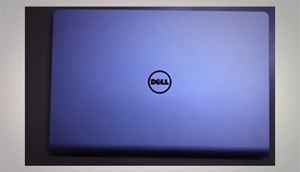
What immediately strikes, the moment you take the Inspiron 11 out of the box, is the complete design makeover. The inspiration from the XPS series of ultrabooks is very much visible, and as we have said time and again, that is a good thing

Looked at from side on, the visual illusion will have you believe that the Inspiron 11 is thinner on the near side and thicker towards the display hinge. But that is not true, and just the trick played by the grey colour spilling outward from the base

The left side holds two USB ports, HDMI out and the 3.5mm headphone jack

The right side spine has one USB port, the ethernet port and a memory card reader

The 11.6-inch screen has the 1366 x 768 pixel resolution, which is pretty much standard across notebooks in this category. Natively quite bright and the text is very crisp. However, this display does tend to reflect the immediate surroundings back at you, quite often

The keyboard takes some getting used to, because of the smaller footprint. However, once you do, the key travel and typing precision is very good

The touchpad is surprisingly big for a laptop this size, and that really helps with the gestures when you may not be using the touchscreen

Despite not being very big keys, the response of each one is sharp, and the keyboard has a fairly solid feel to it - signified by the resounding thud for every key press

The slightly unique design treatment for the power key, smaller to possibly look more in place on a machine with compact dimensions

The notification LEDs on the near side spine, one for power on status, and one for HDD activity