
With Android Lollipop finally on devices, there's a lot that's new. You've probably already seen our UI walkthrough and performance comparison and you obviously know about the Flappy Bird easter egg. Here are ten more features that you may want to try out if you're using Lollipop.
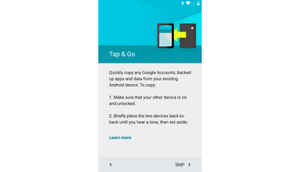
Tap & Go
Right at the onset, pay close attention when you're setting up your device with Android 5.0 Lollipop. The Tap & Go option allows you to simply tap your older smartphone with the new one and get everything you had there on to the new device.
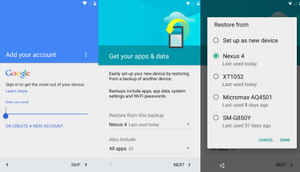
Google has profiles for you..
Did you know Google created a different profile whenever you used a new smartphone with your email on it? Well, it did and Lollipop is the first instance of you actually using it. You still don't have any control over the profiles, during setup it will ask you which profile to back up from and lets you choose only the apps that you want in your new device. A very useful feature if you ask me and especially good for us reviewers.
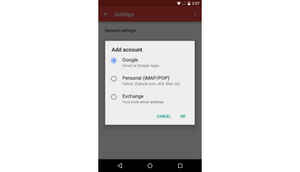
Gmail to mail them all...
One of the most touted features of Gmail 5.0. You can now run any mail through the Gmail app only. So get ready to add your Yahoo account to the Gmail app and get all your mails there.
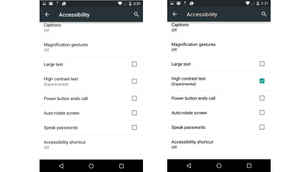
Read 'em and weep..
Speaking of useful features, go into Accessibility in the Settings menu and you will see the experimental High Contrast Text feature. This is very useful for reading text where the background is bright.
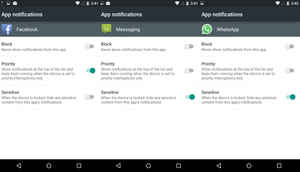
To be or not to be..notified..
With lockscreen notifications, Google had to do this one. Perhaps nothing in Lollipop is as useful as controlling the notifications that your apps send. You can choose which apps will show complete notifications on the lockscreen and which won't. Apps like Secret take this a step further and even hide the name of the application.
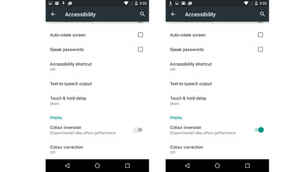
It's all about colours..
Not sure what Google wants to do with the Colour Inversion feature, but it's awfully close to Samsung's Ultra Power Saver mode. It's an experimental feature right now though, so we'll keep the speculcations to a minimum.
More useful though is the Colour Correction feature, which allows three modes - Deuteranomaly, Protanomaly and Tritanomaly. These are all types of colour blindness and the mode corrects for each. Interestingly, the majority of the world's population suffers from one of these.
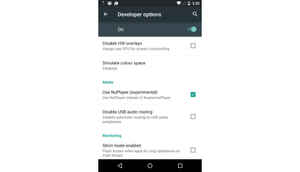
A new player..
The NuPlayer is, well, the new video player from Google. It is supposed to allow for better HTML live video streaming, but it is too early to say if it really does that. The earlier player was known as AwesomePlayer and you can change to that from Developer Options (which can be accessed by repeatedly tapping the Build Number on the About screen).

Trust issues...
You probably already know about the Smart Lock, which lets you add trusted devices and faces (really?) that can bypass the lock screen pin etc. With the Google Play Services 6.5 update, you can also add trusted places, like Home or Work, where you won't have to type in a pin to unlock the phone.
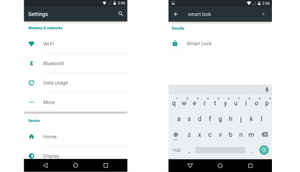
Search Settings
Google has made its Search more omnipresent in your phone this time. Google Search works like spotlight search. You can even search through Settings. Just open the Settings menu and tap on the small magnifying glass on the top right corner.

Remember remember..
Last but not the least, your phone will now remember which apps you had opened last, even after you've turned it off. Check the multitasking screen and you will see that all the apps that you used last are still there.