
OnePlus One recently parted ways with its software partner, Cyanogen, but many OnePlus devices did get the latest CyanogenMod 12 update.
We finally got the chance to take a look at the new CM12 update and while the entire UI looks more or less like the stock version of Android Lollipop we try to dig out what has changed or is new in the latest update. We also compare it with OnePlus One’s own Oxygen OS ROM and tell you whether you should update to CM12 or just flash your OnePlus One to Oxygen OS.
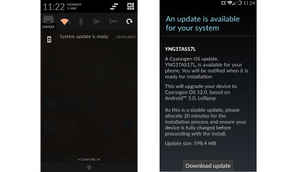
Let's start with the details regarding the update. The new CM12 update is based on Android Lollipop and is large at 598.4MB. The new update number is YNG1TAS17L.
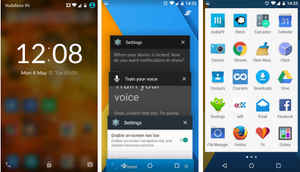
As we said earlier, most of the UI remains unchanged from stock Android Lollipop as you can see from the lock-screen, multi-tasking menu and app drawer.
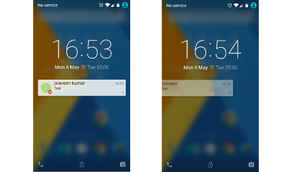
Notifications can now be tackled from the lockscreen as well. You also get the familiar call and camera shortcuts at the left and right bottom respectively.

Beyond the lock screen, CM12 greets you with a familiar UI we have seen in earlier versions of the ROM. The icons as well as the default widgets have remained the same. Heads-up notifications are now available as well.
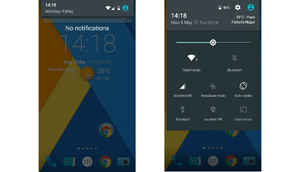
Pulling down the notification panel, it is evident that more Material Design elements have made their way into the CM12 update. The two step notification panel shows information in a familiar way with the addition of location and temperature on the top right corner.

Making our way into the settings menu, we first checked the 'About Phone' panel.
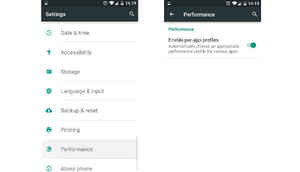
In the settings menu, we found a performance menu, which automatically chooses an appropriate performance profile for various apps.
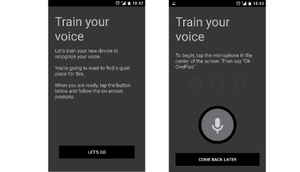
Under the language and input section, CM12 brings a new voice command feature which is activated by the ‘OK OnePlus’ command but we weren’t able to get it to work.

The status bar customization setting is a new addition which lets you change visual styles for the clock, AM/PM display and battery status. It also has a battery percentage toggle, and lets you control brightness by sliding across the statusbar, along with a notification count toggle.
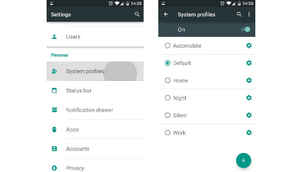
System profiles have been retained from older versions of Cyanogen.

Gestures are retained as well and offer similar functionality to older versions.
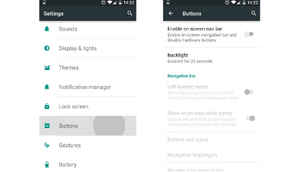
On-screen and off-screen button toggle as well as related settings can be found under the Buttons sub-setting.

Unlike stock Android, CM12 features a privacy manager which lets you choose what data you want to share, what apps can share personal data and much more.

The Theme Manager has been tweaked a little and brings better but familiar theming options. However, other customization menus remain and work pretty much the same.
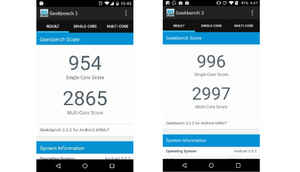
Moving on to the comparisons, we put two OnePlus One smartphones head to head. One phone runs on OnePlus’ Oxygen OS ROM and the other one runs on CM12. Starting with synthetic benchmarks, here is the score for Geekbench. We wanted to start with Antutu but the phone with CM12 kept restarting during the test, so we skipped it.
Note: CM12 is on the left and Oxygen OS is on the right
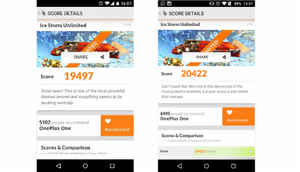
Here is 3D Mark’s Ice Storm Unlimited. As you can see the lightly customised Oxygen OS inches away ahead of the CM12.
Note: CM12 is on the left and Oxygen OS is on the right

There is a new customization setting in the camera app and CM12 also retains its 4K capabilities which has been removed from the Oxygen OS ROM.
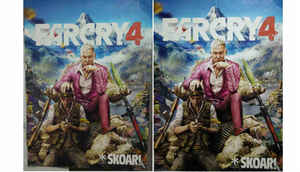
Here are some camera samples to broaden the perspective. Here you can our Far Cry 4 poster under fluorescent lamps.
Note: CM12 is on the left and Oxygen OS is on the right. Images have been resized to fit

You can see the camera on the Oxygen OS has better colour reproduction and low light capabilities.
Note: CM12 is on the left and Oxygen OS is on the right. Images have been resized to fit

Pictures taken in ample lighting with the OnePlus One on CM12 showcase good colour reproduction and nice balance of saturation and contrast.
Note: Images been have resized to fit

Conclusion
CM12 for OnePlus One is a good update as it brings Android Lollipop to a phone that's almost a year old. The ROM is also quite stable but it will be the last update from CM as Cyanogen and OnePlus have parted ways. The Oxygen OS is a good alternative but it isn't that polished and requires users to flash their devices manually.