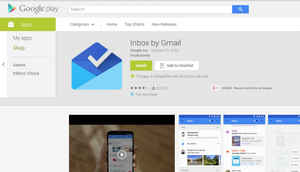
The Gmail team insists that Inbox isn't meant to replace Gmail, but the Material Design and features seem to tell a different story. Whether Inbox is better than Gmail is a matter of opinion, but here's how it differs from Gmail.
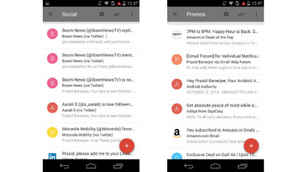
Bundle of joy
This is an extension of the Forums, Social and other groups that you see on your Gmail right now. In Inbox though, they are known as 'Bundles' and are created automatically. So, you won't have to create labels yourself. The app will automatically place similar emails into their respective bundles.
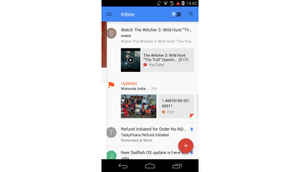
Highlights
The second distinguishing feature is Highlights. This feature takes out attachements from bundles and mails and puts them on the forefront. So, you don't need to open bundles or mails to open an attachement. You can directly click on the images and videos attached in them.
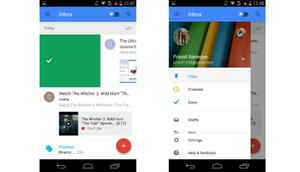
Are you Done yet?
Inbox's emphasis on productivity is best described by this feature and the next. The Done feature allows you to swipe from left to right and send a mail to the Done folder. This is similar to archiving in Gmail.
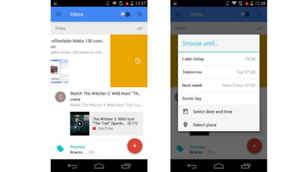
Do it later
More useful than Done is the Snooze option. You can use this as a reminder. Swipe from left to right on an email and you can Snooze it till a later date and time.
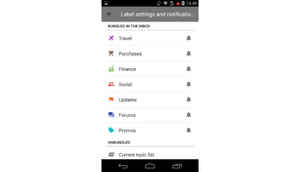
Notifications
With so many bundles, it is obvious that some will be useful and some won't. So, Inbox allows you to turn on/off notifications for each bundle. The 'bell' icon indicates that a bundle is set 'on' for notifications. The problem though is that there is no way to turn all of them on at once, you have to open each bundle from Settings and turn on/off notifications.
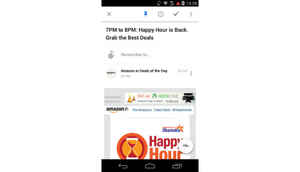
Ooh, what does this button do?
If, for whatever reason, you want to keep an email on the top of your Inbox then you can do this by hitting the thumbtack icon on the top of the screen. This will help you keep track of that email. This is sometimes useful with emails that go into the 'Updates' bundle.
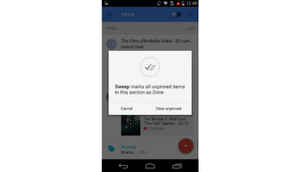
Sweep
If you want to mark all emails in a particular section as Done, then the Sweep option can be used. Just press the Tick mark with three lines on the top.
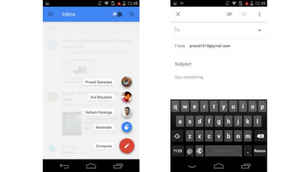
Compose
The red '+' icon at the bottom of your screen is the Compose option. Clicking on this will show recent contacts and the option to set a reminder using the Inbox app.