
Finding the right resources and information over the web or via an app isn't an easy task. We’ve shortlisted ten websites and apps that will come in handy to help you get answers for many basic yet important questions.
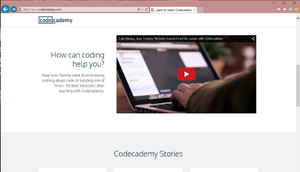
Learn how to code
Most people wish to learn coding but they fail or skip over it for the silliest reasons such as “I couldn’t find any good source to start from”. If you’re one of those avid learners (or know someone who is), then visit ‘Codecademy’ (http://www.codecademy.com/). Once you go through the site, you’ll surely love the simplicity of its chapters and the way they teach you coding. Try it once and you’ll quit any professional course you might be taking. You may also consider ‘Udemy’ or ‘Lynda’ but they aren’t as user-friendly as Codecademy.

For all your questions
At times, you find yourself asking unique questions that don’t have an answer yet. If your question is related to programming, technology, maths, physics, chemistry or anything that’s somehow related to studies then ‘Stackoverflow’ (http://stackoverflow.com/) is your destination. You may also consider ‘Daniweb’ for programming related questions. If you’re simply curious about a topic or need an opinion, then head over to ‘Quora’ (http://www.quora.com/).

Learn how to hack
Ever have a wicked idea, but failed to accomplish it just because you couldn’t find a great source to learn from or a community which could help you out? Whether it’s about fake Likes on Facebook, website views, Black-hat SEO, free elite proxies, auto-bots or just about anything that isn’t genuine, ‘Blackhatworld’ (http://www.blackhatworld.com/) is the best community for all such things. Just be cautious enough not to do anything illegal that could get you into trouble.

Explore the dark side of the internet
This is something most people would never see unless they used a specific browser for anonymity i.e. Tor browser. Deepweb was created with the intention of being a hidden anonymous place that hosts all kind of illegal stuff – not always possible with .com or similar top-level domains. Links to sites such as ‘Silkroute’, which is known to sell drugs, are listed on the hidden portal with other sites as well and since it’s illegal we’d prefer not to tell you about the rest. Too bad eh?

Find a good proxy
There are websites that can provide you with free proxies, but the problem with them is that those proxies are generally not good enough. Moreover, you won’t automatically get them in .txt format, which is required for their usage with other software. In such situations, you can either buy proxies or use ‘Gather Proxy’ to get 1,000 free proxies with different levels of anonymity, from transparent to elite! The software also checks whether the proxies can handle “https” links and gives you the ping time of each proxy. And of course, you can export all the proxies in a notepad. Get the software for free from its official website at http://www.gatherproxy.
com/proxychecker.

Automate processes
Ever been in a situation where you were needed to do the same task again and again? With ‘JitBit Macro Recorder’, you can automate all your steps. You can easily program the macro recorder to identify patterns on the screen and then act accordingly. You can also use logical statements, thus making it the smartest macro recorder out there. This program isn’t free (but it doesn’t cost much either) but you can get a trial version from https://www.jitbit.com/macro-recorder/

Tweak a website or two
As the name suggests, ‘Firefox Developer Edition’ is primarily aimed at developers and those who like to fiddle with websites and their normal functions. Although a normal browser can help you achieve the same, Firefox Developer Edition gives you tools to monitor a network, debug your app, Valence add-on, webIDE and lots more. Another special feature is that it’s a 64-bit browser, thus allowing you to use more RAM as compared to 32-bit builds. You can download it from the official site at http://dgit.in/FireFoxDev

Edit videos
While there are many software available for video editing, nothing beats the user-friendliness of Camtasia Studio. Camtasia comes bundled with some powerful features and can do what any other big software can do, while boasting of a simple and friendly UI. It’s great for those who create videos by recording their screens and includes features like pan & zoom and easy-to-use audio controls that trump other software’s audio control. Moreover, you can easily share your content directly on YouTube or any other site on which you’d like to upload it. Get it from http://dgit.in/CamtasiaSt

Capture screenshots
‘FastStone Capture’ is the best software for capturing screenshots. It’s light-weight, easy to use and has an in-built image editor. In fact not just screenshots, you can even record your screen which it does perfectly. Some of us have been using it since we began using computers and till date it has been surpassing our expectations. FastStone Capture comes with a 30-day trial period, after which you can buy it without breaking the bank. Download it from http://dgit.in/FastStoneCap

Mint money with your skills
You’ve got the skills to make money, but what about the clients? To find them, you’ll need to advertise your services, establish a proper team or company and complete other formalities. But when you have freelancer.com, you don’t even need to leave your couch, let alone step out of your house. All you need is an internet connection and some great skills, and freelancer will bring clients from around the globe to your desktop. The site is chock-full of new companies looking for people who can make websites, code mobile applications and other such things. You may also consider 99designs.com if you’re more into designing rather than coding.