Lenovo Legion Pro 7 Review: Packs more than a punch

- Top-tier performance
- Premium build quality
- QHD+, colour accurate, high refresh rate display
- Quiet mode significantly reduces noise at cost of performance
- Laptop can get very loud and hot under load in performance mode
- Gamer centric design might put off those who are looking for a powerful laptop for professional environments
The Lenovo Legion Pro 7 is a powerhouse of a laptop with excellent performance across the board. The RTX 4090 and Intel Core i9-14900HX is a potent combination, which gave us some of our best benchmark results to date and are able to consistently churn out top-tier performance. This paired with the 16-inch colour-accurate, QHD+ 16:10 ratio display makes it a top choice for both gamers and creators. Furthermore, you’ve got plenty of I/O options – with the potential of connecting three additional displays or even an external GPU thanks to the Thunderbolt 4 port. All in all, we’d say this gaming laptop packs all the punches.
Earlier in the year we tested the Lenovo Legion 9i, which featured a 13th gen Intel Core i9-13980HX paired with an NVIDIA GeForce RTX 4090 GPU. It tested pretty well; you can check out our review for it here. That said, we didn’t think they’d be topping it this year itself with their Lenovo Legion Pro 7. Of course, that’s on us. Lenovo did mention that the Pro series was all about performance, and they weren’t kidding. The 2024 variant of the Lenovo Legion Pro 7 is a beast of a performer and takes its place at the top of our performance charts, at least until something better comes along.
Lenovo Legion Pro 7 specs at a glance
CPU: Intel Core i9-14900HX (24C | 32 T @ 5.8 GHz max clock)
GPU: NVIDIA GeForce RTX 4090 Laptop GPU
TGP: 175 W
RAM: 32 GB DDR5-5600
Storage: 1 TB NVMe SSD Storage
Display: 16-inch, matt-IPS, (2560 x 1600), 240 Hz Refresh Rate
Price: INR 3,72,490
Lenovo Legion Pro 7 Build and Design


In terms of aesthetics, the Legion Pro 7 looks identical to last year’s iteration. You’ve got a matt-black aluminium chassis with an RGB LED strip facing the user. You have the subtle Legion branding on the lid. Inside, you have a RGB backlit keyboard. The hinges are sturdy, opening up to 180 degrees. The build feels very sturdy and premium overall, at least in terms of build quality and design you’re getting Lenovo’s best.




The keyboard on the Legion Pro 7 while not mechanical offers pleasant feedback. The chiclet keys are slightly concave so as to improve comfort while typing. The arrow keys are full size and you have a numpad as well. The touchpad sits slightly off centre towards the left. We found it to be responsive, and the clicks have fairly short travel. That said, we used a mouse for most of our testing.
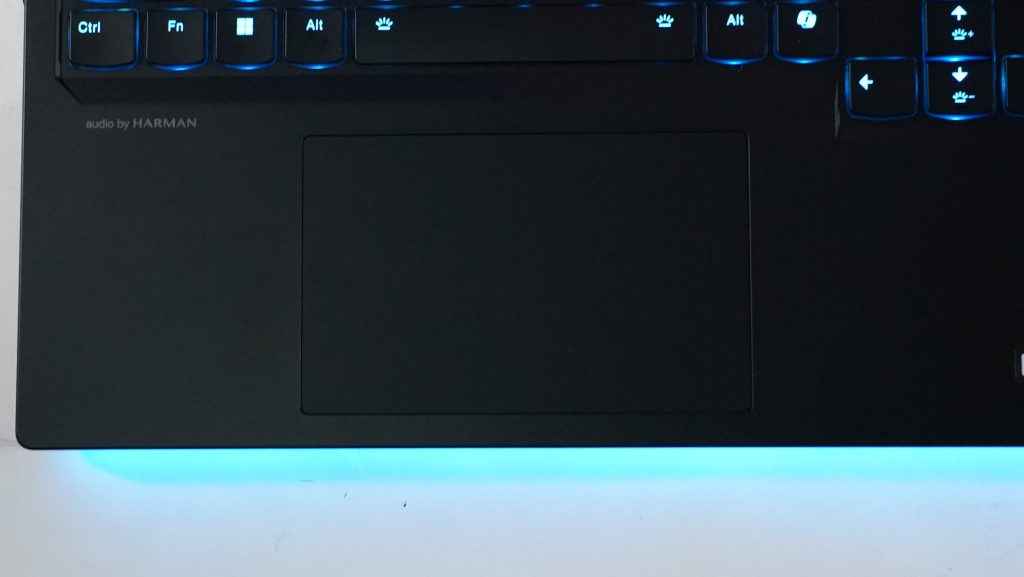


I/O ports


The Lenovo Legion Pro 7 features all the I/O you’ll need. This includes four USB-A 3.2 Gen 1 ports, and two USB-C ports (one of which is a Thunderbolt 4 port, and the other is USB 3.2 Gen 2. You also have HDMI 2.1, an audio combo jack, and an ethernet port. That’s a total of three potential video output ports if you’re feeling up to a 4-screen setup. We’re sure the RTX 4090 on-board can handle it.


Lenovo Legion Pro 7 Display
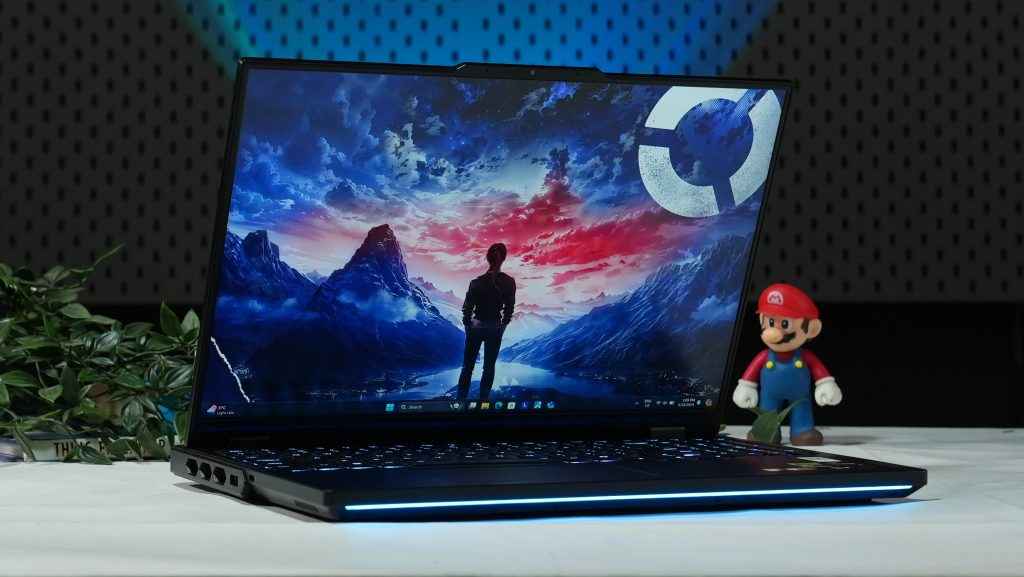
The Lenovo Legion Pro 7 comes with a 16-inch IPS display with non-reflective matt finish. It has a resolution of 2560 x 1600 (QHD+) with a 16:10 aspect ratio, G-Sync Support, Dolby Vision, and a refresh rate of 240 Hz. During our testing we saw a peak average brightness of 461 nits, which is slightly short of the advertised 500 nits. However, SRGB and DCI-P3 coverage were 99.6 and 97.9 percent respectively which are excellent scores. Naturally, considering the power on-board and the colour-accurate display, you could very easily use this laptop for your rendering and editing workloads as well.
Lenovo Legion Pro 7 Performance
Before we get to the performance numbers, note that we used the ‘Performance’ preset mode in the Lenovo Vantage software. This offered a pretty significant bump in performance compared to the ‘Balanced’ and ‘Quiet’ presets at the cost of noise and heat generation – which was to be expected. That said, the ‘Quiet’ mode is indeed very quiet, and great for when you aren’t performing intensive tasks on the laptop.

The Legion Pro 7 comes with a top of the line Intel Core i9-14900HX. This is a direct upgrade to the Intel Core i9-13980HX in the Lenovo Legion 9 which was released earlier this year. It performs better in terms of both single and multi-thread performance, and also far outclasses the Intel Core Ultra 9 processor as far as gaming is concerned. You’re still better off with an Ultra processor if you’re looking to use AI tasks, but for gaming, this is as good as it gets. As for the GPU, you have the powerhouse NVIDIA GeForce RTX 4090 Laptop GPU with a TGP of 175 W. All in all, this is the current best possible combination for a CPU and GPU you can get on a gaming laptop, and this laptop fully utilises what it has at its disposal.
We start off with our processor and productivity benchmarks. For this we use Cinebench R23, R24, Geekbench 6 and PCMark 10.
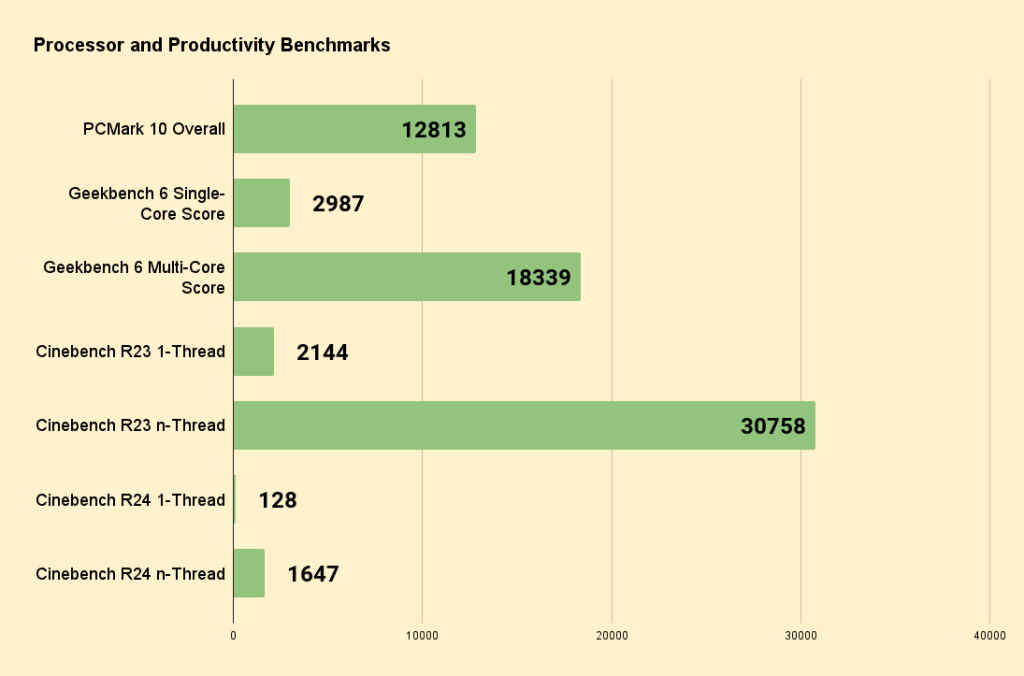
The numbers speak for themselves, with all scores being the highest or close to the highest of any gaming laptop we’ve tested in the premium price-no-bar gaming laptop segment.
Both the RAM and Storage offered great speeds during our testing, with top-of-the-line read and write speeds across the board.
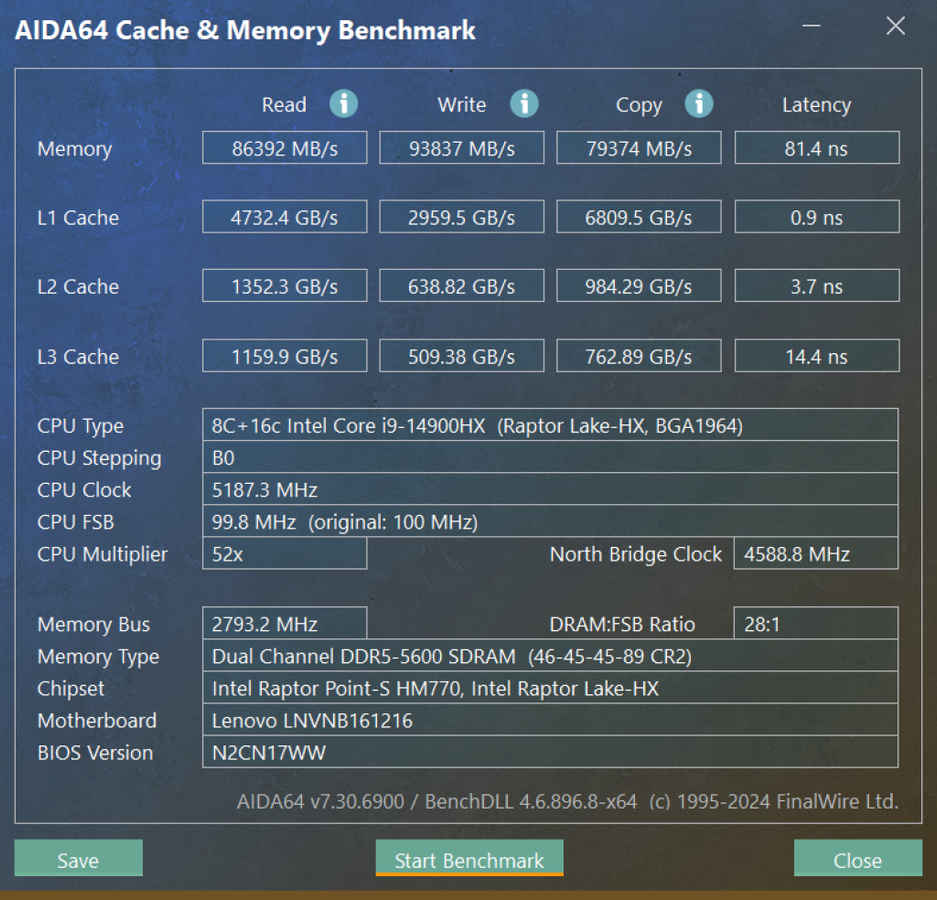
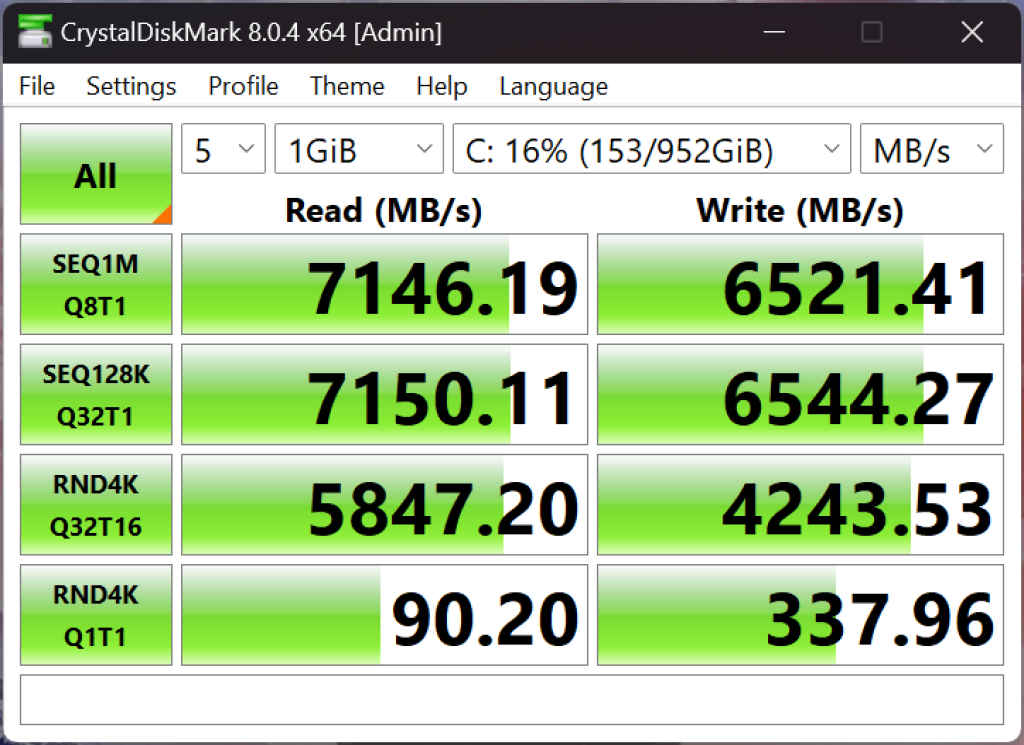
Coming to gaming performance, we started things off with synthetic benchmarks. Here we used the 3DMark benchmark.
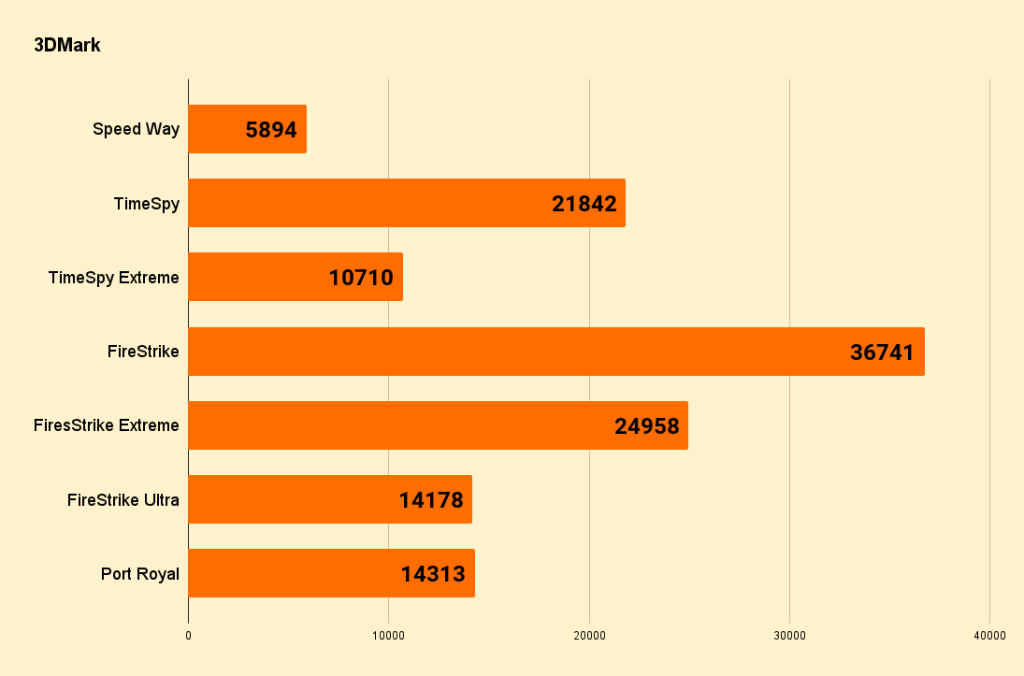
Here, the Lenovo Legion Pro 7 gave us the highest scores we’ve recorded this year yet in all but one test, where it was a close second. Regardless, the scores are excellent.
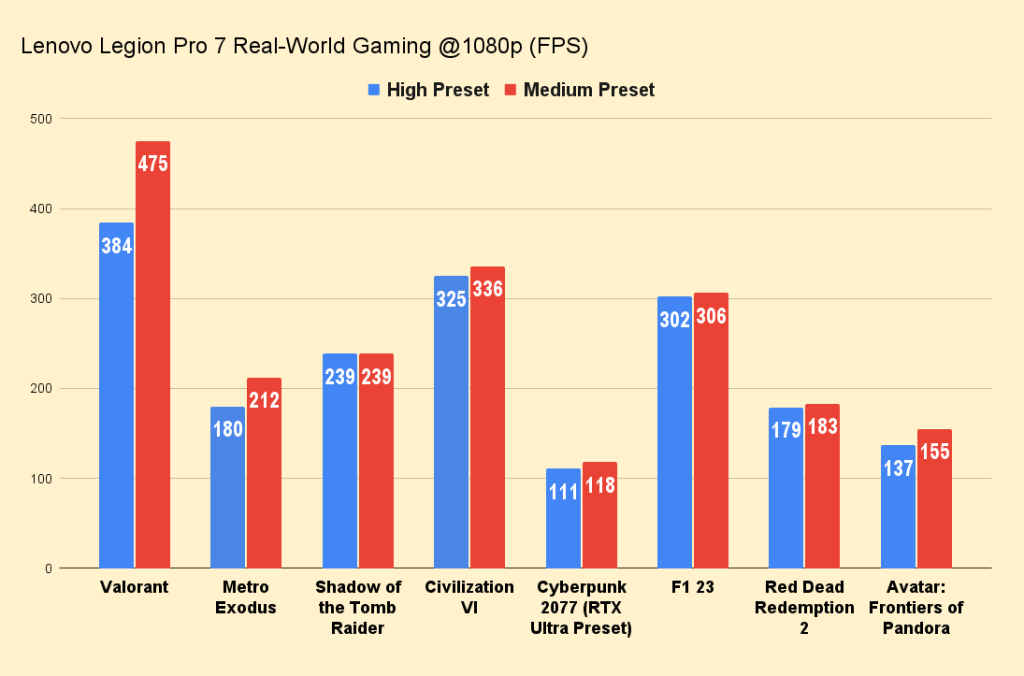
What ultimately matters however is real-world gaming performance, and once again, the Lenovo Legion Pro 7 offers excellent performance across the board. While it doesn’t dominate the charts in terms of FPS numbers like it did with the 3DMark benchmark, it’s still up there and manages to get the highest numbers in a few titles and close to highest on the rest.
Thermals
Like we mentioned in the performance section, the Legion Pro 7 gets pretty loud in ‘performance’ mode, but keeps the sound to a minimum in ‘quiet’ mode. As for temperature, we tested an average surface temperature of around 34 degrees, with the centre of the keyboard (the IJKL cluster) recording the highest temperature of 47 degrees Celsius, which is pretty hot. Nearer to the base of the display is much hotter but you won’t necessarily be making contact with that area.

The peak CPU core temperature during the CPU stress test was 86 degrees Celsius which is fine, while the GPU temperature peaked at 78 degrees Celsius.
Lenovo Legion Pro 7 Verdict
The Lenovo Legion Pro 7 is a powerhouse of a laptop with excellent performance across the board. The RTX 4090 and Intel Core i9-14900HX is a potent combination, which gave us some of our best benchmark results to date and are able to consistently churn out top-tier performance. This paired with the 16-inch colour-accurate, QHD+ 16:10 ratio display makes it a top choice for both gamers and creators. Furthermore, you’ve got plenty of I/O options – with the potential of connecting three additional displays or even an external GPU thanks to the Thunderbolt 4 port. All in all, we’d say this gaming laptop packs all the punches.
Lenovo Legion Pro 7 (83DE001JIN) Key Specs, Price and Launch Date

| Release Date: | |
| Market Status: | Launched |
Key Specifications
operating system (with
Windows 11 Home
display size (in inches)
16
processor model name
Intel Core i9-14900HX
Storage drive capacity
1 TB
Manish Rajesh
Manish can usually be found fervently playing video games of all kinds or… no wait he’s pretty much always playing games View Full Profile





