Lenovo Legion 9i Review: The Best Legion is Back

The Lenovo Legion 9i is a gaming powerhouse that marks a triumphant return for the Legion 9 series. The laptop delivers exceptional gaming and overall performance. The unique carbon-patterned lid, rearranged keyboard for improved cooling, and robust build quality add aesthetic and functional flair.
The TrueStrike keyboard impresses with a satisfying typing experience, while the 3.2K mini-LED display steals the show with deep blacks and HDR support up to 1200 nits. The steep price tag might deter some, but for those seeking top-tier gaming, content creation, and a stunning display, the Legion 9i potentially justifies the investment. The Legion 9i is a triumphant comeback with cutting-edge specs, innovative design, and unparalleled gaming prowess, making it a top contender in the high-end gaming laptop arena.
The Lenovo Legion 9 16IRX8 is the highest-end Legion model available in the Legion lineup, surpassing the Legion 5 and 7. It makes sense considering the lowest-end Lenovo Legion 9i comes with an Intel Core i9-13980HX! It’s also the first Legion 9 in a while; Lenovo hasn’t made a Legion 9 since 2017, when they released the not-so-great Lenovo Legion Y920. So is this a triumphant return, or another average at-best launch? Read the full review to find out! Spoilers: it’s pretty amazing.
Lenovo Legion 9i Specs at a glance
Processor: 13th Gen Intel Core i9-13980HX (24C / 32T)
GPU: NVIDIA GeForce RTX 4090
TGP: 175 W
RAM: 32GB DDR5-6400
Storage: 2x 1 TB PCIe 4.0 NVMe SSD in RAID 0
Display: 3.2K (3200×200) mini-LED 165 Hz
We received the RTX 4090 unit for review, but there is an RTX 4080 variant as well.
Lenovo Legion 9i Build and Design
At a glance, the Legion 9i looks nothing like the Legion 7 series, despite using the same matte magnesium in its build and featuring the same branding. The first thing you’ll notice is the carbon wrap pattern on the lid, which gives the lid a kind of dark camouflage or granite-like finish. In addition to looking very cool, the carbon pattern also doesn’t catch fingerprints. Another neat fact is that every Legion 9i has a unique carbon pattern, so no two are the same. I’d say gotta collect them all, but with the price tag… that’s unlikely.
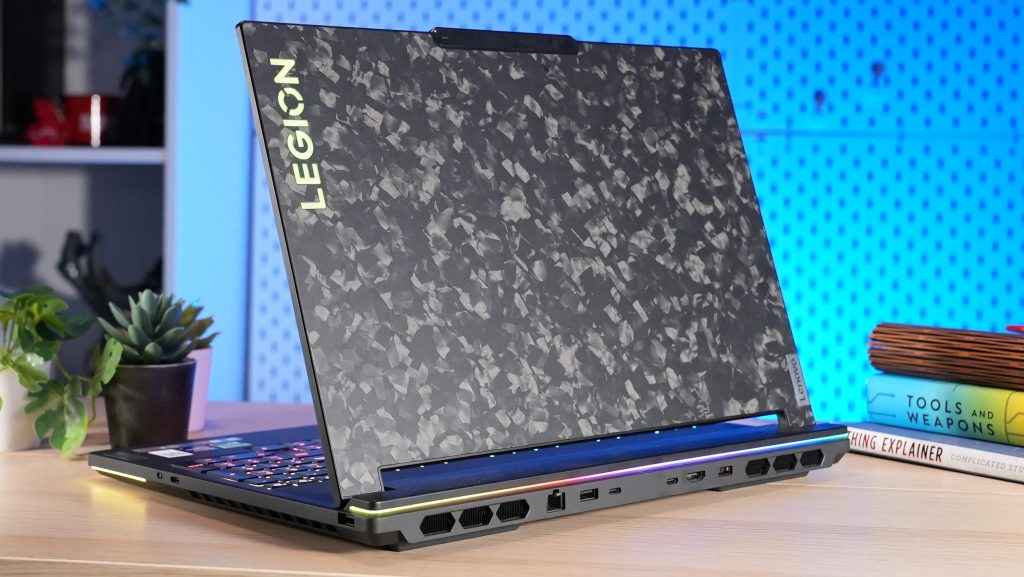
Aesthetic changes aside, the Legion 9i also moves things around in the layout. The keyboard has been pushed closer to the edge, towards the user, to make room for more vents for better cooling. To that end, the protruding rear-end of the Legion 9i is also thicker to accomodate the powerful hardware and cooling solution; this is also where you will find the majority of the I/O ports. There’s plenty of ventilation on the bottom of the laptop as well to keep things running cool.
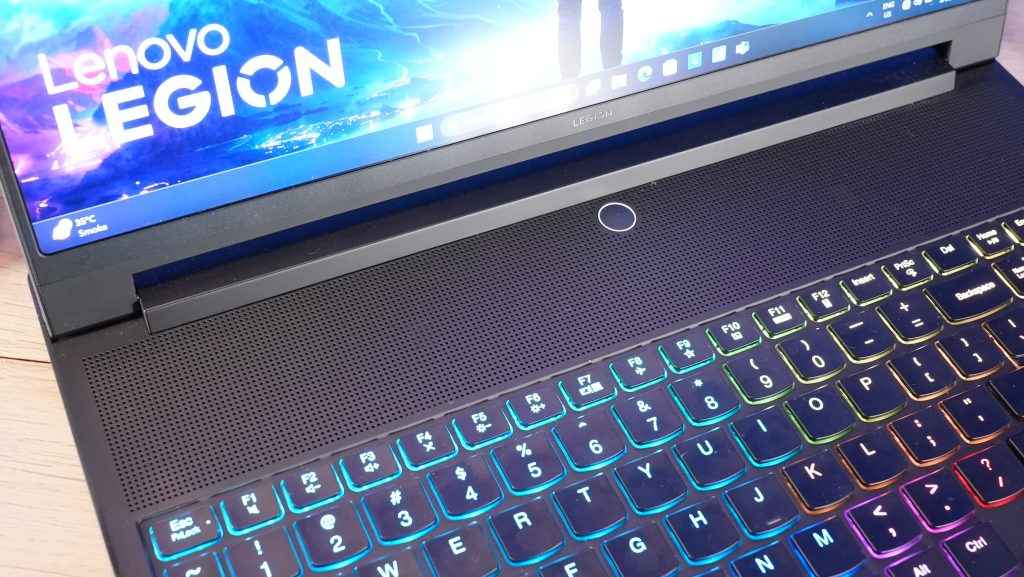
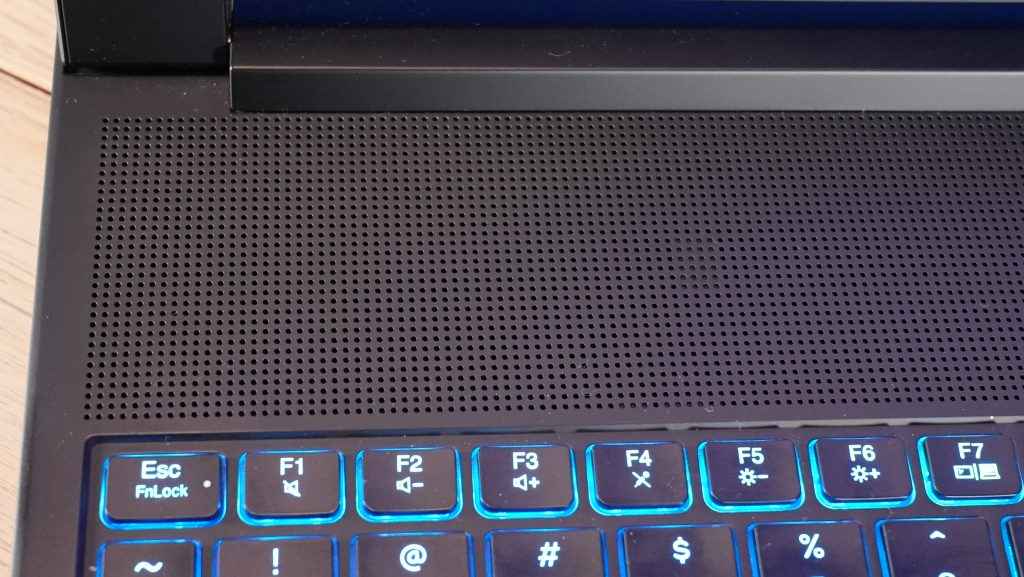

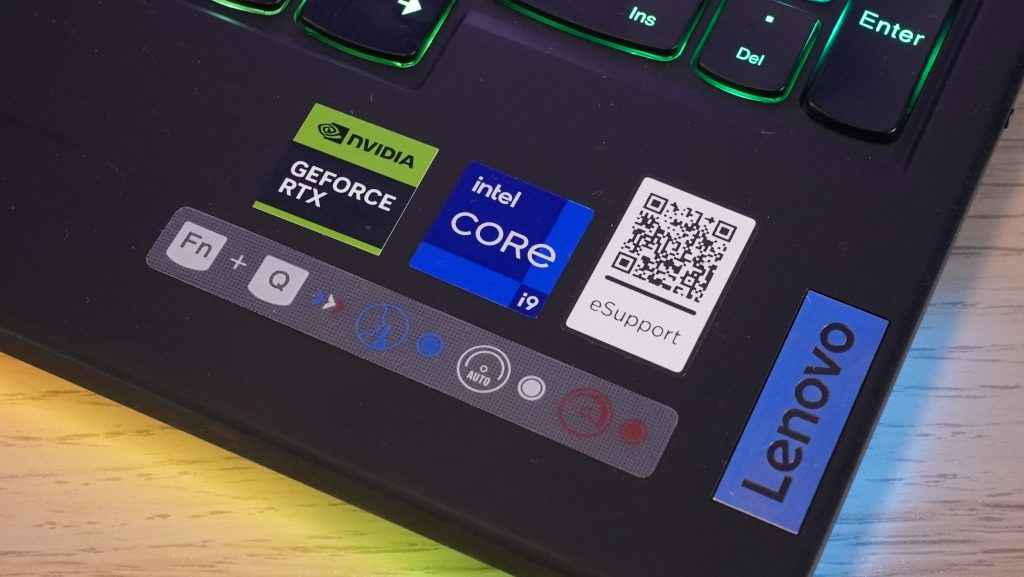
You still have the physical webcam shutter which is expected in all Lenovo laptops, and a finger-print enabled power button as well, for security.

Overall build quality feels excellent. The laptop feels very sturdy, with little to no flex when pushing in on the keyboard or twisting the chassis. The hinges also feel quite secure, with very little bounce when opening the laptop lid. Finally, coming to lighting, in addition to the RGB backlit keyboard, you also have an RGB Legion logo on the lid, and two RBG LED strips that run along the front and back edges of the laptop to complete the look.




Keyboard and touchpad
The TrueStrike keyboard on the Lenovo Legion 9i feels really good to type and game on. The 1.5 mm travel distance on the keys is on the lower end, but the feedback is crisp and satisfying. We didn’t miss having a mechanical keyboard during our time using the Legion 9i.
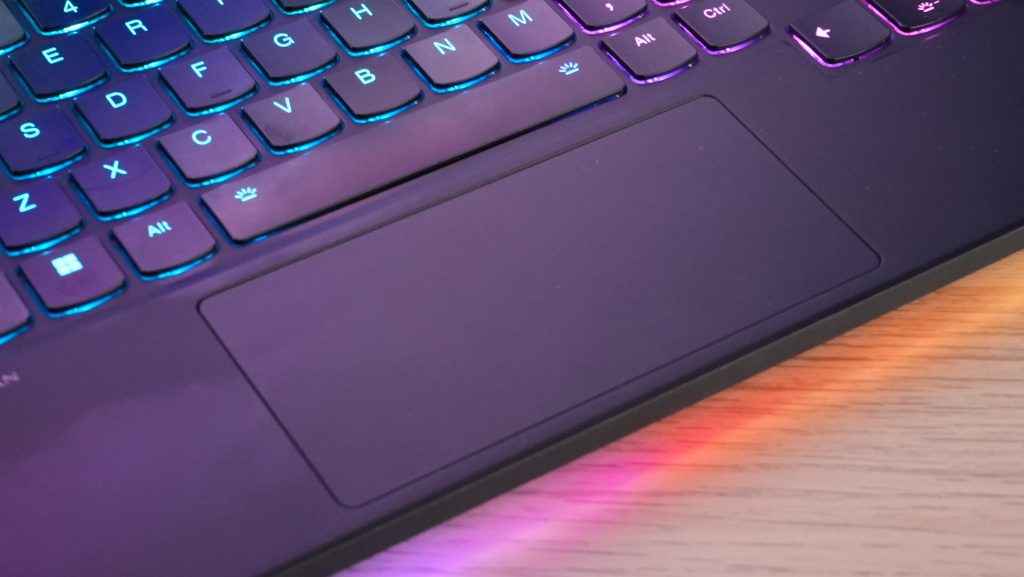
The touchpad on the other hand is almost non-existent. Since the keyboard was moved closer to the edge, the touchpad is now fairly tiny. It feels inadequate for a 16:10 3.2K display, but then again, most gamers (including us) will immediately opt to use a mouse. Which is probably what Lenovo is banking on here. Despite the small real estate, the touchpad is smooth and the clicks are satisfying when you need to use it in a pinch.
I/O Ports
As we mentioned above, the majority of the Lenovo Legion 9i’s ports are present on the rear. Lenovo has also added LED indicators above each port which is a nice touch and geniunely helps if you, like me, are going to be using pretty much ALL of them.


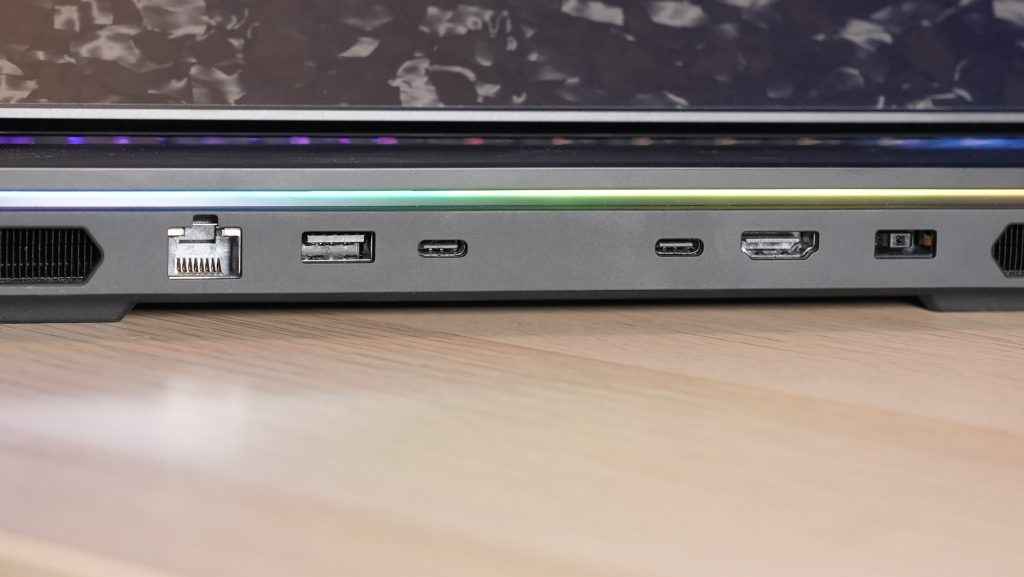
Coming to the ports, the Legion 9i comes with three USB-C ports, with the two on the rear being Thunderbolt 4 (with DisplayPort 1.4 and 140 W Power Delivery), and the one on the right side being a USB-C 3.2 Gen. 1. Other than that, on the rear you have a 2.5 Gbps RJ-45 ethernet port, a USB-A 3.2 Gen. 1 port, and HDMI 2.1 port, and the AC adapter port. On the right-side, you have the webcam shutter switch and another USB-A 3.2 Gen. 1 port. The left side has the 3.5 mm combo jack, and an SD card reader. The presense of an SD card reader means that Lenovo is also targetting content creators with this laptop. That doesn’t come as a surprise, considering the display on this thing, which is coming up next.
Lenovo Legion 9i Display
The Lenovo Legion 9i comes with a fantastic display. We know we recently mentioned that the ASUS ROG Strix SCAR 16 has a fantastic display, but this potentially tops that.
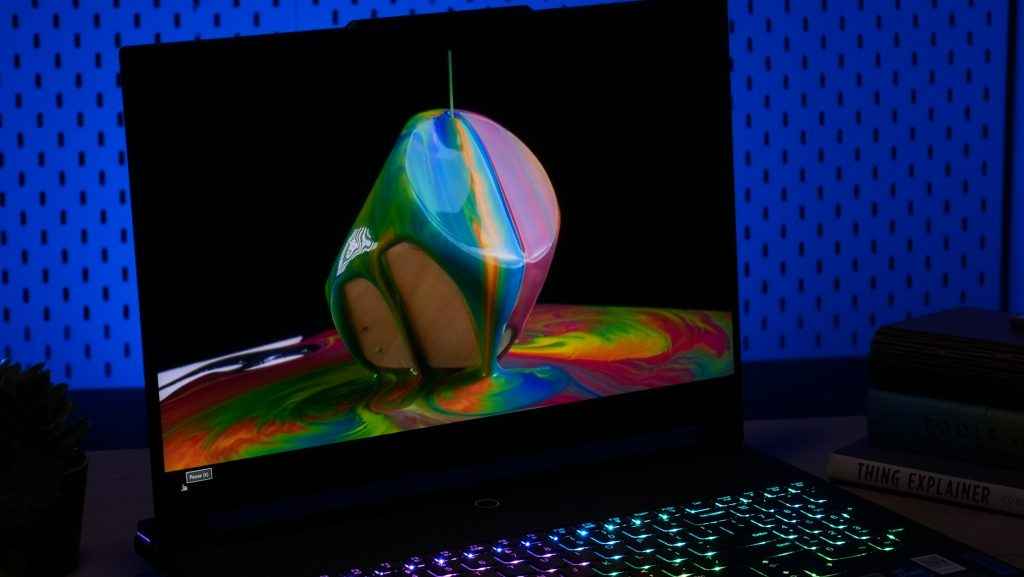
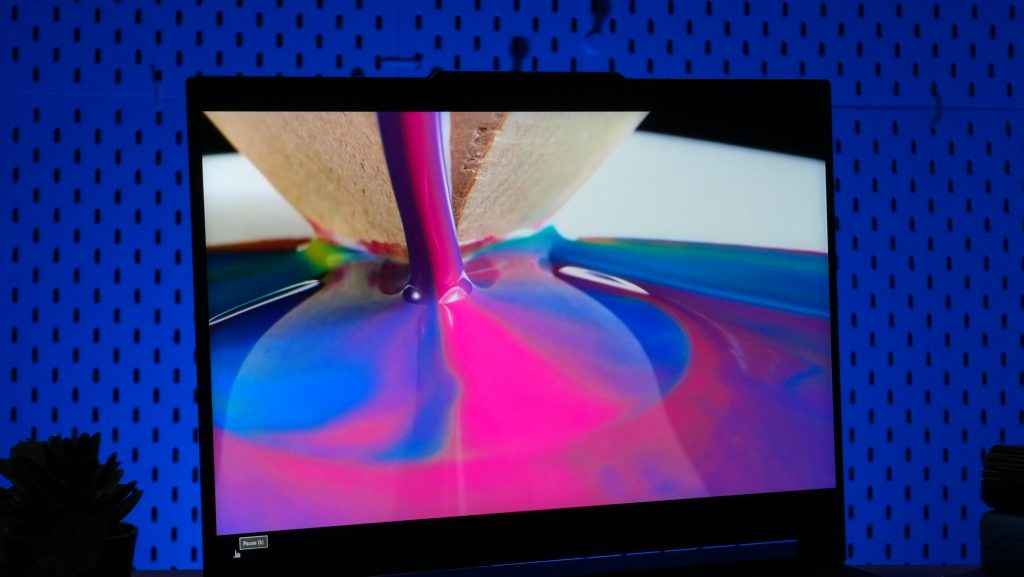
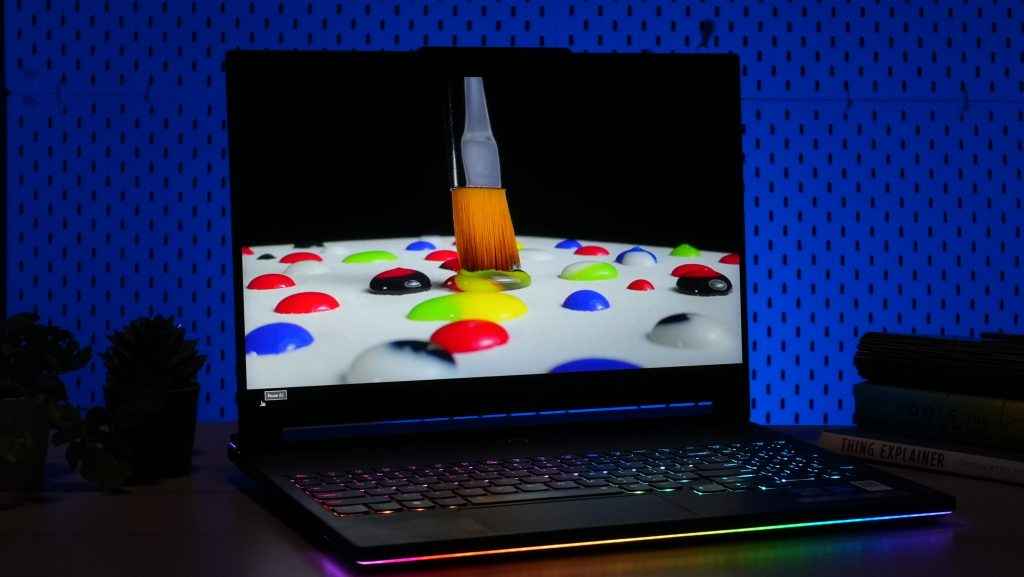
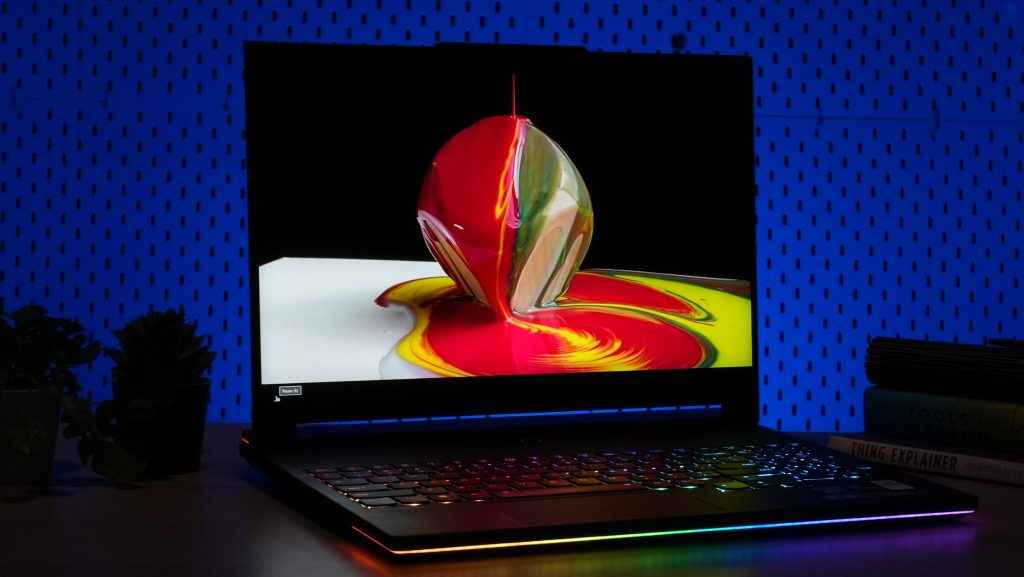
The Legion 9i comes with a miniLED display, which in itself is pretty rare in laptops. As a result, the Legion 9i can offer deeper blacks and higher brightness than its IPS and OLED contenders, especially when it comes to HDR content. The Legion 9i advertises a maximum brightness of 1200 nits for HDR1000 support, which is a first (at least for me), in a laptop display. During our testing, we managed to see a peak brightness of around 900 nits with HDR enabled, and 655 nits with non-HDR content. That’s already higher than most IPS and OLED panels offer. Additionally, we tested an sRGB coverage of 100 percent, and a DCI-P3 gamut coverage of 97.5 per cent. Pair that with its 3.2K, 16:10 resolution screen, NVIDIA G-Sync support, and a fast refresh rate of 165 Hz, and you have an excellent display for both gaming and content creation.
Lenovo Legion 9i Gaming Performance
The Lenovo Legion 9i comes with a top-of-the-line 13th gen Intel Core i9-13980HX processor which is paired with an NVIDIA GeForce RTX 4090 Laptop GPU with a TGP of 175 W. That’s the highest allowed configuration by NVIDIA for the RTX 4090. While there are newer Intel processors in the market, the 13980HX easily holds its own.
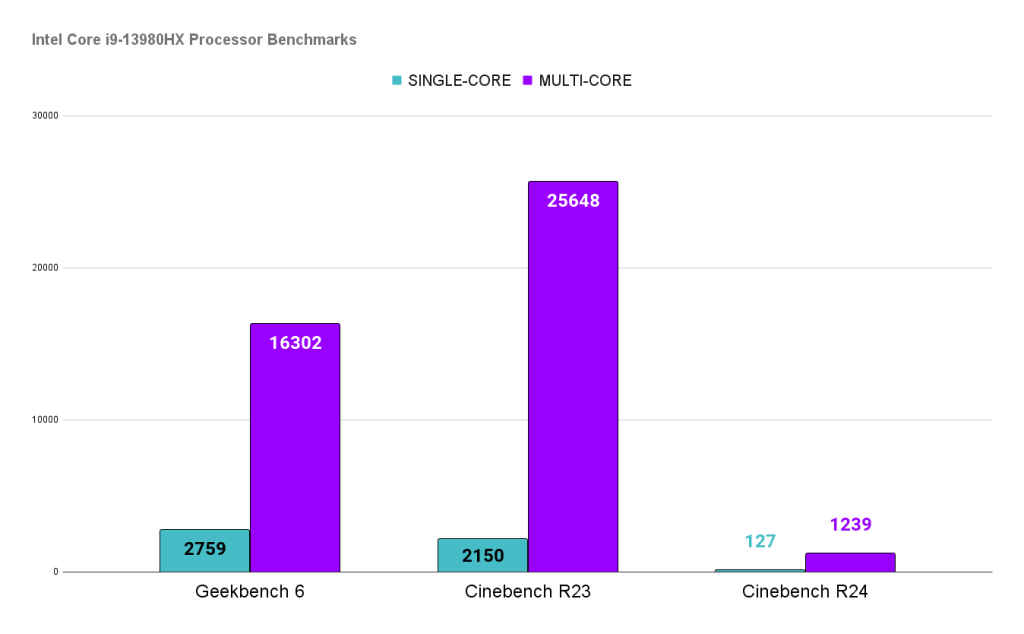
The Legion 9i actually had the highest PCMark 10 scores we’ve tested to date. It makes sense when you consider the two PCIe4 x4 NVMe SSDs in RAID 0 which gave us blistering fast read and write speeds north of 12500 MB/s. Add to that the 32 GB of DDR5-6400 RAM, which is also super fast, offering copy speeds of 78419 MB/s in our testing on AIDA64.

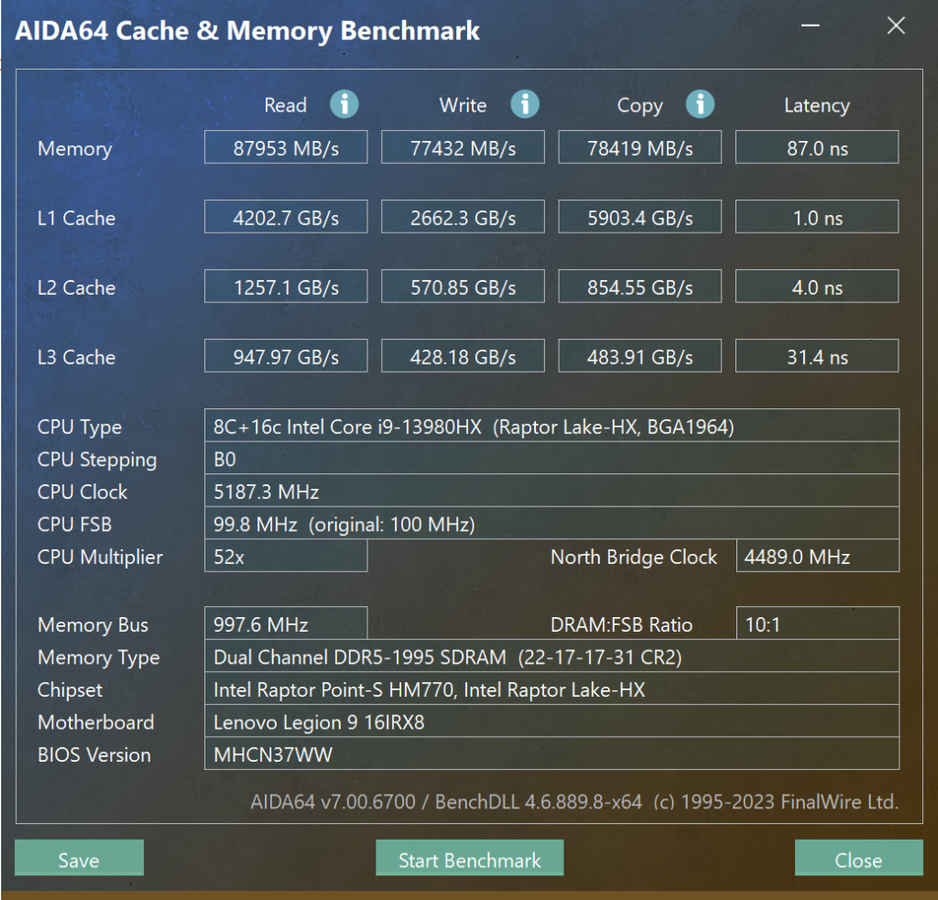
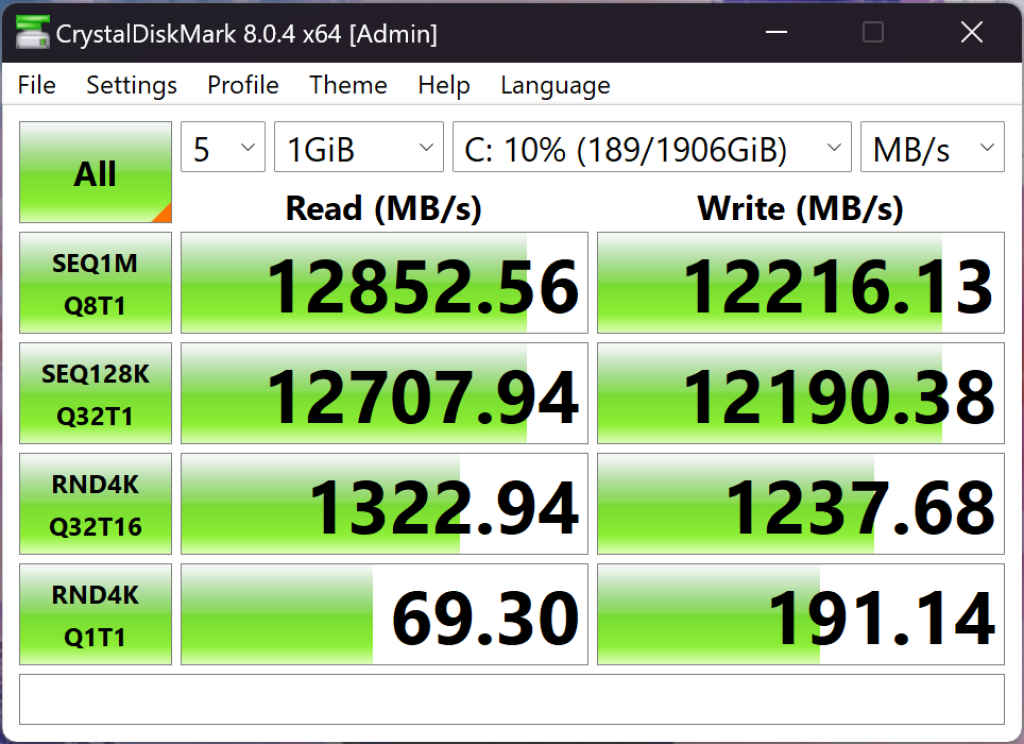
But what we’re here for is the gaming performance, so we’ll start things off with synthetic benchmarks. We use 3DMark for this.
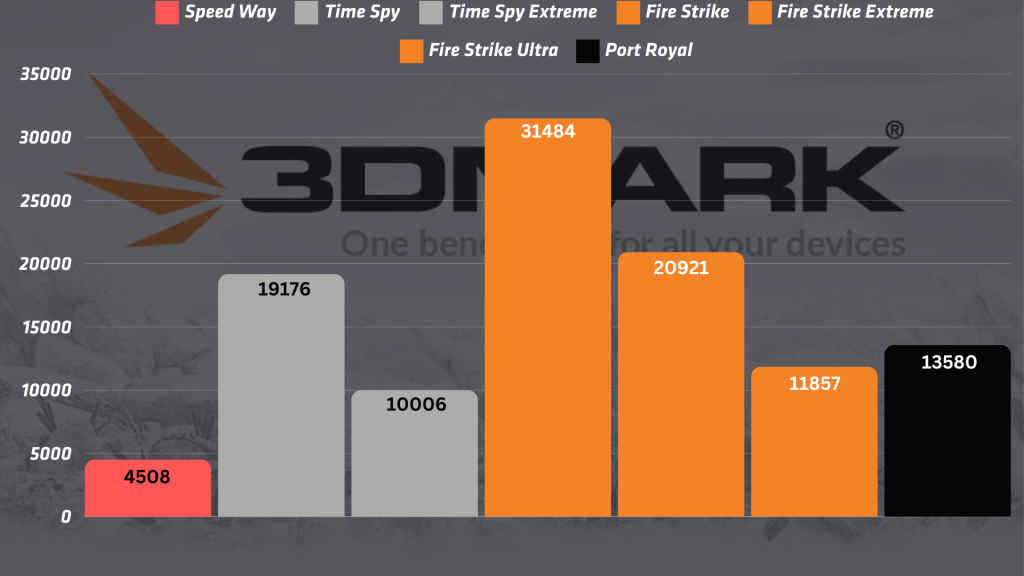
We use the Speed Way, TimeSpy, FireStrike and Port Royal benchmarks to test DX12, DX11, and DXR performance respectively. The Legion 9i has excellent scores across the board as you can see.
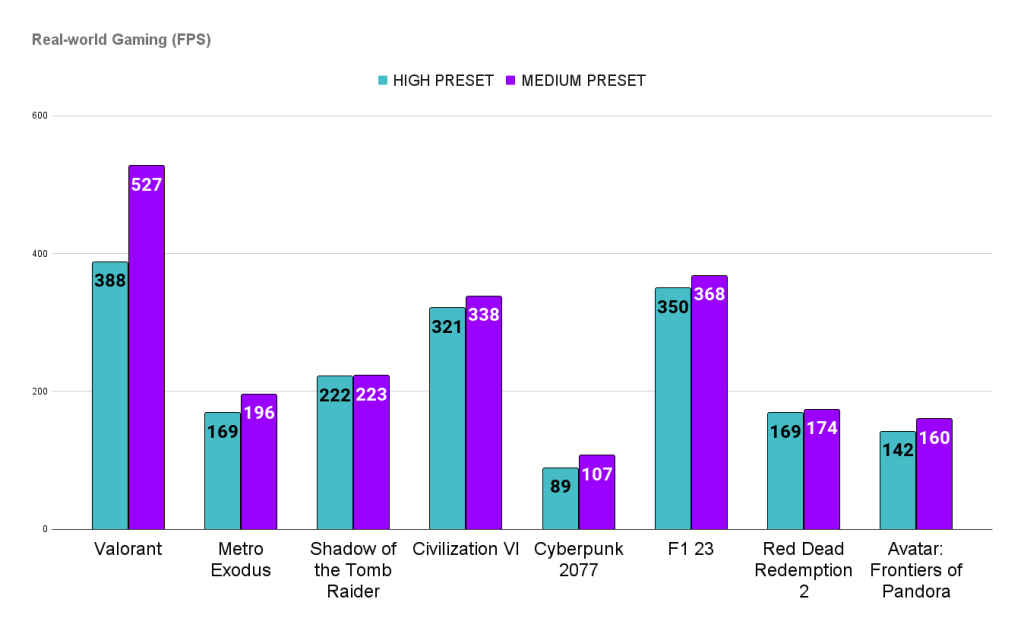
The same trend continues in real-world gaming benchmarks as well.
We saw great scores across the board, with the highest recorded scores we’ve seen in games like Cyberpunk 2077 with RTX on, Avatar: Frontiers of Pandora, Red Dead Redemption 2, and F1 23, with close to the highest scores for the rest.
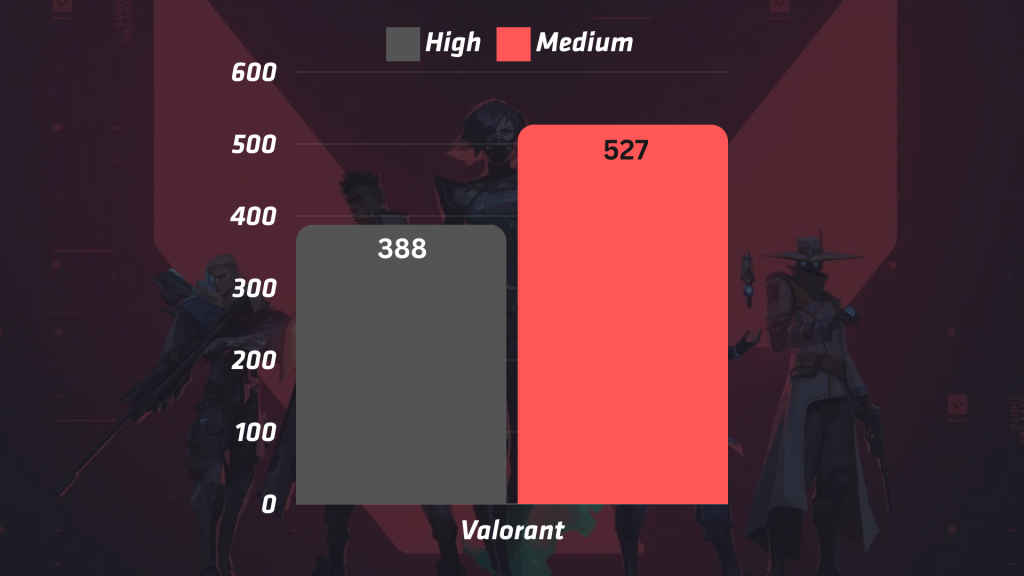
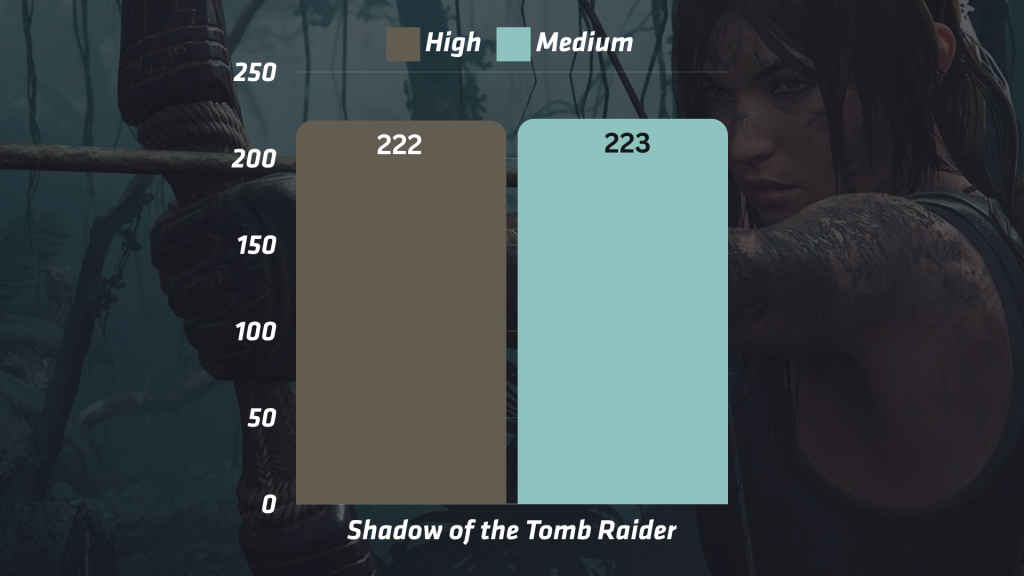
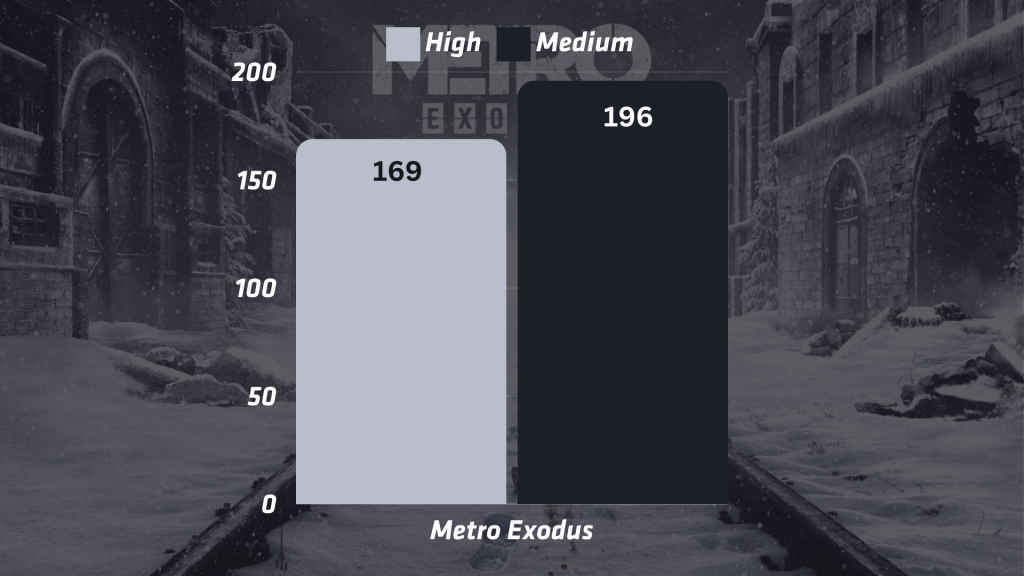
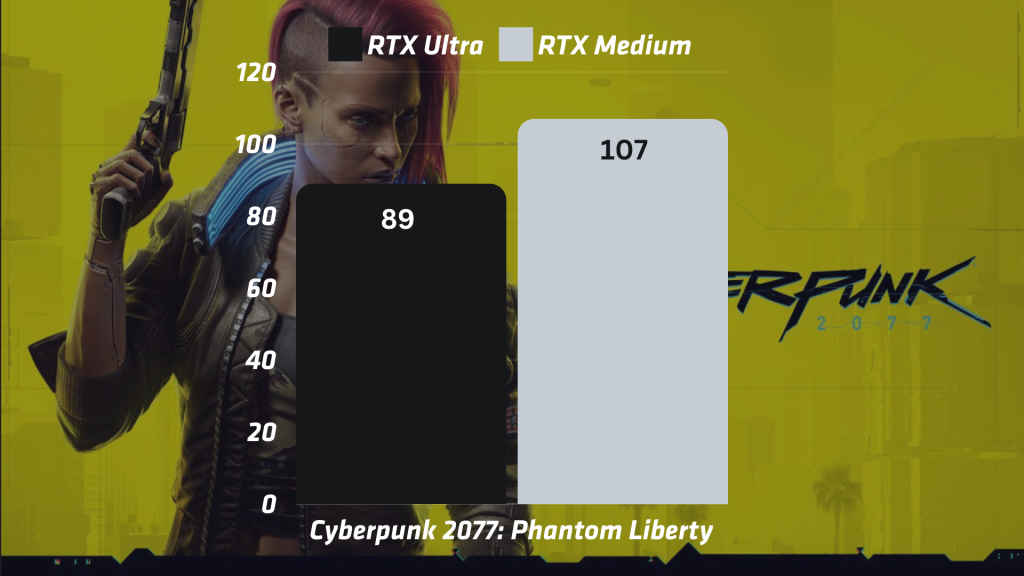
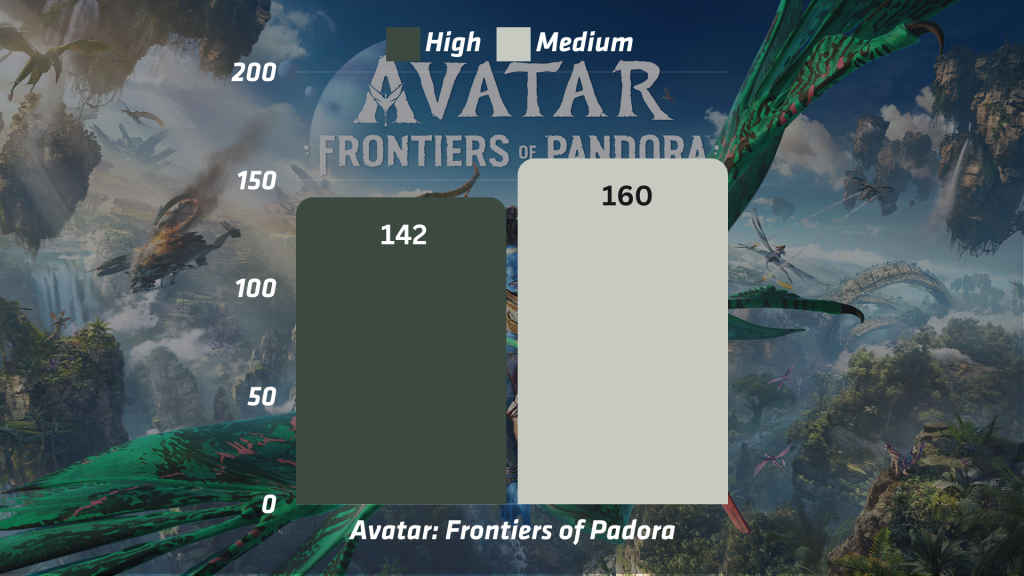
Note that we run all of our real-world gaming benchmarks at 1080p. The Lenovo Legion 9i will easily give you excellent performance in modern AAA games at QHD+ resolutions as well, allowing you to fully utilise the laptop’s excellent display to its fullest.
Heat and Noise
While the laptops stays fairly quiet when performing light tasks, the fans are always running so there is always a constant hum. Since we run our tests and benchmarks on performance mode, the fans ramp up often, and the laptop gets pretty loud during any intensive tasks. The fans are definitely doing their part as far as cooling is concerned however, as you can see much better performance in performance mode as opposed to balanced or quiet mode in the Lenovo Vantage software.
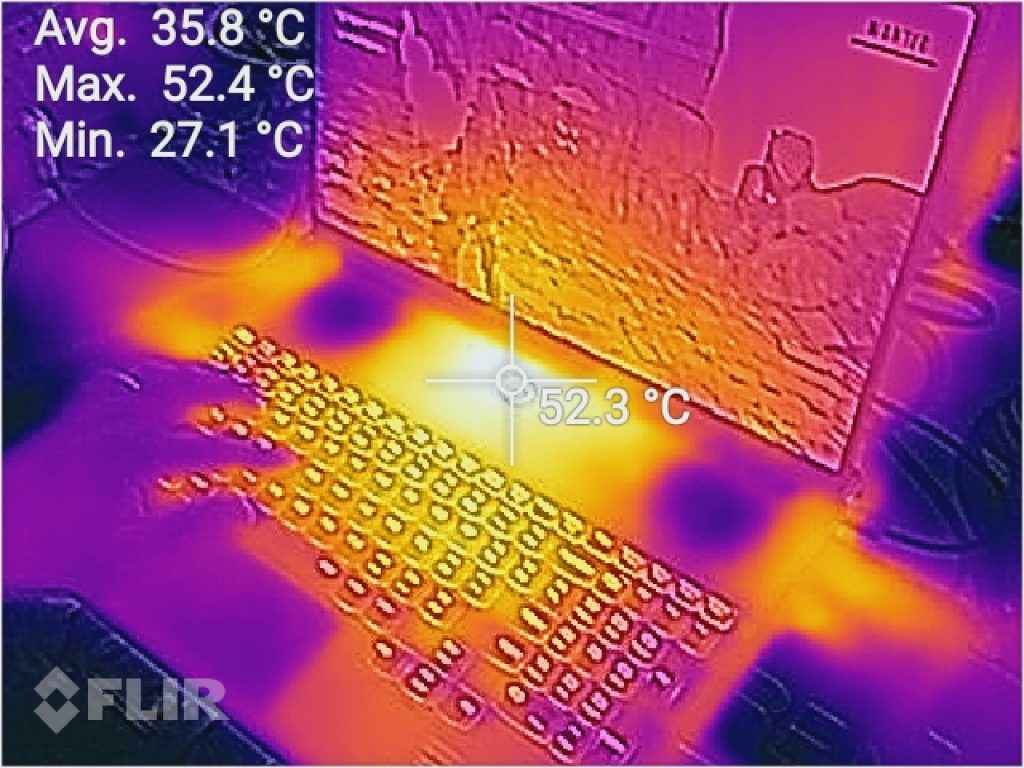
Coming to temps, internal temps are actually managed pretty well, with the CPU hitting 71 degrees Celsius during the AIDA64 stress test, and the GPU hitting 78 degrees Celsius in Unigine Valley. However, surface temps can get pretty toasty, with the WASD cluster and the centre of the keyboard seeing temps north of 42 degrees Celsius during instense gaming sessions. The rest of the laptop’s surface averages out at around 34 degrees Celsius.
Lenovo Legion 9i Verdict
The Lenovo Legion 9i is a gaming powerhouse that marks a triumphant return for the Legion 9 series. The laptop delivers exceptional gaming and overall performance. The unique carbon-patterned lid, rearranged keyboard for improved cooling, and robust build quality add aesthetic and functional flair.

The TrueStrike keyboard impresses with a satisfying typing experience, while the 3.2K mini-LED display steals the show with deep blacks and HDR support up to 1200 nits. The steep price tag might deter some, but for those seeking top-tier gaming, content creation, and a stunning display, the Legion 9i potentially justifies the investment. The Legion 9i is a triumphant comeback with cutting-edge specs, innovative design, and unparalleled gaming prowess, making it a top contender in the high-end gaming laptop arena.
Manish Rajesh
Manish can usually be found fervently playing video games of all kinds or… no wait he’s pretty much always playing games View Full Profile
