HP Spectre x360 14 Review: Does Intel Core Ultra 7 Work Well In A 2-in-1 Windows Laptop?

The HP Spectre x360 14 impresses with its premium 2-in-1 design, featuring an Intel Core Ultra chip for powerful performance and a stunning 2.8K OLED display. Its elegant, gem-cut design and exceptional battery life make it highly versatile for both work and play. The laptop offers a comfortable typing experience, and efficient thermal management, and maintains a sleek, portable profile. Ideal for users seeking a blend of luxury and functionality, the Spectre x360 14 stands out as a superior choice in the convertible laptop market.
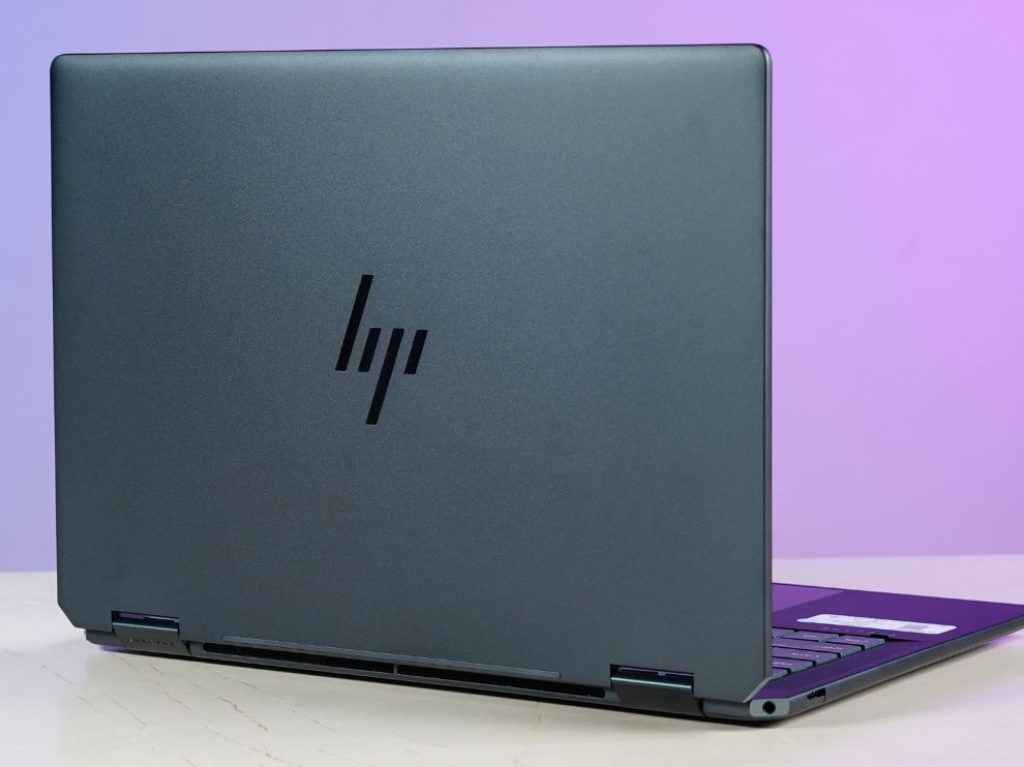
In this HP Spectre x360 14 review I will talk about improvements brought in by the new Intel Core Ultra 7 chip, the laptop’s new design, and a lot of other important things. For instance, whether the 2-in-1 factor works well with the new chip or how’s the thermal performance on the laptop. Now, for the uninitiated, the HP Spectre x360 14 is a 2-in-1 device, meaning it has a 360-degree hinge and a touch screen. As a result, the laptop can be used as a tablet, in tent mode or as a traditional laptop. This kind of flexibility is something which users appreciate and that’s why the 2-in-1 form factor continues to exist.
The HP Spectre x360 14 is a premium laptop as well. From the packaging of the laptop to the materials used in its construction, the HP Spectre x360 14 exudes luxury. But, the main question remains – is it any good? Well, here’s my HP Spectre x360 14 review which answers the same.
HP Spectre x360 14 Review: Specifications
- Processor: Intel Core Ultra 7 155H featuring 16 cores and 22 threads and a boost clock speed of 4.8GHz
- Graphics: Intel Arc graphics @2.25 GHz with Direct X 12.1 and HDMI 2.1 support
- RAM: 32GB LPDDR5X RAM
- Storage: 1TB PCIe Gen 4 SSD
- Display: 14-inch 2.8K OLED 16:10 Aspect Ratio screen
- Battery: 68Wh
- Weight: 1.27kg
HP Spectre x360 14 Review: Design, Performance, Keyboard And I/O

In a similar spirit to what I said earlier, opulent is the word I’d use to describe the HP Spectre x360 14. My review unit came in a matte blue-ish finish that we have seen in earlier models as well and it looks very good. One thing which the HP Spectre x360 14 does which gives it that unique look is gem-cut corners. These not only make the laptop stand out in a sea of boring-looking laptops but also give us a cool port placement.
The gem-cut corners include a Thunderbolt 4 port and a 3.5mm audio jack. The chassis edges have been refined for a more minimalist aesthetic. The build quality remains top-notch, with no bending, flexing, or twisting. The hinge mechanism works great and it easily holds whatever position you put it in. To enable that the hinge might feel as smooth as some competitors. Despite a large 14-inch display, the device maintains portability and offers more screen real estate without significantly increasing size or weight.
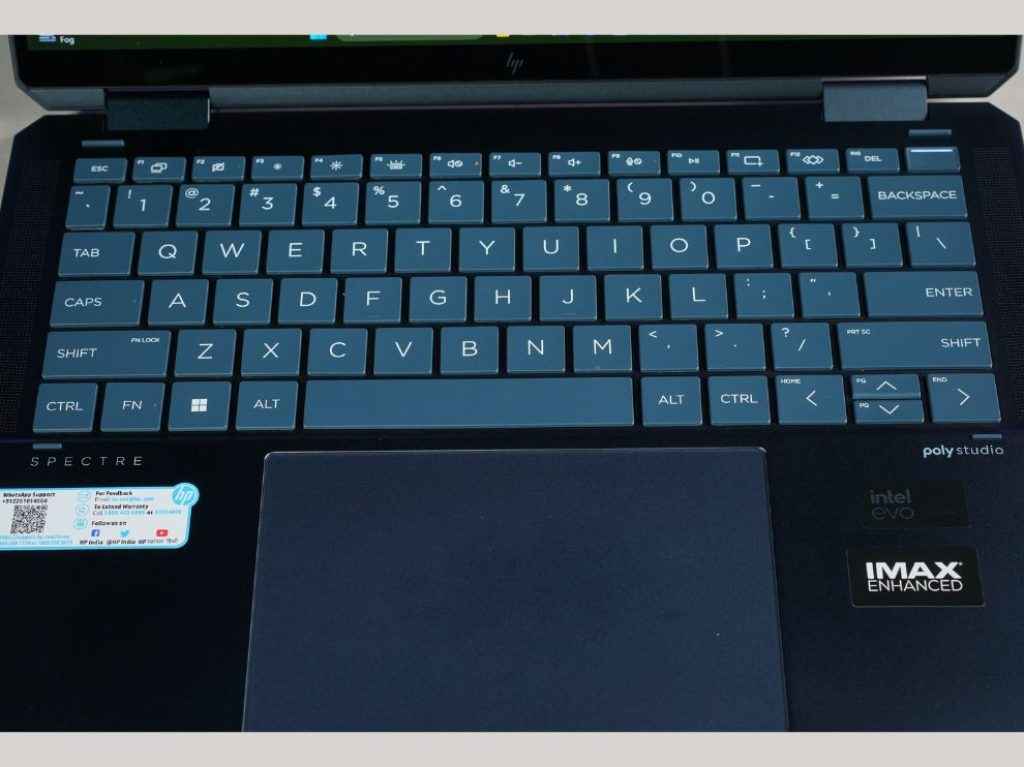
The laptop’s keyboard is also deserving of praise. It has bigger keys than a 14-inch MacBook Pro and also has good key travel. The keyboard is not a full-size one and in this form factor and category of laptop that is not even needed anyway. The power button and the fingerprint sensor share a single button and it is an unmarked one except for an LED light indicator which pops up when you press it. Although it adds to the minimalist appeal of the laptop, I think HP could have labelled this a bit better.

Now, I have to talk about the HP Spectre x360 14’s touchpad because it has haptic feedback just like you’d find on MacBooks. The touchpad is bigger than the one on a 14-inch Apple MacBook Pro and also has a more pronounced and haptic feedback, even at its lowest setting. Overall, it is a great touchpad, it is accurate and easy to use.
Lastly, in terms of I/O ports, the HP Spectre x360 14 comes with a USB Type-A port two USB Type-C Thunderbolt 4 ports and a 3.5mm jack. Although the variety of I/O ports is similar to what you’d find in a similarly priced laptop, HP has gone one step ahead and included a Type-C dongle in the box with even more ports.
HP Spectre x360 14 Review: Display And Speakers

The HP Spectre x360 14 comes with a 2.8k OLED display in a 16:10 aspect ratio. I love this form factor as it is the perfect combination of a 16:9 and a 3:2 aspect ratio. Allowing you to enjoy the best of entertainment while also showcasing a good amount of document information thanks to the increased height.
While testing, the brightness of the HP Spectre x360 14 came out to be 382 nits, which is slightly more than the recently launched 2024 ASUS Zenbook OLED, whose tested peak luminance is 367 nits. The HP laptop’s sRGB colour space coverage is 100%, meanwhile, its DCI-P3 colour space coverage is 99%. The screen is also highly colour-accurate, scoring a Delta E value of 1.9 in the Calman ColorChecker analysis. The lower this number is, the higher the colour accuracy of a screen.
Since it is an OLED display, its viewing angles are good and its contrast ratio is phenomenal. Everything you see on the screen looks vivid, punchy and in this case highly colour-accurate. So it doesn’t matter if you want to create or consume content, this screen is perfect.
Moving onto the speakers, HP employs a quad-speaker setup in the Spectre x360 14. There are two speaker grilles on each side of the keyboard and two are placed underneath the laptop facing the user. The output is rich but a bit low on base. Compared to the 6-speaker audio system on the 14-inch MacBook Pro, the quad-speaker system on the HP feels a bit of a downgrade in terms of volume and fullness. But in terms of overall audio quality, HP can stand toe-to-toe with every other laptop with a good speaker system.
HP Spectre x360 14 Performance, Battery Life, And Benchmarks
The brand new Intel Core Ultra 7 powers the HP Spectre x360 14 and it is my second run-in with this chip. I also recently tested the ASUS ZenBook 14 OLED powered by the same Intel Core Ultra 7 chip. Now, in regards to specs, the Intel Core Ultra 7 is a 16-core chip with support for up to 22 threads and a max boost clock speed of 4.8GHz.
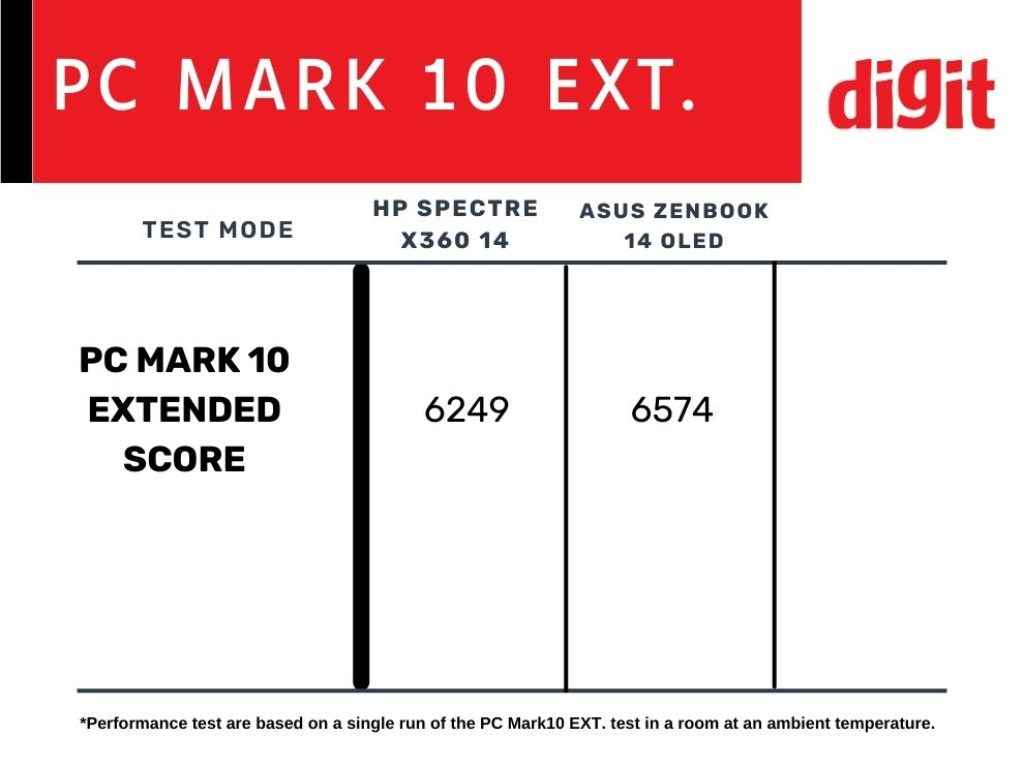
Now this is a very interesting chip because, for the first time, it is now enabling OEMs like HP and ASUS to tweak the power consumption on the chip as per their requirement. For instance, in the case of Spectre x360 14, HP has tuned the chip for maximum efficiency gain and the same is visible when we ran it through a multicore throttling test. The Intel Core Ultra 7 powering the HP Spectre x360 14 consistently consumed 23-25W during the same period.
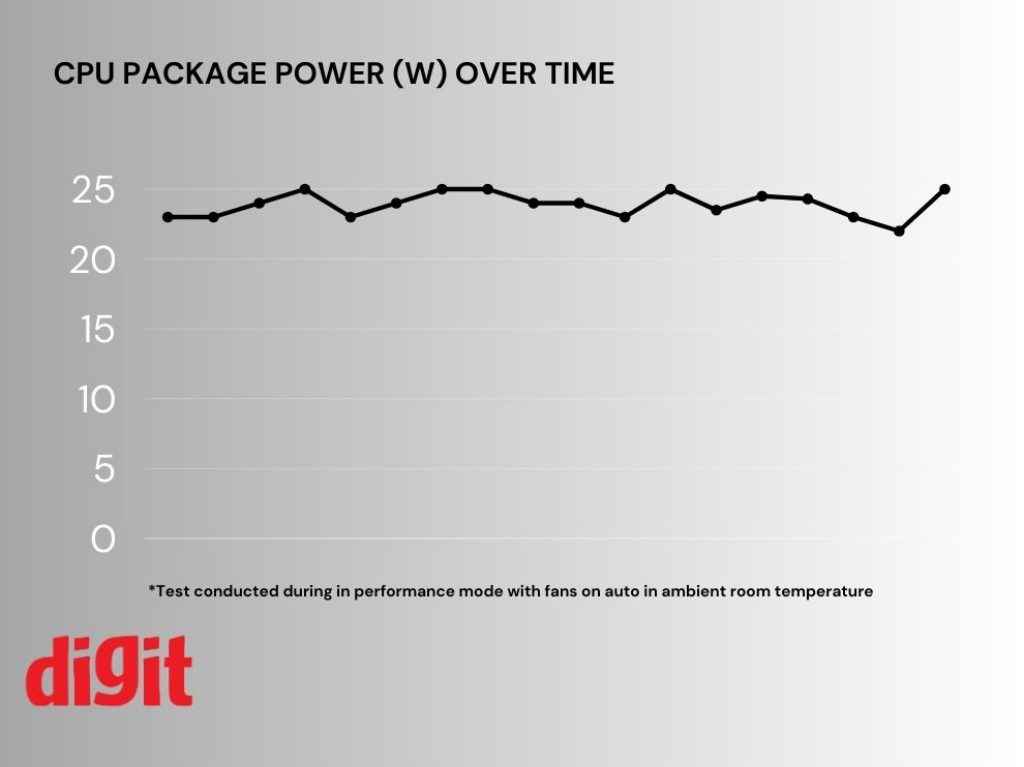
The same thing also translates to phenomenal battery life as well. The HP Spectre x360 14 scored around 13 hrs of battery backup in the PC Mark 10 Modern Office battery benchmark. It is one of the highest we’ve ever tested, even beating the newly launched ASUS Zenbook 14 OLED by a decent margin. Which I think is one of the reasons why the HP Spectre x360 14 is Intel EVO-certified.
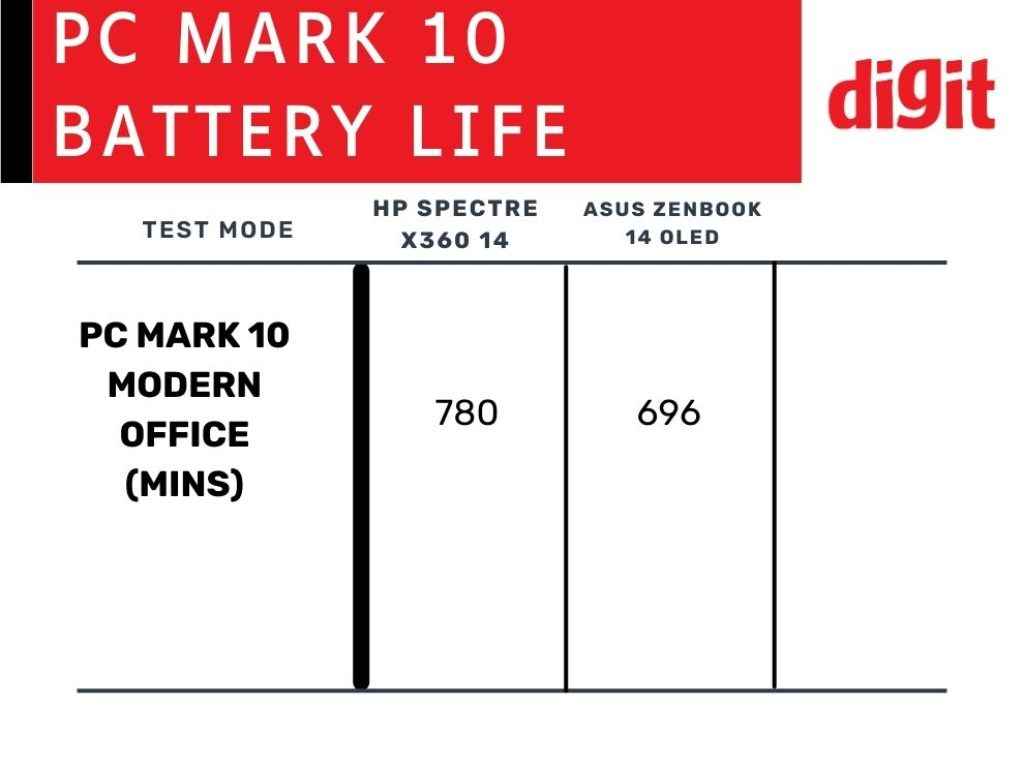
Despite an efficiency tune, the overall performance of the HP Spectre is pretty good. In Cinebench R23 it scored 1741 and 9443 in single-core and multicore tests respectively. It is less than what the ASUS Zenbook 14 OLED scored. Meanwhile, in Geekbench 6, the HP Spectre scored 2329 and 12443 in single and multicore tests. On the other hand, the ASUS Zenbook 14 OLED scored 2277 and 12724 in single and multicore tests respectively. It is clear that the HP Spectre x360 14 slightly beats the ASUS Zenbook 14 OLED in terms of single-core performance but loses out in terms of multi-core tests.
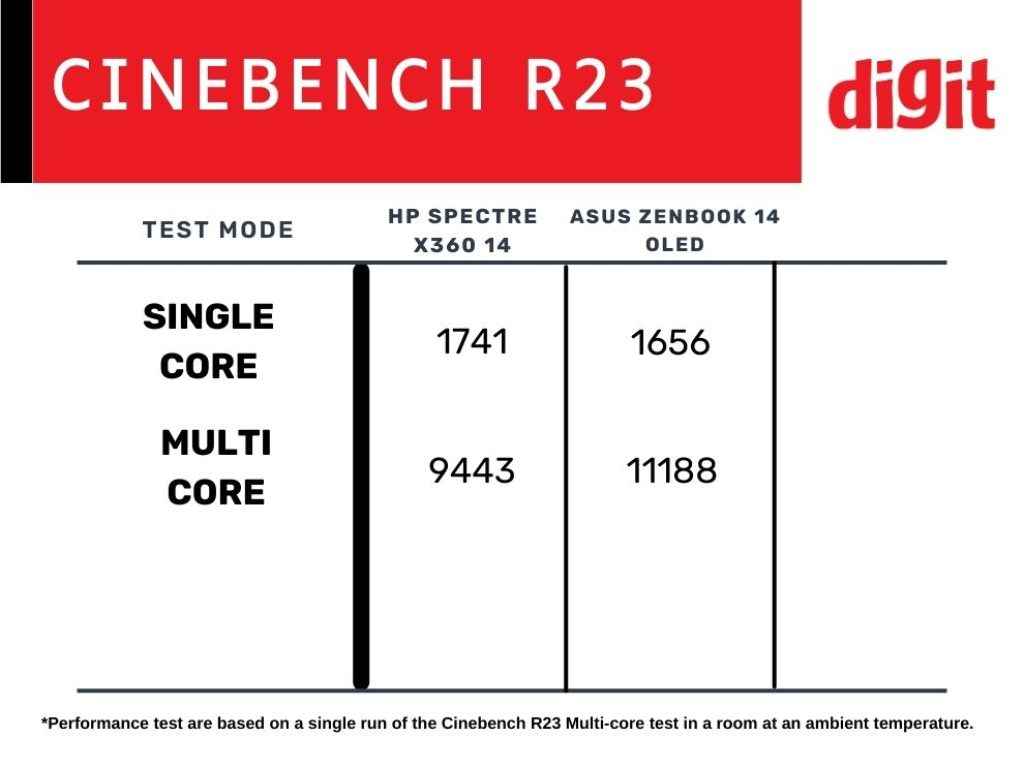
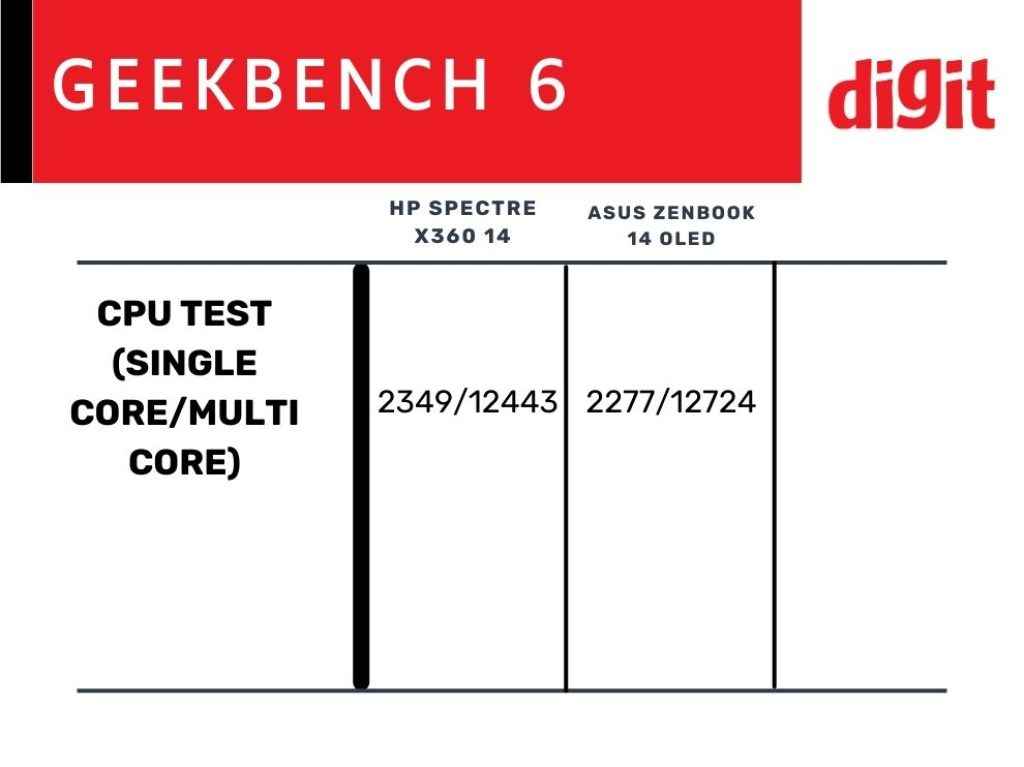
The RAM onboard both the laptops is the same 32GB RAM but the one in HP Spectre x360 14 is LPDDR5X running at 7467MHz meanwhile the ASUS Zenbook 14 OLED has LPDDR5 clocked in at 6400MHz. As a result, the memory in HP Spectre x360 14 offers better read and write speed but the one in ASUS Zenbook 14 OLED has slightly better memory copy speed and relatively better latency.
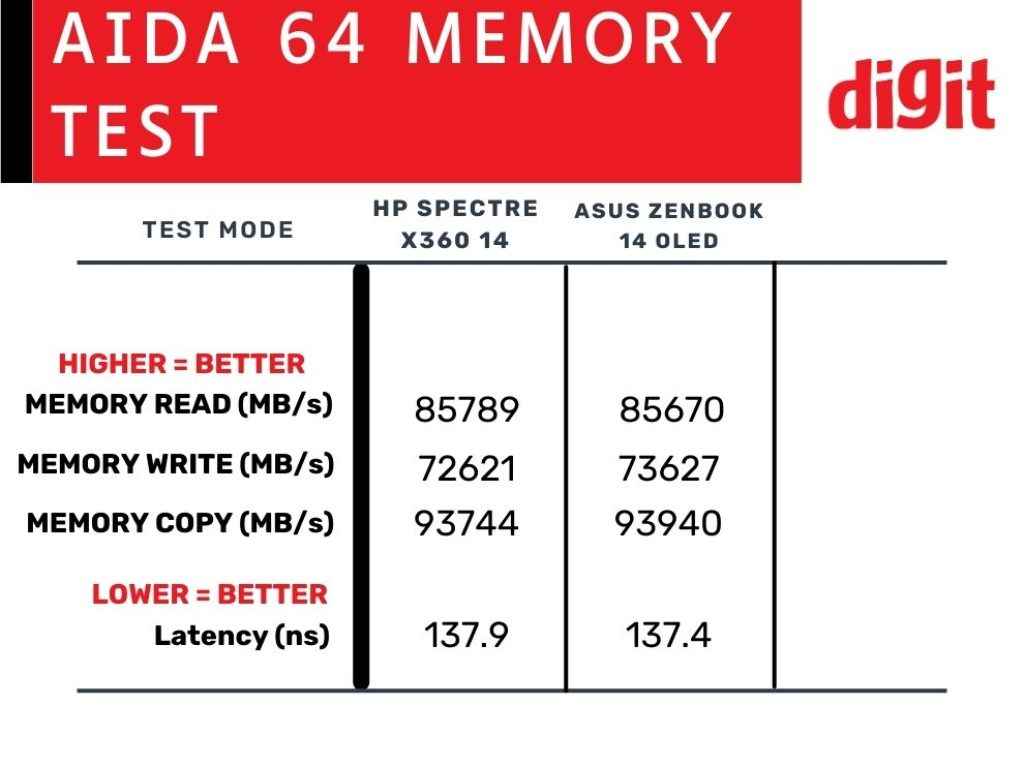
You will see a similar story in terms of storage. Both laptops come with a 1TB SSD but the one on HP Spectre x360 14 has better read and write speed compared to the one on ASUS ZenBook 14 OLED.
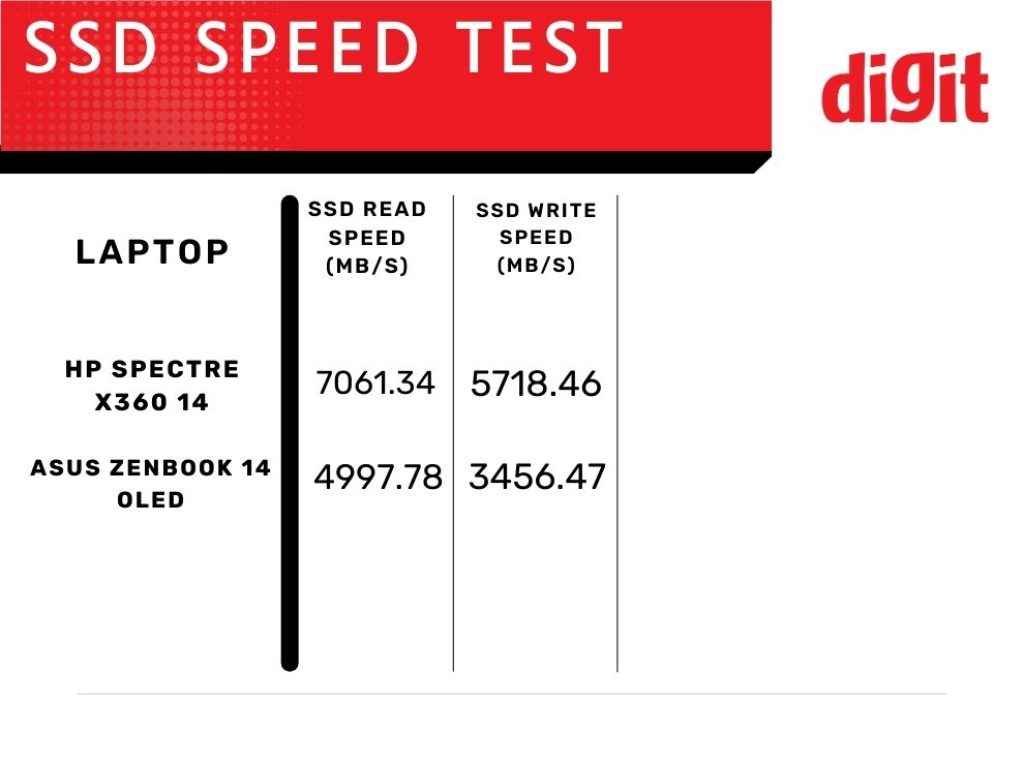
In terms of upgradability, the HP Spectre x360 14 offers user upgradable storage but the memory is sadly non-upgradable. The laptop uses LPDDR5X, just like most other thin and light laptops nowadays, which is soldered onto the motherboard and hence cannot be upgraded in the future. The laptop also comes with an Intel Wi-Fi 7 card and Bluetooth 5.4 for better connectivity.
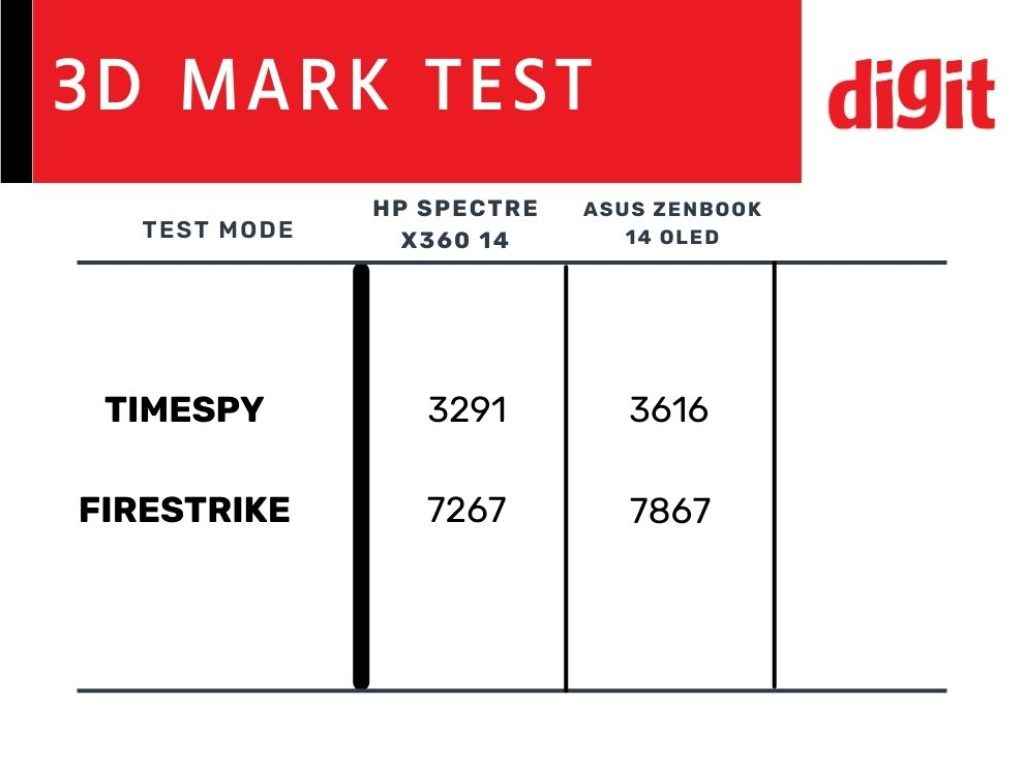
Lastly, in terms of graphics benchmarks, the HP Spectre x360 14 scored 3291 and 7267 in 3d Mark’s TimeSpy and FireStrike. For reference, with this kind of performance you can play GTA 5 at 65 FPS in low resolution and graphic settings and Shadow of the Tomb Raider at around 30 FPS. You can also play games like Witcher 3 at 60FPS with the help of Intel Xess graphics upscaling tech. Despite how much stress you put on the laptop, its surface temperature stays around 40-42 degrees Celsius, which doesn’t feel too warm to touch.
HP Spectre x360 14 Review: Conclusion

Not only does the HP Spectre x360 14 deliver luxury and opulence it also transforms into a capable performer in its newest avatar. The HP Spectre x360 14 epitomises premium versatility in the 2-in-1 laptop market, blending the power of the Intel Core Ultra chip with a luxurious design. Its gem-cut corners and minimalist aesthetic not only set it apart visually but also enhance its functionality with smart port placement. The device offers a commendable typing experience with a precise keyboard and a responsive, haptic-feedback touchpad. Its 2.8K OLED display delivers vibrant colours and sharp details, making it perfect for both creative tasks and media consumption. Despite its slim profile, the Spectre x360 14 delivers robust performance and impressive battery life, thanks to the efficient Intel Core Ultra 7 chip. However, it balances performance with thermal management, ensuring the device remains cool under load. With its combination of elegant design, powerful hardware, and versatile use cases, the HP Spectre x360 14 stands as a top choice for users seeking a high-end, convertible laptop.
Yetnesh Dubey
Yetnesh works as a reviewer with Digit and likes to write about stuff related to hardware. He is also an auto nut and in an alternate reality works as a trucker delivering large boiling equipment across Europe. View Full Profile
