Acer Swift Go 14 AI Review: Impressive performance and display at an affordable price
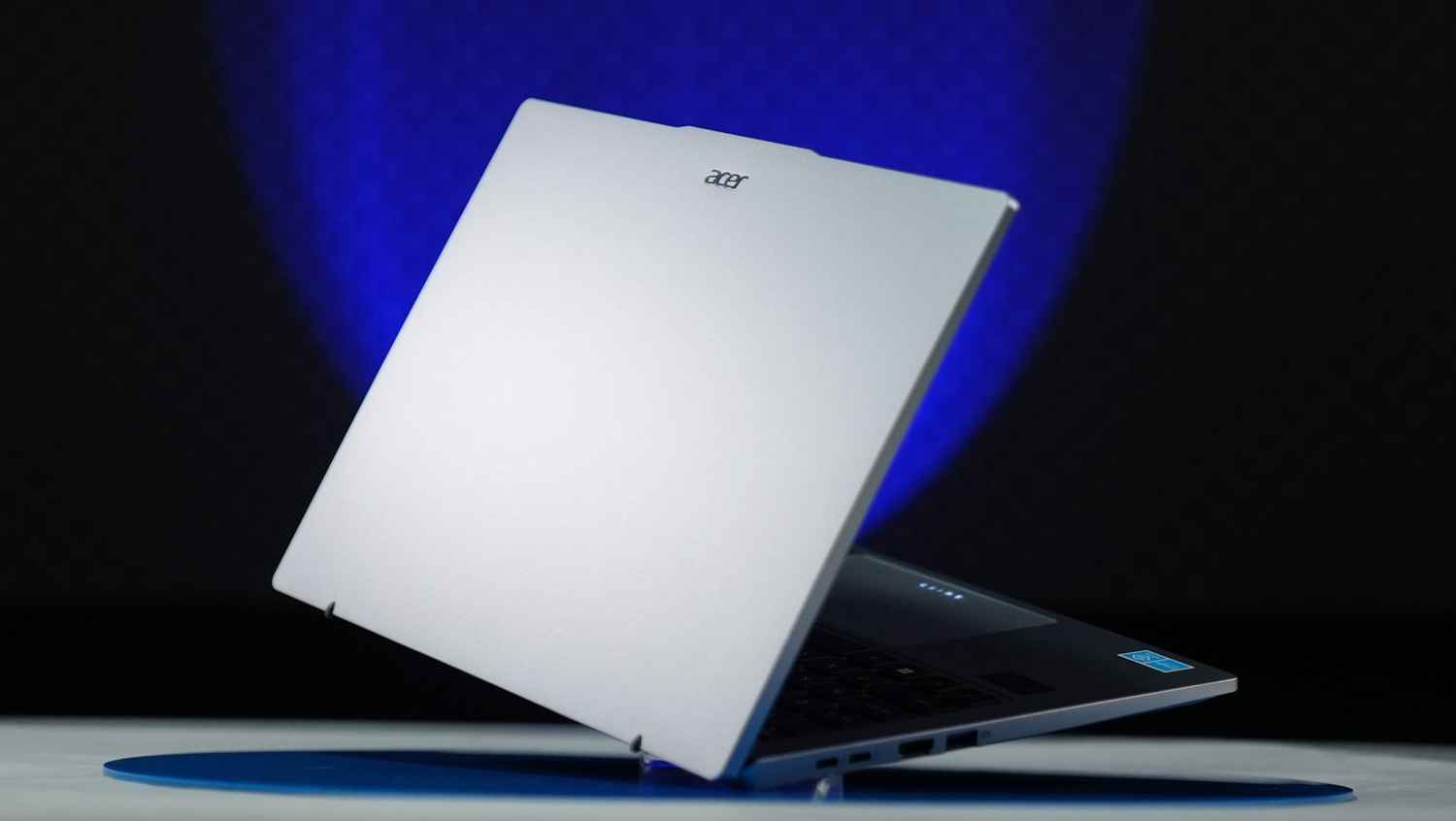
The Acer Swift Go 14 AI is a solid step up over its predecessors, offering noticeable improvements across the board. Thanks to the new integrated Intel Arc GPU, graphics performance has also improved significantly, offering performance close to that of entry level dedicated GPUs like the NVIDIA GeForce RTX 2050. The accompanying 14-inch WQXGA+ OLED display is fantastic, and excellent for both content creation and consumption. At Rs. 84,990 as of writing this review, we don’t see any reason why one shouldn’t consider the Acer Swift Go 14 AI if they’re in the market for a thin and light laptop.
The Swift lineup of laptops from Acer has always been a staple in the mainstream and thin & light laptop market. The Acer Swift Go 14 AI is the latest iteration of the Acer Swift 14 and promises improved performance and value for money over its predecessors with the new Intel Core Ultra processor inside supported by Arc integrated graphics. Does it live up to its promise? Read on to find out!
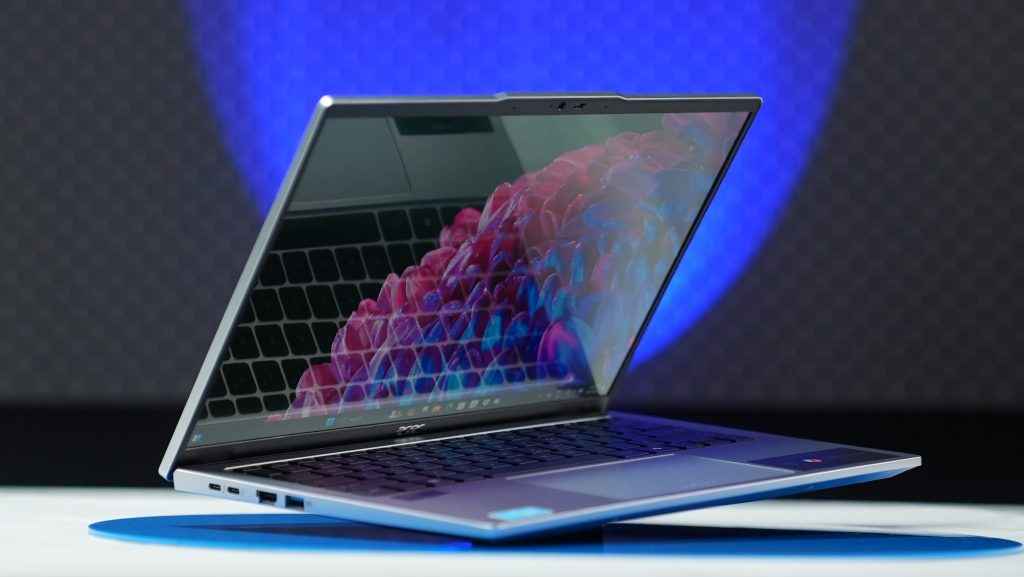
Acer Swift Go 14 AI Performance
Let’s dive into the performance right away. This model of the Acer Swift Go 14 AI we’re reviewing comes equipped with the Intel Core Ultra 5 125H, and is priced at Rs 84,999 as of writing this review. You also have Intel Core Ultra 7 variants and different display configurations as well, which you can check out depending on your budget.
This time around graphics are powered by an integrated Intel Arc GPU. We have to say, there definitely is a visible leap in performance compared to last year’s integrated Intel Iris graphics. Take a look at the 3DMark scores for yourself.
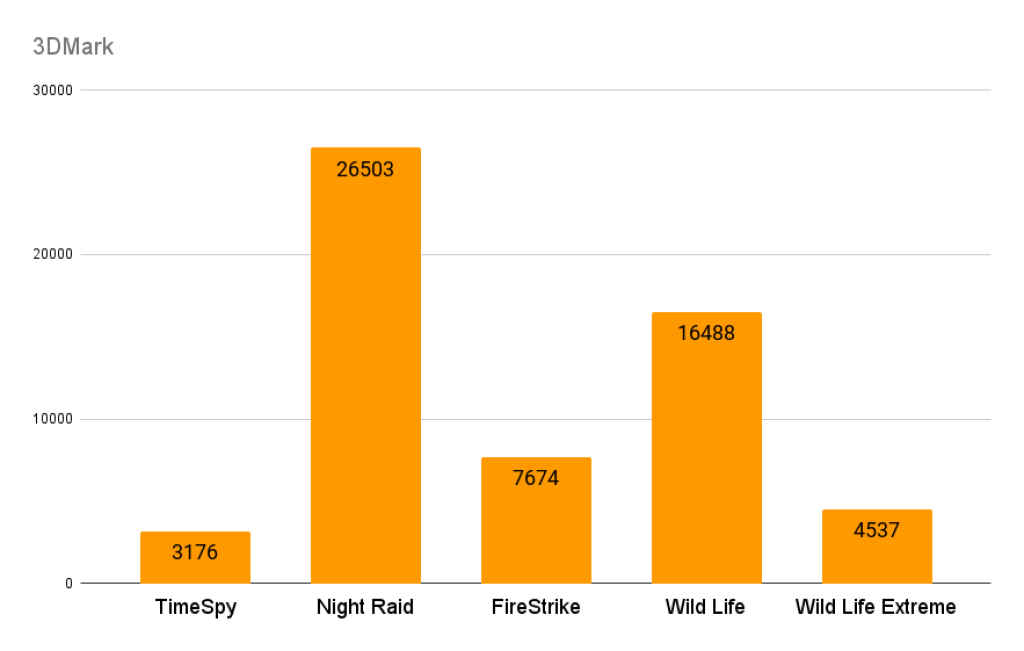
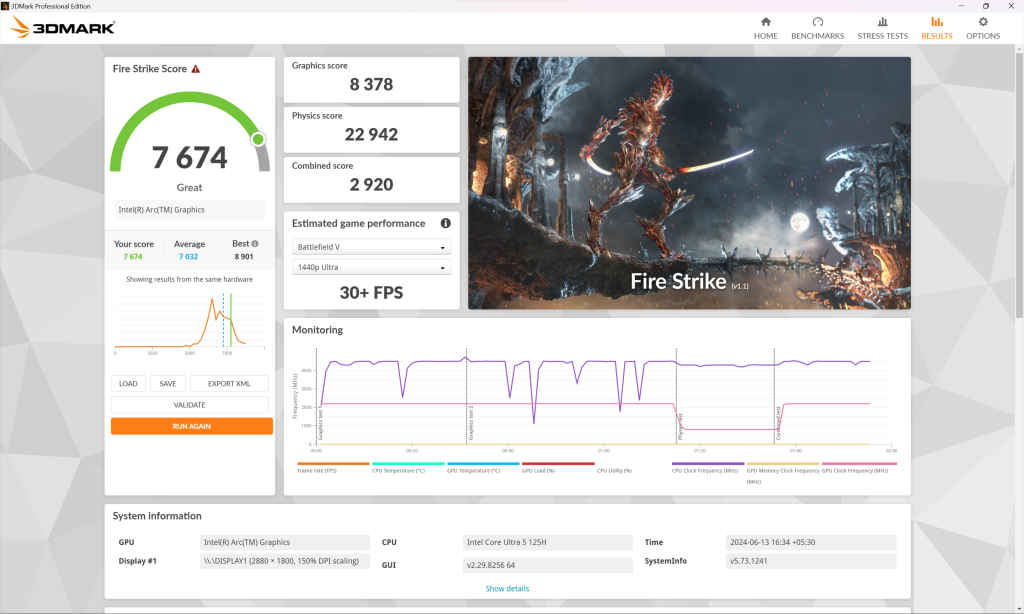
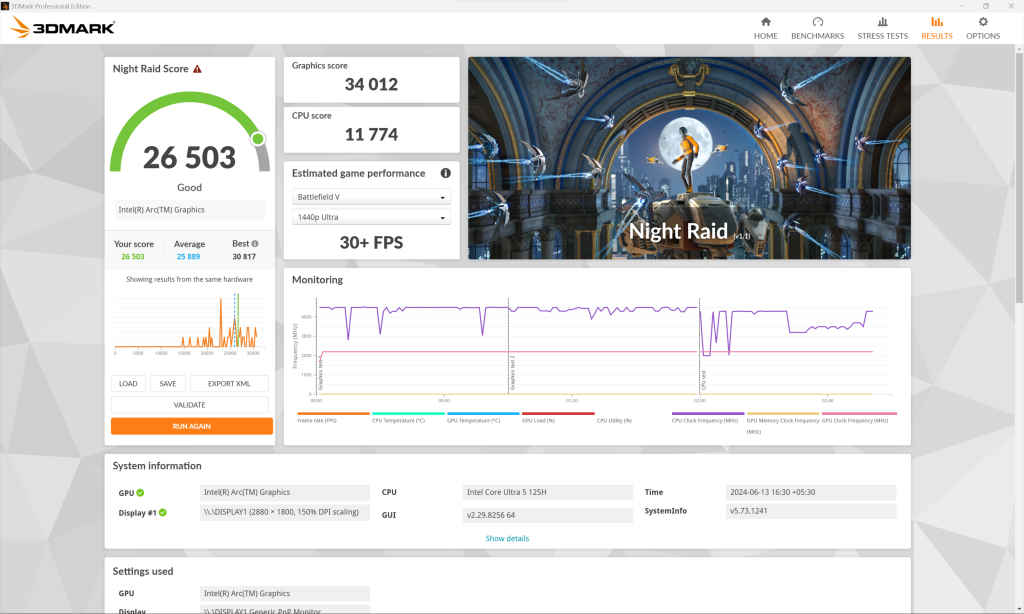
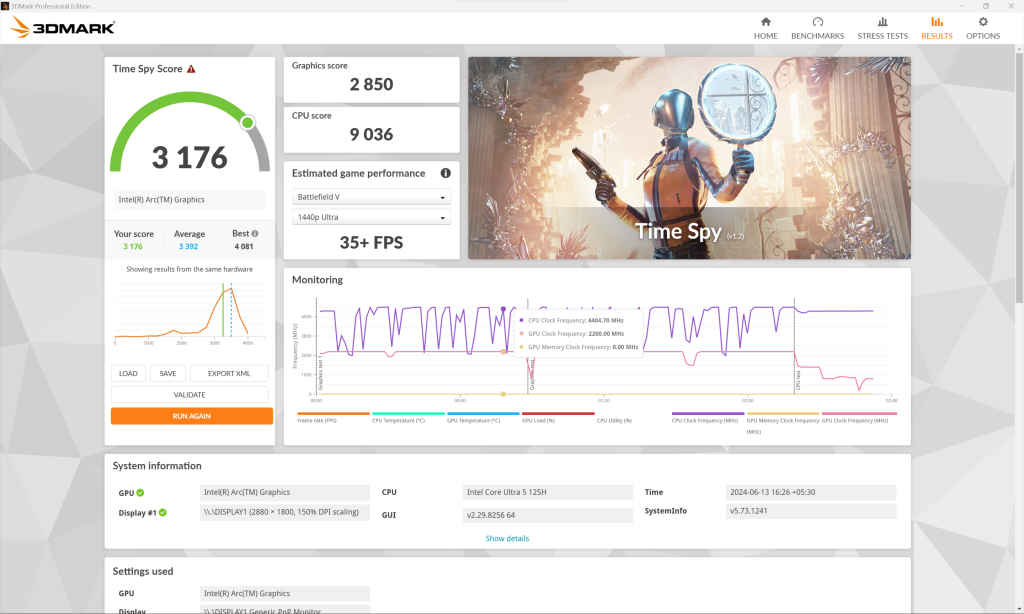
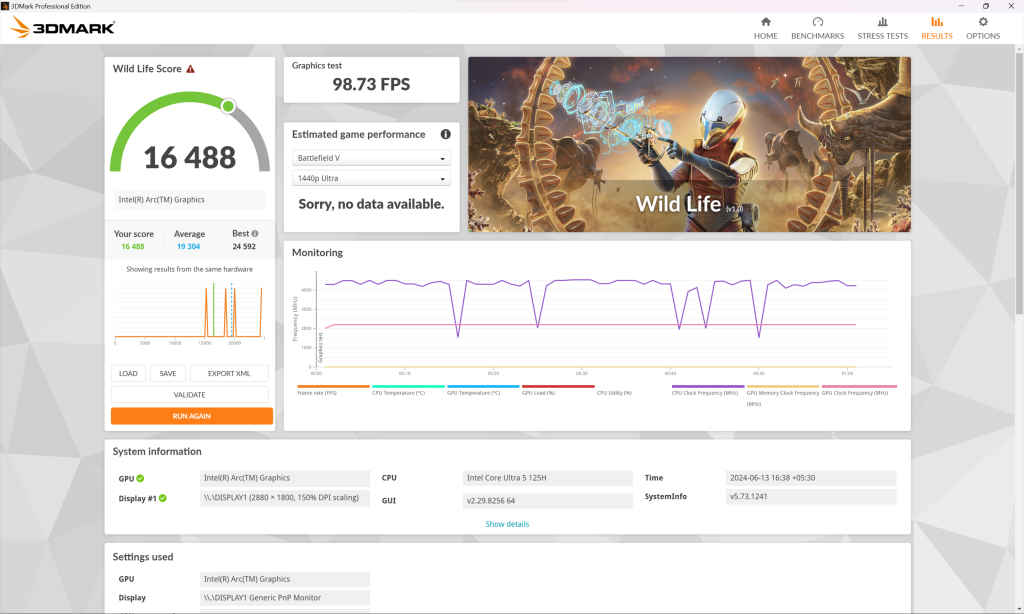
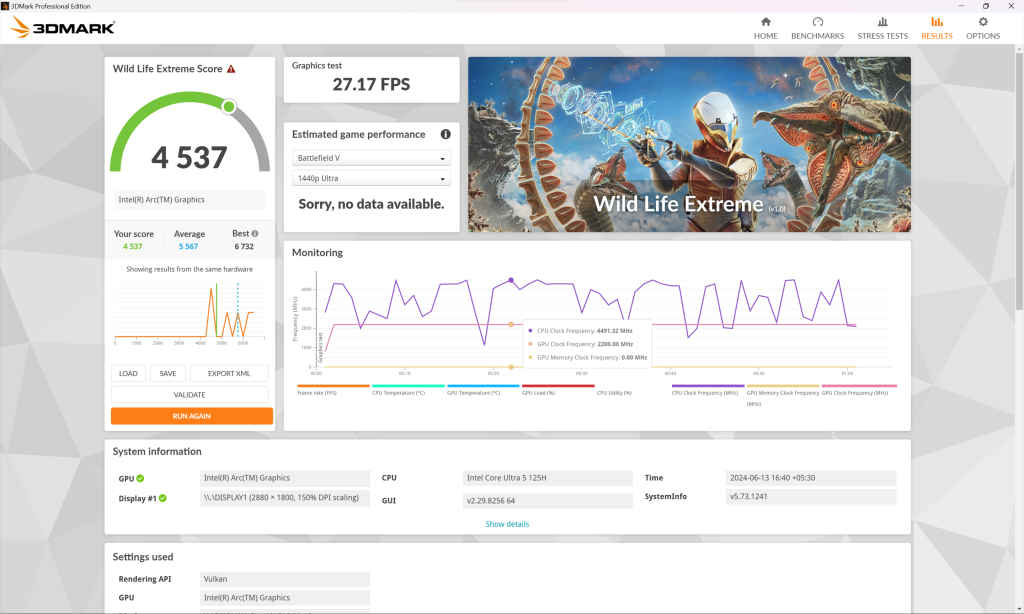
Those are pretty solid numbers across the board, especially for an integrated graphics card. Meaning the laptop can easily allow for some light gaming; older titles and less graphic intensive titles should have no trouble running on this laptop.
With that we come to the processor and productivity benchmarks. For this we use PCMark 10, Cinebench R23 and Geekbench 6.
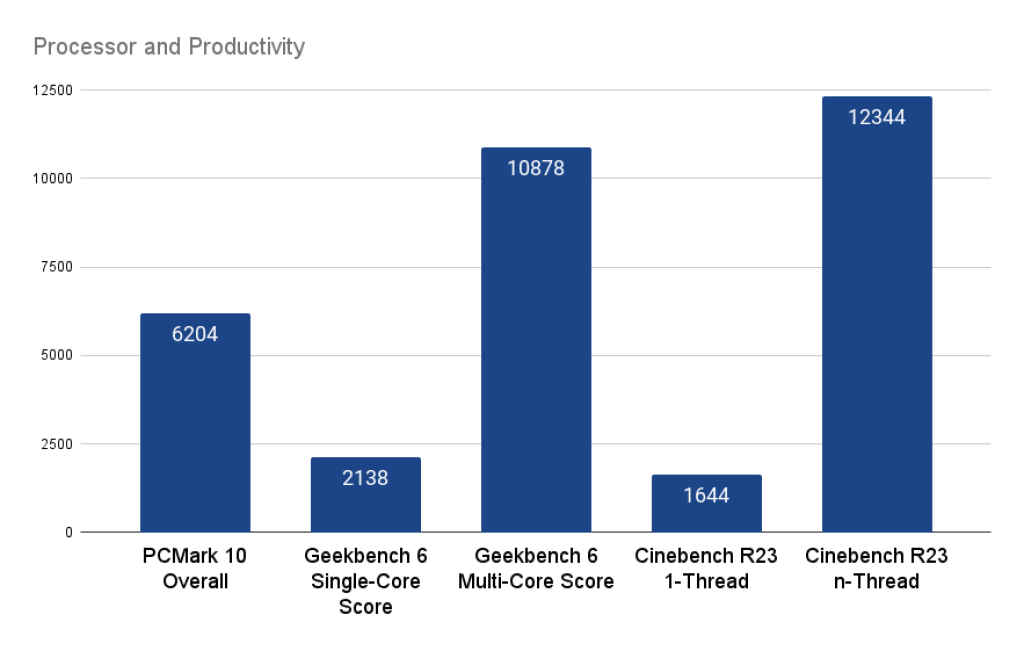
Once again, we’ve got some pretty solid numbers across the board. The Intel Core Ultra 5 125H comes with 14 cores and 16 threads and easily manages to compete with other sub-1 lakh mainstream laptops. The integrated Arc GPU also pulls its weight, offering competitive performance comparable to an RTX 2050 – a dedicated graphics card.
Other than that, the Acer Swift Go 14 AI comes with 16 GB of speedy LPDDR5X RAM and a decently fast NVMe SSD as well.
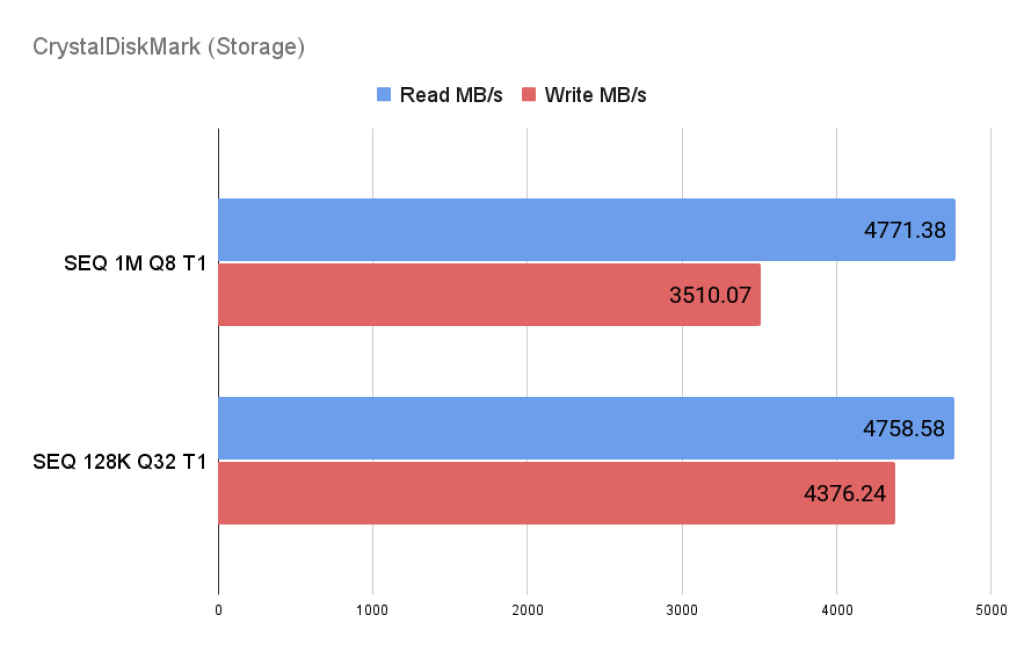
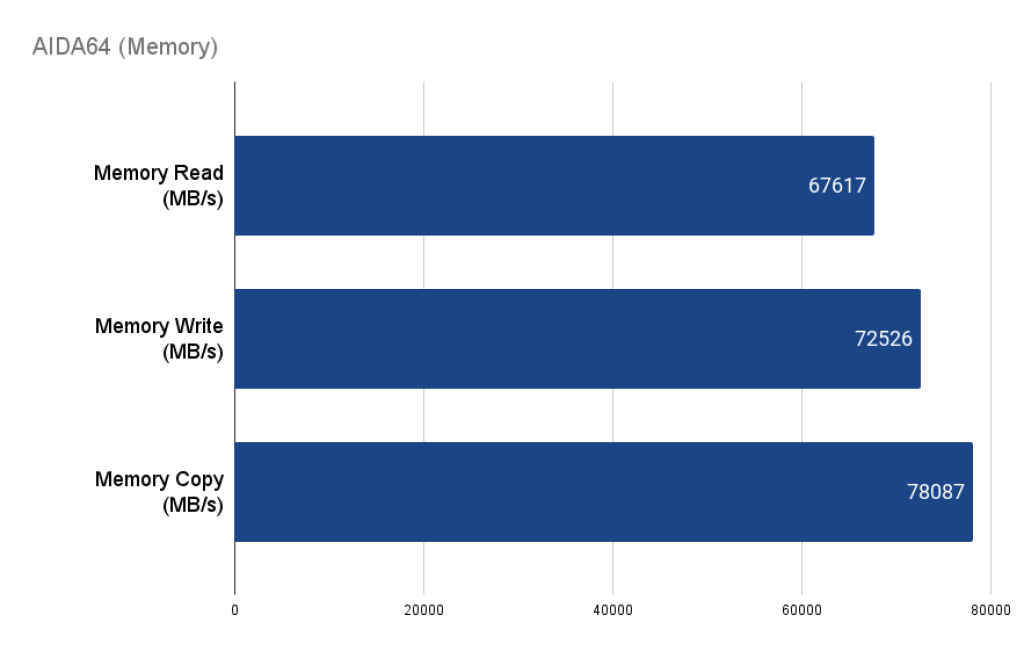
Putting everything together, what we have here so far is a pretty solid overall package. But we’re yet to get the display.
Acer Swift Go 14 AI Display
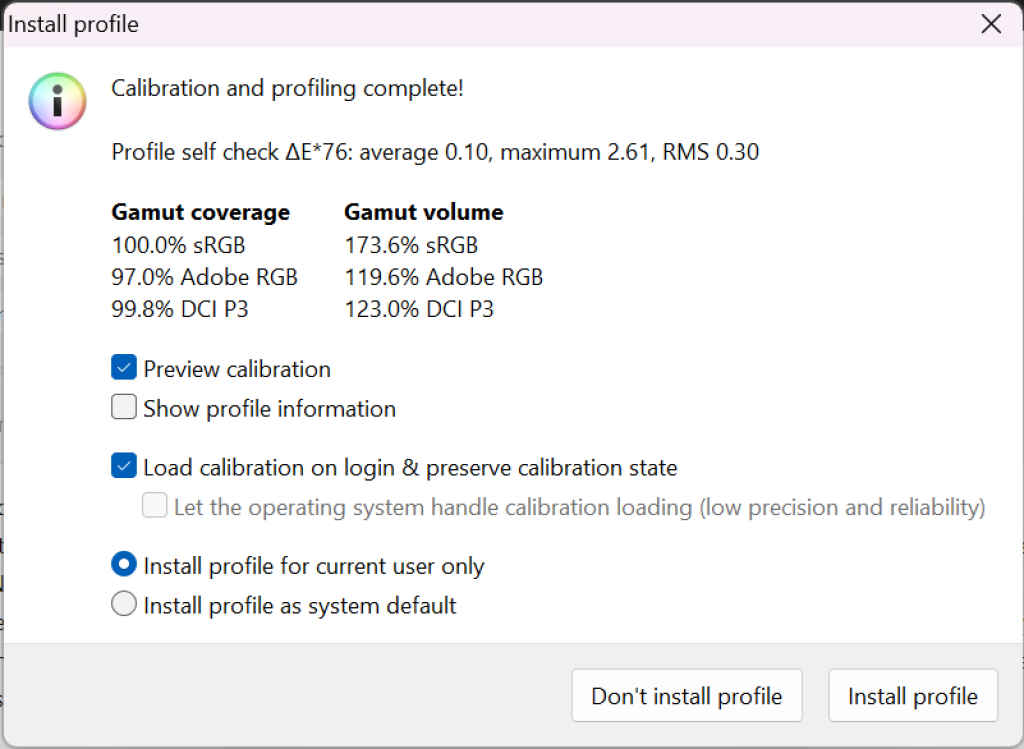
The Acer Swift Go 14 AI comes with a fantastic 14-inch WQXGA+(2880 x 1800p) resolution OLED display. The colours pop and the visuals look crisp and vivid. Blacks are fantastic thanks to the OLED display. We tested a peak brightness of 391 nits, which is very close to the advertised peak brightness of 400 nits. We also tested 100 percent sRGB colour gamut coverage and 99.8 percent DCI-P3 colour gamut coverage. Again, both excellent scores. Combined with the performance scores above, this makes the Acer Swift Go 14 AI an excellent candidate for creative workloads as well; for your editing, and even light rendering needs thanks to the impressive integrated GPU performance.

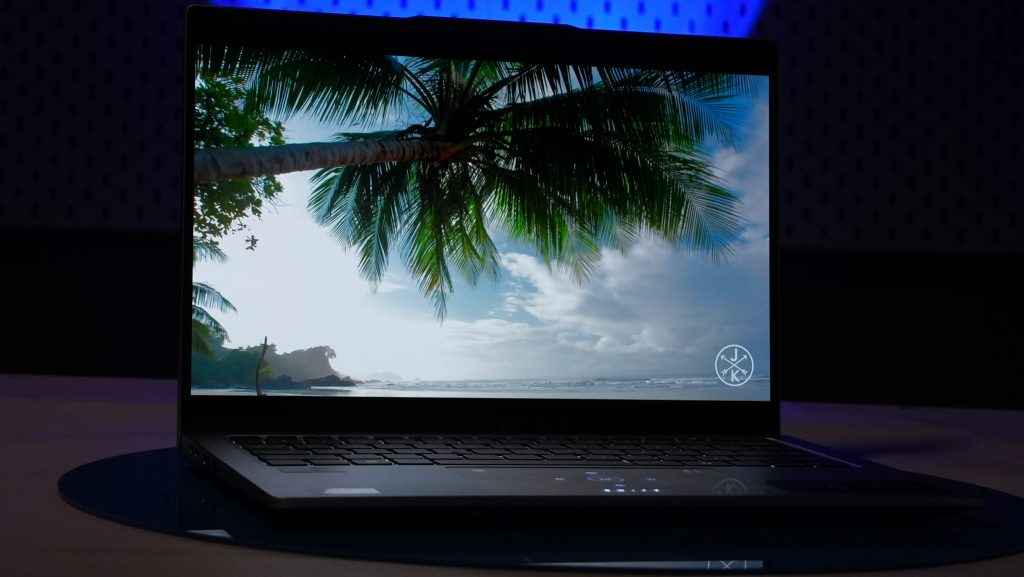
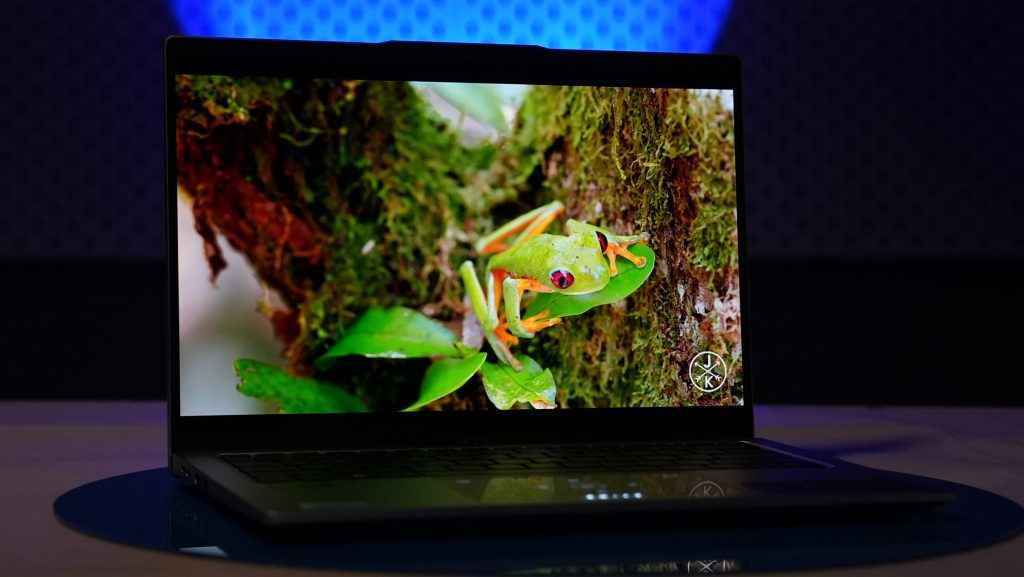
Acer Swift Go 14 AI Build and Design
The new Acer Swift Go 14 features an angular aluminium body. The laptop itself is very slim at around 15 mm, and at slightly under 1.4 kg, it also barely makes it into our thin and light laptop category. Either way, the laptop is very convenient to carry around.

The pure silver colour featured on the Acer Swift Go 14 is a fairly generic aesthetic, which is fine. It’s not trying to stand out or draw attention. It’s also fairly sturdy and didn’t flex or bend much around the corners or even the keyboard area. The lid can be opened with one hand, which is always appreciated. The lid props the back end of the base up, which helps with airflow and slightly angles the keyboard towards you. Furthermore, it can open all the way up to 180 degrees.



Speaking of the keyboard, the spacing is good and makes for an overall comfortable typing experience. The chiclet keys have low travel distance but offer satisfactory feedback. The backlighting is useful as well. The arrow keys all being squished together is a bit of a hassle to deal with however.

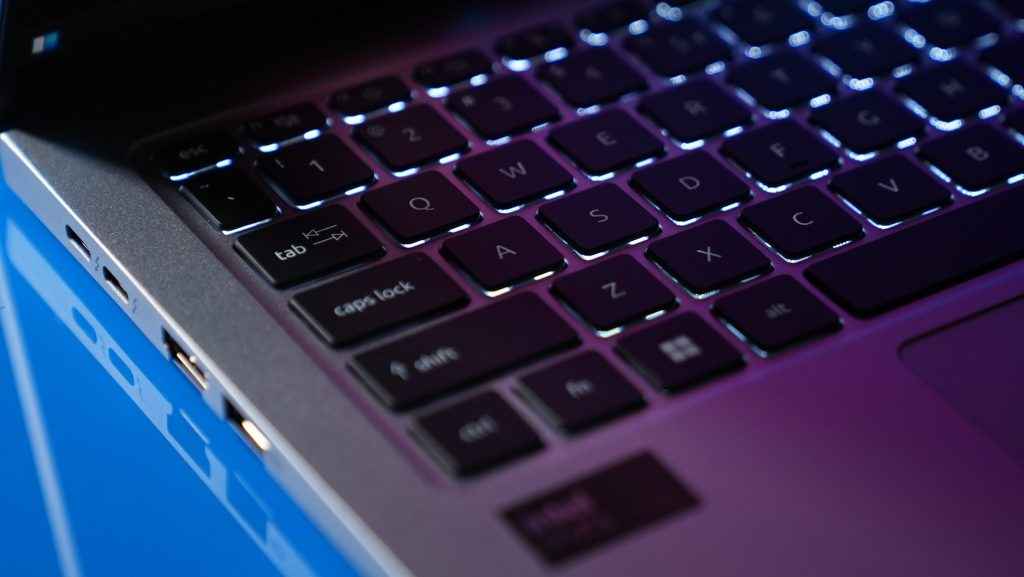
You have a large smooth touchpad, which tracks well. The touchpad also has lights under it. By default, you have the words S W I F T lit up at the bottom. However, the touchpad turns into an action centre when you’re watching any kind of media giving you quick access to actions like pause/play fast forward, full screen and more. Definitely a handy feature.


Ports
Coming to the ports, the Acer Swift 14 Go comes with an audio combo jack, a MicroSD card reader, a kensington lock, and a single USB 3.2 Type-A port on the right side. On the other side, you have two Thunderbolt 4 ports, an HDMI 2.1 port, and one more USB 3.2 Type A port. So we’d say Acer is very generous with the port offerings here.


Webcam
Speaking of the webcam, you’ve got a nice QHD webcam which can record at 30 FPS. You also have a physical switch to hide the webcam for added security. It can utilise the Intel Core Ultra processors’ NPU for local AI tasks as well, such as background blur.


Battery
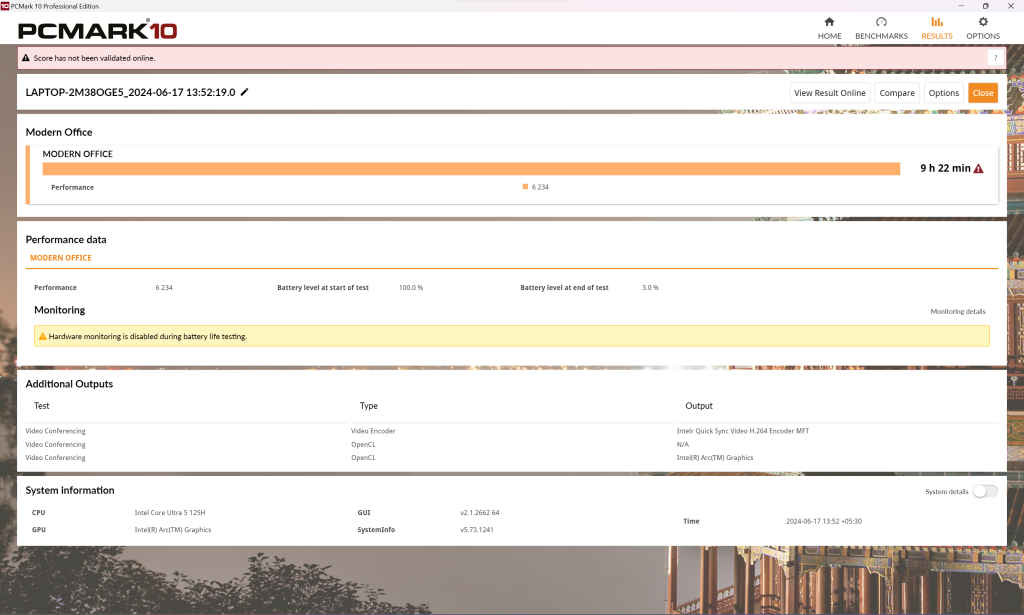
During our tests, the Acer Swift Go 14 AI lasted close to 10 hours for general everyday use. Using the PCMark 10 battery benchmark for modern office applications at 100 percent screen brightness, we got a score of 9 hours and 22 minutes which is pretty good. You’ll get a lot more use out of it at lower screen brightness, plus the OLED display definitely helps. You should be able to easily use the laptop for an entire day without needing to charge it.
Acer Swift Go 14 Verdict
The Acer Swift Go 14 AI is a solid step up over its predecessors, offering noticeable improvements across the board. Thanks to the new integrated Intel Arc GPU, graphics performance has also improved significantly, offering performance close to that of entry level dedicated GPUs like the NVIDIA GeForce RTX 2050. The accompanying 14-inch WQXGA+ OLED display is fantastic, and excellent for both content creation and consumption. At Rs. 84,990 as of writing this review, we don’t see any reason why one shouldn’t consider the Acer Swift Go 14 AI if they’re in the market for an all-rounder thin and light laptop under Rs 1 lakh.
Manish Rajesh
Manish can usually be found fervently playing video games of all kinds or… no wait he’s pretty much always playing games View Full Profile
