Acer Swift Go 14 AI Laptop Review – Snapdragon X Plus in action

The Acer Swift Go 14 AI stands out in a market saturated with notebooks, largely due to its Snapdragon X Plus 8 Core (X1P42100) SoC, lengthy battery life, and balanced everyday performance. Priced at INR 60,990, it offers a compelling package for those who prioritise mobility, quiet operation, and ample runtime. Students, office workers, and digital nomads with light-to-moderate workflows will likely appreciate its silent demeanour and the welcome absence of frequent trips to the power socket.
That said, Windows on ARM still has some catching up to do in certain specialised software areas. If your daily tasks rely on robust x86 apps for engineering simulations, advanced 3D rendering, or large-scale video editing, you may occasionally confront performance hurdles under emulation. Nonetheless, for the majority of mainstream apps and web-based tools, the Swift Go 14 AI is well-prepared, especially with 16 GB of RAM at its disposal.
Combine that with a respectable IPS display, Wi-Fi 7 future-proofing, and a serviceable port selection, and you have a laptop that ably addresses the needs of on-the-go productivity. The minimalist design may not be striking, but it complements the unit’s practical ethos. If you are searching for a companion that integrates the efficiency of an ARM-based system with decent performance for everyday tasks, the Swift Go 14 AI is worthy of consideration.
Acer’s Swift Go 14 AI is an intriguing entry in the ever-competitive notebook arena, distinguishing itself through a Snapdragon-based processor, a generously sized battery, and a design language intended for on-the-go professionals and students. Positioned at INR 60,990, it aims to cater to those seeking extended battery life and seamless multitasking. As Windows on ARM continues to evolve, manufacturers like Acer have taken bolder steps in integrating Qualcomm’s latest chips into machines that are more than mere mobility-first devices. This laptop, in particular, spotlights the Snapdragon X Plus 8 Core (X1P42100) chipset—backed by 16 GB of fast LPDDR5 RAM—that promises both performance and efficiency.

Further setting it apart is Acer’s aim to maximise overall endurance with a 65 Wh battery, which suggests you can accomplish plenty of tasks before having to plug in. It also brings Windows Copilot features into the mix, reflecting Microsoft’s push towards AI-assisted computing. This includes everything from advanced note-taking to summarising documents and automating select workflows.
ARM-based laptops are often strong contenders for users needing a portable environment that stays cool and runs silently. Yet, the question of whether Windows on ARM has advanced enough to be a true rival to x86-based ultrabooks lingers.
Acer Swift Go 14 AI Specifications
These specifications spotlight a balanced ultrabook that prioritises mobility and battery life without ignoring performance basics. The Snapdragon X Plus 8 Core is Qualcomm’s advanced chipset for ARM-based Windows notebooks, promising better multi-core performance than previous generations. Storage is handled by a speedy NVMe SSD, which, on paper, achieves write speeds as high as 5000 MB/s. Those read/write figures should result in swift boot times, minimal loading delays, and smoother file transfers.
- Processor: Snapdragon X Plus 8 Core (X1P42100)
- Graphics: Integrated Qualcomm Adreno GPU
- RAM: 16GB LPDDR5 8448 MT/s
- Storage: 512 GB Micron 2550 NVMe SSD (Write – 5000 MB/s, Read – 4000 MB/s)
- Display: 14-inch IPS Panel 1920×1200
- Operating System: Windows 11 Home
- Battery: 65Wh battery
- Connectivity: Qualcomm FastConnect 7800 Wi-Fi 7, Bluetooth 5.4, two USB Type-C ports (USB 3.2), two USB Type-A ports (USB 3.2), a 3.5 mm audio jack.
- Dimensions & Weight: 1.79 cm (H) x 32.26 cm (W) x 22.59 cm (D), 1.34 kg
- Specific Model No: Swift Go 14 AI SFG14-01-X9C8 Notebook (NX.KYXSI.001)
- Price: INR 60,990
A distinctive feature here is Qualcomm’s FastConnect 7800 module, bringing Wi-Fi 7 support—useful for future-proofing your wireless connectivity—though most of today’s networks and routers remain on Wi-Fi 6 or 6E. Finally, the 16:10 IPS display suggests more vertical screen real estate than standard 16:9 panels, appealing to individuals who spend a lot of time reading or editing documents.
Build and Design
At 1.34 kg, the Swift Go 14 AI is light enough to be effortlessly carried between meetings or lectures. Its 1.79 cm thickness confirms that it leans towards the modern ultrabook aesthetic: slim, sleek, and generally unencumbered by bulky frames or thick bezels. Although Acer does not emphasise overtly flashy design elements, the Swift Go 14 AI still offers a clean, polished appearance that feels professional in most settings.
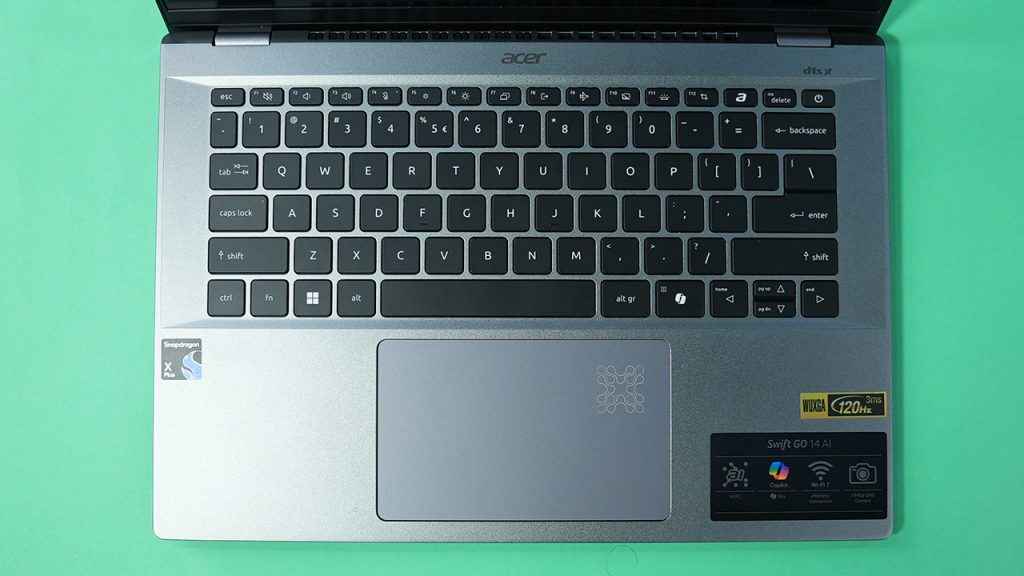
The chassis, composed of a combination of metal and high-grade plastic, holds up well under normal handling. Pressing down on the palm rest yields minimal flex, suggesting a level of sturdiness that keeps the machine from feeling fragile. The display hinge is stable, allowing easy one-handed lifting of the lid—a small but welcome convenience for frequent travellers who often need to open their laptop in cramped spaces.

Most ports are accessible along the sides. The overall construction ensures that cables and dongles do not interfere too much with daily tasks. The rubber feet on the base provide just enough lift to facilitate airflow and keep the device from sliding around on flat surfaces.

Aesthetically, the Swift Go 14 AI is quite tame. This is not a device that demands attention through bright colours or eccentric shapes; instead, it blends in, focusing on functionality over flair. If you prefer a sleek and minimalist design that does not call too much attention in a meeting room or coffee shop, this form factor should suit you perfectly.
Connectivity
In a bid to accommodate both legacy and forward-thinking requirements, Acer equips the Swift Go 14 AI with a decent range of ports. The two USB Type-C (USB 3.2) ports handle charging, data, and display output, giving you flexibility when connecting external monitors or docking stations. Additionally, two USB Type-A (USB 3.2) ports make it simple to plug in older USB accessories without relying on adapters. The 3.5 mm audio jack caters to wired headphones and microphones, which some users still appreciate for clearer audio and minimal latency.

The real highlight on the wireless front is Qualcomm’s FastConnect 7800, which promises support for Wi-Fi 7. Although Wi-Fi 7 routers are currently rare and can be cost-prohibitive, the Swift Go 14 AI is ready for cutting-edge home or office network upgrades once the technology becomes mainstream. In everyday scenarios, you will likely be connecting to Wi-Fi 5 or Wi-Fi 6/6E networks, where performance is still smooth and reliable. Bluetooth 5.4 is also a welcome addition, ensuring better range and power efficiency when using wireless peripherals.
Omissions include a dedicated Ethernet port and an SD card reader, which might be inconvenient for photographers or users who regularly prefer wired network connections. You can always get a dongle though ideally it should be provided with the unit. However, these absences are not unusual among ultrabooks aiming to remain thin and light. Overall, the connectivity suite is versatile enough for the typical productivity user.
Display
The 14-inch IPS display on the Swift Go 14 AI offers a resolution of 1920×1200, aligning with the increasingly popular 16:10 aspect ratio. This subtle yet impactful shift from 16:9 provides slightly more vertical real estate, which proves helpful for tasks involving lengthy documents, web browsing, and spreadsheet work. Text and icons appear crisp enough at this resolution, although users accustomed to higher pixel densities, such as 2K or 4K panels, might note a difference in fine detail.

Acer typically tunes its IPS panels to reasonable colour accuracy, focusing on strong contrast and balanced saturation levels. While you should not expect professional-grade colour calibration out of the box, the display is more than adequate for regular office tasks, streaming services, and casual photo editing. Measurements for comparable Acer IPS laptops often indicate around 300 nits of brightness and roughly 100% sRGB coverage, though results can vary slightly by unit. This unit in particular topped off at 327 nits and 98% sRGB coverage. In moderately lit indoor environments, the screen remains easy to read, though in very bright outdoor settings you may wish for a bit more brightness overhead.
Viewing angles are generally stable, as is typical with quality IPS technology. Glare might occasionally be a challenge under harsh lighting conditions, so you may prefer a position that mitigates reflections. Touch functionality is not included with this specific model, though that might not be a deal-breaker for many productivity-oriented users. Overall, the Swift Go 14 AI’s display gets the job done without veering into high-end territory, making it a balanced choice for everyday use.
Performance
Central to the Swift Go 14 AI’s performance is Qualcomm’s Snapdragon X Plus 8 Core (X1P42100), an ARM-based system-on-chip built to blend efficiency and computational capability. This iteration aims to address the performance limitations associated with Windows on ARM by boosting multi-core throughput and improving x86 emulation. Coupled with 16GB of LPDDR5 (8448 MT/s), the laptop is tailored for snappy app launches, smooth multitasking, and responsive system navigation—particularly within native ARM applications such as the ARM-optimised Office suite and Microsoft Edge.

Out of the box, the SoC is set to ‘Normal’ usage mode which drops the TDP on the SoC by quite a bit which inadvertently results in a performance drop but the upside is that the cooling fan remains quiet. And if you’re wondering about the performance drop, then Cinebench 2024 Multithreaded runs score about 567 points when set to Normal usage. Switching to ‘Performance’ usage mode resulted in the Multithreaded score to rise up to 711. That’s a whole 25% performance bump. What we found to be rather peculiar was that you could only make this switch using the Acer Sense software. The standard Windows Power Settings will not allow you to manually configure the SoC performance levels.
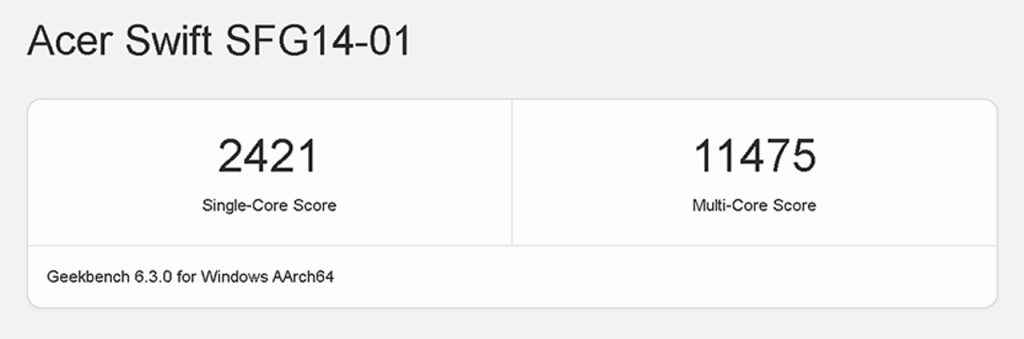
In Geekbench 6, we saw Single-Core scores of 2421 and multi-core scores of 11475. These figures are greater than competing SoCs such as the Intel Core i5 13420H, Core Ultra 5 125H and 225H, Intel Core Ultra 7 165U and AMD Ryzen 7 7840U. Essentially, it is beating the pants off a good chunk of the processors in its price bracket including a few that are more expensive. But that’s just one benchmark. The Swift Go 14 AI is typically more than adequate for daily operations like browsing, document editing, media playback, and moderate content creation (photo retouching or light video editing).
For more demanding activities, especially those requiring emulation of x86 software that has not been recompiled for ARM, you may notice some stutters. Although Microsoft’s emulation layer has improved, it still can’t match the raw throughput of mid-range Intel or AMD chips in certain highly optimised programmes. If your workflow revolves around complex 3D modelling or advanced video editing, you might occasionally encounter slower render times or lags during preview.
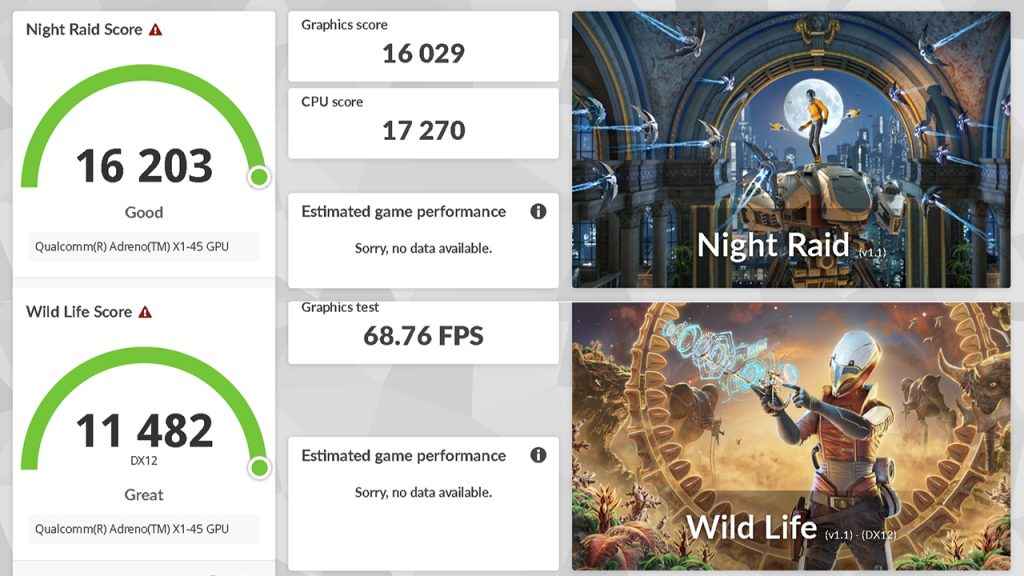
On the graphics side, the integrated Adreno GPU can handle older or lighter titles at low-to-medium settings. Expect scores around 16200 in 3DMark’s Night Raid test—enough for casual gaming but nowhere near gaming-laptop territory. For everyday productivity, web-based tasks, and moderate creative workflows, performance remains respectable, striking a balance between efficiency and overall capability.
Battery Life
One of the strongest selling points of an ARM-based Windows laptop is efficiency, and the Swift Go 14 AI’s 65Wh battery pairs seamlessly with that notion. Under typical usage—document editing, web browsing, listening to music, and low-intensity background tasks—you can anticipate an impressive 16 to 18 hours of runtime. Certain power-saving measures, such as lowering the display brightness or limiting background applications, can push that figure even further. In the Procyon One Hour Battery Consumption benchmark, the laptop consumed 10% battery life over 60 minutes which translates to 10 hours of battery life when watching videos at 100% screen brightness. Obviously, you don’t binge for 10 hours straight nor do you run displays at max brightness all the time so the battery will last much more than 10 hours easily. This is more than enough to be considered an all-day running device. Similar Snapdragon-based laptops when run under optimal conditions may come close to hitting the 20-hour mark, though real-world scenarios vary greatly.
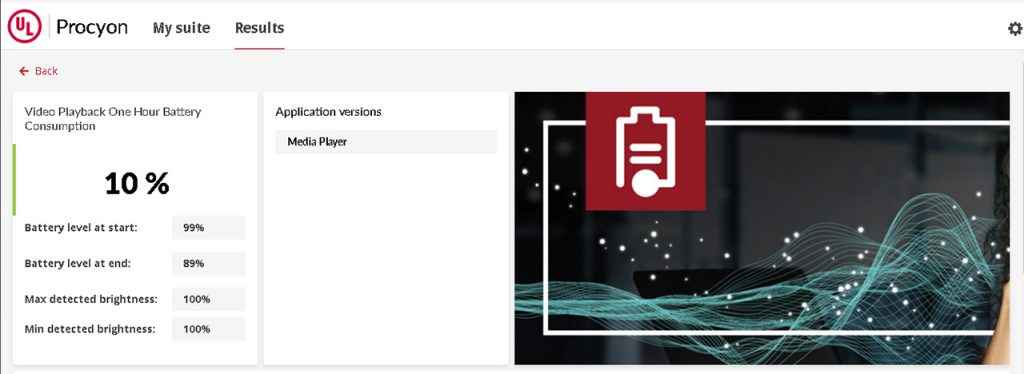
When you step into more demanding tasks—extended streaming in Full HD, numerous Chrome tabs open simultaneously, or running heavy emulated x86 applications—the runtime begins to drop. Even then, you can generally expect a solid 12 to 14 hours, which is commendable given the laptop’s slim form factor and modest cooling hardware.
The Swift Go 14 AI supports USB-C fast charging. Depending on the power adapter’s rating, a quick 30-minute top-up could provide you with several hours of light usage, handy if you frequently move between classes, offices, or client locations. Additionally, the integrated AI features in Windows 11, such as Copilot, should have minimal impact on battery life in typical usage. Ultimately, the battery endurance sets this device apart from comparable Windows laptops in this price range, making it particularly suitable for users who need a reliable companion throughout a long workday or cross-country flight.
Thermals
Thermal performance is another area where ARM-based laptops often shine, and the Swift Go 14 AI exemplifies these advantages. Thanks to the energy-efficient Snapdragon chipset, heat build-up is notably lower than on some Intel or AMD ultrabooks. During everyday workloads—like browsing, using Microsoft Office, or streaming—the laptop remains pleasantly cool around the palm rest and underside. This can be a boon for those who prefer working with the device on their laps.
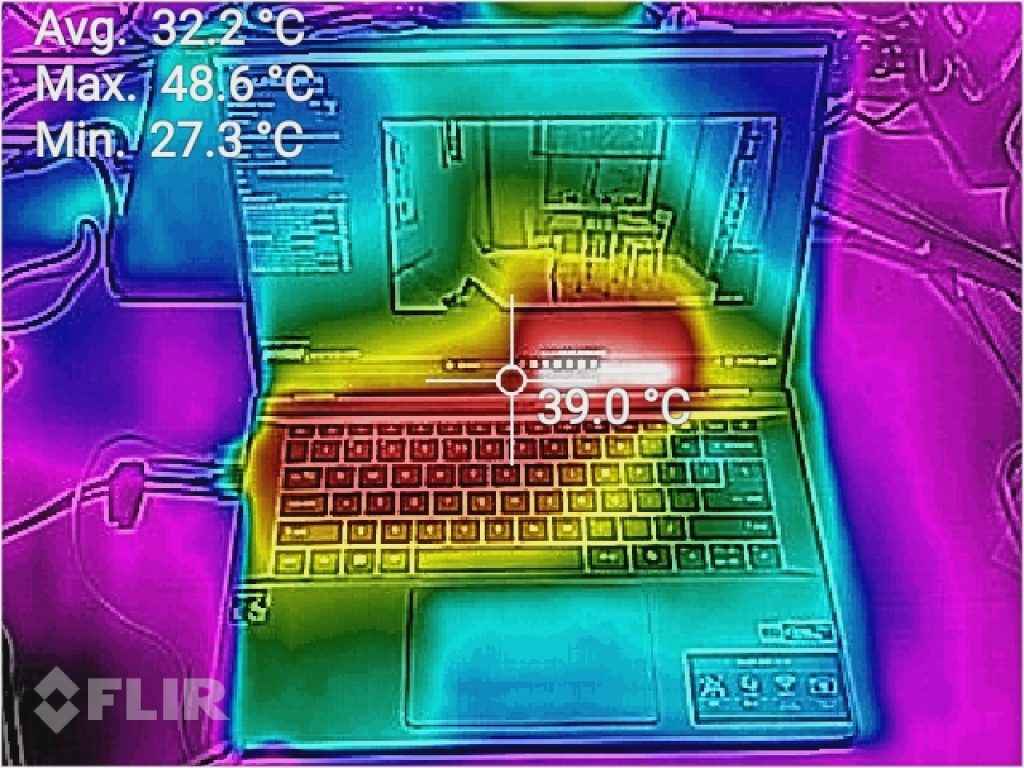
Under heavier loads (for instance, running a virtual machine or a resource-intensive x86 application under emulation), the fan might ramp up audibly. Even then, noise levels stay relatively subdued, and the heat is primarily localised around the rear portion of the chassis. Some mild thermal throttling can occur if these stress levels persist for extended periods, but for most daily tasks, performance remains consistent.
Acer’s cooling design appears focused on low-noise, low-heat operation rather than pushing the chipset to its absolute limit. In practical terms, this approach will suit the majority of productivity users. If your workflow regularly entails long rendering sessions or bulk video transcoding, expect the laptop to warm up, though seldom to uncomfortable levels. Overall, thermal management on the Swift Go 14 AI aligns well with its intended user profile.
Verdict
The Acer Swift Go 14 AI stands out in a market saturated with notebooks, largely due to its Snapdragon X Plus 8 Core (X1P42100) SoC, lengthy battery life, and balanced everyday performance. Priced at INR 60,990, it offers a compelling package for those who prioritise mobility, quiet operation, and ample runtime. Students, office workers, and digital nomads with light-to-moderate workflows will likely appreciate its silent demeanour and the welcome absence of frequent trips to the power socket.
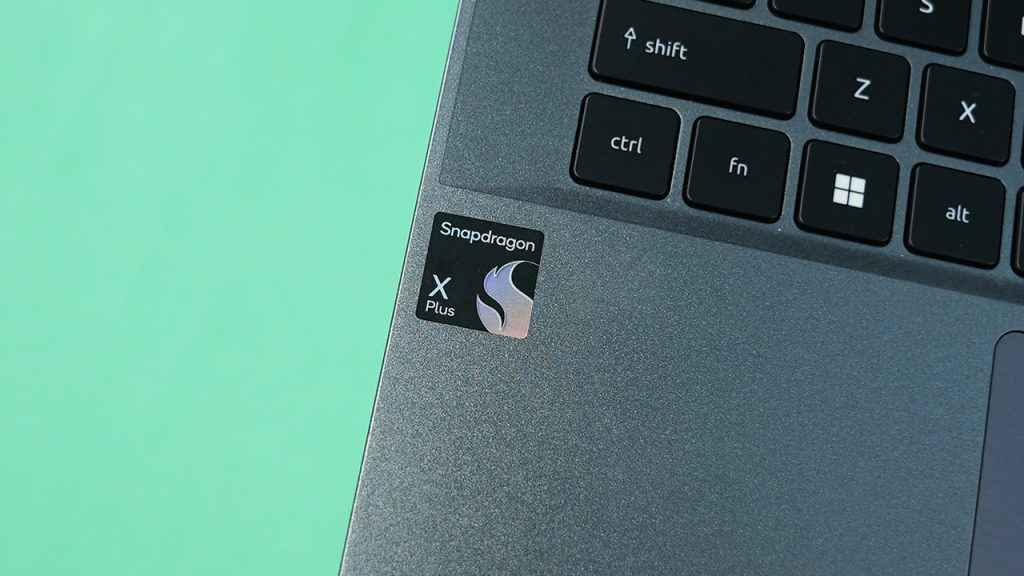
That said, Windows on ARM still has some catching up to do in certain specialised software areas. If your daily tasks rely on robust x86 apps for engineering simulations, advanced 3D rendering, or large-scale video editing, you may occasionally confront performance hurdles under emulation. Nonetheless, for the majority of mainstream apps and web-based tools, the Swift Go 14 AI is well-prepared, especially with 16 GB of RAM at its disposal.
Combine that with a respectable IPS display, Wi-Fi 7 future-proofing, and a serviceable port selection, and you have a laptop that ably addresses the needs of on-the-go productivity. The minimalist design may not be striking, but it complements the unit’s practical ethos. If you are searching for a companion that integrates the efficiency of an ARM-based system with decent performance for everyday tasks, the Swift Go 14 AI is worthy of consideration.
Mithun Mohandas
Mithun Mohandas is an Indian technology journalist with 10 years of experience covering consumer technology. He is currently employed at Digit in the capacity of a Managing Editor. Mithun has a background in Computer Engineering and was an active member of the IEEE during his college days. He has a penchant for digging deep into unravelling what makes a device tick. If there's a transistor in it, Mithun's probably going to rip it apart till he finds it. At Digit, he covers processors, graphics cards, storage media, displays and networking devices aside from anything developer related. As an avid PC gamer, he prefers RTS and FPS titles, and can be quite competitive in a race to the finish line. He only gets consoles for the exclusives. He can be seen playing Valorant, World of Tanks, HITMAN and the occasional Age of Empires or being the voice behind hundreds of Digit videos. View Full Profile




