HP Omnibook Ultra Flip 14 Review: Intel Core Series Ultra 2 Delivers
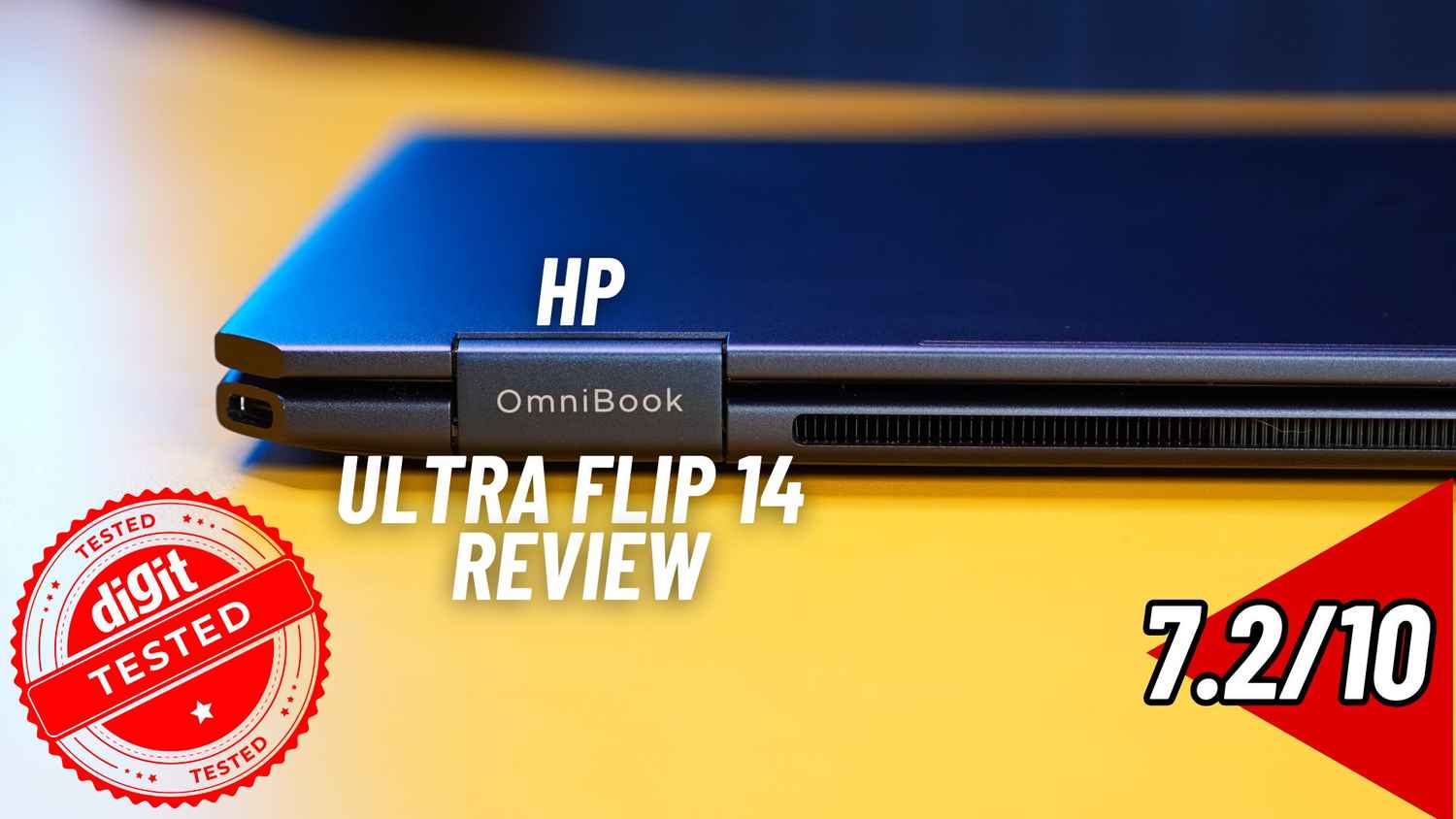
The HP OmniBook Ultra Flip 14 feels familiar in some ways and distinctly different in others. It features the new Intel Core Ultra Series 2 chip, specifically the Core Ultra Series 7 238V, with an 8-core, 8-thread design and a boost clock of up to 4.7GHz. A significant change this time is that the RAM modules are integrated directly onto the CPU die—a design choice seemingly inspired by the latest ARM-based Snapdragon X Elite chips. While the X Elite chips offer a snappy experience and impressive battery life, can we expect the same from the new Intel Core Ultra Series 2? Here’s my HP OmniBook Ultra Flip 14 review.
HP OmniBook Ultra Flip 14 Review: Specifications
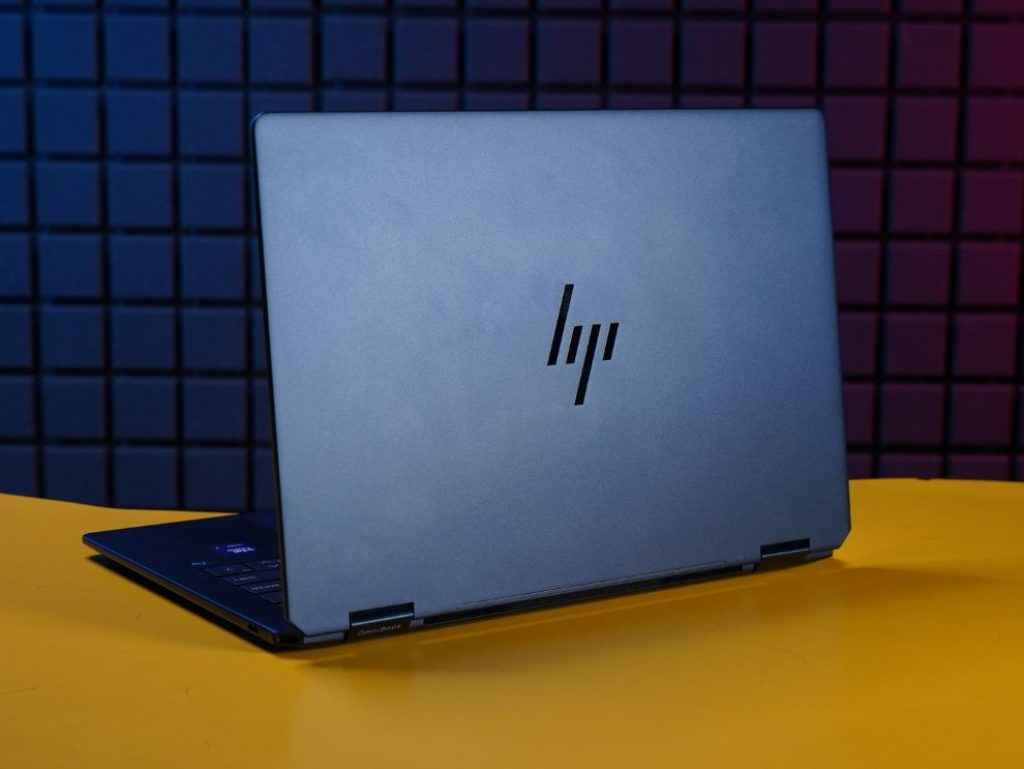
Processor: Intel Core Ultra 7 258V processor with (4-Performance + 4-Efficiency) 8-cores, 8-threads and a boost clock up to 4.8 GHz
Memory: 32 GB LPDDR5X RAM.
Storage: 1 TB PCIe Gen4 NVMe M.2 SSD.
Display: 14-inch diagonal, 2.8K (2880 x 1800) 120Hz OLED touchscreen and Corning Gorilla Glass 5 protection.
Graphics: Intel Arc Graphics
Battery: 6-cell, 64 WHr Li-Ion battery.
Camera: 9 MP IR AI camera with temporal noise reduction and integrated dual array digital microphones.
Audio: Quad speakers with Poly Studio integration.
Connectivity: Wi-Fi 7 (2×2) and Bluetooth 5.4.
Ports: 2 Thunderbolt 4 (USB Type-C) ports.
1 USB Type-C 10 Gbps signaling rate (USB Power Delivery).
1 headphone/microphone combo.
Dimensions: 313.7 x 216.2 x 14.9 mm.
Weight: 1.34 kg.
HP OmniBook Ultra Flip 14 Review: Design, Build Quality, Keyboard And I/O
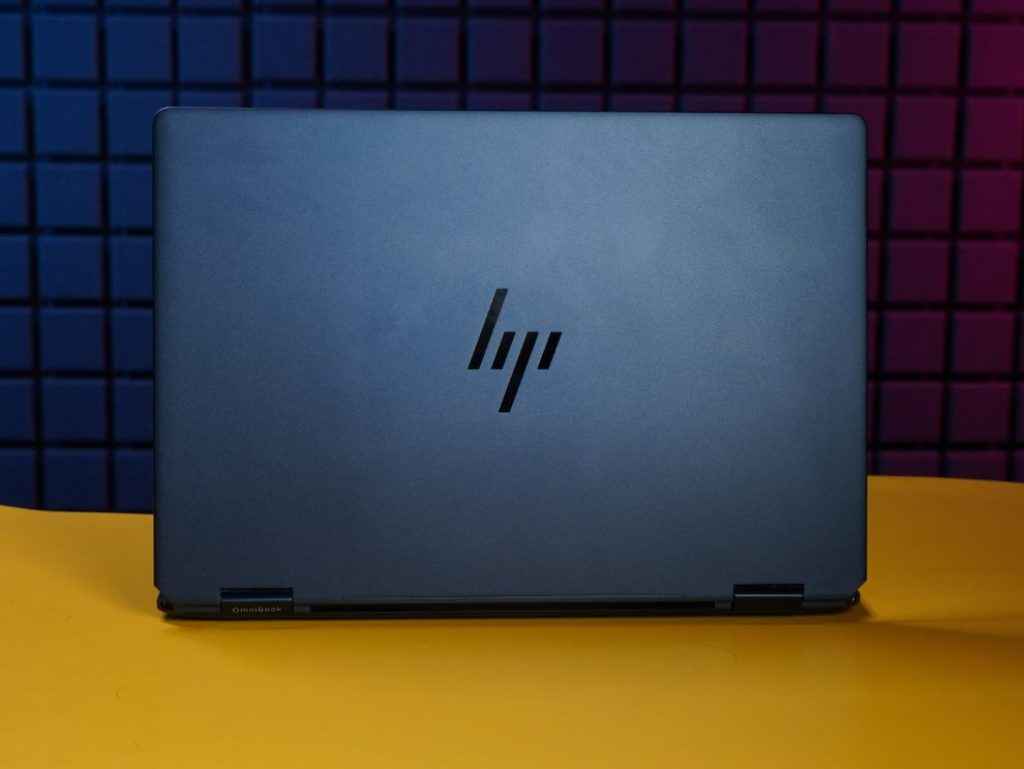
The HP OmniBook Ultra Flip 14 is a versatile 2-in-1 laptop that combines portability with a robust build. Crafted from durable aluminum, the chassis offers a premium feel while maintaining sturdiness, with a thickness of 14.9 mm and a lightweight profile at just 1.34 kg, making it easily portable. The build quality is impressive, as the HP OmniBook Ultra’s chassis is very sturdy, with no flex on the keyboard, top lid, or any other area. Aesthetically, it adopts a sleek, minimalist design with wide appeal.

The keyboard on the OmniBook Ultra Flip 14 is a full-size, backlit setup, which ensures comfortable and efficient typing even in low-light environments. The keys provide a satisfying travel distance and tactile feedback, enhancing the typing experience, especially during long typing sessions.
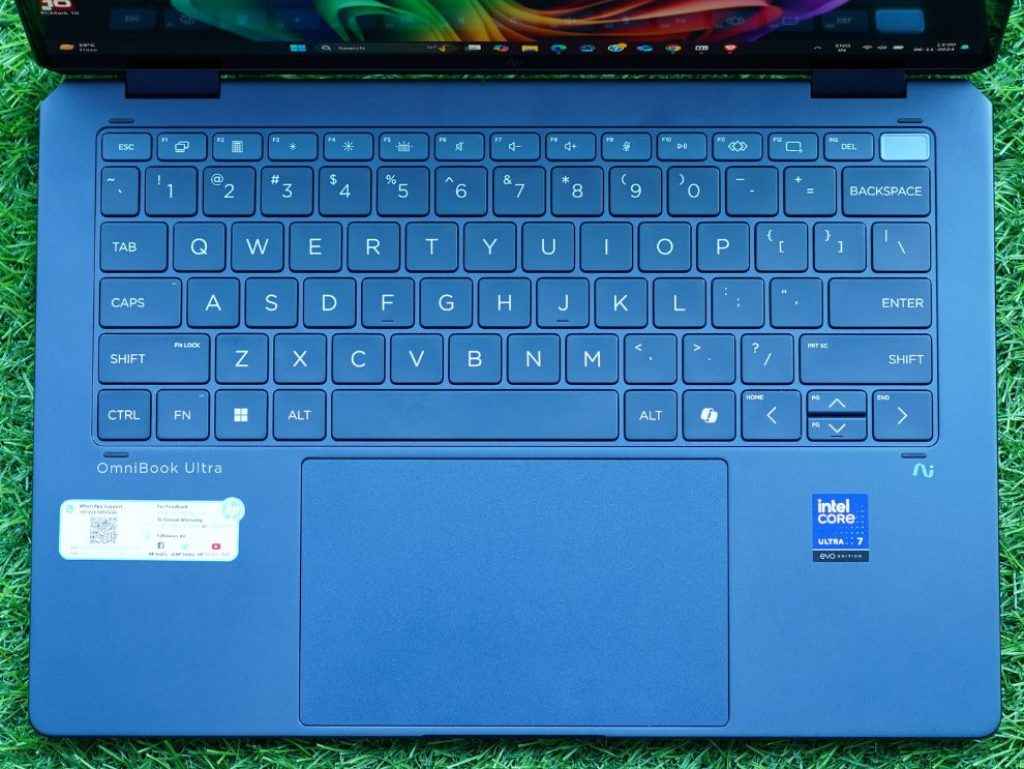
For connectivity, the laptop is equipped with two Thunderbolt 4 (USB Type-C) ports, allowing high-speed data transfer, power delivery, and DisplayPort 2.1 compatibility. Additionally, it features a USB Type-C 10 Gbps port that supports USB Power Delivery and DisplayPort 1.4a, along with a headphone/microphone combo jack, offering a comprehensive I/O setup to suit both professional and everyday needs.
HP OmniBook Ultra Flip 14 Review: Display And Speakers

The HP OmniBook Ultra Flip 14 comes with a 14-inch 2.8K OLED touchscreen built for vibrant visuals and precision. With a sharp resolution of 2880 x 1800, colors pop, and the OLED panel provides true blacks, making every image look rich and immersive. The 120Hz refresh rate keeps things smooth, whether you’re scrolling or doing light gaming, and with a tested SDR brightness level of 381 nits, it holds up well even in bright environments. The display also covers 100% of both the DCI-P3 and sRGB color spaces, ensuring excellent color reproduction. In terms of color accuracy, this display is top-notch, with a Delta E value of just 1.1. Additionally, Corning Gorilla Glass 5 adds extra protection against scratches.

Moreover, the viewing angles are excellent, though the glossy nature of the display can be an issue when viewed from the side. The display is also quite punchy. The addition of the 360-degree hinge is a clear advantage, allowing you to use the laptop as a tablet or in tent mode, and to draw using the included stylus. The 120Hz high refresh rate enhances responsiveness, making it especially helpful while drawing.
Audio quality is another highlight here. The OmniBook Ultra Flip 14 features a quad-speaker system with Poly Studio integration, delivering clear, balanced sound that works well for anything from video calls to streaming. The speakers provide solid depth, with vocals that are sharp and bass that feels punchy without overpowering.
HP OmniBook Ultra Flip 14 Review: Battery Life
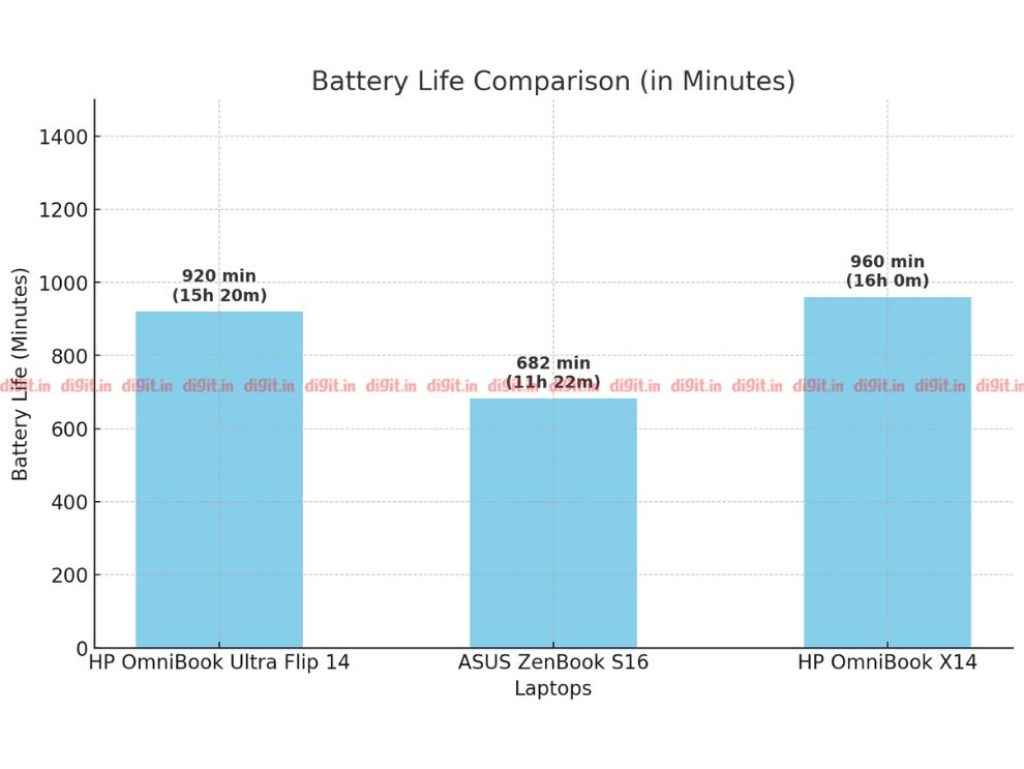
The battery life on the HP OmniBook Ultra Flip 14 is seriously impressive. With 920 minutes (15 hours and 20 minutes) of screen time, it outlasts the AMD Ryzen AI 9 HX 370-powered ASUS ZenBook S16, which achieved 682 minutes (11 hours and 22 minutes) of backup, but is slightly edged out by the Snapdragon X Elite-powered HP OmniBook X14, which scored 960 minutes (16 hours) of battery life.
HP OmniBook Ultra Flip 14 Review: Performance, Thermals And Benchmarks
The first thing I noticed about the Intel Core Ultra 7 238V powering the HP OmniBook Ultra is its high efficiency. According to recent tests on the ASUS Zenbook S14, which also features the Intel Core Ultra 7, this chip excels in single-core performance and efficiency but lags in multi-core performance.
It’s confirmed in Cinebench R23, as the Intel Core Ultra 7 238V powering the HP OmniBook Ultra scores 9871 in the multicore benchmark, while the Intel Core Ultra 7 155H (previous gen) scored only marginally less at around 9443. The interesting part is that the Intel Core Ultra 7 238V scores higher in the multicore test despite having two fewer physical performance cores compared to the Core Ultra 7 155H. The single-core performance remains almost identical, with the OmniBook Ultra scoring 1674 and the Spectre x360 14 scoring 1661 in single-core benchmarks.
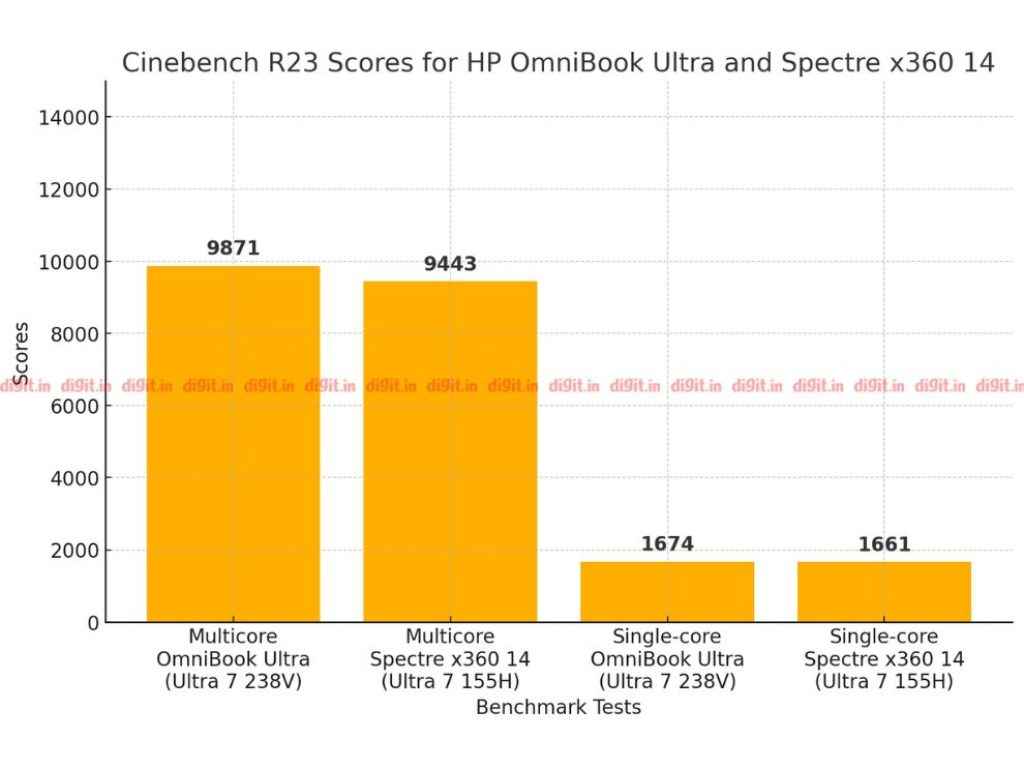
Similarly, in PCMark 10 Extended, which tests a PC’s overall performance, the HP OmniBook Ultra again takes the lead over its previous-gen counterpart by scoring 6554 compared to 6249, even edging out the HP OmniBook X14, the Snapdragon X Elite variant, which scored 6524.
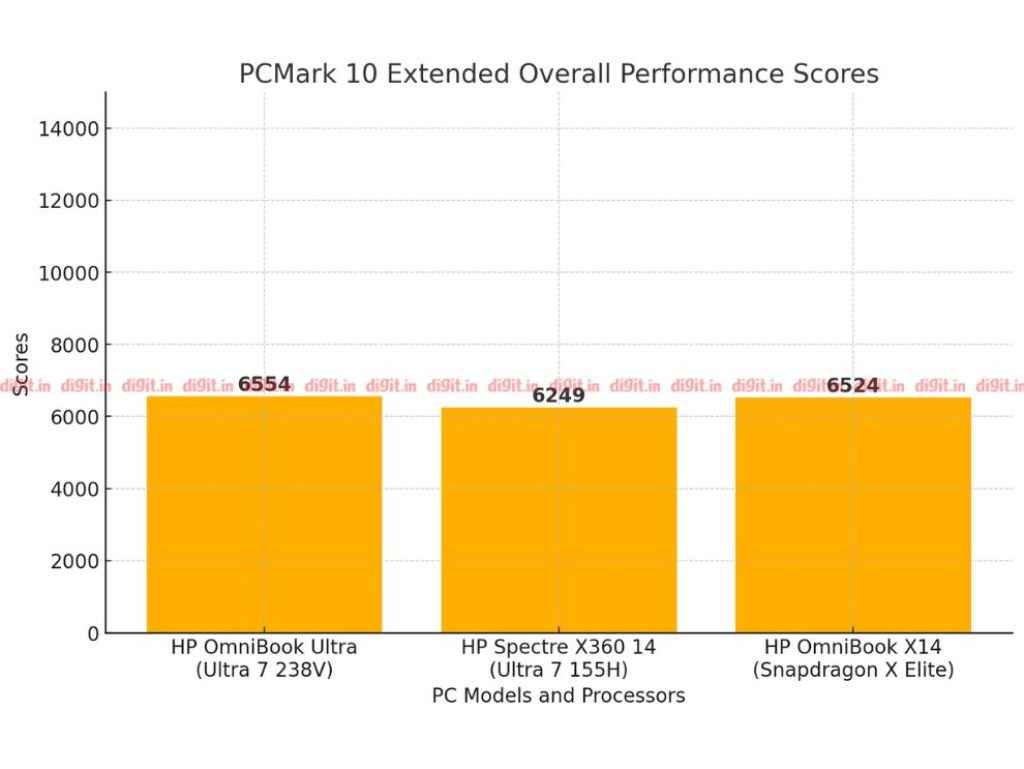
Similarly, in PCMark 10’s photo editing test, the HP OmniBook Ultra scores 16,487, outperforming the Snapdragon X Elite-powered HP OmniBook X14, which scored 12,746, and even the AMD Ryzen AI 9 HX 370-powered ZenBook S16, which scored 15,089. However, the HP OmniBook Ultra falls slightly behind in Rendering/Visualization and Video Editing tests, scoring 7869 and 6363, respectively. In comparison, the HP OmniBook X14 scores 8058 and 6675, while the ZenBook S16 scores 9225 and 6795.
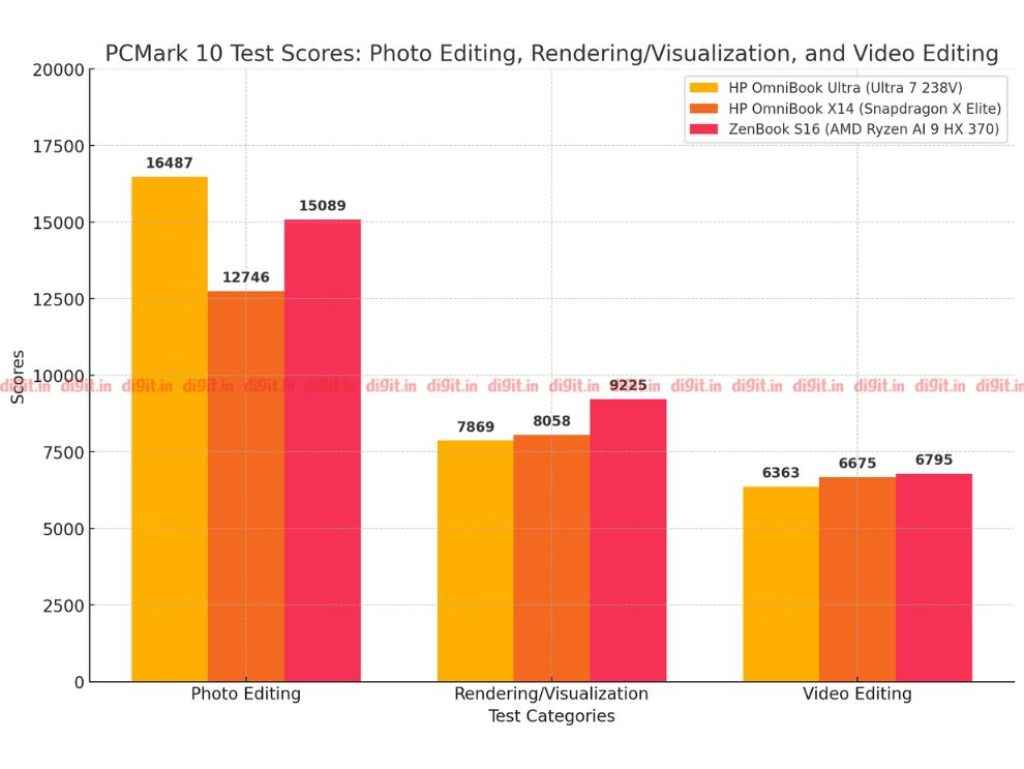
The above tests indicate that the HP OmniBook Ultra is a solid productivity laptop, excelling in photo editing but falling slightly behind its peers in video editing and rendering. While none of the laptops on this list are designed as ultimate productivity devices—primarily due to their thin, light chassis and focus on battery life and efficiency—they are still capable enough to run applications like Lightroom, Canva, Filmora, Capcut, and many more.
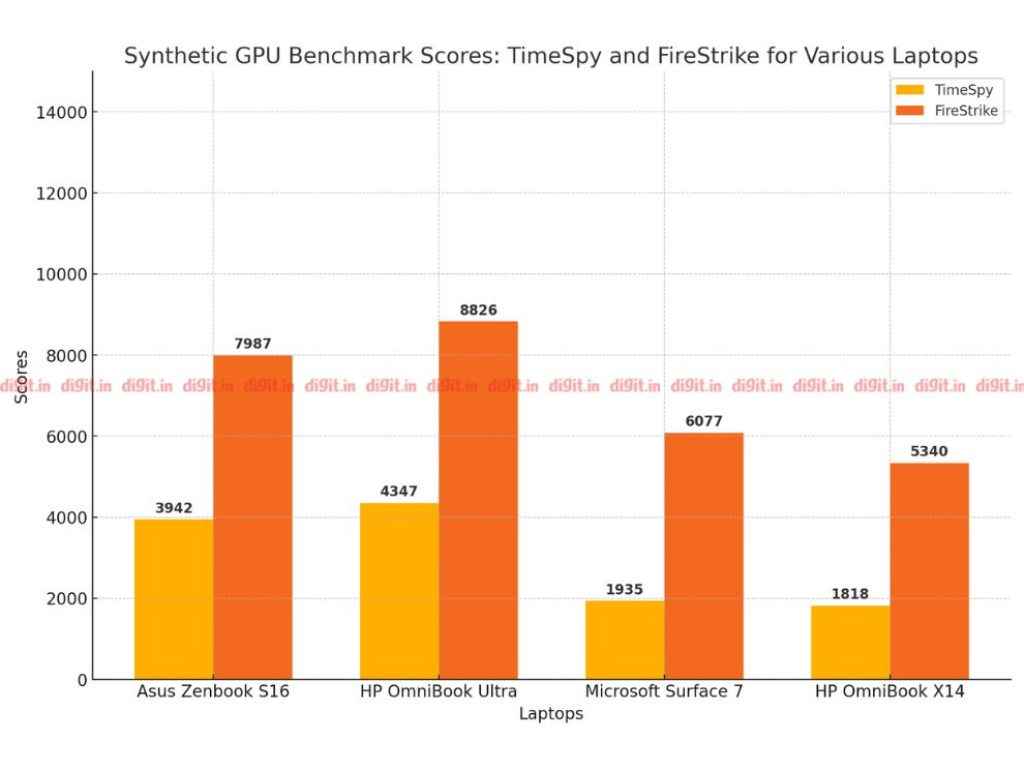
Lastly, synthetic GPU benchmarks reveal some impressive results, as the laptop scored among the highest figures for iGPU performance, with around 4347 in TimeSpy and 8826 in FireStrike. It easily outperformed the AMD-powered ZenBook S16 which scored 3, HP’s own Snapdragon X Elite-powered OmniBook X14, and even the higher-end X Elite X1E-80-100 variant found in the Microsoft Surface Laptop 7.
HP OmniBook Ultra Flip 14 Review: Conclusion
The HP OmniBook Ultra Flip 14 offers solid versatility and efficiency, checking many boxes for a productivity laptop with some trade-offs. Equipped with the Intel Core Ultra Series 2 processor, it handles single-core tasks smoothly, making it ideal for quick, responsive work. The integrated RAM modules are a thoughtful addition for efficiency but limit future upgradability. The 2.8K OLED display truly shines, delivering vibrant colors with excellent brightness and accuracy. However, the glossy finish can be a bit reflective at certain angles, which may be a drawback for some users.
The 360-degree hinge, high refresh rate, and included stylus make this laptop a solid choice for creative tasks too, letting you flip it into tablet mode for sketching or note-taking with smooth response times. Though it’s a strong performer in synthetic GPU benchmarks, with some of the highest iGPU scores, it falls a bit short in video editing and rendering when stacked against a few other options. But on the battery front, it impresses—lasting over 15 hours—easily outpacing many of its rivals.
With a premium build, good I/O selection, and standout audio quality, the HP OmniBook Ultra Flip 14 has what it takes for a flexible, multi-functional experience. It might not replace a dedicated workstation for power users, but for anyone looking for a portable yet capable device for everyday productivity, creative work, and media, it’s a strong option.
Yetnesh Dubey
Yetnesh works as a reviewer with Digit and likes to write about stuff related to hardware. He is also an auto nut and in an alternate reality works as a trucker delivering large boiling equipment across Europe. View Full Profile
