Asus Zenbook 14 OLED 2024 Review: Intel Core Ultra is the driving force!

- Excellent performance and battery life
- High resolution and color accurate display
- Solid build quality
- Display is very reflective
- Misses out on fingerprint scanner
The Asus Zenbook series has been a flag bearer for the company when it comes to premium thin and light laptops that continue to innovate across the board. Right from design, and materials to underlying technology and usability. Asus has been tweaking the Zenbook line-up towards perfection with every iteration.
Let’s get to the specs and features sheet of the Asus Zenbook 14 OLED.
- Processor: Intel Core Ultra 7 155H with 16 cores (including dedicated dual NPU cores for AI workloads) and multi-threaded support for up to 22 threads.
- Graphics: Intel Arc with 8 cores with maximum dynamic GPU clock speed of up to 2.25 GHz
- RAM and Storage: 32GB LPDDR5X in dual-channel, 1TB M.2 NVMe PCIe 4.0 SSD
- Display: 14-inch 3K (2880 x 1800 pixels) OLED Touch screen panel with a 16:10 aspect ratio, 0.2ms response time, 120Hz dynamic refresh rate, with 500nits HDR peak brightness.
- Battery: 75WHrs, 4-cell Li-ion with fast charging support via TYPE-C, 65W AC Adapter
- Materials and Weight: All-metal chassis, 1.28 kilograms
- Input: Large glass-based touchpad, full-size keyboard layout with 1.4mm key travel.
- Ports: 1x USB 3.2 Gen 1 Type-A, 2x Thunderbolt 4 supports display/power delivery, 1x HDMI 2.1, 1x 3.5mm Combo Audio Jack
The Asus Zenbook 14 OLED surely has an impressive spec and feature sheet that has a lot of industry firsts, how does that translate into real-world performance and does it truly live up to the promises? Let’s find out!
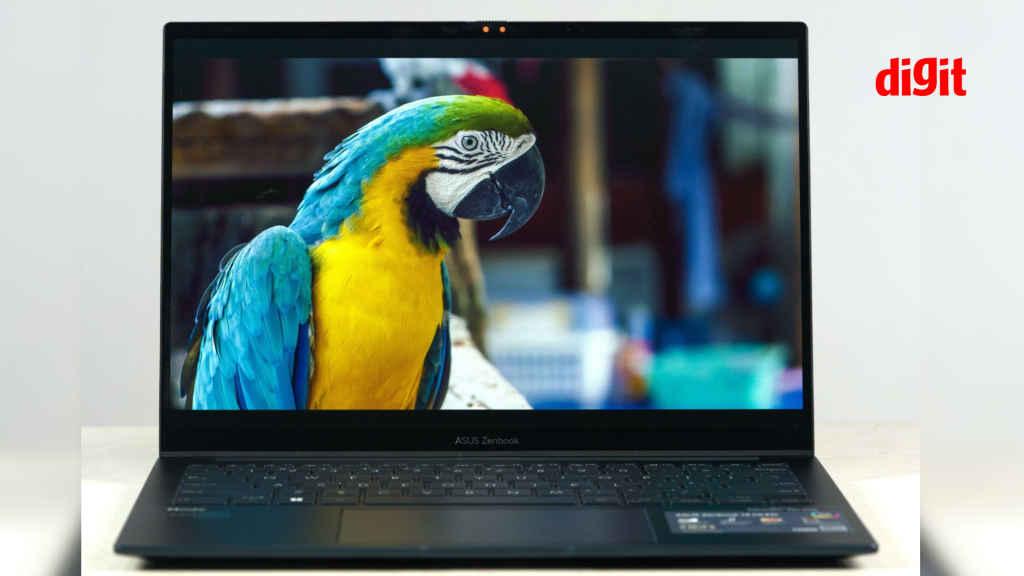

Asus ZenBook 14 OLED Performance: Intel Core Ultra sets a new benchmark for thin and light laptops
Our review unit came with the Intel Core Ultra 7 155H processor and it is undoubtedly the sweet spot for performance and efficiency in the premium laptop space. With 16 cores and support for 22 threads, the 155H processor is very well equipped to manage the entire spectrum of workloads. It has enough efficiency cores (8) and performance cores (6) to strike a sweet balance. And then you have the two dedicated NPU cores, that are designed for low-power AI tasks. Besides the processor, the GPU is another area that has seen a significant jump in performance, the new Intel Arc integrated GPU plays a significant role in elevating the performance of the Asus Zenbook 14 OLED (as you’ll see in the benchmarks below).
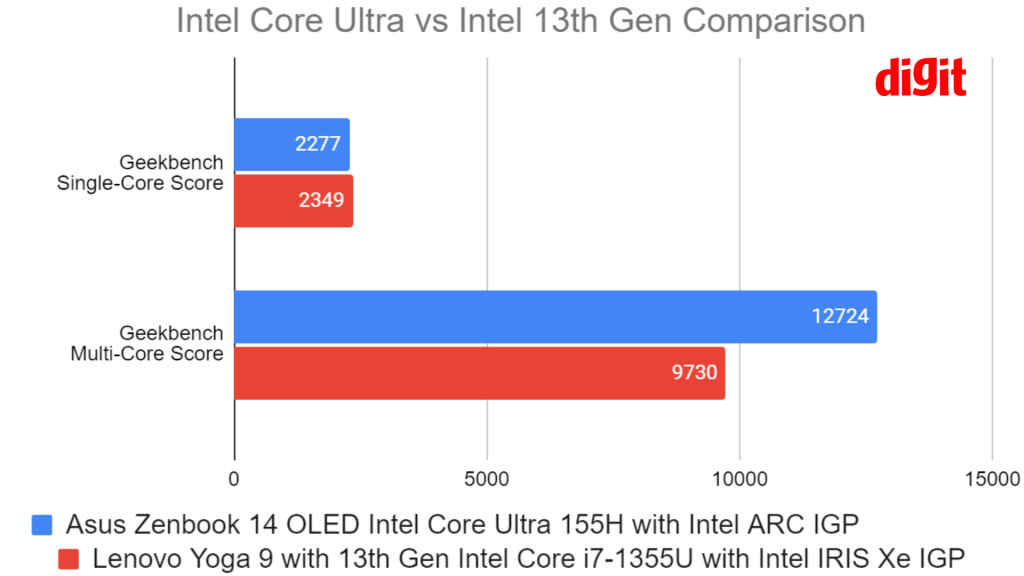
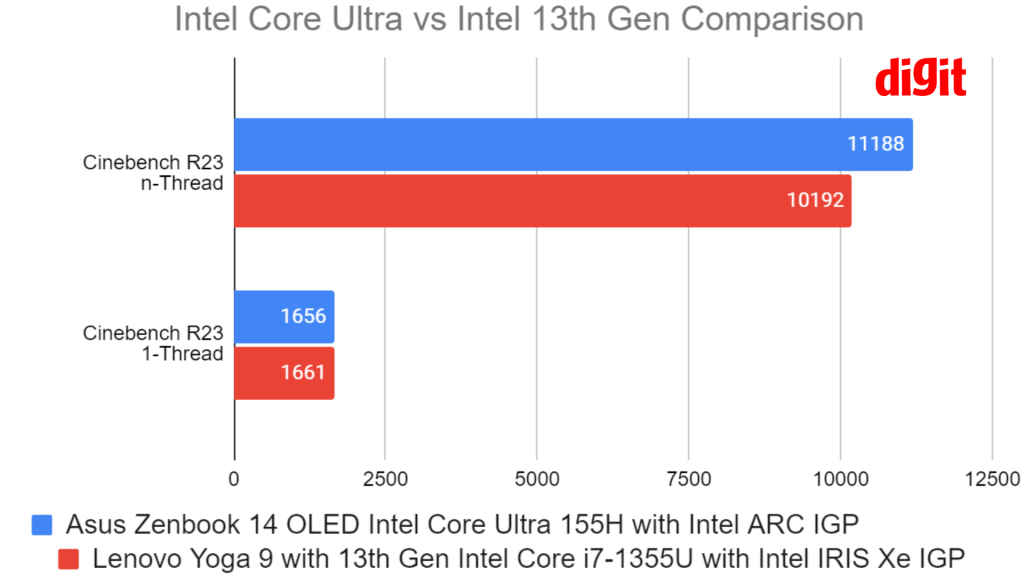
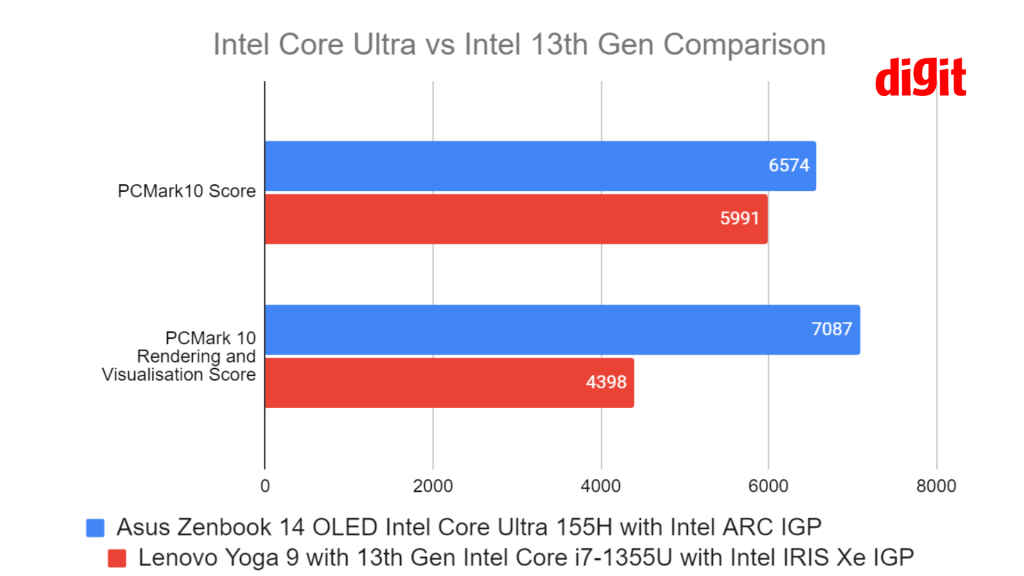
The Asus Zenbook 14 OLED shows excellent multicore performance across benchmarks and the benefits also carry on into benchmarks like PC Mark and 3D Mark that judge overall system performance. The Intel Core Ultra 155H is seen flexing its muscles, thanks to a rather high top clock speed of 4.8GHz which comes in handy when dealing with max load scenarios. As you can see from the PC World CPU log, the processor comfortably hits its peak clock speeds regularly without any signs of throttling, which is a good sign. Especially when it comes to thin and light laptops that have slim, compact chassis and are prone to thermal throttling. No such issues here, this laptop can run under peak loads and while it does get warm and a bit noisy as fans start to spin at max RPMs, it does not suffer from a performance dip, indicating that the CPU is well within the threshold limit even during sustained durations of peak load.
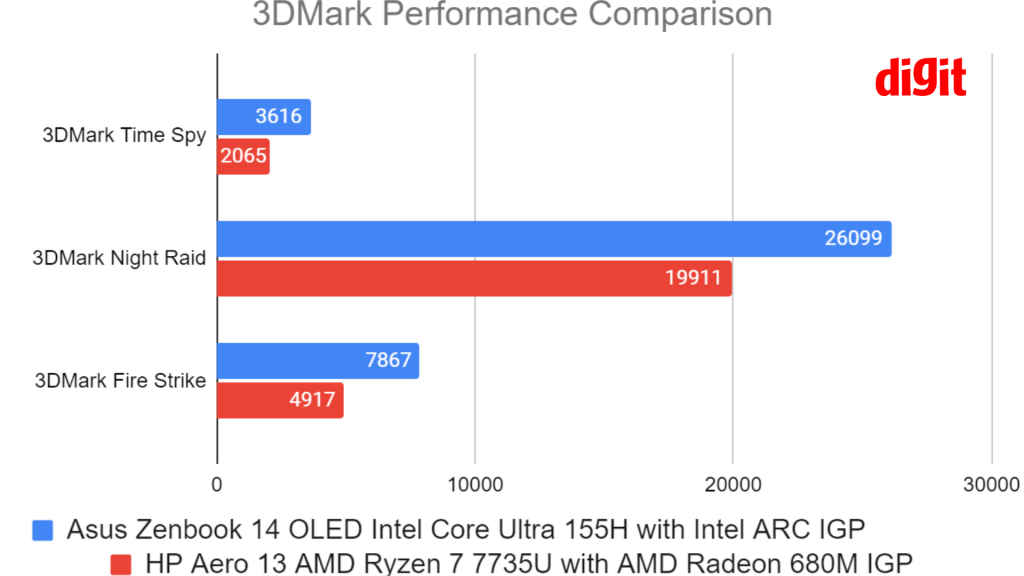
On the graphics front, while the Asus Zenbook 14 OLED is not a gaming laptop, we decided to fire up some games to get a clear picture of the gains one can expect from the new Intel Arc graphics engine. The results are excellent, especially when you consider the power envelope (28W base TDP and max of 115W). The Asus Zenbook 14 can be a handy casual gaming partner, especially for CPU-centric esports titles like Valorant and even popular titles like GTA V, as long as the graphics settings are kept to medium or lower. The Intel XeSS (super sampling or frame interpolation) also shines when it comes to supported titles, you can expect the frame rate to go up by 60-80% in XeSS-optimized games, and that’s a big jump.
Overall, we are mighty impressed with the Asus Zenbook 14 OLED when it comes to performance, the multi-core performance boost combined with significant gains in the iGPU departments makes the Asus Zenbook 14 OLED a true powerhouse when it comes to thin and light laptops that are otherwise discounted as sub-bar when it comes to pure performance.
The Asus Lumia OLED display is a treat for your eyes
Apart from the strong core performance, the second big highlight of the Asus Zenbook 14 OLED has to be the display, the 10-bit, 14-inch 3.2K OLED panel is brilliant when it comes to color accuracy, black levels, and even panel brightness. Some would argue that the 3K resolution is an overkill for a 14-inch panel and they won’t be too off saying that. However, given how rapidly panel technology has progressed and the higher resolution no longer comes at a significant cost on battery life or system performance, the added indulgence of having a sharp, vivid display is fully warranted.
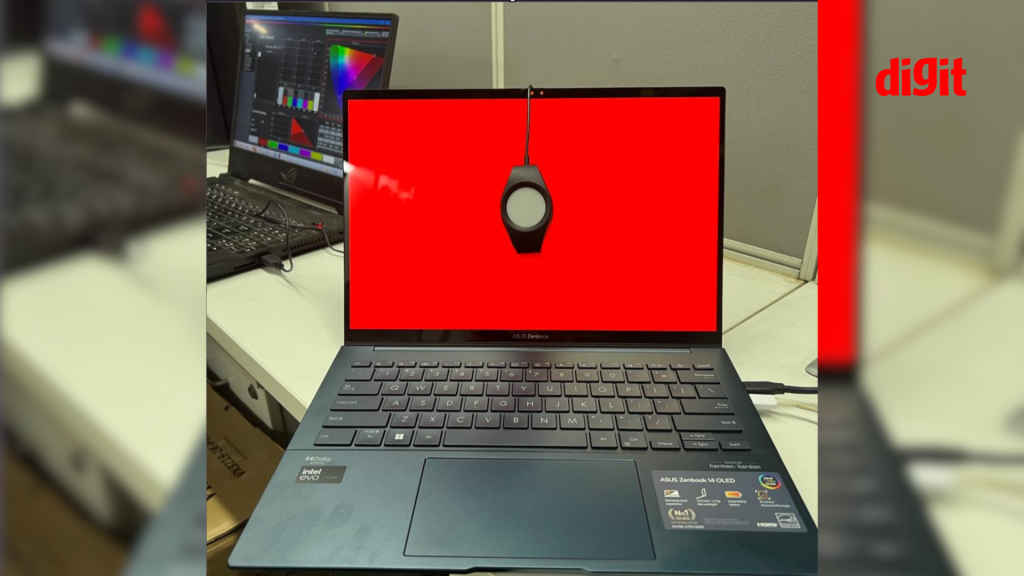
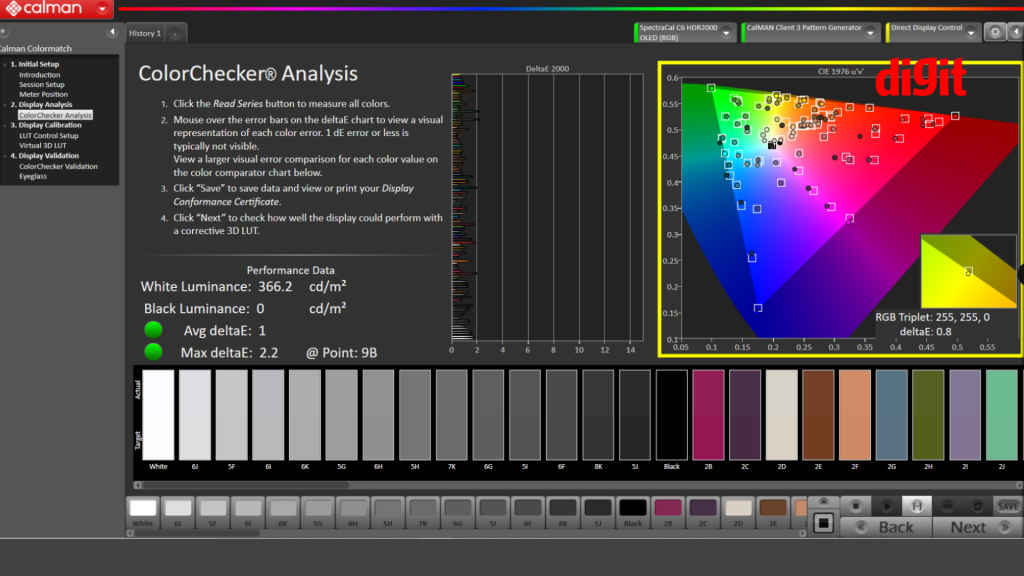
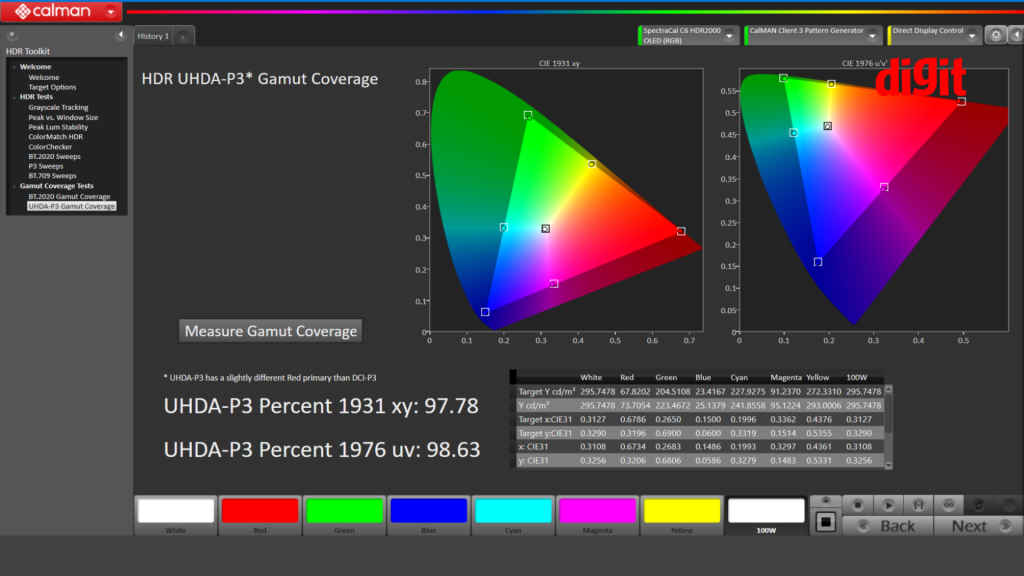
You can buy the Asus Zenbook 14 with a 14-inch 1080p OLED display as well, but that will certainly steal you of the visual delight that the 3K display adds to the overall experience of using the laptop.
We used a colorimeter and Calman Professional testing quite to test the accuracy of the display across multiple parameters. We tested for color space (P3 and SRGB), the brightness levels (center and corners) and also tested the display for color accuracy. The Asus Zenbook 14 OLED passed our tests with flying colors. With 100% SRGB coverage and 98% DCI-P3 coverage in our test results, the Zenbook 14 OLED lives surely lives up to its claims. We logged average brightness levels of 366 nits, which is excellent again given the screen size. What impressed us most was the average delta value in our color accuracy tests, the values were between 1 and 3, which is very good when it comes to consumer-grade laptop displays. In a nutshell, you get bright, vivid, accurate colors that make using the Asus Zenbook 14 OLED an absolute joy to use.
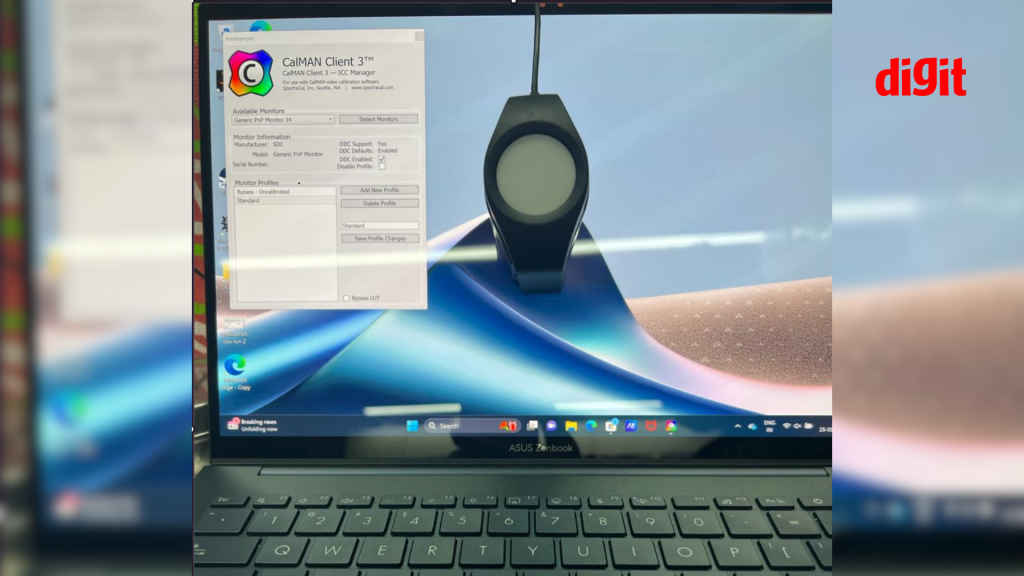
What we wish was better though, is the ultra-glossy nature of the display, the reflections can get very annoying, and a special layer on top to curb down the reflections would make the display nearly perfect. The glossy display particularly becomes a pain point during dark scenes in movies, we struggled to resolve the issue, especially in normal office or even home environments where there is going to be a light source to cause reflections.
Genuine 12-hour battery life with no strings attached
Asus claims 15 hours of battery life on the ZenBook 14 OLED, which is not a ridiculous claim, unlike many other laptop manufacturers that quote numbers closer to 20 hours of battery life with a string of conditions attached. In our battery life tests, which typically put the laptop through a mixed usage scenario that is closer to real-world usage, we managed to get 11 hours and 35 minutes of battery life on a full charge. This is particularly laudable given that it comes without any compromise on performance. Usually, excellent battery life on thin and light laptops comes at the cost of performance, as they end up coming with low-power processors that prioritize battery life over performance.
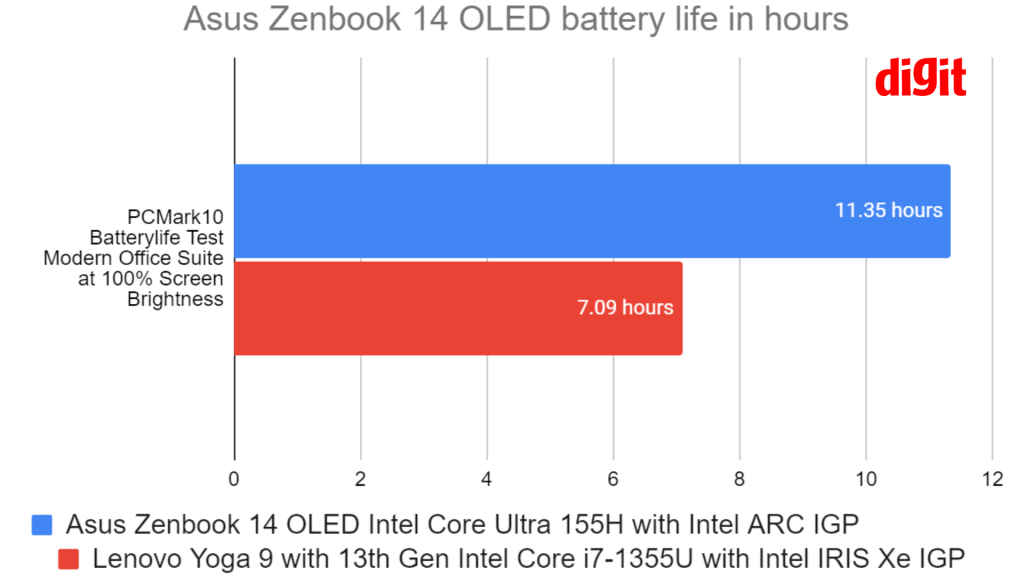
We are happy to report that Asus Zenbook 14 OLED trumps on both counts, performance, and battery life. A combination that is hard to get and the credit largely goes to the Intel Core Ultra 155H processor that manages to ace the performance per watt metric here. Asus also deserves a pat on the back for juicing the Zenbook 14 OLED with a beefy 75WHr battery and also offering fast charging to sweeten the deal.
Premium design with good build quality and port selection
The all-metal chassis feels assuring and well-finished in most places, we don’t have any specific complaints about the way the laptop looks and feels to the touch. It does have a certain level of premium feel and heft that makes it worth the asking price. However, in many ways the design seems to be a safe bet, there’s nothing about the design that makes you go wow! And that can be a factor, especially in the case of premium thin and light laptops where looks and the “premium-ness” is most certainly a purchase driver. Simply put, the Asus Zenbook 14 OLED is not the most good-looking thin and light laptop out there. The metal surfaces also do catch smudges easily, but that’s the case with all metal-based laptops, so keeping it shinning and smudge-free will call for frequent wipes.

The keyboard on the Zenbook 14 claims a healthy 1.4mm travel and it does help in giving an assuring typing experience, the keys are raised and the feedback is adequate. We found the size of the keys to be just about adequate, they could have been larger, and Asus could have utilized the space on either side of the keyboard to make the overall keyboard area wider, to make space for larger keys. We might be nitpicking here but for a good reason. The brilliant performance across the board makes us want more from the Asus Zenbook 14 OLED on the design front where it’s all good but nothing great or exceptional to write home about. The 1080p webcam on the Asus Zenbook 14 OLED is quite good and the fact that Asus gave a physical shutter earns the Zenbook 14 some extra points in our scoring sheet. On the flip side, the Zenbook 14 misses out on a fingerprint sensor, which we feel is a big miss. Not everyone including us is comfortable with face scanning (Windows Hello) based login as the only option for password-less access. We aren’t sure why Asus skimped on the basics for such a premium device.
Also Read – Infinix Y4 Max: Best Windows Laptop Under Rs 35,000 in India?
The down-firing speakers on the Asus Zenbook 14 OLED gave surprisingly high volume levels without any audible distortion, and the vocals were very clear and well-pronounced, however, the overall sound stage is very directional (as expected). The speakers are more tuned for online meetings and that’s the right call in our books. They are loud and clear when it comes to vocals but aren’t full or won’t win any medals for immersive sound.
As far as connectivity and ports are concerned, the Asus Zenbook 14 OLED has you well covered. The full-size HDMI port is appreciated, you also get an ethernet adapter in the box along with a laptop sleeve as included accessories.
Asus Zenbook 14 OLED – Verdict
The latest in the Asus Zenbook lineup, the all-new Asus Zenbook 14 OLED comes with a host of improvements across the board. However, the star of the show is the Intel Core Ultra 155H processor under the hood, combined with the new Intel ARC integrated graphics. Both of these are brand new from the Intel stable and they make the Asus Zenbook 14 OLED a performance powerhouse across the board. Unlike previous scenarios where you could either have long battery life or a high-performing processor in a thin and light laptop, with the Intel Core Ultra 155H, you get both. No compromise on performance or battery life, and the much-improved Intel ARC IGP graphics performance is the cherry on top. All of this makes the Asus Zenbook 14 OLED a power-packed machine that is ready for the on-device generative AI workloads and applications which is a rapidly evolving space. The 3K OLED display with a 120Hz dynamic refresh rate is one of the highlights that lends an edge to the Asus Zenbook 14 OLED. The Asus Zenbook 14 OLED is also priced very aggressively, making it an attractive buy for anyone looking for a no-compromise thin and light laptop that is ready for a multi-dimensional use case.
ASUS Zenbook 14 OLED (UX3405) Key Specs, Price and Launch Date

| Release Date: | |
| Market Status: | Launched |
Key Specifications
operating system (with
Windows 11 Pro
display size (in inches)
14
processor model name
Intel Core Ultra 7-155H
Storage drive capacity
1 TB
Soham Raninga
Soham Raninga is the Chief Editor for Digit.in. A proponent of performance > features. Soham's tryst with tech started way back in Dec 1997, when he almost destroyed his computer, trying to make the Quake II demo run at >30FPS View Full Profile





