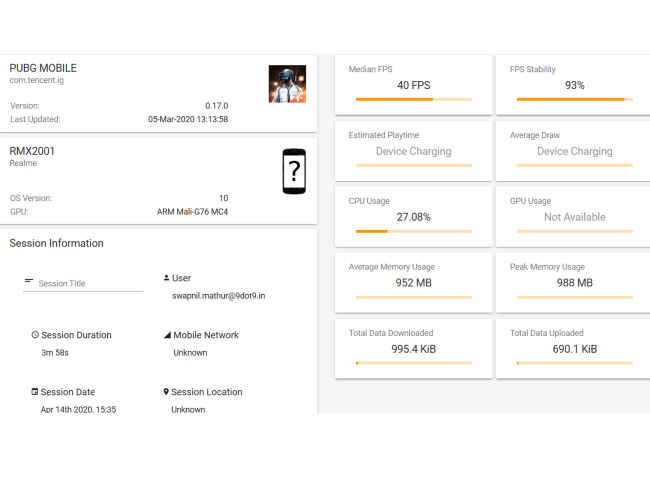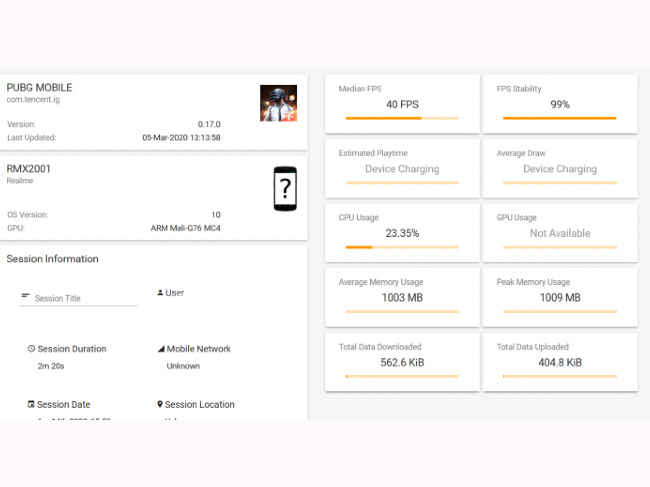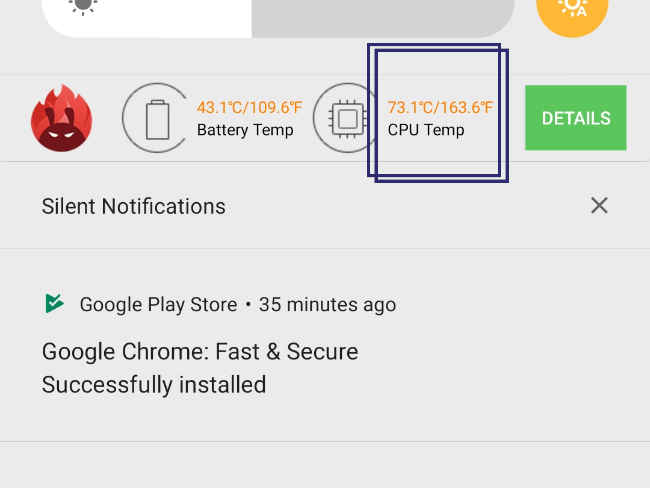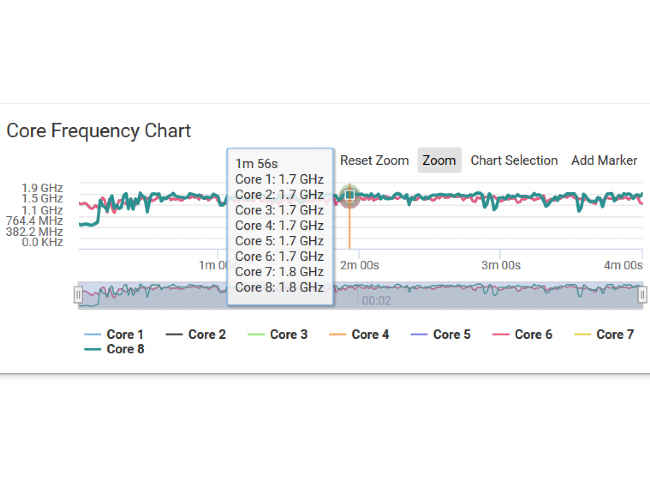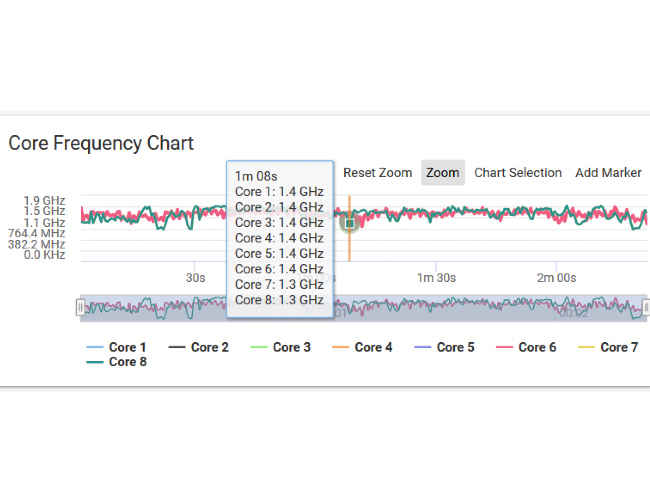Here’s why the Realme 6 overheats while running PUBG Mobile: Everything you need to know
The Realme 6 recently received an update which lets PUBG Mobile run at HDR graphics with Ultra frame rates.
Only the 6GB and 8GB RAM variant of the Realme 6 and run PUBG Mobile at the higher graphics settings.
We tested how PUBG Mobile performs at HDR + Ultra graphics on the Realme 6.

The Realme 6 was launched earlier in March and offers a lot for the price, especially for gamers. The Helio G90T is a proven performer when it comes to games like PUBG Mobile and Call of Duty: Mobile. On top of that, there’s up to 8GB RAM and 128GB storage. Clearly, there’s a lot more it can do than meets the eye, and Realme opened it up to better graphics on PUBG Mobile. The company rolled out an update that makes PUBG Mobile run at HDR graphics with Ultra frame rates on the 6GB and 8GB RAM variants of the Realme 6. The 4GB RAM variant still has not received the update, and may never, considering the memory constraints it may pose. Interestingly, the Xiaomi Note 8 Pro also can run PUBG Mobile at HDR graphics at Ultra frame rates. How does the game work at the HDR + Ultra settings? We played a few quick rounds of in the new high graphics settings and old default settings to see if there’s a significant difference.
 Survey
SurveyRunning PUBG Mobile at HDR + Ultra graphics on Realme 6
The game will update and restart once before you can play in HDR + Ultra Settings. You can change the Graphics Settings by tapping on the gear icon and then tapping on graphics. Change the graphics to HDR and frame rate to Ultra and you are all set to go.
PUBG Mobile at HDR + Ultra settings
PUBG Mobile at HD + Ultra settings
We clocked our gameplay with GameBench and straight off, we saw the frame rate climb to 40 FPS with 93 percent stability. On the other hand, playing the game at the normal graphics settings also run it at 40 FPS but at 99 percent stability. So if you were expecting a significant improvement in frame rates, that’s not happening. What did happen though was that the quality of in-game elements like the buildings, trees, and even the characters looked much more realistic and dare I say, richer? Note that the Realme 6 doesn’t come with an HDR panel and the game is likely pushing the brightness levels higher than normal to achieve the effect.
Temperature after a three minute session of PUBG Mobile hit a whopping 73.1 degrees Celsius
Perhaps because of that, just a three-minute session of PUBG Mobile at HDR + Ultra settings was enough for the Realme 6 to issue an overheating warning. And for good reason. We check the CPU temperature after our small session, and it was steaming at 73 degrees Celsius. That’s how much we see an Intel Core i7 heat up on a desktop when running Shadow of the Tomb Raider at 2K resolution with everything maxed out. Just for comparison’s sake.
CPU frequency distribution when playing PUBG Mobile at HDR + Ultra settings
CPU frequency distribution when playing PUBG Mobile at HD + Ultra settings
The reasons for the higher temperatures were also clear after studying the CPU frequency distribution. When the game was running at the higher HDR + Ultra settings, all eight CPU cores were running nearly at their peak (the performance cores were maxed out for the entire duration), while the default graphics settings make it run less intensive with the CPU cores running slower and hence, cooler. Noticeably, the peak CPU usage while playing on HDR was around 61%, a good 20 percent more than when we played in the default settings.
Should you play PUBG Mobile at HDR + Ultra graphics on the Realme 6?
We tried out the new graphics settings and while it does leave a lasting impression in the form of better graphics, your device may not forgive you for it. Sustained periods of overheating may fry the internals and lead to an accident. The HDR setting is simply increasing the colour saturation and pushing the brightness past its defined peak to achieve an HDR-like feeling. It’s not like your gameplay will see a big improvement and you will get that elusive Chicken Dinner after a long time. It’s a matter of what looks better, and if it comes at the cost of the device degrading faster, it’s better left unused. Are you also facing heating issues while running PUBG Mobile in higher graphics? Let us know.