Jailbroken iPhones get awesome multi-tasking via Multifl0w app
By
Mihir Patkar |
Updated on 24-Nov-2009
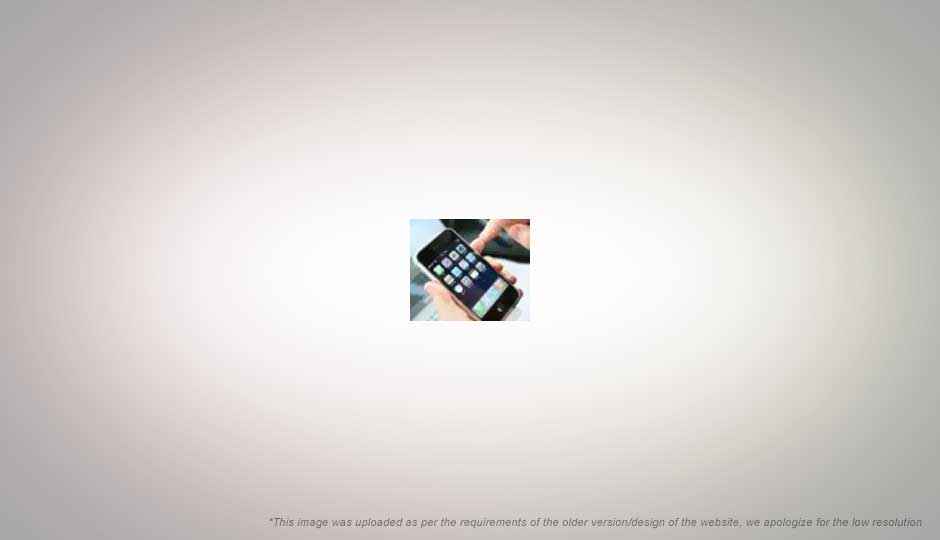

One of the biggest gripes we – and almost all users – have with the iPhone is the lack of multi-tasking. This is one thing that all WebOS, Android and Windows Mobile users can throw into an iPhone user’s face, time and again. And given the great hardware under the iPhone, the lack of the same is perplexing.
A new app for the iPhone, called Multifl0w, seeks to address this issue with an awesome interface. It doesn’t seem like it’s going to be available on the official App store, as the Multifl0w site says it has already gone live on Rock Your Phone, and is looking at getting approved from the Cydia store soon – both of which are third-party app stores that require the iPhone to be jailbroken.
Once Multifl0w is installed, when an app is running, all the user has to do is hold down the iPhone button for a few seconds to send it to the background. Doing that brings up the home screen, and a second app can be launched. This can be done for as many apps as the user wants, as long as it does not stress the iPhone too much. Of course, the iPhone 3GS can handle a lot more simultaneous apps than its predecessors due to its better hardware.
To view all the apps you have running, the user simply has to double-tap the iPhone button. All the app windows are listed in small thumbnails, scrollable from left to right. It’s a bit like Expose, except it requires a fair bit of scrolling when accessing the last app. It’s still fast though, and you can quickly choose the window you want and start browsing!
Multifl0w is now available on Rock Your Phone for both the iPhone and the iPod Touch at $4.99. It should soon be available on Cydia as well, the developer says on his site.
Here’s a video of the app in action:
