Here’s how you can get the iOS 9 public beta
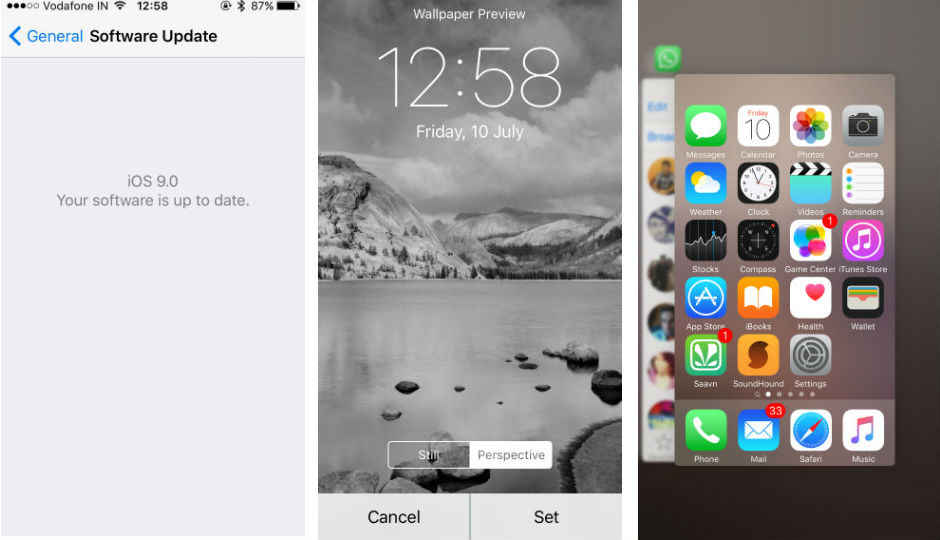
The iOS 9 beta preview was released yesterday, but you can't get it like any other update.
Apple is taking a new approach with iOS 9. The company has made the public beta version available to users. To get the update, you need to go to beta.apple.com and sign in with your Apple ID. This will take you to the download program option, which you have to download onto your iPhone or iPad. Downloading this will add the iOS 9 Beta version to your phone’s system updates section, and you can then get the iOS 9 update. Remember though, early adopters of Apple’s updates have often faced issues, so if you’re not in a hurry, wait for a friend to tell you adopt it. We have the update right now, and haven’t faced any issues in the initial few hours.
With iOS 9, Apple devices now have a Google Now like screen, which is taken over by Spotlight/Siri. Scroll to the extreme left of the screen and you get to a Spotlight type screen, complete with Siri suggestions. You can also swipe down on any screen to access Spotlight search of course. The UI change also continues in the multi tasking screen, where apps now overlap each other, much like Android’s Chrome tabs, but horizontally. Apple has also changed the Notes app, adding features like scribble and checklist. The Photos app now has a timeline view, while the Passbook app has changed to Wallet. It seems the expected News app, upgraded from the earlier Newsstand is not available on the beta version though.
We’re currently working with the iOS 9 update to find out all that we can, so watch this space for a full first look. Meanwhile, get the update here.
Digit NewsDesk
Digit News Desk writes news stories across a range of topics. Getting you news updates on the latest in the world of tech. View Full Profile




